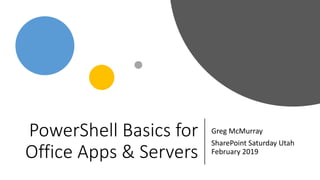PowerShell Basics for Office Apps and Servers
- 1. PowerShell Basics for Office Apps & Servers Greg McMurray SharePoint Saturday Utah February 2019
- 2. Thank You SPSUtah 2019 Sponsors! PLATINUM • Lucidworks • ZAACT GOLD • JourneyTEAM • Sovereign SP SILVER • SkySync ShareSki & SharePint
- 3. Intro – Greg • Experience in Aerospace, Branding & Marketing, Energy, Healthcare, Software • Currently Senior Software Engineer at WECC • Co-Founder of Aritus Computer Services, L.L.C. • President of SharePoint / Office 365 and Dynamics 365 User Groups • Find me online: - @goyuix - https://www.linkedin.com/in/goyuix - https://stackoverflow.com/cv/goyuix ( top 2% of users )
- 5. Agenda •PowerShell History & Basics •SharePoint Online •SharePoint PnP Library •SharePoint On-Premises •Office Apps Automation This Photo by Unknown Author is licensed under CC BY-NC-ND
- 6. In the beginning We needed a shell
- 7. Not that kind of shell . . .
- 8. Our forebears: CSH • Hey look! A C-Shell • We are getting closer • Created by Bill Joy as a graduate student at UC Berkeley in the late 1970s • “reads commands from a file … supports filename wildcarding, piping, here documents, command substitution, variables and control structures for condition-testing and iteration” – C-Shell, Wikipedia This Photo by Unknown Author is licensed under CC BY-SA
- 9. PowerShell Origin Story: Monad & Manifesto • Monad: Term coined by Leibniz to represent a fundamental unit of existence, that are combined and composed into for a purpose • PowerShell paper in 2002 states: “provide a powerful, consistent, intuitive, extensible and useful set of tools” • Game changer: Piping objects instead of text
- 10. PowerShell Versions • 1.0: for XP, Vista and Server 2003 • 2.0: included in Win 7 & Server 2008 • 3.0: included in Win 8 & Server 2012 • 4.0: included in Win 8.1 & Server 2012 R2 • 5.0/5.1: include in Win 10 & Server 2016 • 6.0: Becomes PowerShell Core
- 11. PowerShell Basics - cmdlets •Verb-Noun Syntax • Examples: • Get-Help • Get-Command • Get-Member • about* pages
- 12. PowerShell Basics - Variables • Variables are labels that hold values • Start with a dollar sign • Values have types • A bunch of special variables exist: $ENV, $_, $error, etc.
- 13. PowerShell Basics - Piping • The pipe character: | •Quite literally “pipes” output from the left side to the right as input • Reminder: Everything is an object, might be a string, or something else
- 14. PowerShell Basics - Control •if () { } else {} • do { } while () • foreach ($item in $stuff) {} • $stuff | ForEach-Object { $_ }
- 15. SharePoint Online Management Shell • https://docs.microsoft.com/en-us/powershell/sharepoint/sharepoint- online/connect-sharepoint-online?view=sharepoint-ps • https://www.powershellgallery.com/packages/Microsoft.Online.Share Point.PowerShell/ • Remember PowerShell needs elevated / admin permissions • Install: Install-Module -Name Microsoft.Online.SharePoint.PowerShell • Verify: Get-Module -Name Microsoft.Online.SharePoint.PowerShell • Notes: You may need to update NuGet and trust the Gallery
- 16. PowerShell - SPO $email = '[email protected]’ $url = 'https://tenant-admin.sharepoint.com' $cred = Get-Credential $email Connect-SPOService -Url $url -Credential $cred • Note: If MFA is enabled, just omit the credential parameter and you will be prompted through the authentication process
- 17. SharePoint Patterns and Practices (PnP) • https://docs.microsoft.com/en-us/powershell/sharepoint/sharepoint- pnp/sharepoint-pnp-cmdlets?view=sharepoint-ps • “Perform complex provisioning and artifact management” • Uses Client Side Object Model (CSOM) • Three different versions: • Install-Module SharePointPnPPowerShellOnline • Install-Module SharePointPnPPowerShell2016 • Install-Module SharePointPnPPowerShell2013
- 18. PowerShell - PnP $url = 'https://your-tenant.sharepoint.com' $cred = Get-Credential [email protected] Connect-PnPOnline –Url $url –Credentials $cred $list = Get-PnPList /Lists/MyCustomList Set-PnPList –Identity $list –Hidden $true • Note: If MFA is enabled, change -Credential to -UseWebLogin
- 19. On-Premises SharePoint • https://docs.microsoft.com/en-us/powershell/module/sharepoint- server/?view=sharepoint-ps • Uses the SharePoint .NET API • Must be run on servers that are part of your on-premises farm
- 20. PowerShell – On-Premises # $Host.Runspace.ThreadOptions = "ReuseThread" # Add-PsSnapin Microsoft.SharePoint.PowerShell $url = 'https://your-farm.domain.local’ $site = Get-SPSite $url $site.AllWebs | Select-Object Title,Url Note: You may need to uncomment the first two lines if you are running the script outside of the SharePoint Management Shell (it auto-includes them)
- 21. Office Apps Automation • Work with your data and surface it in applications • A few different approaches are available • COM / .NET API • Office OpenXML • How would you like to work with this data?
- 22. PowerShell – Word Automation # Must have Office installed, bad for servers $word = New-Object -ComObject word.application $word.Visible = $true $word.Documents.Add()
- 23. PowerShell – Excel Automation # https://github.com/dfinke/ImportExcel Install-Module -Name ImportExcel Get-Process | Export-Excel
- 24. Learning More • Microsoft and the community have TONS of resources • Weekly YouTube calls for PnP work • Channel 9, docs.microsoft.com • Pluralsight, LinkedIn Learning / Lynda.com, Udemy, others • Let’s chat: What do you want to build? • Contact Me: @goyuix or linkedin.com/in/goyuix • Github: https://github.com/goyuix/presentations/