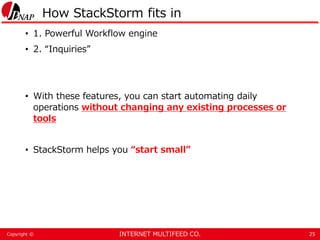Practical Operation Automation with StackStorm
- 1. INTERNET MULTIFEED CO.Copyright © Practical Operation Automation with StackStorm Shu Sugimoto Software Development Manager, JPNAP 2018-11-05(Mon)
- 2. INTERNET MULTIFEED CO.Copyright © What you will learn • Why StackStorm is suitable for automating day to day operation tasks • The actual method that helps you implement automation for your current procedures with StackStorm • Will not cover • Southbound implementation to network equipment • All features of StackStorm 2
- 3. INTERNET MULTIFEED CO.Copyright © Background of “Automation” • ”Automation” is becoming more and more important • Business agility • Time saving • etc... • In reality • “We know that automation is important.” • “We think now we put more effort into this ever.” • “But its progress is far less than ideal.” • Why? 3
- 4. INTERNET MULTIFEED CO.Copyright © Automation is difficult: Why? • A: Your current operation is NOT computer friendly • 1. Your procedures are so complicated that you can’t simply write a shell script that does it • Which also leads you having many partial scripts, unmanaged, here and there • 2. There exists steps that requires human interaction within your procedure documents like: • ”Check that the result is sane.” • “Confirm the output is intended.” • How can computer tell it’s “sane” or “intended”? 4
- 5. INTERNET MULTIFEED CO.Copyright © Automation is difficult: Why? • A: Your current operation is NOT computer friendly • -> “To achieve automation, we first need to rebuild our whole operation from scratch...” • => Scope become too huge, impossible to estimate, can’t set proper goal, brain freeze • StackStorm might help solving them 5
- 6. INTERNET MULTIFEED CO.Copyright © StackStorm aka st2 • Open source IFTTT-ish middleware/framework • IF This Then That 6 It’s powerful even “Then That” part alone https://www.slideshare.net/brocade/eventdriven-automation-devops-way-iot-73581697
- 7. INTERNET MULTIFEED CO.Copyright © How StackStorm fits in • 1. Powerful Workflow engine • It’s possible to implement a fairly complex procedure 7
- 8. INTERNET MULTIFEED CO.Copyright © st2 Workflow vs Shell script 8 Shell Script StackStorm Workflow Image from tweet by StackStorm official Twitter account @Stack_Storm https://twitter.com/stack_storm/status/684921149898113024
- 9. INTERNET MULTIFEED CO.Copyright © st2 Workflow vs Shell script 9 with-items: branch execution for all items in array join: wait for all loop Super flexible, but easy to code
- 10. INTERNET MULTIFEED CO.Copyright © Workflow components 10 Workflow Action
- 11. INTERNET MULTIFEED CO.Copyright © Workflow components 11 version: '2.0' examples.mistral-branching: description: > A sample workflow that demonstrates how to use conditions to determine which path in the workflow to take. type: direct input: - which tasks: t1: action: core.local input: cmd: "printf <% $.which %>" publish: path: <% task(t1).result.stdout %> on-success: - a: <% $.path = 'a' %> - b: <% $.path = 'b' %> - c: <% not $.path in list(a, b) %> a: action: core.local input: cmd: "echo 'Took path A.'" publish: stdout: <% task(a).result.stdout %> b: action: core.local input: cmd: "echo 'Took path B.'" publish: stdout: <% task(b).result.stdout %> c: action: core.local input: Workflow Action Action Action
- 12. INTERNET MULTIFEED CO.Copyright © st2 Workflow • Consists of Actions • Defines a flow of your task by connecting Actions • …in YAML • Can take inputs (parameters) • Consumed in workflow • As an input to child action (mostly) • Can return an output • Returns result state • Success/Failure • Multiple engines supported • Mistral v2 12
- 13. INTERNET MULTIFEED CO.Copyright © st2 Action • Unit in workflow • The place where actual work is done • e.g. Creating directories, run `make`, etc • Can take input/return output • Returns result • There are several ways to implement actions • Write python code -> most popular • Use built-in runners* • Super useful built-in runner: `remote-shell-cmd` 13 * Actions are interpreted and run by corresponding runners e.g. python action -> written in python, run by “python-script” runner
- 14. INTERNET MULTIFEED CO.Copyright © remote-shell-cmd runner • `remote-shell-cmd` • Built-in runner • Takes following parameters as an input • target hostname • username • ssh_key or password • cwd • cmd • Runs cmd in cwd • on target host as username • by logging in with ssh 14
- 15. INTERNET MULTIFEED CO.Copyright © Example action backed by remote-shell-cmd 15 --- enabled: true name: remote1 runner_type: remote-shell-cmd parameters: hosts: default: 192.168.33.10 username: default: vagrant password: default: vagrant cwd: default: /vagrant cmd: default: | set -x pwd ls -al df -h root@9fe86b6dce75:/# st2 run demo.remote1 . id: 5bdd72e9ecc69005aed541d4 status: succeeded parameters: None result: 192.168.33.10: failed: false return_code: 0 stderr: '+ pwd + ls -al + df -h' stdout: '/vagrant total 8 drwxr-xr-x 1 vagrant vagrant 128 Nov 3 02:13 . drwxr-xr-x 23 root root 4096 Nov 1 15:53 .. drwxr-xr-x 1 vagrant vagrant 128 Nov 2 23:58 .vagrant -rw-r--r-- 1 vagrant vagrant 165 Nov 3 02:13 Vagrantfile Filesystem Size Used Avail Use% Mounted on udev 487M 0 487M 0% /dev tmpfs 100M 4.4M 96M 5% /run /dev/mapper/debian--9--vg-root 62G 1.3G 58G 3% / tmpfs 499M 0 499M 0% /dev/shm tmpfs 5.0M 0 5.0M 0% /run/lock tmpfs 499M 0 499M 0% /sys/fs/cgroup /dev/sda1 236M 37M 187M 17% /boot vagrant 932G 111G 822G 12% /vagrant tmpfs 100M 0 100M 0% /run/user/1000' succeeded: true remote1.yaml (defining custom action)
- 16. INTERNET MULTIFEED CO.Copyright © Example action backed by remote-shell-cmd 16 --- enabled: true name: remote2 runner_type: remote-shell-cmd parameters: hosts: default: 192.168.33.10 username: default: vagrant password: default: vagrant cwd: default: / cmd: default: | set -eux TMPDIR=$(mktemp -d) cd $TMPDIR git clone https://github.com/mtoyoda/sl cd sl make sudo cp sl /usr/local/bin # cleanup working directory cd / rm -Rf $TMPDIR remote2.yaml • Written in YAML • Multiline command accepted • Shell features accepted • vars • comments • cmd substitution: $() • etc • password-less sudo accepted • pseudo TTY allocation If you want to run this action for other host, you can simply do: $ st2 run demo.remote2 hosts=192.0.2.1 hosts=192.0.2.1,192.0.2.2 It’s even possible to run on multiple hosts simultaneously just by:
- 17. INTERNET MULTIFEED CO.Copyright © st2 Workflow features • Child action can be a workflow • You can nest workflows in workflows • No restriction in levels • Action output can be chained to an input of subsequent actions 17 A W A A W A A A 1 2 3 4 5 6 78
- 18. INTERNET MULTIFEED CO.Copyright © Output/Input chaining 18 version: '2.0' demo.input-output-chaining: type: direct tasks: mktemp: action: demo.remote-mktemp publish: tmpdir: "{{ jsonpath_query(task('mktemp').result, '*.stdout')[0] }}" on-success: - build build: action: demo.remote-build input: cwd: "{{ _.tmpdir }}" on-success: - cleanup cleanup: action: demo.remote-cleanup input: target_path: "{{ _.tmpdir }}" --- enabled: true name: remote-mktemp runner_type: remote-shell-cmd parameters: hosts: default: 192.168.33.10 username: default: vagrant password: default: vagrant cmd: default: mktemp -d --- enabled: true name: remote-build runner_type: remote-shell-cmd parameters: hosts: default: 192.168.33.10 username: default: vagrant password: default: vagrant cmd: default: | git clone https://github.com/mtoyoda/sl cd sl make sudo cp sl /usr/local/bin input-output-chaining.yaml remote-mktemp.yaml remote-build.yaml
- 19. INTERNET MULTIFEED CO.Copyright © Other useful features • Action execution concurrency policy • You can enforces the number of executions that can run simultaneously for a specified action • Either delay/cancel • Jinja templating in YAML • Intended for parameter manipulation • Datastore (st2kv) • The place that you can store any key-value data • Encryption support • Config parameters, transient data that needs to be shared between workflows 19
- 20. INTERNET MULTIFEED CO.Copyright © How StackStorm fits in • 1. Powerful Workflow engine • It’s possible to implement a fairly complex procedure • remote-shell-cmd helps converting existing steps in procedure document into st2 actions • Action can encapsulate a set of steps • e.g.) git clone ~ make ~ make install • Good isolation makes actions highly reusable • There are many actions ready for use (Community packs*) • https://exchange.stackstorm.org/ • 100+ available 20
- 21. INTERNET MULTIFEED CO.Copyright © How StackStorm fits in • 1. Powerful Workflow engine • 2. Inquiries feature • Pause a workflow and wait for human interaction • “Hey, does this look right?” • “If so, please return true” • “if not, please return false” • Implemented as a built-in action “core.ask” 21
- 22. INTERNET MULTIFEED CO.Copyright © Inquiries 22 Pause here and wait for input “Would you like to continue? (yes/no)” Resume the workflow / abort core.ask abort! yes no Give a response
- 23. INTERNET MULTIFEED CO.Copyright © Inquiries 23 version: '2.0' demo.inquiry-simple: type: direct tasks: mktemp: action: demo.remote-mktemp publish: tmpdir: "{{ jsonpath_query(task('mktemp').result, '*.stdout')[0] }}" on-success: - pause-workflow pause-workflow: action: core.ask on-success: - build build: action: demo.remote-build input: cwd: "{{ _.tmpdir }}" on-success: - cleanup cleanup: action: demo.remote-cleanup input: target_path: "{{ _.tmpdir }}" root@9fe86b6dce75:/# st2 execution get 5bdf1631ecc6900824f95afd id: 5bdf1631ecc6900824f95afd action.ref: demo.inquiry-simple parameters: None status: paused result_task: mktemp result: 192.168.33.10: failed: false return_code: 0 stderr: '' stdout: /tmp/tmp.bFbYga6wDz succeeded: true start_timestamp: Sun, 04 Nov 2018 15:54:25 UTC end_timestamp: +--------------------------+------------------------+----------------+ | id | status | task | +--------------------------+------------------------+----------------+ | 5bdf1634ecc6900824f95b00 | succeeded (2s elapsed) | mktemp | | 5bdf1636ecc6900824f95b02 | pending | pause-workflow | +--------------------------+------------------------+----------------+ root@9fe86b6dce75:/# st2 inquiry respond 5bdf1636ecc6900824f95b02 continue (boolean): yes Response accepted for inquiry 5bdf1636ecc6900824f95b02.
- 24. INTERNET MULTIFEED CO.Copyright © Inquiries 24 “What is your favorite editor?” (vi/vim/emacs/nano) core.ask abort! vi You can even branch actions based on input value Oops... vim emacs nano
- 25. INTERNET MULTIFEED CO.Copyright © How StackStorm fits in • 1. Powerful Workflow engine • 2. “Inquiries” • With these features, you can start automating daily operations without changing any existing processes or tools • StackStorm helps you “start small” 25
- 26. INTERNET MULTIFEED CO.Copyright © Our case • Target: Changing configurations of monitoring servers (ping/mrtg/etc...) when add/modify/delete-ing IXP customer 26
- 27. 300+ lines of diff to check This example is rather easy Excerpt of proc doc 300+ lines “Is intended config added?”
- 28. INTERNET MULTIFEED CO.Copyright © Our case • Target: Changing configurations of monitoring servers (ping/mrtg/etc...) when add/modify/delete-ing IXP customer • Before • There is a procedure document for human ops • Steps summary • ssh into specific server • cd to tool dir • Run `rake` • Generate configs • Check diff • Run `rake deploy` • Apply configs to servers 28
- 29. INTERNET MULTIFEED CO.Copyright © Workflow strategy • Replace all steps with custom actions using remote-shell- cmd runner • Pause with core.ask when workflow reaches the point that requires human decision • Check diff • (Plus) Send a diff to Slack • So that operators can check it easily • Straightforward 29
- 30. INTERNET MULTIFEED CO.Copyright © New workflow 30 slack core.ask deploy done abort! yes no init rake --- name: "server_config_generator_rake" runner_type: "remote-shell-cmd" description: "Generate server-config with server-config-generator." enabled: true parameters: scg_env: type: string immutable: true default: "{{ st2kv.system.scg.config.scg_env }}" env: type: object immutable: true default: SCG_ENV: "{{ scg_env }}" cwd: type: string default: "{{ st2kv.system.scg.config.scg_directory | trim | d('/usr/local/mfeed/bin/server cmd: type: string immutable: true default: bash -lc "rake" hosts: type: string immutable: true default: "{{ st2kv.system.scg.config.scg_hostname }}" username: type: string immutable: true default: "{{ st2kv.system.scg.config.username | trim | d('mfeed', true) }}" private_key: type: string immutable: true default: "{{ st2kv.system.scg.config.ssh_key.remote_cmd }}" sudo: type: boolean immutable: true default: false
- 31. INTERNET MULTIFEED CO.Copyright © New workflow 31 Use `slack.files.upload` action from community Diff is uploaded as snippet slack core.ask deploy done abort! yes no init rake
- 32. INTERNET MULTIFEED CO.Copyright © New workflow 32 “Does this diff look right? (yes/no)” $ st2 inquiry respond 5bdbe0395c48de01de0f84cd -r '{"continue": true}' slack core.ask deploy done yes no init rake abort!
- 33. INTERNET MULTIFEED CO.Copyright © New workflow 33 slack core.ask deploy done yes no init rake --- name: "server_config_generator_deploy" runner_type: "remote-shell-cmd" description: "Deploy configs to servers" enabled: true parameters: scg_env: type: string immutable: true default: "{{ st2kv.system.scg.config.scg_env }}" env: type: object immutable: true default: SCG_ENV: "{{ scg_env }}" deploy_main: type: boolean default: false description: "Choose a deploy target system. Can choose backup( = false ) or main( = true cwd: type: string default: "{{ st2kv.system.scg.config.scg_directory | trim | d('/usr/local/mfeed/bin/server cmd: type: string immutable: true default: bash -lc "rake deploy_{% if deploy_main %}main{% else %}backup{% endif %}" hosts: type: string immutable: true default: "{{ st2kv.system.scg.config.scg_hostname }}" username: type: string immutable: true default: "{{ st2kv.system.scg.config.username | trim | d('mfeed', true) }}" private_key: type: string immutable: true default: "{{ st2kv.system.scg.config.ssh_key.remote_cmd }}" sudo: type: boolean immutable: true default: false abort!
- 34. INTERNET MULTIFEED CO.Copyright © Findings • We could implement our workflow in very short time • Pretty straightforward thanks to `remote-shell-cmd` and inquiries • I’m confident that this approach is effective • Everything is in YAML: Good • We could apply the exact same methodology for software development • git • Branch > PR > Code review > Merge • CI/CD • Staging/Production • Disposable environment • Easy to reproduce: just setup everything from git • no “export/import” 34
- 35. INTERNET MULTIFEED CO.Copyright © Findings • Development of st2 is active and open • Fast release cycle: once in 3 months • They widely accept PR from anyone • You can find many active members at community Slack • Direct channel to developers/product manager • Many contributors who can help you • Adopting StackStorm will not eliminate the need of software engineers • You still need them to achieve sustainable development 35
- 36. INTERNET MULTIFEED CO.Copyright © Conclusion • With StackStorm, you can “small start” your long journey of automation • This can be achieved by its 1. powerful workflow engine, and 2. inquiries feature • Once you get there, it will naturally start advancing • `core.ask` is where you should work on next 36
- 37. INTERNET MULTIFEED CO.Copyright © How to get started • Building StackStorm environment into your dev machine • vagrant-st2 • st2-docker • (oneline installer) • Tutorials • Still does not exist a best one... • https://github.com/StackStorm/st2- docker/blob/master/docs/tutorial.md • Official document • https://docs.stackstorm.com • For busy people: Skip to ”Actions”, “Workflows”, “Packs” • Workflow examples • https://github.com/stackstorm/st2/tree/master/contrib/examples • Community Slack • https://stackstorm.com/community-signup 37
- 38. INTERNET MULTIFEED CO.Copyright © StackStorm Tips • You should use ”orquesta” workflow engine if you start now • Although all examples in this presentation use mistral • There are various reasons to this, but the major one is, orquesta is developed by st2 team by own, mistral not (it’s a part of OpenStack project) • Can expect much better support and faster bugfix • Still in beta, but planned to be GA in Nov. 2018 • You should never include any sensitive data like passwords/private_keys in workflows or actions • Use st2kv or pack config to split them out • You should avoid persisting any business data to st2kv • Keep source of truth in other place • Keep st2 disposable • If you require HA deployment, you should check Kubernetes support 38


















![INTERNET MULTIFEED CO.Copyright ©
Output/Input chaining
18
version: '2.0'
demo.input-output-chaining:
type: direct
tasks:
mktemp:
action: demo.remote-mktemp
publish:
tmpdir: "{{ jsonpath_query(task('mktemp').result, '*.stdout')[0] }}"
on-success:
- build
build:
action: demo.remote-build
input:
cwd: "{{ _.tmpdir }}"
on-success:
- cleanup
cleanup:
action: demo.remote-cleanup
input:
target_path: "{{ _.tmpdir }}"
---
enabled: true
name: remote-mktemp
runner_type: remote-shell-cmd
parameters:
hosts:
default: 192.168.33.10
username:
default: vagrant
password:
default: vagrant
cmd:
default: mktemp -d
---
enabled: true
name: remote-build
runner_type: remote-shell-cmd
parameters:
hosts:
default: 192.168.33.10
username:
default: vagrant
password:
default: vagrant
cmd:
default: |
git clone https://github.com/mtoyoda/sl
cd sl
make
sudo cp sl /usr/local/bin
input-output-chaining.yaml
remote-mktemp.yaml
remote-build.yaml](https://image.slidesharecdn.com/2018-11practicalautmoationst2-181105110501/85/Practical-Operation-Automation-with-StackStorm-18-320.jpg)




![INTERNET MULTIFEED CO.Copyright ©
Inquiries
23
version: '2.0'
demo.inquiry-simple:
type: direct
tasks:
mktemp:
action: demo.remote-mktemp
publish:
tmpdir: "{{ jsonpath_query(task('mktemp').result, '*.stdout')[0] }}"
on-success:
- pause-workflow
pause-workflow:
action: core.ask
on-success:
- build
build:
action: demo.remote-build
input:
cwd: "{{ _.tmpdir }}"
on-success:
- cleanup
cleanup:
action: demo.remote-cleanup
input:
target_path: "{{ _.tmpdir }}"
root@9fe86b6dce75:/# st2 execution get 5bdf1631ecc6900824f95afd
id: 5bdf1631ecc6900824f95afd
action.ref: demo.inquiry-simple
parameters: None
status: paused
result_task: mktemp
result:
192.168.33.10:
failed: false
return_code: 0
stderr: ''
stdout: /tmp/tmp.bFbYga6wDz
succeeded: true
start_timestamp: Sun, 04 Nov 2018 15:54:25 UTC
end_timestamp:
+--------------------------+------------------------+----------------+
| id | status | task |
+--------------------------+------------------------+----------------+
| 5bdf1634ecc6900824f95b00 | succeeded (2s elapsed) | mktemp |
| 5bdf1636ecc6900824f95b02 | pending | pause-workflow |
+--------------------------+------------------------+----------------+
root@9fe86b6dce75:/# st2 inquiry respond 5bdf1636ecc6900824f95b02
continue (boolean): yes
Response accepted for inquiry 5bdf1636ecc6900824f95b02.](https://image.slidesharecdn.com/2018-11practicalautmoationst2-181105110501/85/Practical-Operation-Automation-with-StackStorm-23-320.jpg)