Presentacion git
- 1. Git & Github. Nacho Martín
- 2. Git
- 3. Sistema de control de versiones
- 4. Sistema de control de versiones Distribuido
- 5. Ordenador 1 Servidor fichero versión 3 versión 2 Ordenador 2 versión 1 fichero
- 6. Ordenador 1 fichero versión 3 versión 2 versión 1 Ordenador 2 Ordenador 3 fichero fichero versión 3 versión 3 versión 2 versión 2 versión 1 versión 1
- 8. Muy rápido
- 10. Ramas fáciles
- 12. Flexible
- 14. Más difícil
- 15. ¿Más difícil?
- 17. git init o git clone https://github.com/symfony/symfony.git
- 18. echo "hola mundo" > saludo
- 19. echo "hola mundo" > saludo git status
- 20. echo "hola mundo" > saludo git status # On branch master # # Initial commit # # Untracked files: # (use "git add <file>..." to include in what will be committed) # # saludo nothing added to commit but untracked files present (use "git add" to track)
- 21. echo "hola mundo" > saludo git status # On branch master # # Initial commit # # Untracked files: # (use "git add <file>..." to include in what will be committed) # # saludo nothing added to commit but untracked files present (use "git add" to track)
- 22. echo "hola mundo" > saludo git status # On branch master # # Initial commit # # Untracked files: # (use "git add <file>..." to include in what will be committed) # # saludo nothing added to commit but untracked files present (use "git add" to track)
- 23. git add saludo
- 24. git add saludo git status
- 25. git add saludo git status # On branch master # # Initial commit # # Changes to be committed: # (use "git rm --cached <file>..." to unstage) # # new file: saludo #
- 26. git commit -m "Commit inicial"
- 27. git commit -m "Commit inicial" [master (root-commit) df5839d] Commit inicial 1 files changed, 1 insertions(+), 0 deletions(-) create mode 100644 saludo
- 28. git commit -m "Commit inicial" [master (root-commit) df5839d] Commit inicial 1 files changed, 1 insertions(+), 0 deletions(-) create mode 100644 saludo git log
- 29. git commit -m "Commit inicial" [master (root-commit) df5839d] Commit inicial 1 files changed, 1 insertions(+), 0 deletions(-) create mode 100644 saludo git log commit df5839d78e7b9c14672ca722c80f2a5a897ebfba Author: Nacho Martín <[email protected]> Date: Tue Nov 8 14:43:38 2011 +0100 Commit inicial
- 30. git commit -m "Commit inicial" [master (root-commit) df5839d] Commit inicial 1 files changed, 1 insertions(+), 0 deletions(-) create mode 100644 saludo git log commit df5839d78e7b9c14672ca722c80f2a5a897ebfba Author: Nacho Martín <[email protected]> Date: Tue Nov 8 14:43:38 2011 +0100 Commit inicial
- 31. git commit -m "Commit inicial" [master (root-commit) df5839d] Commit inicial 1 files changed, 1 insertions(+), 0 deletions(-) create mode 100644 saludo git log commit df5839d78e7b9c14672ca722c80f2a5a897ebfba Author: Nacho Martín <[email protected]> Date: Tue Nov 8 14:43:38 2011 +0100 Commit inicial
- 32. git commit -m "Commit inicial" [master (root-commit) df5839d] Commit inicial 1 files changed, 1 insertions(+), 0 deletions(-) create mode 100644 saludo git log commit df5839d78e7b9c14672ca722c80f2a5a897ebfba Author: Nacho Martín <[email protected]> Date: Tue Nov 8 14:43:38 2011 +0100 Commit inicial gitk o GitX master
- 33. echo "como va todo" >> saludo Cambios sin commitear master Commit inicial
- 34. echo "como va todo" >> saludo Cambios sin commitear master Commit inicial git add saludo git commit -m "Amplio saludo" master Amplio saludo Commit inicial
- 35. echo "como va todo" >> saludo Cambios sin commitear master Commit inicial git commit -a -m "Amplio saludo" master Amplio saludo Commit inicial
- 36. echo "como va todo" >> saludo Cambios sin commitear master Commit inicial Solo para ficheros ya trackeados git commit -a -m "Amplio saludo" master Amplio saludo Commit inicial
- 37. master
- 38. master Amplio saludo Commit inicial ( df5839d78e7... )
- 39. master Amplio saludo Commit inicial ( df5839d78e7... ) git checkout df5839 master Amplio saludo Commit inicial
- 40. master Amplio saludo Commit inicial ( df5839d78e7... ) git checkout df5839 master Amplio saludo Commit inicial git checkout master master Commit inicial ( df5839d78e7... )
- 42. Alicia Github git remote add origin git://github.com/user/repo.git remotes/origin/master master
- 43. Alicia Github git fetch origin remotes/origin/master remotes/origin/master master
- 44. Alicia Github git fetch origin git merge origin/master master remotes/origin/master remotes/origin/master
- 45. Alicia Github git fetch origin git merge origin/master } git pull origin master master remotes/origin/master remotes/origin/master
- 46. Alicia Github master remotes/origin/master
- 47. Alicia Github git push origin master master remotes/origin/master remotes/origin/master
- 48. svn update git pull svn update -r git checkout svn add archivo git add archivo git commit -a -m svn commit -m git push
- 49. Ramas
- 50. git checkout -b facebook master facebook
- 51. 2 commits más tarde... facebook master
- 52. git checkout master facebook master
- 53. git checkout master git merge facebook master facebook
- 54. git checkout master git merge facebook git branch -d facebook master
- 55. facebook master
- 56. facebook master
- 57. git checkout master facebook master
- 58. arreglamos bug en master (y hacemos commit) facebook master
- 59. git checkout facebook facebook master
- 60. git merge master master facebook
- 61. facebook master
- 62. git rebase master facebook master
- 63. meld
- 64. En el tintero... git rm <fichero> git mv <fichero> <destino> git reset d5f64567 [--hard] git tag version-1.0 d5f64567 git cherry-pick git submodule
- 65. Symfony2 ♥ Git
- 66. bin/vendors deps deps.lock
- 67. deps [symfony] git=http://github.com/symfony/symfony.git version=v2.0.5 prioritario deps.lock symfony 7f21a5e9792f892166a550bb5579 { git clone <repositorio> bin/vendors install git fetch origin git reset --hard <version>
- 68. Github
- 78. Repo Fork! MiRepo Work MiRepo' Pull request Repo'
- 81. ¿PARA QUÉ? http://www.flickr.com/photos/deadwords/2473829859/
- 82. ¿Preguntas?
- 83. Gracias [email protected] @nacmartin limenius.com



























![git commit -m "Commit inicial"
[master (root-commit) df5839d] Commit inicial
1 files changed, 1 insertions(+), 0 deletions(-)
create mode 100644 saludo](https://image.slidesharecdn.com/presentacion-git-111202071442-phpapp02/85/Presentacion-git-27-320.jpg)
![git commit -m "Commit inicial"
[master (root-commit) df5839d] Commit inicial
1 files changed, 1 insertions(+), 0 deletions(-)
create mode 100644 saludo
git log](https://image.slidesharecdn.com/presentacion-git-111202071442-phpapp02/85/Presentacion-git-28-320.jpg)
![git commit -m "Commit inicial"
[master (root-commit) df5839d] Commit inicial
1 files changed, 1 insertions(+), 0 deletions(-)
create mode 100644 saludo
git log
commit df5839d78e7b9c14672ca722c80f2a5a897ebfba
Author: Nacho Martín <nitram.ohcan@gmail.com>
Date: Tue Nov 8 14:43:38 2011 +0100
Commit inicial](https://image.slidesharecdn.com/presentacion-git-111202071442-phpapp02/85/Presentacion-git-29-320.jpg)
![git commit -m "Commit inicial"
[master (root-commit) df5839d] Commit inicial
1 files changed, 1 insertions(+), 0 deletions(-)
create mode 100644 saludo
git log
commit df5839d78e7b9c14672ca722c80f2a5a897ebfba
Author: Nacho Martín <nitram.ohcan@gmail.com>
Date: Tue Nov 8 14:43:38 2011 +0100
Commit inicial](https://image.slidesharecdn.com/presentacion-git-111202071442-phpapp02/85/Presentacion-git-30-320.jpg)
![git commit -m "Commit inicial"
[master (root-commit) df5839d] Commit inicial
1 files changed, 1 insertions(+), 0 deletions(-)
create mode 100644 saludo
git log
commit df5839d78e7b9c14672ca722c80f2a5a897ebfba
Author: Nacho Martín <nitram.ohcan@gmail.com>
Date: Tue Nov 8 14:43:38 2011 +0100
Commit inicial](https://image.slidesharecdn.com/presentacion-git-111202071442-phpapp02/85/Presentacion-git-31-320.jpg)
![git commit -m "Commit inicial"
[master (root-commit) df5839d] Commit inicial
1 files changed, 1 insertions(+), 0 deletions(-)
create mode 100644 saludo
git log
commit df5839d78e7b9c14672ca722c80f2a5a897ebfba
Author: Nacho Martín <nitram.ohcan@gmail.com>
Date: Tue Nov 8 14:43:38 2011 +0100
Commit inicial
gitk o GitX
master](https://image.slidesharecdn.com/presentacion-git-111202071442-phpapp02/85/Presentacion-git-32-320.jpg)














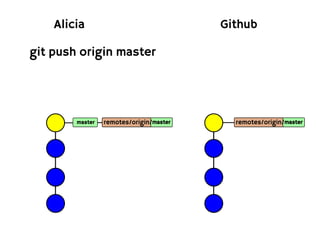

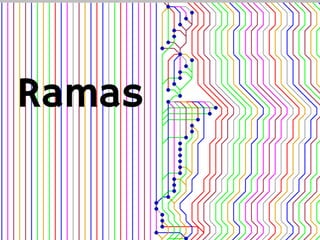














![En el tintero...
git rm <fichero>
git mv <fichero> <destino>
git reset d5f64567 [--hard]
git tag version-1.0 d5f64567
git cherry-pick
git submodule](https://image.slidesharecdn.com/presentacion-git-111202071442-phpapp02/85/Presentacion-git-64-320.jpg)


![deps
[symfony]
git=http://github.com/symfony/symfony.git
version=v2.0.5
prioritario
deps.lock
symfony 7f21a5e9792f892166a550bb5579
{
git clone <repositorio>
bin/vendors install git fetch origin
git reset --hard <version>](https://image.slidesharecdn.com/presentacion-git-111202071442-phpapp02/85/Presentacion-git-67-320.jpg)















