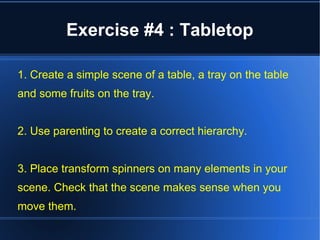Unity introduction for programmers
- 1. Unity3D Introduction Meeting GarageGeeks HQ 25 / 1 / 2012
- 2. Hi ! ● I am Noam Gat ● (Ex) Game Developer at Omek (with Unity) ● Team member in Ogre3D graphics engine ● GameIS Member (Join us!)
- 3. And you are... ● Mostly programmers ● Little to no experience in game-dev ● Disagree? Raise your hand!
- 4. Lama Anglit? כי זה יותר נוח! ● נלמד כמה מושגים, עדיף שיהיו מקושרים ● לסביבה שנעבוד בה. אני מפחד מעברית. ●
- 5. Mission Statement What are we NOT going to do ? ● Learn how to program / design games ● Learn enough to develop a game on our own ● Be 100% punctual and exact
- 6. Mission Statement So what are we going to do ? ● Understand what a GAME ENGINE is ● Get a broad sense of how to work with unity ● Be able to work / talk with other UNITY devs
- 7. What is a game ? Lets look at it from a programmer's point of view...
- 8. What is a game ? My “Hello world” program : ● Has a start point and an end point int main() { print(“Hello world”); } Often called a “procedural” program
- 9. What is a game ? My “GUI / Forms / Widgets” program : ● Doesn't have a known end point / time. void OnButtonDown() { MessageBox.Show(“Hello world”); } Often called an “event based” program
- 10. What is a game ? But why does “OnButtonDown” get called? ● Because the RUNTIME ENGINE invokes it. We already don't control everything, but have just enough power to do what we need.
- 11. What is an event ? Depends on who you ask. ● GUI Apps? Mouse and keyboard movement and presses, socket connections etc. ● Games? Input, network, physics, and (IMO the difference) - Time
- 12. What is a game ? “A game is just an event-based application in which things happen even if nobody does anything” Noam Gat, “Unity 3D Introduction Meeting”, 25.1.2012
- 13. What is a game engine? A GAME ENGINE is an environment that manages the different ENTITIES and SUBSYSTEMS of a game and sends the correct events to the code that the developer writes.
- 14. What subsystems? Central managers of different aspects ● Scene graphs (Hierarchy) ● Presentation (Graphics and Audio) ● Input (On-site and remote) ● Resources (Art and tech - Project) ● Logic (Physics, AI, Behaviors)
- 15. Entities ? ● ENTITIES are a design pattern in which systems are broken down into small pieces that work together to create complex behavior. In UNITY these are called GAME OBJECTS.
- 16. Hello box
- 17. Hello box What's in the box? ● A TRANSFORM (position in the world) ● A MESH (visual geometry) ● A MATERIAL (rendering properties like color) ● A COLLIDER (physics geometry) ● A RIGID BODY (physical properties like mass)
- 18. Hello box TRANSFORM MESH COLLIDER MATERIAL RIGID BODY Do we always need everything?
- 19. Modularity If we don't need physics, we can remove components. Can we remove any more components?
- 20. Unity Editor The INSPECTOR shows the components of an object The SCENE view shows us the world as it is The GAME view shows us the world from the camera The HIERARCHY shows us the objects in the current scene The PROJECT shows us all of the assets in the project
- 21. I want to code ! Coding in Unity is done via custom BEHAVIORS written in the Mono (like .NET) environment. Unity supports C# and variants of javascript, python. We will use javascript / C# today.
- 22. I want to code But first : How to navigate in the world in the editor. MOVIE
- 23. Exercise #1 : Spinning Cube 1. Split into groups of 2 – 4 people 2. Create a new (empty) unity project 3. Create a scene and put a box in it, without physics 4. Create a javascript script in the project, and put the following line in the Update function : transform.RotateAroundLocal(Vector3.up, 1); 5. Attach the script to the cube in the scene 6. Press play and watch the magic happen!
- 24. Exercise #1 : Post Mortem What happened? 1. The cube has a BEHAVIOR on it 2. UNITY calls its Update() function (why? docs) 3. The cube spins around a bit : transform.RotateAroundLocal(Vector3.up, 1); 4. After spinning a bit for a lot of frames, it spins a lot
- 25. Exercise #1 : Post Mortem Do we really know what is happening? How fast is the cube spinning?
- 26. Exercise #2 : In Control In the same group, modify the script so that A: It contains a modifyable rotating speed, called “turns per second”. Do this with this line : public var turnsPerSecond = 1.0f; B: The cube rotates along that speed. Hint : Time.deltaTime, Mathf.PI C: Try changing the parameter at Runtime!
- 27. Exercise #2 : In Control Solution : transform.RotateAroundLocal(Vector3.up, Time.deltaTime * turnsPerSecond * Mathf.PI * 2); (Not important if you missed the 2)
- 28. Exercise #2 : In Control We just learned how to configure our entities! - It makes it easy to separate logic (code) from design decisions (parameters for components). - Even <Insert none-coder stereotype here> can control the spinning cube!
- 29. Exercise #2.1 : In Control-er Its not a game if we don't have any gameplay... OMG LETS CONTROL THE SPINNING SPEED!!! 1. Declare two new parameters : public var turnMoreKey = KeyCode.D; public var turnLessKey = KeyCode.A; 2. Use Input.GetKey(...) to control the spinning speed.
- 30. Prefabs After a few components your objects could get complicated. You might want to classify a “cube with a transform spinner” A “spinning cube”.
- 31. Exercise #2.2 : In Control-est 1. Create a prefab by dragging the cube to the project view. 2. Create one instance of the prefab for each team member by dragging it to the scene. Give each instance different control keys. 3. Battle it out for the spinningest cube!
- 32. Summary Yadda yadda yadda. I'll crowdsource this one.
- 33. Congratulations ! You now know Unity! You can do anything you want with it! Lets play spinning cube!
- 34. No, really. You understand how different systems connect to each other (we used the INPUT subsystem to control a TRANSFORM COMPONENT of a specific GAMEOBJECT) Lets try to learn how to learn.
- 35. Exercise #3 : Gone Fishing We want to know how each player is doing. For each cube, display an on-screen string in the form of : “Dudu's cube : Y rotation is 121.221 degrees” How will we do this? Help → Manual / Reference Manual / Scripting Reference We are looking for a Graphical User Interface (GUI) No cheating (Forums / internet) for this one please!
- 36. Hierarchies Pretty good video here as well, I'll just play it
- 37. Exercise #4 : Tabletop 1. Create a simple scene of a table, a tray on the table and some fruits on the tray. 2. Use parenting to create a correct hierarchy. 3. Place transform spinners on many elements in your scene. Check that the scene makes sense when you move them.
- 38. Summary What have we learned? ● What should a GAME ENGINE give us ● How does UNITY separate itself into different SUBSYSTEMS and COMPONENTS ● How can we extend UNITY and make our code run in it ● How to answer our own questions about UNITY
- 39. Exercise #5 : Explore! 1. Open the “Angry Bots” sample project. 2. Spend about 5-10 minutes looking around, another three minutes deciding on something to do in it, then take 15-20 minutes to do it (if time permits). 3. GL HF!
- 40. What now ? You don't know how to make games... YET
- 41. Be like the squirrel You should (hopefully) be able to take a big problem (“how to create a game?”) and rip it apart to smaller questions and research into them on your own.
- 42. Give it a whirl 1. Global game jam This weekend! 2. Advanced unity meetings Israeli Unity3D developers UNITE! 3. Facebook groups. Israeli Unity3d developers 4. The only limit is yourself. Welcome to zombo.com
- 43. Questions?
- 44. Cheers!