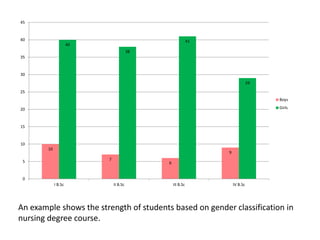Presentation of data ppt
- 1. Mrs. Suja Santosh Professor RVS College of Nursing, Sulur, Coimbatore
- 2. Method by which the people organize, summarize and communicate information using a variety of tools such as tables, graphs and diagrams
- 4. • Easy and better understanding of the subject • Provides first hand information about data • Helpful in future analysis • Easy for making comparisons • Very attractive
- 5. • Data should be presented in simple form • Arose interest in reader • Should be concise but without losing important details • Facilitate further statistical analysis • Define problem and Should suggest its solution
- 6. It is a systematic and logical arrangement of classified data in rows and columns.
- 7. •Simplifies complex data •Unnecessary details and repetitions of data avoided in tabulation •Facilitates comparison •Gives identity to data •Reveals pattern with in the figures which cannot be seen in the narrative form
- 8. •A number should be assigned to the table ( Table No.) •A title should be given to the table , it should be concise and self explanatory •Contents of the table should be defined clearly •Subtitles should be properly mentioned with columns and rows •Group intervals in columns and rows should neither be too narrow nor too wide. They should also be mutually exclusive •Unit of measurement must be mentioned clearly where ever necessary •Any short forms /symbols , if used should be explained in the footnote •No place should be left in the body of tables •There should be logical arrangement of data in the table
- 9. Row Heading Column Headings ( Unit of measurement) Total Row entries Body of the table Title Table No. Foot Note Source:
- 10. •Table should suit the size of the paper •Captions and stubs should be arranged in some systematic order •Unit of measurement should be clearly defined and given in the table. •Figures should be rounded to avoid unnecessary details in the table and footnote to this effect should be given
- 11. basis of Purpose basis of Content Reference Table Text Tables Simple Tables Complex Tables Double Table Treble Tables Multiple tableFrequency Distribution tables Master table
- 12. These tables present the original data for reference purposes. It contains only absolute and actual figures and round numbers or percentages. Eg: Tables in census record, Appendices of Publications Sl.No Contents Page numbers
- 14. Constructed to present selected data from one or more general purpose tables. It brings out a specific point of answer to specific question. It includes ratios, percentages, averages etc. It should be found in the body of the text.
- 15. Data relating to only one characteristics Gender No of students Boys 9 Girls 29 Data relating to only 2 characteristics Gender Food habit Vegetarians Non Vegetarians Boys 2 7 Girls 5 24
- 16. Data relating to only 3 characteristics Gender Food habit Vegetarians Non Vegetarians Age below 20 years Age 20 & above years Age below 20 years Age 20 & above years Boys 0 2 1 6 Girls 1 4 10 14
- 17. Gender Food habit Vegetarians Non Vegetarians Age <20 years Age >=20 years Age < 20 years Age>= 20 years Boys Day scholars 0 0 1 4 Hosteller s 0 2 0 2 Girls Day scholars 0 1 2 2 Hosteller s 1 3 8 12 Age ResidingArea
- 19. They are attractive They give a bird’s eye-view of the data They can be easily understood by common men They facilitate comparison of various characteristics The impression created by them are long lasting Theorems and results of statistics can be visualized using graphs
- 20. They are visual aids. They cannot be considered as alternatives for numerical data. Though theories and results could be easily visualized by diagrams and graphs, mathematical rigour cannot be brought in Diagrams and graphs are not accurate as tabular data. Only tabular data can be used for further analysis. By diagrammatical and graphical misrepresentation observers can be misled easily. It is possible to create wrong impressions using diagrams and graphs.
- 21. •First choose the form of diagrams /graphs which is capable of representing the given set of data. •Title- gives information of diagrams or graphs contain. •Scale – selection of scale should be neither too small or too large. The scale should also specify the size of unit and what it represents. (eg: No. of persons in thousands). •Neatness •Attractive – different types of lines or shades, colours etc can be used to make the pictures more attractive. •Originality – helps the observer to see the details with accuracy •Simplicity –good diagram depends upon ease with which the observer can interpret it. •Economy – cost and labour should be exercised drawing a diagram.
- 22. • To construct a graph, graph paper is generally used whereas a diagram is constructed on a plain paper. • A graph represents mathematical relationship between two variables where as a diagram does not. • Graphs are more appropriate than diagrams to represent frequency distributions and time series. Diagrams are not at all used for representing frequency distributions. • Diagrams are more attractive to the eyes and as such are better suited for publicity and propaganda. • Diagrams do not add anything to the meaning of the data and hence they are not helpful in analysis of data. • Graphs are very much used by the statisticians and the research workers in their analysis.
- 23. Graphs Diagrams Histogram frequency curve Frequency Polygon Ogives Line graph Bar Diagram -Simple bar diagram -Multiple bar diagram -Component bar diagram -Percentage bar diagram -Deviation bar diagram Pie diagram Presentation of data
- 24. Graphs
- 25. •Represented by a set of rectangular bars •Variables (Class) is taken along the X-axis & frequency along the Y-axis. •With the class intervals as base, rectangles with height proportional to class frequency are drawn. •The set of rectangular bars so obtained gives histogram. Note : •The total area of the rectangles in a histogram represent total frequency. •If the frequency distribution has inclusive class intervals, they should be converted into exclusive type •Mode of the distribution can be obtained from the histogram ( from the highest rectangular bar)
- 27. Mode of the distribution can be obtained from the histogram
- 28. Variables is taken along the X-axis and frequencies along Y-axis. . Frequencies are plotted against the class mid-values and then, these points are joined by a smooth curve. The curve so obtained is the frequency curve. Total area under the frequency curve represents total frequency.
- 30. Variables is taken along the X-axis and frequencies along the Y-axis. Class frequencies are plotted against the class mid-values and then, these points are joined by Straight line. The figure so obtained is the frequency polygon. Total area under the frequency curve represents total frequency.
- 32. •Ogives is a smooth graph with cumulative frequency (cf) plotted against values of variables (Class limits). •Class limits are taken along X-axis and cf along Y-axis. •There are 2 types of ogives - less than cf curve or less than ogive (<cf) - greater than cf curve or greater than ogive (>cf).
- 33. Less than cf curve (< ogive): the variables values (class limits) is taken along the X-axis and <cf along the Y-axis. < cf are plotted against the respective Variable values. Then these points are joint by a smooth curve. The resulting graph is less than ogive. Greater than cf curve (> ogive): Here, the variables values (class limits) is taken along the X-axis and >cf along the Y-axis. >cf are plotted against the respective variable values. Then these points are joint by a smooth curve. The resulting graph is greater than ogive. Note: The two ogives are drawn together with common axis. The points of intersection of the two ogives gives the Median point of the distribution. Ogives are used to locate partition values also (like median, quartiles, deciles, percentiles ).
- 36. Line Graph: (Time series graph) • Line graphs are used to display the comparison between two variables which are plotted on the X-axis and Y-axis. • The X-axis represents measures of time, while the Y-axis represents percentage or measures of quantity. •They organize and present data in a clear manner and show relationships between the data. •Line graphs displays a change in direction •It shows trend of an event occurring over a period of time to know whether it is increased or decreased. Eg: IMR, Cancer deaths etc
- 37. Line Graph: (Time series graph)
- 38. Line Graph: (Time series graph)
- 39. Diagrams
- 40. • presenting discrete data of qualitative characteristics such as blood groups, RH factor, Age group, sex group, causes of mortality or social group in a population etc. • The frequencies of the groups are shown in a circle. • Degrees of angle denote the frequency and area of the sector. • It gives comparative difference at a glance. • Size of each angle is calculating by multiplying the frequency/total frequency by 3600 . Size of each angle (degree measure) =
- 43. Items Expenditure (Rs) Degree measurement Food 1050 1260 Clothing 650 780 House rent 500 600 Education 350 420 Fuel 200 240 Others 250 300 Eg: The following table gives the monthly expenditure of a family. It can be represented by means of a pie diagram. Pie diagram food clothing House Rent Education Fuel Others
- 44. • Bar diagram consists of a series of rectangular bars of equal width. • The bars stand on common base line with equal gap between one bar and another. • The bars may be either horizontal or vertical. • The bars are constructed in such a way that their lengths are proportional to the magnitudes (frequency) Note: • Space between consecutive bars are equal • The bars are of equal width. BAR DIAGRAM/ BARCHART
- 45. • Used to represent when items have to be compared with regard to a single characteristic. • Here, the items are represented by rectangular bars of equal width and height proportional to their magnitude. • The bars are drawn on a common base line, with equal distance between consecutive bars. • The bars may be shaded.
- 46. An example shows the number of ways children travel to school in one of the classes.
- 48. • The data have items whose magnitudes have two or more components. • Here, the items are represented by rectangular bars of equal width and height proportional to magnitude. • Then, the bars are divided so that the sub-divisions in height represent the components. • To distinguish the components from one another clearly, different shades are applied and an index describing the shades is provided. • Component bars are drawn when a comparison of total magnitudes along with the components is required
- 49. 10 7 6 9 40 38 41 29 0 10 20 30 40 50 60 I B.Sc II B.Sc III B.Sc IV B.Sc Girls Boys An example shows the strength of students in nursing degree course Nursing degree course Strengthofstudents
- 50. To represent items whose magnitudes have two or more components The comparison of components are expressed as percentages of the corresponding totals. The totals are represented by bars of equal width and height equal to 100 each. These bars are divided according to the percentage components. The different sub-divisions are shaded properly and an index which describes the shades is provided. Percentage bars are useful in comparing percentage components. An example shows preference of extra curricular activities the students in nursing course based on gender.
- 52. • When there are two or more different comparable sets of values, multiple bars are drawn. Eg: Imports and exports. • Here, sets of rectangular bars of equal width with height proportional to the value are drawn. • The bars corresponding to the same unit are placed together adjacent to one another. • The diagram is shaded properly and an index is provided.
- 53. 10 7 6 9 40 38 41 29 0 5 10 15 20 25 30 35 40 45 I B.Sc II B.Sc III B.Sc IV B.Sc Boys Girls An example shows the strength of students based on gender classification in nursing degree course.
- 54. Useful for presenting net quantities which have both positive and negative values. The positive deviations are presented by bars above the base line while negative deviations are presented by bars below the base line.
- 55. Variation from budget in different areas
- 57. Other presentation of data A stem and leaf plot is a quick way to organize large amounts of data. A special table where each data value is split into a "leaf" (usually the last digit) and a "stem" (the other digits). The "stem" values are listed down, and the "leaf" values go right (or left) from the stem values. The "stem" is used to group the scores and each "leaf" indicates the individual scores within each group.
- 58. Eg: The example presents the pulse rate of 19 samples before and after intervention