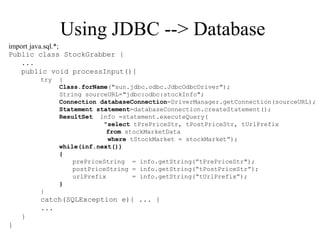presentation on java server pages vs servlet.ppt
- 1. Java Servlets Java Server Pages (JSP) Yi Lin
- 2. Overview of History CGI (in C) Template (ASP, PHP) Servlet CGI (java, C++) JSP Speed, Security complexity
- 3. HelloWorld import java.io.*; import javax.servlet.*; import javax.servlet.http.*; public class HelloWorld extends HttpServlet { public void doGet(HttpServletRequest request, HttpServletResponse response) throws IOException, ServletException { response.setContentType("text/html"); PrintWriter out = response.getWriter(); out.println("<html>"); out.println("<body>"); out.println("<head>"); out.println("<title>Hello CS764!</title>"); out.println("</head>"); out.println("<body>"); out.println("<h1>Hello CS764!</h1>"); out.println("</body>"); out.println("</html>"); out.close(); } }
- 4. <html><head></head> <body> <a href="../servlet/HelloWorld"> <h1>Execute HelloWorld Servlet</h1> </a> </body> </html> <html> <head> <title>Hello CS764!</title></head> <body> <h1>Hello CS764!</h1> </body> </html>
- 5. Client - Server - DB Client (browser) Web server (Apache, JWS) Database server (DB2) Through internet Return html file (Response) Trigger Servlet, JSP (Request) JDBC, intranet Request data Return data
- 6. Life Cycle of Servlet init(ServletConfig); service(ServletRequest, ServletResponse); destroy(); servlet GenericServlet HttpServlet doGet(HttpServletRequest, HttpServletResponse); doPost(HttpServletRequest, HttpServletResponse); …….
- 7. Interaction with Client • HttpServletRequest – String getParameter(String) – Enumeration getParameters(String[]) • HttpServletResponse – Writer getWriter() – ServletOutputStream getOutputStream() • Handling GET and POST Requests
- 8. Assignment 2: Get Stock Price <html><head></head> <body> <form action="../servlet/Ass2Servlet" method=POST> <h2>Stock Symbol name: <input type=text name="stockSymbol"></h2><br> <input type="submit" value = "get price"> </form> </body></html> Client Side Ass2.html
- 9. import java.io.*; import java.util.*; import javax.servlet.*; import javax.servlet.http.*; public class Ass2Servlet extends HttpServlet { public void doPost(HttpServletRequest request, HttpServletResponse res) throws IOException, ServletException { res.setContentType("text/html"); PrintWriter out = res.getWriter(); String stockSymb = request.getParameter("stockSymbol"); StockGrabber sg = new StockGrabber(); sg.setStockSymbol(stockSymb); // Set the stock symbol as “input” String stockPrice = sg.getPrice();// Get the price of stock System.out.println("After StockGrabber.getPrice --"+stockPrice);// Debug out.println("<html><head></head><body><br><br>"); out.println(stockSymb + " -- " + stockPrice); out.println("<hr>"); out.println("<form action="../servlet/Ass2Servlet" method=POST>"); out.println("<h3>Stock Symbol name: <input type=text name="stockSymbol"></h3>"); out.println("<input type=submit value="get price">"); out.println("</form>"); out.println("</body></html>"); } } Ass2Servlet
- 10. Java Server Pages (JSP) Client’s Computer Server 1.Browser requests HTML 7. Server sends HTML back to browser servlet servlet class 5.The servlet runs and generates HTML Java Engine 6. Java Engine sends HTML to server 2. Server sends requests to Java Engine 3. If needed, the Java Engine reads the .jsp file 4. The JSP is turned into a servlet, compiled, and loaded Bean
- 11. A First JSP <html> <head></head> <body> <p>Enter two numbers and click the ‘calculate’ button.</p> <form action=“calculator.jsp” method=“get”> <input type=text name=value1><br> <input type=text name=value2 ><br> <input type=submit name=calculate value=calculate> </form> </body> </html> Calculator.html
- 12. <html> <head><title>A simple calculator: results</title></head> <body> <%-- A simpler example 1+1=2 --%> 1+1 = <%= 1+1 %> <%-- A simple calculator --%> <h2>The sum of your two numbers is:</h2> <%= Integer.parseInt(request.getParameter("value1")) + Integer.parseInt(request.getParameter("value2")) %> </body> </html> Calculator.jsp
- 13. JSP Tags • Comments <%-- …...text…... --%> • Declaration <%! int i; %> <%! int numOfStudents(arg1,..) {} %> • Expression <%= 1+1 %> • Scriptlets <% … java code … %> • include file <%@ include file=“*.jsp” %> • …...
- 14. Using Java Bean 1. <jsp:useBean id=“bean1” class=“Bean1”/> 2. <jsp:useBean id=“bean1” class=“Bean1” name=“serBean” type=“SerBean1”/> Declaration Getting property 1. <jsp:getProperty name=“bean1” property=“color”/> 2. <%=bean1.getColor() %> Setting property 1. <jsp:setProperty name=“bean1” property=“color” value=“red”/> 2. <jsp:setProperty name=“bean1” property=“color”/> 3. <jsp:setProperty name=“bean1” property=“color” param=“bgColor”/> 4. <jsp:setProperty name=“bean1” property=“*”/>
- 15. Assg2 example <html> <head></head> <body> <center> <table border = 0> <form action=ass2.jsp method = POST> <tr><td><font color=blue>choose a stock market:</font></td> <td><select name="stockMarket"> <option value="Waterhouse">Waterhouse</option> <option value="Yahoo">Yahoo</option> <option value="ChicagoStockex">Chicago Stockex</option> <option value="Reuters">Reuters</option> </select></td> </tr> <tr><td><font color = blue>input a stock symbol:</font></td> <td><input type="edit" name="stockSymbol" size=15></td> </tr> <tr><td></td><td><input type="submit" value = "get price"></td></tr> </table> </form></center> </body></html> Client side Ass2.html
- 16. Server side ass2.jsp <html><head> <jsp:useBean id="ass2" scope="session" class="ass2.StockGrabber" /> <jsp:setProperty name="ass2" property="*" /> </head> <body><h2><% ass2.processInput(); ass2.getPrice(); %> <center><table border=5> <tr><td># of data</td> <td>Stock Market</td> <td>Stock Symbol</td> <td>Stock Price </td> </tr><% String[] stockMarkets = ass2.getStockMarkets(); String[] symbols = ass2.getSymbols(); String[] prices = ass2.getPrices(); for(int i=0; i<prices.length; i++){ %> <tr><td> <%= i+1 %> </td> <td> <%= stockMarkets[i] %> </td> <td> <%= symbols[i] %> </td> <td><font color=red><%= prices[i] %></font></td> </tr><% } %> </table> </center> </h2> <hr><%@include file="ass2.html" %></html> <jsp:setProperty name=“ass2” property=“stockSymbol”/> <jsp:setProperty name=“ass2” property=“stockMarket”/>
- 18. Without using JDBC Public class StockGrabber { ... public void processInput(){ if(stockMarket.compareTo("Waterhouse")==0){ setPrePriceString("<!--Last-->"); setPostPriceString("</FONT>"); setUrlPrefix("http://research.tdwaterhouse.com/ waterhouse/quote.asp?ticker="); } else if(stockMarket.compareTo("Yahoo")==0){ setPrePriceString("<td nowrap><b>"); setPostPriceString("</b></td>"); setUrlPrefix("http://finance.yahoo.com/q?s="); } ... else if(...){} ... else{...} } ... }
- 19. Using JDBC --> Database import java.sql.*; Public class StockGrabber { ... public void processInput(){ try { Class.forName("sun.jdbc.odbc.JdbcOdbcDriver"); String sourceURL="jdbc:odbc:stockInfo"; Connection databaseConnection=DriverManager.getConnection(sourceURL); Statement statement=databaseConnection.createStatement(); ResultSet info =statement.executeQuery( "select tPrePriceStr, tPostPriceStr, tUrlPrefix from stockMarketData where tStockMarket = stockMarket”); while(inf.next()) { prePriceString = info.getString(”tPrePriceStr"); postPriceString = info.getString(“tPostPriceStr”); urlPrefix = info.getString(“tUrlPrefix”); } } catch(SQLException e){ ... } ... } }






![Interaction with Client
• HttpServletRequest
– String getParameter(String)
– Enumeration getParameters(String[])
• HttpServletResponse
– Writer getWriter()
– ServletOutputStream getOutputStream()
• Handling GET and POST Requests](https://image.slidesharecdn.com/presentation-240728143144-e1553a2f/85/presentation-on-java-server-pages-vs-servlet-ppt-7-320.jpg)








![Server side
ass2.jsp
<html><head>
<jsp:useBean id="ass2" scope="session" class="ass2.StockGrabber" />
<jsp:setProperty name="ass2" property="*" />
</head>
<body><h2><%
ass2.processInput();
ass2.getPrice();
%>
<center><table border=5>
<tr><td># of data</td> <td>Stock Market</td> <td>Stock Symbol</td> <td>Stock Price </td>
</tr><%
String[] stockMarkets = ass2.getStockMarkets();
String[] symbols = ass2.getSymbols();
String[] prices = ass2.getPrices();
for(int i=0; i<prices.length; i++){
%>
<tr><td> <%= i+1 %> </td>
<td> <%= stockMarkets[i] %> </td>
<td> <%= symbols[i] %> </td>
<td><font color=red><%= prices[i] %></font></td>
</tr><%
}
%>
</table>
</center>
</h2>
<hr><%@include file="ass2.html" %></html>
<jsp:setProperty name=“ass2” property=“stockSymbol”/>
<jsp:setProperty name=“ass2” property=“stockMarket”/>](https://image.slidesharecdn.com/presentation-240728143144-e1553a2f/85/presentation-on-java-server-pages-vs-servlet-ppt-16-320.jpg)