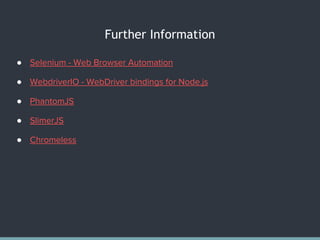Puppeteer - Headless Chrome Node API
- 1. Puppeteer Headless Chrome Node API Wilson Su
- 2. What Is a Headless Browser? A headless browser is a web browser without a graphical user interface. Headless browsers provide automated control of a web page in an environment similar to popular web browsers, but are executed via a command-line interface or using network communication. – Wiki
- 3. Headless Browser Command Line Features 1. // Taking screenshots 2. $ google-chrome --headless --disable-gpu --screenshot https://example.com/ 3. 4. // Creating a PDF 5. $ google-chrome --headless --disable-gpu --print-to-pdf https://example.com/
- 4. Puppeteer https://github.com/GoogleChrome/puppeteer
- 5. Use Cases ✓ Take screenshots ✓ Generate PDFs ✓ Scrape content ✓ Automate UI testing ✓ Capture a timeline trace ✗ DDoS attack ✗ Fake page loads ✗ Credential stuffing
- 6. Examples 1. Take screenshosts 2. Generate PDFs 3. Automate interactions 4. Scrape content from websites 5. Emulate device metrics and user agent 6. Handle events 7. Create trace files
- 7. Taking Screenshots 1. const puppeteer = require('puppeteer'); 2. (async () => { 3. const browser = await puppeteer.launch(); 4. const page = await browser.newPage(); 5. await page.setViewport({ width: 767, height: 1024 }); 6. await page.goto('https://getbootstrap.com/'); 7. await page.screenshot({ 8. path: 'bootstrap.png', 9. fullPage: true 10. }); 11. browser.close(); 12. })();
- 8. Generating PDFs 1. const puppeteer = require('puppeteer'); 2. (async () => { 3. const browser = await puppeteer.launch(); 4. const page = await browser.newPage(); 5. await page.goto('https://github.com/'); 6. await page.pdf({ path: 'github.pdf', format: 'A4' }); 7. browser.close(); 8. })();
- 9. Automating Interactions 1. const puppeteer = require('puppeteer'); 2. (async () => { 3. const browser = await puppeteer.launch(); 4. const page = await browser.newPage(); 5. await page.goto('https://www.npmjs.com'); 6. await page.focus('#site-search'); 7. await page.type('react'); 8. await page.click('#npm-search > button'); 9. await page.waitForNavigation(); 10. await page.screenshot({ path: 'npmjs.png' }); 11. browser.close(); 12. })();
- 10. Scraping Content From Websites 1. const puppeteer = require('puppeteer'); 2. (async () => { 3. const browser = await puppeteer.launch(); 4. const page = await browser.newPage(); 5. await page.goto('https://www.npmjs.com/search?q=react'); 6. const packages = await page.evaluate(() => { 7. var nodes = document.querySelectorAll('.packageName'); 8. return [...nodes].map(el => el.textContent); 9. }); 10. console.log(packages); 11. browser.close(); 12. })();
- 11. Emulating Device Metrics and User Agent 1. const puppeteer = require('puppeteer'); 2. const devices = require('puppeteer/DeviceDescriptors'); 3. const iphone6 = devices['iPhone 6']; 4. (async () => { 5. const browser = await puppeteer.launch(); 6. const page = await browser.newPage(); 7. await page.emulate(iphone6); 8. await page.goto('https://www.facebook.com/'); 9. await page.screenshot({ path: 'facebook.png' }); 10. const host = await page.evaluate(() => location.host); 11. console.log(host); // 'm.facebook.com' 12. browser.close(); 13. })();
- 12. Handling Events 1. const puppeteer = require('puppeteer'); 2. (async () => { 3. const browser = await puppeteer.launch(); 4. const page = await browser.newPage(); 5. page.on('console', (...args) => { 6. console.log('[Browser]', ...args); 7. }); 8. await page.goto('http://jsbin.com'); 9. browser.close(); 10. })();
- 13. Creating Trace Files 1. const puppeteer = require('puppeteer'); 2. (async () => { 3. const browser = await puppeteer.launch(); 4. const page = await browser.newPage(); 5. await page.tracing.start({ path: 'trace.json' }); 6. await page.goto('https://webpack.js.org/', { 7. waitUntil: 'networkidle' 8. }); 9. await page.tracing.stop(); 10. browser.close(); 11. })();
- 15. Further Information ● Selenium - Web Browser Automation ● WebdriverIO - WebDriver bindings for Node.js ● PhantomJS ● SlimerJS ● Chromeless
- 16. Reference ● Headless browser - Wikipedia ● Getting Started with Headless Chrome | Web | Google Developers ● What Is a Headless Browser, and What's It Good For? ● Jack Histon - Making a Master Puppeteer




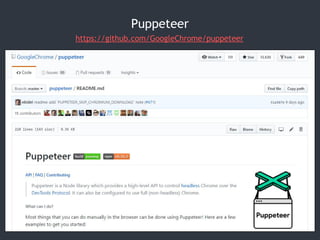

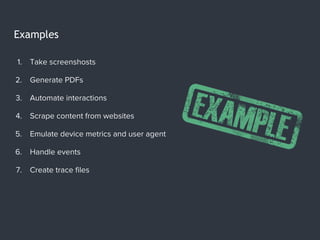



![Scraping Content From Websites
1. const puppeteer = require('puppeteer');
2. (async () => {
3. const browser = await puppeteer.launch();
4. const page = await browser.newPage();
5. await page.goto('https://www.npmjs.com/search?q=react');
6. const packages = await page.evaluate(() => {
7. var nodes = document.querySelectorAll('.packageName');
8. return [...nodes].map(el => el.textContent);
9. });
10. console.log(packages);
11. browser.close();
12. })();](https://image.slidesharecdn.com/sharing-puppeteer-headlesschromenodeapi-170918082240/85/Puppeteer-Headless-Chrome-Node-API-10-320.jpg)
![Emulating Device Metrics and User Agent
1. const puppeteer = require('puppeteer');
2. const devices = require('puppeteer/DeviceDescriptors');
3. const iphone6 = devices['iPhone 6'];
4. (async () => {
5. const browser = await puppeteer.launch();
6. const page = await browser.newPage();
7. await page.emulate(iphone6);
8. await page.goto('https://www.facebook.com/');
9. await page.screenshot({ path: 'facebook.png' });
10. const host = await page.evaluate(() => location.host);
11. console.log(host); // 'm.facebook.com'
12. browser.close();
13. })();](https://image.slidesharecdn.com/sharing-puppeteer-headlesschromenodeapi-170918082240/85/Puppeteer-Headless-Chrome-Node-API-11-320.jpg)
![Handling Events
1. const puppeteer = require('puppeteer');
2. (async () => {
3. const browser = await puppeteer.launch();
4. const page = await browser.newPage();
5. page.on('console', (...args) => {
6. console.log('[Browser]', ...args);
7. });
8. await page.goto('http://jsbin.com');
9. browser.close();
10. })();](https://image.slidesharecdn.com/sharing-puppeteer-headlesschromenodeapi-170918082240/85/Puppeteer-Headless-Chrome-Node-API-12-320.jpg)