Python _dataStructures_ List, Tuples, its functions
- 1. Python Programming – Unit 3 Part – 2 Datastructures 1 https://www.slideshare.net/slideshow/python_funct ions_modules_-user-define-functions/275958501 Dr.VIDHYA B ASSISTANT PROFESSOR & HEAD Department of Computer Technology Sri Ramakrishna College of Arts and Science Coimbatore - 641 006 Tamil Nadu, India
- 3. Python Data Structures - Is a group of data elements that are put together under one name - Defines a particular way of storing and organizing data in a computer so that it can be used efficiently
- 4. 1. LIST - It is a sequence in which elements are written as a list of comma separated values. - Elements can be of different data types - It takes the form list_variable = [val1, val2, val3,…,valn]
- 5. List (Examples) list1=[1,2,3,4,5] Output: print(list1) [1,2,3,4,5] list2 =[‘A’, ‘B’, ‘C’, ‘d’, ‘e’] Output: print(list2) [‘A’, ‘B’, ‘C’, ‘d’, ‘e’] list3=[“Apple”, “Banana”] Output: print(list3) [‘Apple’, ‘Banana’] list4 = [1, ‘a’, “Dog”] Output: print(list4) [1, ‘a’, ‘Dog’]
- 6. Accessing Values in List - Similar to strings, lists can also be sliced and concatenated - square brackets are used to slice along with the index/indices to get values stored at that index. -For example: seq = list[start:stop:step] seq = list[::2] #get every other element, starting with index 0 seq = list[1::2] #get every other element, starting with index 1
- 7. Accessing Values in List (Example) l1 = [1,2,3,4,5,6,7,8,9,10] print(“List is:”, l1) print(“First element is:”, l1[0]) print(“Index 2 – 5th element:”, l1[2:5]) print(“From 0th index, skip one element:”, l1[ : : 2]) print(“From 1st index, skip two elements:”, l1[1::3]) Output: List is: [1,2,3,4,5,6,7,8,9,10] First element is: 1 Index 2 – 5th element: [3,4,5] From 0th index, skip one element: [1,3,5,7,9] From 1st index, skip two elements: [2,5,8]
- 8. Updating Values in List - A list can be updated by giving the slice on the left-hand side of the assignment operator - New values can be appended in the list with the method append( ). The input to this method will be appended at the end of the list - Existing values can be removed by using the del statement. Value at the specified index will be deleted.
- 9. Updating Values in List (Example) l1 = [1,2,3,4,5,6,7,8,9,10] print(“List is:”, l1) l1[5] = 100 print(“After update:”, l1) l1.append(200) print(“After append”, l1) del l1[3] print(“After delete:”, l1) del l1[2:4] print(“After delete:”, l1) del l1[:] print(“After delete:”, l1) Output: List is: [1,2,3,4,5,6,7,8,9,10] After update: [1,2,3,4,5,100,7,8,9,10] After append: [1,2,3,4,5,100,7,8,9,10, 200] After delete: [1,2,3,5,100,7,8,9,10, 200] After delete: [1,2,100,7,8,9,10, 200] After delete: [ ]
- 10. Slice Operation on List #insert a list in another list using slice operation li=[1,9,11,13,15] print(“Original List:”, li) li[2]=[3,5,7] print(“After inserting another list, the updated list is:”, li) Output: Original List: [1,9,11,13,15] After inserting another list, the updated list is: [1,9,[3,5,7],13,15]
- 11. Nested List -List within another list Example: l1 = [1, ‘a’, “abc”, [2,3,4,5], 8.9] i = 0 while i<(len[l1]): print(“l1[“ , i , “] =“, l[i]) i+ = 1 Output: l1[0] = 1 l1[1] = a l1[2] = abc l1[3] = [2,3,4,5] l1[4] = 8.9
- 12. Cloning List Example: def Cloning(li1): li_copy = li1[:] return li_copy li1 = [4, 8, 2, 10, 15, 18] li2 = Cloning(li1) print("Original List:", li1) print("After Cloning:", li2) Output: Original List: [4,8,2,10,15,18] After Cloning : [4,8,2,10,15,18] Cloning If there is a need to modify a list and also to keep a copy of the original list, then a separate copy of the list must be created
- 13. Basic List Operations 1 2 Operation len Concatenation Description Returns length of the list Joins two list Example len([1,2,3,4,5,6,7,8,9,10]) [1,2,3,4,5] + [6,7,8,9,10] Output 10 [1,2,3,4,5,6,7,8,9,10] 3 4 Operation Repetition in Description Repeats elements in the list Checks if the values is present in the list Example “Hello”, “World” *2 ‘a’ in [‘a’, ‘e’, ‘i’, ‘o’, ‘u’] Output [‘Hello’, ‘World’, ‘Hello’, ‘World’] True
- 14. Basic List Operations (Continued…) 5 6 Operation not in max Description Checks if the value is not available in the list Returns maximum value in the list Example 3 not in [0,2,4,6,8] n=[2,3,4] print(max(n)) Output True 4 7 8 Operation min sum Description Returns minimum value in the list Adds the values in the list that has number Example n=[2,3,4] print(min(n)) n=[2,3,4] print(“Sum:”, sum(n)) Output 2 9
- 15. Basic List Operations (Continued…) 9 10 Operation all any Description Returns true if all elements of the list are true (or if the list is empty) Returns true if any elements of the list are true . If empty False Example n=[0,1,2,3] print(all(n)) n=[0,1,2,3] print(any(n)) Output False True 11 12 Operation list sorted Description Converts an iterable (tuple, string, set, dictionary) to a list Returns a new sorted list. The original list is not sorted Example list1=list(“HELLO”) print(list1) list1=[1,5,3,2] list2 = sorted(list1) print(list2) Output [‘H’, ‘E’, ‘L’, ‘L’, ‘O’] [1,2,3,5]
- 16. Basic List Operations (Continued…) Few more examples on Indexing, Slicing and other operations list_a =[“Hello”, “World”, “Good”, “Morning”] print(list_a[2]) #index starts at 0 print(list_a[-3]) #3rd element from the end print(list_a[1:]) # Prints all elements starting from index 1 Output: Good World [ “World”, “Good”, “Morning”]
- 17. List Methods 1 2 Operation append( ) count() Description Appends an element to the list Counts the number of times an element appears in the list Example n=[6,3,7,0,1,2,4,9] append(10) print(n) n=[6,3,7,0,1,2,4,9] print(n.count(4)) Output [6,3,7,0,1,2,4,9,10] 1 3 4 Operation index() insert( ) Description Returns the lowest index of obj in the list Inserts obj at the specified index in the list Example n = [6,3,7,0,1,2,4,9] print(n.index(7)) n = [6,3,7,0,1,2,4,9] n.insert(3,100) print(n) Output 2 n = [6,3,7,100,1,2,4,9]
- 18. List Methods (Continued…) 5 6 Operation pop( ) remove( ) Description Removes the element in the specified index. If no index is specified, last element will be removed Removes the specified element from the list. Example n = [6,3,7,0,1,2,4,9] print(n.pop( )) print(n) n = [6,3,7,0,1,2,4,9] print(n.remove(0)) print(n) Output 9 [6,3,7,0,1,2,4] [6,3,7,1,2,4,9] 7 8 Operation reverse( ) sort( ) Description Reverses the elements in the list Sorts the elements in the list Example n = [6,3,7,0,1,2,4,9] n.reverse( ) print(n) n = [6,3,7,0,1,2,4,9] n.sort( ) print(n) Output [9,4,2,1,0,7,3,6,] [0, 1, 2, 3, 4, 6, 7, 9]
- 19. List Methods (Continued…) 9 Insert() Remove() Sort() The above methods only modify the list and do not return any value Operation extend Description Adds the element in a list to the end of the another list Example n1 = [1,2,3,4,5] n2 = [6,7,8,9,10] n1.extend(n2) print(n1) Output [1, 2, 3, 4, 5, 6, 7, 8, 9, 10]
- 20. February 23, 2025 20 Using Lists as Stacks - Stack is a DS which stores its elements in an ordered manner. - Eg: Pile of Plates - Stack is a linear DS uses the same principle (ie) elements are added and removed only from one end. - Hence Stack follows LIFO (Last in First Out)
- 21. February 23, 2025 21 Using Lists as Stacks - Stacks in computer science is used in function calls.
- 22. February 23, 2025 22 Using Lists as Stacks
- 23. February 23, 2025 23 Using Lists as Stacks - Stack supports 3 operations: PUSH: Adds an element at the end of the stack. POP: Removes the element from the stack. PEEP: Returns the value of the last element from the stack(without deleting it). In python list methods are used to perform the above operation - PUSH- append () method - POP- pop() method - PEEP- slicing operation is used
- 24. February 23, 2025 24 Using Lists as Stacks
- 25. February 23, 2025 25 Using Lists as Queues - Queue is a DS which stores its elements in an ordered manner. - Eg: *People moving in escalator *People waiting for bus *Luggage kept at conveyor belt. *Cars lined at toll bridge. Stack is a linear DS uses the same principle (ie) elements are added at one end and removed from other end. - Hence Queue follows FIFO (First in First Out)
- 26. February 23, 2025 26 Using Lists as Queues
- 27. February 23, 2025 27 List Comprehensions Python supports computed lists called List Comprehensions Syntax: List= [expression for variable in sequence] - Beneficial to make new list where each element is obtained by applying some operations to each member of another sequence or iterable. - Also used to create a subsequence of those elements that satisfy certain conditions. An iterable is an object that can be used repeatedly in a subsequent loop statements. Eg: For loop
- 28. February 23, 2025 28 List Comprehensions
- 29. February 23, 2025 29 Looping in Lists Python’s for and in construct useful when working with lists, easy to access each element in a list.
- 30. February 23, 2025 30 Looping in Lists Multiple ways to access a List: Iterator Function: Loop over the elements when used with next() method. Uses built-in iter()function
- 31. February 23, 2025 31
- 32. February 23, 2025 32 What is Functional Programming ? Functional Programming decomposes a problem into set of functions Map( ), filter( ), reduce( )
- 33. February 23, 2025 33 Filter Function - Filter function constructs a list from those elements of the list for which a function returns True. - filter(function, sequence) - If sequence is a string, Unicode or a tuple, then the result will be of same type otherwise it is always a list.
- 34. February 23, 2025 34 Filter Function (Example) def check(x): if (x % 2 == 0 or x % 4 = =0): return 1 events = list(filter(check, range(2, 22))) print(events) Output: [ 2, 4, 6, 8, 10, 12, 14, 16, 18, 20] Explanation: The filter function returns True or False. Functions that returns a Boolean value called as Predicates. Only those values divisible by 2 or 4 is included in newly created list.
- 35. February 23, 2025 35 Map Function - Map() function applies a particular function to every element of a list. Its syntax is same as the filter function. - map(function, sequence) - After applying the specified function on the sequence the map() function returns the modified list. - It calls function(item)for each item in a sequence a returns a list of return values.
- 36. February 23, 2025 36 Map Function (Example) Explanation: Map() calls add_2() which adds 2 to every element in the list
- 37. February 23, 2025 37 Map Function (Example) def add(x,y): return x+y List1 = [1,2,3,4,5] List2 = [6,7,8,9,10] List3 = list(map(add, list1, list2)) Print(“sum of” , list1, “ and”, list2, “ =“, list3) Output: sum of [1,2,3,4,5] and [6,7,8,9,10] = [7,9,11,13,15] Explanation: Here more than one sequence is passed in map(). - Function must have as many as arguments as there are sequences. - Each argument is called with corresponding item from each sequence
- 38. February 23, 2025 38 Reduce Function - Reduce() function returns a single value generated by calling the function. - reduce(function, sequence)
- 39. February 23, 2025 39 Reduce Function (Example)



![1. LIST
- It is a sequence in which elements are written as a
list of comma separated values.
- Elements can be of different data types
- It takes the form
list_variable = [val1, val2, val3,…,valn]](https://image.slidesharecdn.com/unit3list-250223185316-39ebddcc/85/Python-_dataStructures_-List-Tuples-its-functions-4-320.jpg)
![List (Examples)
list1=[1,2,3,4,5] Output:
print(list1) [1,2,3,4,5]
list2 =[‘A’, ‘B’, ‘C’, ‘d’, ‘e’] Output:
print(list2) [‘A’, ‘B’, ‘C’, ‘d’,
‘e’]
list3=[“Apple”, “Banana”] Output:
print(list3) [‘Apple’, ‘Banana’]
list4 = [1, ‘a’, “Dog”] Output:
print(list4) [1, ‘a’, ‘Dog’]](https://image.slidesharecdn.com/unit3list-250223185316-39ebddcc/85/Python-_dataStructures_-List-Tuples-its-functions-5-320.jpg)
![Accessing Values in List
- Similar to strings, lists can also be sliced and
concatenated
- square brackets are used to slice along with the
index/indices to get values stored at that index.
-For example:
seq = list[start:stop:step]
seq = list[::2] #get every other element, starting with index 0
seq = list[1::2] #get every other element, starting with index 1](https://image.slidesharecdn.com/unit3list-250223185316-39ebddcc/85/Python-_dataStructures_-List-Tuples-its-functions-6-320.jpg)
![Accessing Values in List (Example)
l1 = [1,2,3,4,5,6,7,8,9,10]
print(“List is:”, l1)
print(“First element is:”, l1[0])
print(“Index 2 – 5th
element:”, l1[2:5])
print(“From 0th
index, skip one element:”, l1[ : : 2])
print(“From 1st
index, skip two elements:”, l1[1::3])
Output:
List is: [1,2,3,4,5,6,7,8,9,10]
First element is: 1
Index 2 – 5th
element: [3,4,5]
From 0th
index, skip one element: [1,3,5,7,9]
From 1st
index, skip two elements: [2,5,8]](https://image.slidesharecdn.com/unit3list-250223185316-39ebddcc/85/Python-_dataStructures_-List-Tuples-its-functions-7-320.jpg)

![Updating Values in List (Example)
l1 = [1,2,3,4,5,6,7,8,9,10]
print(“List is:”, l1)
l1[5] = 100
print(“After update:”, l1)
l1.append(200)
print(“After append”, l1)
del l1[3]
print(“After delete:”, l1)
del l1[2:4]
print(“After delete:”, l1)
del l1[:]
print(“After delete:”, l1)
Output:
List is: [1,2,3,4,5,6,7,8,9,10]
After update: [1,2,3,4,5,100,7,8,9,10]
After append: [1,2,3,4,5,100,7,8,9,10, 200]
After delete: [1,2,3,5,100,7,8,9,10, 200]
After delete: [1,2,100,7,8,9,10, 200]
After delete: [ ]](https://image.slidesharecdn.com/unit3list-250223185316-39ebddcc/85/Python-_dataStructures_-List-Tuples-its-functions-9-320.jpg)
![Slice Operation on List
#insert a list in another list using slice operation
li=[1,9,11,13,15]
print(“Original List:”, li)
li[2]=[3,5,7]
print(“After inserting another list, the updated list is:”, li)
Output:
Original List: [1,9,11,13,15]
After inserting another list, the updated list is: [1,9,[3,5,7],13,15]](https://image.slidesharecdn.com/unit3list-250223185316-39ebddcc/85/Python-_dataStructures_-List-Tuples-its-functions-10-320.jpg)
![Nested List
-List within another list
Example:
l1 = [1, ‘a’, “abc”, [2,3,4,5], 8.9]
i = 0
while i<(len[l1]):
print(“l1[“ , i , “] =“, l[i])
i+ = 1
Output:
l1[0] = 1
l1[1] = a
l1[2] = abc
l1[3] = [2,3,4,5]
l1[4] = 8.9](https://image.slidesharecdn.com/unit3list-250223185316-39ebddcc/85/Python-_dataStructures_-List-Tuples-its-functions-11-320.jpg)
![Cloning List
Example:
def Cloning(li1):
li_copy = li1[:]
return li_copy
li1 = [4, 8, 2, 10, 15, 18]
li2 = Cloning(li1)
print("Original List:", li1)
print("After Cloning:", li2)
Output:
Original List: [4,8,2,10,15,18]
After Cloning : [4,8,2,10,15,18]
Cloning
If there is a need
to modify a list
and also to keep a
copy of the
original list, then
a separate copy
of the list must be
created](https://image.slidesharecdn.com/unit3list-250223185316-39ebddcc/85/Python-_dataStructures_-List-Tuples-its-functions-12-320.jpg)
![Basic List Operations
1 2
Operation len Concatenation
Description Returns length of the list Joins two list
Example len([1,2,3,4,5,6,7,8,9,10]) [1,2,3,4,5] + [6,7,8,9,10]
Output 10 [1,2,3,4,5,6,7,8,9,10]
3 4
Operation Repetition in
Description Repeats elements in the list Checks if the values is present
in the list
Example “Hello”, “World” *2 ‘a’ in [‘a’, ‘e’, ‘i’, ‘o’, ‘u’]
Output [‘Hello’, ‘World’, ‘Hello’,
‘World’]
True](https://image.slidesharecdn.com/unit3list-250223185316-39ebddcc/85/Python-_dataStructures_-List-Tuples-its-functions-13-320.jpg)
![Basic List Operations (Continued…)
5 6
Operation not in max
Description Checks if the value is not available
in the list
Returns maximum value in the
list
Example 3 not in [0,2,4,6,8] n=[2,3,4]
print(max(n))
Output True 4
7 8
Operation min sum
Description Returns minimum value in the list Adds the values in the list that
has number
Example n=[2,3,4]
print(min(n))
n=[2,3,4]
print(“Sum:”, sum(n))
Output 2 9](https://image.slidesharecdn.com/unit3list-250223185316-39ebddcc/85/Python-_dataStructures_-List-Tuples-its-functions-14-320.jpg)
![Basic List Operations (Continued…)
9 10
Operation all any
Description Returns true if all elements of the
list are true (or if the list is
empty)
Returns true if any elements of
the list are true . If empty False
Example n=[0,1,2,3]
print(all(n))
n=[0,1,2,3]
print(any(n))
Output False True
11 12
Operation list sorted
Description Converts an iterable (tuple,
string, set, dictionary) to a list
Returns a new sorted list. The
original list is not sorted
Example list1=list(“HELLO”)
print(list1)
list1=[1,5,3,2]
list2 = sorted(list1)
print(list2)
Output [‘H’, ‘E’, ‘L’, ‘L’, ‘O’] [1,2,3,5]](https://image.slidesharecdn.com/unit3list-250223185316-39ebddcc/85/Python-_dataStructures_-List-Tuples-its-functions-15-320.jpg)
![Basic List Operations (Continued…)
Few more examples on Indexing, Slicing and other
operations
list_a =[“Hello”, “World”, “Good”, “Morning”]
print(list_a[2]) #index starts at 0
print(list_a[-3]) #3rd
element from the end
print(list_a[1:]) # Prints all elements starting from index 1
Output:
Good
World
[ “World”, “Good”, “Morning”]](https://image.slidesharecdn.com/unit3list-250223185316-39ebddcc/85/Python-_dataStructures_-List-Tuples-its-functions-16-320.jpg)
![List Methods
1 2
Operation append( ) count()
Description Appends an element to the list Counts the number of times an
element appears in the list
Example n=[6,3,7,0,1,2,4,9]
append(10)
print(n)
n=[6,3,7,0,1,2,4,9]
print(n.count(4))
Output [6,3,7,0,1,2,4,9,10] 1
3 4
Operation index() insert( )
Description Returns the lowest index of obj in
the list
Inserts obj at the specified index
in the list
Example n = [6,3,7,0,1,2,4,9]
print(n.index(7))
n = [6,3,7,0,1,2,4,9]
n.insert(3,100)
print(n)
Output 2 n = [6,3,7,100,1,2,4,9]](https://image.slidesharecdn.com/unit3list-250223185316-39ebddcc/85/Python-_dataStructures_-List-Tuples-its-functions-17-320.jpg)
![List Methods (Continued…)
5 6
Operation pop( ) remove( )
Description Removes the element in the specified
index. If no index is specified, last
element will be removed
Removes the specified element
from the list.
Example n = [6,3,7,0,1,2,4,9]
print(n.pop( ))
print(n)
n = [6,3,7,0,1,2,4,9]
print(n.remove(0))
print(n)
Output 9 [6,3,7,0,1,2,4] [6,3,7,1,2,4,9]
7 8
Operation reverse( ) sort( )
Description Reverses the elements in the list Sorts the elements in the list
Example n = [6,3,7,0,1,2,4,9]
n.reverse( )
print(n)
n = [6,3,7,0,1,2,4,9]
n.sort( )
print(n)
Output [9,4,2,1,0,7,3,6,] [0, 1, 2, 3, 4, 6, 7, 9]](https://image.slidesharecdn.com/unit3list-250223185316-39ebddcc/85/Python-_dataStructures_-List-Tuples-its-functions-18-320.jpg)
![List Methods (Continued…)
9 Insert()
Remove()
Sort()
The above methods only
modify the list and do not
return any value
Operation extend
Description Adds the element in a list to the end
of the another list
Example n1 = [1,2,3,4,5]
n2 = [6,7,8,9,10]
n1.extend(n2)
print(n1)
Output [1, 2, 3, 4, 5, 6, 7, 8, 9, 10]](https://image.slidesharecdn.com/unit3list-250223185316-39ebddcc/85/Python-_dataStructures_-List-Tuples-its-functions-19-320.jpg)
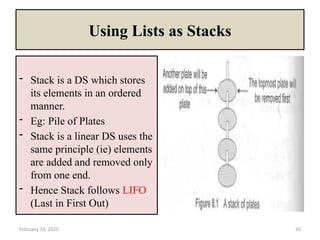






![February 23, 2025 27
List Comprehensions
Python supports computed lists called List Comprehensions
Syntax:
List= [expression for variable in sequence]
- Beneficial to make new list where each element is
obtained by applying some operations to each
member of another sequence or iterable.
- Also used to create a subsequence of those
elements that satisfy certain conditions.
An iterable is an object that can be used repeatedly
in a subsequent loop statements. Eg: For loop](https://image.slidesharecdn.com/unit3list-250223185316-39ebddcc/85/Python-_dataStructures_-List-Tuples-its-functions-27-320.jpg)



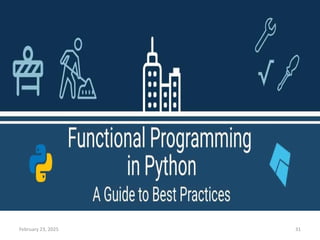

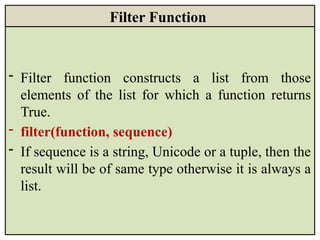
![February 23, 2025 34
Filter Function (Example)
def check(x):
if (x % 2 == 0 or x % 4 = =0):
return 1
events = list(filter(check, range(2, 22)))
print(events)
Output:
[ 2, 4, 6, 8, 10, 12, 14, 16, 18, 20]
Explanation:
The filter function returns True or False. Functions that returns a
Boolean value called as Predicates. Only those values divisible
by 2 or 4 is included in newly created list.](https://image.slidesharecdn.com/unit3list-250223185316-39ebddcc/85/Python-_dataStructures_-List-Tuples-its-functions-34-320.jpg)

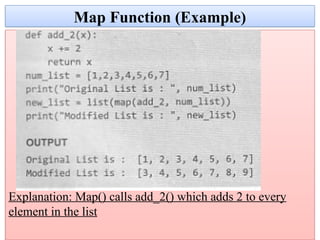
![February 23, 2025 37
Map Function (Example)
def add(x,y):
return x+y
List1 = [1,2,3,4,5]
List2 = [6,7,8,9,10]
List3 = list(map(add, list1, list2))
Print(“sum of” , list1, “ and”, list2, “ =“, list3)
Output:
sum of [1,2,3,4,5] and [6,7,8,9,10] = [7,9,11,13,15]
Explanation:
Here more than one sequence is passed in map().
- Function must have as many as arguments as there are sequences.
- Each argument is called with corresponding item from each
sequence](https://image.slidesharecdn.com/unit3list-250223185316-39ebddcc/85/Python-_dataStructures_-List-Tuples-its-functions-37-320.jpg)

