PYTHON BASICS CODING LANGUAGE GO TO.pptx
- 1. Copyright 2020 @SquadInfotech, All rights reserved. PYTHON BASICS • Jyoti Shukla, SME
- 2. Topics • INTRODUCTION OF PYTHON • OPERATORS • CONTROL STATEMENTS • STRING HANDLING • COLLECTIONS • FUNCTIONS Copyright 2020 @SquadInfotech, All rights reserved.
- 3. Introduction Copyright 2020 @SquadInfotech, All rights reserved. • What is Python ? • Features of Python • Applications of Python • Who uses Python ? • Installing Python • Keywords, Identifiers and Variables • Data types
- 4. What is Python ? • General purpose high level programming/ scripting language • Invented by Guido Van Rossam • Combination of: • Functional programming Language from C • OOPS concept from C++. • Scripting language from perl and shell script • Modular programming language from Modula-3. Copyright 2020 @SquadInfotech, All rights reserved.
- 5. Why Python ? (Features) • Open Source • Platform Independent • Portable • Simple and easy to learn • Dynamically Typed • Interpreted Language • Extensible • Broad Standard Library • Supports both function oriented concept and object oriented concept Copyright 2020 @SquadInfotech, All rights reserved.
- 6. Where to Use ? (Applications) • Desktop application • Web applications • Database Application • Networking applications • Games • Data analysis • Machine Language • Artificial Intelligence Copyright 2020 @SquadInfotech, All rights reserved.
- 7. Who Uses Python ? • Google • YouTube • Dropbox • NASA • and many more Copyright 2020 @SquadInfotech, All rights reserved.
- 8. Downloading Python Link: https://www.python.org/downloads/ Copyright 2020 @SquadInfotech, All rights reserved.
- 9. Version Timeline • Python 3.9.5 introduced in Oct 2020 • .. • Python 3.8 introduced in 14 Oct 2019 • .... • Python 3.0 introduced in Dec 2008 • Python 2.0 introduced in October 2000 • Python 1.0 introduced in Jan 1994 Python is not backward compatible. Copyright 2020 @SquadInfotech, All rights reserved.
- 10. Variables in Python ⮚ A variable is a Named locations in memory that contain specific values. ⮚Variables can be almost any name but it makes sense to use sensible description such as sales_price and not be too long. ⮚A variable is actually a location in memory within the computer. The program changes the data held in that location by referring to the variable name.
- 11. Reserve Keywords • There are 33 reserve keywords in python. 'False', 'None', 'True', 'and', 'as', 'assert', 'break', 'class', 'continue', 'def', 'del', 'elif', 'else', 'except', 'finally', 'for', 'from', 'global', 'if', 'import', 'in', 'is', 'lambda', 'nonlocal', 'not', 'or', 'pass', 'raise', 'return', 'try', 'while', 'with', 'yield' Copyright 2020 @SquadInfotech, All rights reserved.
- 12. Identifiers • Only A-Z, a-z and 0-9 can be used to create an identifier but shouldn't start with a digit. • Identifiers are Case Sensitive. • Reserve Keywords are not allowed as Identifiers. • No long limit. • Only underscore ‘_’, a special character is allowed in an identifier. • Eg: counter, counter1, arr_count etc Copyright 2020 @SquadInfotech, All rights reserved.
- 14. Data types • Int • Float • Complex • Bool • Str • Bytes • Bytearray • Range • List • Tuple • Set • Frozenset • Dict • None Copyright 2020 @SquadInfotech, All rights reserved.
- 15. Type casting/type conversion/Type coersion • Function for type casting • int() • float() • complex() • bool() • str() Copyright 2020 @SquadInfotech, All rights reserved.
- 16. Operators Copyright 2020 @SquadInfotech, All rights reserved. • Arithmetic operators • Assignment operators • Comparison operators • Logical operators • Identity operators • Membership operators • Bitwise operators
- 17. Arithmetic Operators • + Addition (x + y) • - Subtraction (x – y) • * Multiplication (x * y) • / Division (x / y) • % Modulus (x % y) • ** Exponentiation (x ** y) • // Floor division (x // y) Copyright 2020 @SquadInfotech, All rights reserved.
- 18. Assignment Operators • = x = 5 (x = 5) • += x+=5 (x = x + 5) • -= x -= 5 (x = x – 5) • *= x *= 5 (x = x * 5) • /= x /= 5 (x = x / 5) • %= x %= 5 (x = x % 5) • //= x //= 5 (x = x // 5) • **= x **= 5 (x = x ** 5) • &= (x &= 5) (x = x & 5) • |= x |= 5 (x = x | 5) ^= x ^= 5 (x = x ^ 5) Copyright 2020 @SquadInfotech, All rights reserved.
- 19. Comparison operators • > (Greater than) • < (Lesser than) • == (Equal to ) • != (Not equal to) • >= (Greater than or equal to) • <= (Less than or equal to) Copyright 2020 @SquadInfotech, All rights reserved.
- 20. Logical Operators and := if both values are true then only result is true Or:=True if either of the operands is true Not:= complement Copyright 2020 @SquadInfotech, All rights reserved.
- 21. Or operator Evaluates True when Any one Condition is Evaluated as True.
- 22. Bitwise Operators • & Bitwise AND • |Bitwise OR • ~Bitwise NO • ^Bitwise XOR • >>Bitwise right shift • <<Bitwise left shift Copyright 2020 @SquadInfotech, All rights reserved.
- 23. Membership Operators • are used to test whether a value or variable is found in a sequence (string, list, tuple, set and dictionary). • In:=True if value/variable is found in the sequence • Not in:=True if value/variable is not found in the sequence Copyright 2020 @SquadInfotech, All rights reserved.
- 24. Identity operators • They are used to check if two values (or variables) are located on the same part of the memory. Two variables that are equal does not imply that they are identical. • is :=True if the operands are identical (refer to the same object) • is not := True if the operands are not identical (do not refer to the same object) Copyright 2020 @SquadInfotech, All rights reserved.
- 25. Control Statements Copyright 2020 @SquadInfotech, All rights reserved.
- 26. Flow control Copyright 2020 @SquadInfotech, All rights reserved.
- 27. 1.IF condition
- 28. If…Else (Conditional Statments) Syntax: if condition: #code else: #code Example (Odd Even) num= int(input("Enter the number to check: ")) if num%2 is 0: print("even number") else: print("odd number") Copyright 2020 @SquadInfotech, All rights reserved.
- 29. 2. IF ELSE Condition
- 30. Divisibility → A number is exactly divisible by some other number if it gives 0 as remainder. To check if a number is exactly divisible by some number we need to test if it leaves 0 as remainder or not. → In Programming, We a modulo operator %, that evaluates remainder on division of two operands. You can use this to check if a number is exactly divisible by some number or not. → For example - if(8 % 2), if the given expression evaluates 0, then 8 is exactly divisible by 2.
- 31. Step by step descriptive logic to check whether a number is divisible by 5 and 11 or not. → Input a number from user. Store it in some variable say num. → To check divisibility with 5, check if(num % 5 == 0) then num is divisible by 5. → To check divisibility with 11, check if(num % 11 == 0) then num is divisible by 11. → Now combine the above two conditions using logical AND operator. → To check divisibility with 5 and 11 both, check if((num % 5 == 0) and (num % 11 == 0)), then number is divisible by both 5 and 11.
- 32. Write an algorithm to check weather the number is even or odd For a number to an even it should be divisible by 2 and if it is not, it’s odd. Let n input ← If ( n % 2 == 0 ) Then print n is even Else Print n is odd
- 33. Nested If…. else Syntax if condition: #code if condition: #code else: #code else: #code Example per=int(input("Enter your percentage: ")) if per >= 60: exp= int(input("Enter the number of experience: ")) if exp >= 2: print("eligible for job") else: print("not eligible for job") else: print("not qualified“) Copyright 2020 @SquadInfotech, All rights reserved.
- 34. 4. Nested IF Condition
- 35. Check weather the year is leap or not Constraints-: 1. N div by 400 leap year → 2. N div by 4 , N not div by 100 leap → let N ← input if (n % 4 == 0) if (n % 100 == 0) if (n % 400 == 0) print n is leap year else print n is not a leap year else print n i leap year else print n is not leap year
- 36. FlowChart of Leap year
- 37. Ladder If…. else Syntax • Example if condition: #code elif condition: #code elif condition: #code else: #code per= int(input("Enter your percentage: “)) if per >= 90: print("A grade") elif per >=70 and per<90: print("B grade") elif per >=50 and per<70: print(“C grade") else: print(“Be positive, Work hard") Copyright 2020 @SquadInfotech, All rights reserved.
- 38. 3. ELSE IF Ladder
- 39. Flowchart to given a marks print grade Constraints -: 75 & above -: A grade 60-74 -: B grade 35-59 -: C grade Below 35 -: Fail Let mark <- input If ( mark>=75 ) Then print A grade Elseif ( mark>=60 and mark<=74 ) Then print B grade Elseif ( mark>=35 and mark<=59 ) Then print C grade Else Print Fail
- 40. Flowchart to given a marks print grade
- 41. Leap year through if - else statement Constraints-: 1. N div by 400 leap year → 2. N div by 4 , N not div by 100 leap → Let N ← input If ( N % 400==0 or (N% 4==0 and N % 100 !=0) Then print N is a leap year Else Print N is not a leap year
- 42. FlowChart of Leap year
- 43. Leap year through if-elseif-else statement Constraints-: 1. N div by 400 leap year → 2. N div by 4 , N not div by 100 leap → let N ← input If (N% 400 ==0) then print N is a Leap year Elseif (N % 4==0 and N % 100!=0) then print N is a leap year Else print n is not leap year
- 44. FlowChart of Leap year with if elseif else
- 45. Loops (Iterative statements) while (condition): #code num=int(input(“Enter a number: ")) counter=1 print(“Below are even numbers: ”) while counter<=num: if counter%2==0: print(counter) counter+=1 Syntax Example Copyright 2020 @SquadInfotech, All rights reserved.
- 46. For loop Syntax for counter in range (lower limit, upper limit, [increment factor]): #code Example for i in range(1,5): # default increment is1 print(i) for i in range(5,0,-1): #decrementing by -1 print(i, end=“ ”) Copyright 2020 @SquadInfotech, All rights reserved.
- 47. String Handling Copyright 2020 @SquadInfotech, All rights reserved.
- 48. Introduction • Strings are arrays of bytes representing Unicode characters. • Python does not have a character data type. • A single character is simply a string with a length of 1. • Square brackets can be used to access elements of the string. • Strings can be created using single, double or even triple quotes. Copyright 2020 @SquadInfotech, All rights reserved.
- 49. Indexing Copyright 2020 @SquadInfotech, All rights reserved.
- 50. Creating Strings • String in single quotes cannot hold any other single quoted character in it because the compiler won’t recognize where to start and end the string. • To overcome this error, double quotes is preferred, because it helps in creation of Strings with single quotes in them. • For strings which contain Double quoted words in them, use of triple quotes is suggested. Along with this, triple quotes also allow the creation of multiline strings. Copyright 2020 @SquadInfotech, All rights reserved.
- 51. Example of strings Single Quote • Double Quoted string has a Single Quote # Creation of String # with single Quotes str1 = 'Welcome to the Coder Technologies‘ print(str1) # Creating a String # with double Quotes str2 = "I'm learning python“ print(str2) Copyright 2020 @SquadInfotech, All rights reserved.
- 52. Example of strings (cont..) Triple Quotes • Multiline with Triple quotes # Creating a String # with triple Quotes str3 = ‘’’I'm learning python and I’m lovin’ it’’’ print(str3) # Creating multiline # strings str4 = '''hi how are you? This lockdown is so boring! ''' print(str4) Copyright 2020 @SquadInfotech, All rights reserved.
- 53. String Operations • Access characters within a string • Concatenating • Iterating • Formatting • Built-in string methods Copyright 2020 @SquadInfotech, All rights reserved.
- 54. Collections Copyright 2020 @SquadInfotech, All rights reserved.
- 55. Python Collections There are four collection data types: • List: Ordered and changeable. Allows duplicate members. • Tuple: Ordered and unchangeable. Allows duplicate members. • Set: Unordered and un-indexed. No duplicate members. • Dictionary: Unordered, changeable and indexed. No duplicate members. Copyright 2020 @SquadInfotech, All rights reserved.










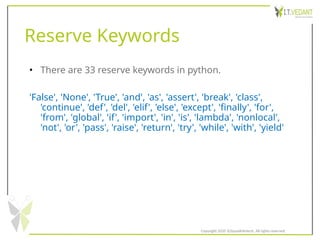

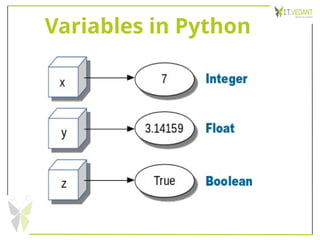

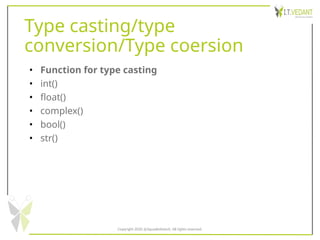



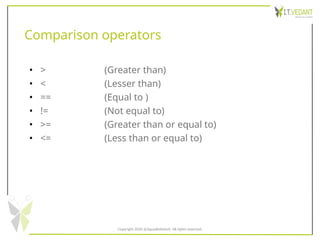


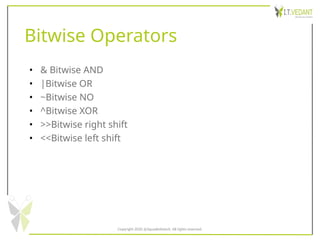
















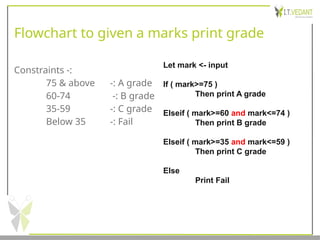






![For loop
Syntax
for counter in range (lower
limit,
upper limit,
[increment factor]):
#code
Example
for i in range(1,5):
# default increment is1
print(i)
for i in range(5,0,-1):
#decrementing by -1
print(i, end=“ ”)
Copyright 2020 @SquadInfotech, All rights reserved.](https://image.slidesharecdn.com/pythonbasics-241115051513-6ea18913/85/PYTHON-BASICS-CODING-LANGUAGE-GO-TO-pptx-46-320.jpg)








