Python Decision Making And Loops.pdf
- 1. Python Decision Making And Loops
- 2. Decision making ● Decision making is the most important aspect of almost all the programming languages. ● Decision structures evaluate multiple logical expressions which produce TRUE or FALSE as outcome. ● non-zero and non-null values as TRUE, otherwise FALSE
- 3. Decision making Decision making statements in python 1. If 2. If else 3. nested if
- 4. Indentation in Python ● For the ease of programming and to achieve simplicity, python doesn't allow the use of parentheses for the block level code. ● In Python, indentation is used to declare a block. ● If two statements are at the same indentation level, then they are the part of the same block. ● Generally, four spaces are given to indent the statements which are a typical amount of indentation in python.
- 5. The if statement The syntax of the if-statement is given below. if expression: statement E.g. a=10 if a : print(“ value is ”,a) or a=10 if a : print(“ value is ”,a)
- 6. The if statement e.g. X= int(input(“Enter a number”)) r=X%2 if (r==0): print(“Even”) print(“Bye”) o/p: Enter a number : 3 bye Enter a number : 50 Even Bye
- 7. The if-else statement The if-else statement provides an else block combined with the if statement which is executed in the false case of the condition. If the condition is true, then the if-block is executed. Otherwise, the else-block is executed.
- 8. The if-else statement Syntax: if expression: statement(s) else : statement(s)
- 9. The if-else statement age = int (input("Enter your age? ")) if age>=18: print("You are eligible to vote !!"); else: print("Sorry! You are not eligible to vote !!");
- 10. The elif statement ● The elif statement enables us to check multiple conditions and execute the specific block of statements depending upon the true condition among them. ● We can have any number of elif statements in our program depending upon our need. ● However, using elif is optional. ● The elif statement works like an if-else-if ladder statement in C. It must be succeeded by an if statement.
- 12. Nested if • Can use one if or else if statement inside another if or else if statement(s). • Can have an if...elif...else construct inside another if...elif...else construct.
- 13. LOOPS ● Allows us to execute a statement or group of statements multiple times. 1. While loop 2. For loop 3. Nested loop
- 14. while loop ● Repeatedly executes target statement(s) as long as a given condition is true Syntax: while condition: statement(s) ● Python uses indentation as its method of grouping statements
- 15. ● In Python, all the statements indented by the same number of character spaces after a programming construct( if, for , while etc….) are considered to be part of a single block of code ● While loop needs, counter variable condition increment or decrement ● Infinite loop – Cntl + C
- 16. while loop i=1 number = int(input("Enter the number:")) while i<=10: print("%d X %d = %d n" %(number,i,number*i)) i = i+1 Output: 1 2 3 4 5 6 7 8 9 10
- 17. While with Else ● Python supports to have an else statement associated with a loop statement. ● If the else statement is used with a while loop, the else statement is executed when the condition becomes false. ● Print a message once the condition is false: i = 0 while i < 5: print("%d is less than 5" %i) i += 1 else: print("%d is not less than 5" %i) Output
- 18. Python for loop The for loop in Python is used to iterate the statements or a part of the program several times. It is frequently used to traverse the data structures like list, tuple, or dictionary. ➔ The syntax of for loop in python is given below. for iterating_var in sequence: statement(s)
- 19. Python for loop Example-1: Iterating string using for loop str = "Python" for i in str: print(i) Output P y t h o n
- 20. Python for loop Program to print the table of the given number . list = [1,2,3,4,5,6,7,8,9,10] n = 5 for i in list: c = n*i print(c)
- 21. For loop Using range() function The range() function is used to generate the sequence of the numbers. If we pass the range(10), it will generate the numbers from 0 to 9. The syntax of the range() function is given below. Syntax: range(start,stop,step size) ● The start represents the beginning of the iteration. ● The stop represents that the loop will iterate till stop-1. The range(1,5) will generate numbers 1 to 4 iterations. It is optional. ● The step size is used to skip the specific numbers from the iteration. It is optional to use. By default, the step size is 1. It is optional.
- 22. For loop Using range() function Program to print numbers in sequence. for i in range(10): print(i,end = ' ') Output: 0 1 2 3 4 5 6 7 8 9
- 23. For loop Using range() function Program to print table of given number. n = int(input("Enter the number ")) for i in range(1,11): c = n*i print(n,"*",i,"=",c)
- 24. For loop Using range() function Program to print even number using step size in range(). n = int(input("Enter the number ")) for i in range(2,n,2): print(i) Output: Enter the number 20 2 4 6 8 10 12 14 16 18
- 25. Nested for loop in python Python allows us to nest any number of for loops inside a for loop. The inner loop is executed n number of times for every iteration of the outer loop. The syntax is given below. Syntax for iterating_var1 in sequence: #outer loop for iterating_var2 in sequence: #inner loop #block of statements #Other statements
- 26. Nested for loop in python # User input for number of rows rows = int(input("Enter the rows:")) # Outer loop will print number of rows for i in range(1,rows+1): # Inner loop will print number of Astrisk for j in range(i): print("*",end = '') print() Output: Enter the rows:5 * ** *** **** *****
- 27. Using else statement with for loop ● Unlike other languages like C, C++, or Java, Python allows us to use the else statement with the for loop which can be executed only when all the iterations are exhausted. ● Here, we must notice that if the loop contains any of the break statement then the else statement will not be executed.
- 28. Using else statement with for loop for i in range(0,5): print(i) else: print("for loop completely exhausted, since there is no break.") Output : 0 1 2 3 4 for loop completely exhausted, since there is no break.




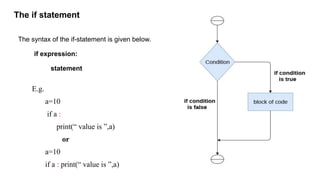


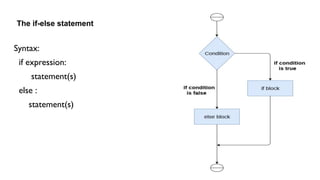

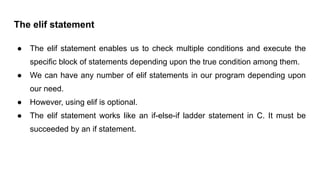









![Python for loop
Program to print the table of the given number .
list = [1,2,3,4,5,6,7,8,9,10]
n = 5
for i in list:
c = n*i
print(c)](https://image.slidesharecdn.com/pythondecisionmakingandloops-220526232433-2877c3fc/85/Python-Decision-Making-And-Loops-pdf-20-320.jpg)







