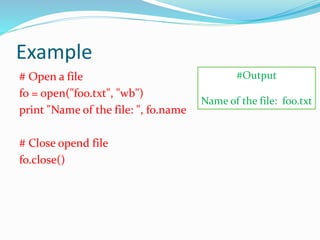Python files / directories part15
- 1. Prof. Neeraj Bhargava Vishal Dutt Department of Computer Science, School of Engineering & System Sciences MDS University, Ajmer
- 2. File handling is an important part of any web application. Python has several functions for creating, reading, updating, and deleting files. The key function for working with files in Python is the open() function. The open() function takes two parameters; filename, and mode. File Handling
- 3. Modes for Opening a file "r" - Read - Default value. Opens a file for reading, error if the file does not exist "a" - Append - Opens a file for appending, creates the file if it does not exist "w" - Write - Opens a file for writing, creates the file if it does not exist "x" - Create - Creates the specified file, returns an error if the file exists
- 4. you can specify if the file should be handled as binary or text mode. "t" - Text - Default value. Text mode "b" - Binary - Binary mode (e.g. images) Syntax To open a file for reading it is enough to specify the name of the file: f = open("demofile.txt") //OR f = open("demofile.txt", "rt") //here ‘r’ for read and ‘t’ for text are the default values, you do not need to specify them.
- 5. The file Object Attributes Once a file is opened and you have one file object, you can get various information related to that file. 1 file.closed Returns true if file is closed, false otherwise. 2 file.mode Returns access mode with which file was opened. 3 file.name Returns name of the file. 4 file.softspace Returns false if space explicitly required with print, true otherwise.
- 6. Example # Open a file fo = open("foo.txt", "wb") print "Name of the file: ", fo.name print "Closed or not : ", fo.closed print "Opening mode : ", fo.mode print "Softspace flag : ", fo.softspace Output Name of the file: foo.txt Closed or not : False Opening mode : wb Softspace flag : 0
- 7. The close() Method The close() method of a file object flushes any unwritten information and closes the file object, after which no more writing can be done. Python automatically closes a file when th e reference object of a file is reassigned to another file. It is a good practice to use the close() method to close a file. Syntax:- fileObject.close()
- 8. Example # Open a file fo = open("foo.txt", "wb") print "Name of the file: ", fo.name # Close opend file fo.close() #Output Name of the file: foo.txt
- 9. Questions What is File Handling in Python? Explain the important modes for file opening with their work. Write a python script to open and close the file.