Python if_else_loop_Control_Flow_Statement
- 1. Python if...else Statement Decision making is required when we want to execute a code only if a certain condition is satisfied. The if…elif…else statement is used in Python for decision making. Python if Statement Syntax if test expression: statement(s) Here, the program evaluates the test expression and will execute statement(s) only if the test expression is True. If the test expression is False, the statement(s) is not executed. In Python, the body of the if statement is indicated by the indentation. The body starts with an indentation and the first unindented line marks the end. Python interprets non-zero values as True. None and 0 are interpreted as False.
- 3. • Example: Python if Statement • # If the number is positive, we print an appropriate message num = 3 if num > 0: print(num, "is a positive number.") print("This is always printed.") num = -1 if num > 0: print(num, "is a positive number.") print("This is also always printed.") • When you run the program, the output will be: • Output 3 is a positive number This is always printed This is also always printed.
- 4. Python if...else Statement • Syntax of if...else if test expression: Body of if else: Body of else • The if..else statement evaluates test expression and will execute • the body of if only when the test condition is True. • If the condition is False, the body of else is executed. • Indentation is used to separate the blocks.
- 6. Example of if...else • # Program checks if the number is positive or negative • # And displays an appropriate message num = 3 # Try these two variations as well. # num = -5 # num = 0 if num >= 0: print("Positive or Zero") else: print("Negative number") • Output Positive or Zero
- 7. • Python if...elif...else Statement • Syntax of if...elif...else if test expression: Body of if elif test expression: Body of elif else: Body of else • The elif is short for else if. It allows us to check for multiple expressions. • If the condition for if is False, it checks the condition of the next elif block and so on. • If all the conditions are False, the body of else is executed. • Only one block among the several if...elif...else blocks is executed according to the condition. • The if block can have only one else block. But it can have multiple elif blocks.
- 9. • Example of if...elif...else • '''In this program, • we check if the number is positive or • negative or zero and • display an appropriate message''' num = 3.4 # Try these two variations as well: # num = 0 # num = -4.5 if num > 0: print("Positive number") elif num == 0: print("Zero") else: print("Negative number")
- 10. • Python Nested if statements • We can have a if...elif...else statement inside another if...elif...else statement. • This is called nesting in computer programming. • Any number of these statements can be nested inside one another. • Indentation is the only way to figure out the level of nesting. • They can get confusing, so they must be avoided unless necessary.
- 11. • Python Nested if Example • '''In this program, we input a number • check if the number is positive or • negative or zero and display • an appropriate message • This time we use nested if statement''' num = float(input("Enter a number: ")) if num >= 0: if num == 0: print("Zero") else: print("Positive number") else: print("Negative number") • Output 1 Enter a number: 5 Positive number • Output 2 Enter a number: -1 Negative number • Output 3 Enter a number: 0 Zero
- 12. Python for Loop • The for loop in Python is used to iterate over a sequence (list, tuple, string) • or other iterable objects. Iterating over a sequence is called traversal. • Syntax of for Loop for val in sequence: Body of for • Here, val is the variable that takes the value of the item inside the sequence on each iteration. • Loop continues until we reach the last item in the sequence. • The body of for loop is separated from the rest of the code using indentation.
- 13. Flowchart of for Loop
- 14. • Example: Python for Loop # Program to find the sum of all numbers stored in a list # List of numbers numbers = [6, 5, 3, 8, 4, 2, 5, 4, 11] # variable to store the sum sum = 0 # iterate over the list for val in numbers: sum = sum+val print("The sum is", sum) • When you run the program, the output will be: The sum is 48s
- 15. • The range() function • We can generate a sequence of numbers using range() function. • range(10) will generate numbers from 0 to 9 (10 numbers). • We can also define the start, stop and step size as range(start, stop,step_size). • step_size defaults to 1 if not provided. • The range object is "lazy" in a sense because it doesn't • generate every number that it "contains" when we create it. • However, it is not an iterator since it supports in, len and __getitem__ operations. • This function does not store all the values in memory; it would be inefficient. • So it remembers the start, stop, step size and generates the next number on the go. • To force this function to output all the items, we can use the function list().
- 16. • The following example will clarify this. • print(range(10)) • print(list(range(10))) • print(list(range(2, 8))) • print(list(range(2, 20, 3))) • Output • range(0, 10) • [0, 1, 2, 3, 4, 5, 6, 7, 8, 9] • [2, 3, 4, 5, 6, 7] • [2, 5, 8, 11, 14, 17]
- 17. • We can use the range() function in for loops to iterate through a sequence of numbers. • It can be combined with the len() function to iterate through a sequence using indexing. • Here is an example. • # Program to iterate through a list using indexing genre = ['pop', 'rock', 'jazz'] # iterate over the list using index for i in range(len(genre)): print("I like", genre[i]) • Output I like pop I like rock I like jazz
- 18. • for loop with else • A for loop can have an optional else block as well. • The else part is executed if the items in the sequence used in for loop exhausts. The break keyword can be used to stop a for loop. In such cases, the else part is ignored. Hence, a for loop's else part runs if no break occurs. Here is an example to illustrate this. digits = [0, 1, 5] for i in digits: print(i) else: print("No items left.") • Run Code • When you run the program, the output will be: 0 1 5 No items left. • Here, the for loop prints items of the list until the loop exhausts. • When the for loop exhausts, it executes the block of code in the else and prints No items left.
- 19. Python while Loop • The while loop in Python is used to iterate over a block of • code as long as the test expression (condition) is true. • We generally use this loop when we don't know the number of times to iterate beforehand. • Syntax of while Loop in Python • while test_expression: • Body of while • In the while loop, test expression is checked first. • The body of the loop is entered only if the test_expression • evaluates to True. After one iteration, the test expression is checked again. • This process continues until the test_expression evaluates to False. • In Python, the body of the while loop is determined through indentation. • The body starts with indentation and the first unindented line marks the end. • Python interprets any non-zero value as True. None and 0 are interpreted as False.
- 21. Example: Python while Loop • # Program to add natural # numbers up to # sum = 1+2+3+...+n # To take input from the user, # n = int(input("Enter n: ")) n = 10 # initialize sum and counter sum = 0 i = 1 while i <= n: sum = sum + i i = i+1 # update counter # print the sum print("The sum is", sum) • When you run the program, the output will be: Enter n: 10 The sum is 55
- 22. While loop with else • Same as with for loops, while loops can also have an optional else block. • The else part is executed if the condition in the while loop evaluates to False. • The while loop can be terminated with a break statement. • In such cases, the else part is ignored. Hence, • a while loop's else part runs if no break occurs and the condition is false. • Here is an example to illustrate this. • '''Example to illustrate • the use of else statement • with the while loop''' counter = 0 while counter < 3: print("Inside loop") counter = counter + 1 else: print("Inside else")
- 23. • Output Inside loop Inside loop Inside loop Inside else • Here, we use a counter variable to print the string Inside loop three times. • On the fourth iteration, the condition in while becomes False. Hence, the else part is executed.
- 24. • Break- • for val in “String”: If val==“i”: break print(val) • Continue • for val in “String”: If val==“i”: continue print(val)




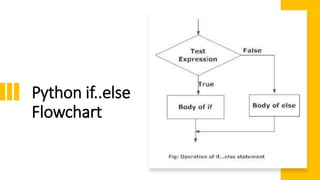




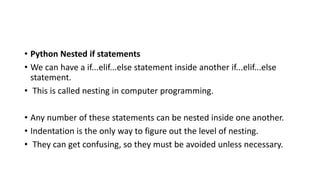


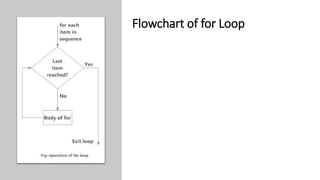
![• Example: Python for Loop
# Program to find the sum of all numbers stored in a list
# List of numbers
numbers = [6, 5, 3, 8, 4, 2, 5, 4, 11]
# variable to store the sum
sum = 0
# iterate over the list
for val in numbers:
sum = sum+val
print("The sum is", sum)
• When you run the program, the output will be:
The sum is 48s](https://image.slidesharecdn.com/pythonifelseloop-240203095226-b17f2a7b/85/Python-if_else_loop_Control_Flow_Statement-14-320.jpg)

![• The following example will clarify this.
• print(range(10))
• print(list(range(10)))
• print(list(range(2, 8)))
• print(list(range(2, 20, 3)))
• Output
• range(0, 10)
• [0, 1, 2, 3, 4, 5, 6, 7, 8, 9]
• [2, 3, 4, 5, 6, 7]
• [2, 5, 8, 11, 14, 17]](https://image.slidesharecdn.com/pythonifelseloop-240203095226-b17f2a7b/85/Python-if_else_loop_Control_Flow_Statement-16-320.jpg)
![• We can use the range() function in for loops to iterate through a sequence of numbers.
• It can be combined with the len() function to iterate through a sequence using indexing.
• Here is an example.
• # Program to iterate through a list using indexing
genre = ['pop', 'rock', 'jazz']
# iterate over the list using index
for i in range(len(genre)):
print("I like", genre[i])
• Output
I like pop
I like rock
I like jazz](https://image.slidesharecdn.com/pythonifelseloop-240203095226-b17f2a7b/85/Python-if_else_loop_Control_Flow_Statement-17-320.jpg)
![• for loop with else
• A for loop can have an optional else block as well.
• The else part is executed if the items in the sequence used in for loop exhausts.
The break keyword can be used to stop a for loop. In such cases, the else part is ignored.
Hence, a for loop's else part runs if no break occurs.
Here is an example to illustrate this.
digits = [0, 1, 5]
for i in digits:
print(i)
else:
print("No items left.")
• Run Code
• When you run the program, the output will be:
0
1
5
No items left.
• Here, the for loop prints items of the list until the loop exhausts.
• When the for loop exhausts, it executes the block of code in the else and prints No items left.](https://image.slidesharecdn.com/pythonifelseloop-240203095226-b17f2a7b/85/Python-if_else_loop_Control_Flow_Statement-18-320.jpg)





