Python Intro
- 2. © copyright : [email protected] Course Schedule • Python Intro • Variables and Data Types • Data Structures • Control Flow and Operators • Functions • Modules • Comprehensions • Exception Handling • Python IO • Python Database Access • Python Classes • Optional : Python Libraries 2 • What is Python? • Python Features • History of Python • Getting Started • Setting up PATH • Running Python • Python in Interactive Mode • Python in Script Mode • Python Identifiers • Python Reserved Words • Comments in Python • Lines and Indentation • Multi Line Statements • Quotes in Python
- 3. www.spiraltrain.nl What is Python? • Python is a general purpose high-level scripting language : • Supports many applications from text processing to WWW browsers and games • Python is Beginner's Language : • Great language for the beginner programmers • Python is interpreted : • Processed at runtime by the interpreter like Perl and PHP code • No need to compile your program before executing it • Python is interactive : • Prompt allows you to interact with the interpreter directly to write your programs • Python is Object Oriented : • Supports Object-Oriented style programming that encapsulates code within objects • Python is easy to learn and easy to read : • Python has relatively few keywords, simple structure, and a clearly defined syntax • Python code is much more clearly defined and visible to the eye 3Python Intro
- 4. www.spiraltrain.nl Python Features • Broad standard library : • Bulk of the library is cross portable on UNIX, Windows, and Macintosh • Portable : • Python runs on a wide variety of platforms and has same interface on all platforms • Extendable : • Python allows the addition of low-level modules to the Python interpreter • Databases : • Python provides interfaces to all major commercial databases • GUI Programming : • Python supports GUI applications that can be ported to many system calls • Web Applications : • Django and Flask Framework allow building of Python Web Applications • Scalable : • Python provides better structure and support for large programs than shell scripting • Supports automatic garbage collection : • Can be easily integrated with C, C++, COM, ActiveX, CORBA, and Java 4Python Intro
- 5. www.spiraltrain.nl History of Python • Python was developed by Guido van Rossum around 1990 at : • National Research Institute for Mathematics and Computer Science in Netherlands • Python is derived from many other languages : • Including Modula-3, C, C++,SmallTalk, Unix shell and other scripting languages • Python is usable as : • Scripting language or compiled to byte-code for building large applications • Python is copyrighted and Python source code available : • Like Perl under the GNU General Public License (GPL) • Python is maintained by a development team at the institute : • Guido van Rossum still holds a vital role in directing it's progress • Python supports : • Functional and structured programming methods as well as OOP • Very high-level dynamic data types and dynamic type checking 5Python Intro
- 6. www.spiraltrain.nl Getting Started • Python Official Website : • http://www.python.org/ • Has most up-to-date and current source code and binaries • Both Python 2 and Python 3 are available which differ significantly • Linux Installation : • Download the zipped source code available for Unix/Linux • Extract files and enter make install • This will install Python in a standard location /usr/local/bin • Windows Installation : • Download the Windows installer python-XYZ.msi file • Double-click the msi file and run the Python installation wizard • Accept the default settings or choose an installation directory • Python Documentation Website : • www.python.org/doc/ • Documentation available in HTML, PDF and PostScript format 6Python Intro
- 7. www.spiraltrain.nl Setting up PATH • To invoke the Python interpreter from any particular directory : • Add the Python directory to your path • PATH is an environment variable : • Provides a search path that lists directories that OS searches for executables • Named PATH in Unix or Path in Windows • Unix is case-sensitive, Windows is not • Setting PATH in Linux : • In the bash shell type : export PATH="$PATH:/usr/local/bin/python" and press Enter • Setting PATH in Windows : • At a command prompt type : PATH=%PATH%;C:Python and press Enter • Or use the environment variables tab under System Properties • PYTHONPATH : • Tells Python interpreter where to locate module files you import into a program 7Python Intro
- 8. www.spiraltrain.nl Running Python • Invoke Python interpreter from any particular directory : • Add the Python directory to your path • Interactive Interpreter : • Start the Python interactive interpreter from command line by entering python : • You will get $python in Linux and >>> in Windows or Anaconda prompt with IPython • Script can be parameterized with command line arguments C: python -h : • Script from Command Line : • A Python script can be executed at command line by invoking the interpreter $ python script.py in Linux C:> python script.py in Windows • Integrated Development Environment : • Run Python from a graphical user interface (GUI) environment • GUI IDE for Python on system that supports Python is IDLE • Jupyter Notebook on a web server : • Give command jupyter notebook from Anaconda prompt 8Language Syntax
- 9. www.spiraltrain.nl Python in Interactive Mode • Python language has many similarities to Perl, C, and Java : • There are some definite differences between the languages • Start with Hello World Python program in interactive mode : • Invoking interpreter by typing python in a command prompt : • Type following right of the python prompt and press Enter : >>> print ("Hello, Python!") • This will produce following result : Hello, Python! • Separate multiple statements with a semicolon ; 9Python Intro
- 10. www.spiraltrain.nl Python in Script Mode • When the interpreter is invoked with a script parameter : • The script begins execution and continues until it is finished • When the script is finished, the interpreter is no longer active • All Python files will have extension .py : • Put the following source code in a test.py file print ("Hello, Python!") • Run the script as follows : C: python test.py • In a Unix environment make file executable with : $ chmod +x test.py # set execute permission • This will produce following result : Hello, Python! • print() default prints a new line 10Python Intro Demo 01_hellopython
- 11. www.spiraltrain.nl Python Identifiers • Names used to identify things in Python : • Variable, function, class, module, or other object • Identifier Rules : • Starts with a letter A to Z or a to z or an underscore (_) • Followed by zero or more letters, underscores, and digits (0 to 9) • Punctuation characters such as @, $, and % not allowed within identifiers • Python is a case sensitive programming language : • myVar and Myvar are different • Naming conventions for Python : • Class names start with uppercase letters, all other identifiers with lowercase letters • Leading underscore is a weak private indicator : — from M import * does not import objects with name starting with an underscore • Two leading underscores indicates a strongly private identifier : — Name mangling is applied to such identifiers by putting class name in front • If identifier also ends with two trailing underscores : — identifier is a language-defined special name 11Python Intro
- 12. www.spiraltrain.nl Python Reserved Words • May not be used as constant or variable or other identifier name and exec not assert finally or break for pass class from print continue global raise def if return del import try elif in while else is with except lambda yield 12Python Intro
- 13. www.spiraltrain.nl Comments in Python • Comments starts with : • A hash sign (#) that is not inside a string literal • All characters after the # and up to the physical line end are part of the comment # First comment print ("Hello, Python!") # second comment • Will produce following result : Hello, Python! • Comment may be on same line after statement or expression : name = "Einstein" # This is again comment • Comment multiple lines as follows : # This is a comment. # This is a comment, too. # This is a comment, too. # I said that already. 13Python Intro
- 14. www.spiraltrain.nl Lines and Indentation • Blocks of code are denoted by line indentation : • No braces for blocks of code for class and function definitions or flow control • Number of spaces in the indentation is variable : • All statements within the block must be indented the same amount if True: # Both blocks in first example are fine print ("True") else: print ("False") • Other example : if True: # Second line in second block will generate an error print ("Answer") print ("True") else: print ("Answer") print ("False") • print() without new line is written as follows : print ('hello python', end='') • Semicolon ; allows multiple statements on single line 14Language Syntax Demo 02_lines_and_identation
- 15. www.spiraltrain.nl Multi Line Statements • Statements in Python typically end with a newline • Python allows the use of the line continuation character () : • Denotes that the line should continue total = item_one + item_two + item_three • Statements contained within the [], {}, or () brackets : • No need to use the line continuation character days = ['Monday', 'Tuesday', 'Wednesday', 'Thursday', 'Friday'] • On a single line : • Semicolon ( ; ) allows multiple statements on single line • Neither statement should start a new code block 15Python Intro Demo 03_multilinestatements
- 16. www.spiraltrain.nl Quotes in Python • Python uses quotes to denote string literals : • single ('), double (") and triple (''' or """) • Same type of quote should start and end the string • Triple quotes can be used to span the string across multiple lines print ('hello' + " " + '''world''') word = 'word' sentence = "This is a sentence." paragraph = """This is a paragraph. It is made up of multiple lines and sentences.""" • Single quote in a single quoted string : • Displayed with an escape character 'What 's your name' 16Python Intro Demo 04_quotesandescapes
- 17. © copyright : [email protected] Summary : Python Intro • Python is a general purpose high-level scripting language : • It is interpreted, interactive and object oriented • Python was developed by Guido van Rossum around 1990 at : • National Research Institute for Mathematics and Computer Science in Netherlands • Python can be started in three different ways : • Interactive Interpreter, Script from Command Line, from inside an IDE, Jupyter Notebook • Python is a case sensitive programming language : • myVar and Myvar are different • Python uses line indentation to denote blocks of code : • No braces for blocks of code for class and function definitions or flow control • Python allows the use of the line continuation character () : • Denote that the line should continue • Python uses quotes to denote string literals : • single ('), double (") and triple (''' or """) Python Intro 17 Exercise 1 Environment Configuration
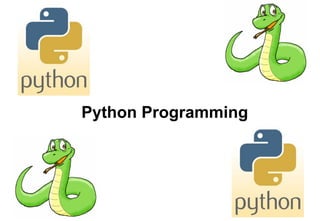




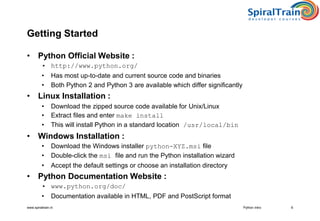


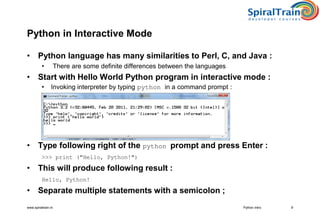





![www.spiraltrain.nl
Multi Line Statements
• Statements in Python typically end with a newline
• Python allows the use of the line continuation character () :
• Denotes that the line should continue
total = item_one +
item_two +
item_three
• Statements contained within the [], {}, or () brackets :
• No need to use the line continuation character
days = ['Monday', 'Tuesday', 'Wednesday',
'Thursday', 'Friday']
• On a single line :
• Semicolon ( ; ) allows multiple statements on single line
• Neither statement should start a new code block
15Python Intro
Demo
03_multilinestatements](https://image.slidesharecdn.com/python-intro-200606170211/85/Python-Intro-15-320.jpg)

