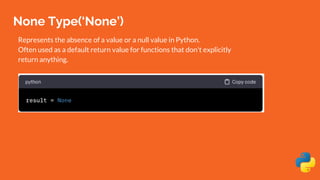Python Mastery: A Comprehensive Guide to Setting Up Your Development Environment
- 1. Module 1: Python environment setup Essentials A Comprehensive Introduction to Python Programming BY : Renjith S Raj Date : 22-01-2024
- 2. Contents ● Introduction ● Why Python? ● Python Installation ● Python Basics ● Python Virtual Environments ● Best Practices for Python Development ● Conclusion
- 3. Introduction ● General-Purpose and High-Level: ○ Python is a widely used general-purpose programming language. ○ It operates at a high level of abstraction, providing a more human-readable syntax. ● Creation and Development: ○ Guido van Rossum created Python in 1991. ○ The Python Software Foundation has further developed and maintained the language. ● Emphasis on Code Readability: ○ Python was designed with a focus on code readability. ○ The syntax allows programmers to express concepts in a concise manner with fewer lines of code. ● Efficiency and Quick Development: ○ Python facilitates quick development, allowing programmers to work efficiently. ○ It is known for its ease of use, enabling developers to write code rapidly. ● Integration of Systems: ○ Python supports efficient integration of systems. ○ Its versatility makes it suitable for connecting various components and technologies. ● Two Major Versions: Python 2 and Python 3: ○ Python has two major versions, Python 2 and Python 3. ○ These versions are distinct from each other, with Python 3 being the current and recommended
- 4. Why Python ● Versatility ○ Python is a versatile language suitable for a wide range of applications. ○ From web development and data science to automation and artificial intelligence, Python adapts effortlessly to various domains. ● Readability and Clean Syntax ○ Emphasizing code readability, Python promotes clean and expressive syntax. ○ Indentation-based structure enhances clarity and reduces the chance of syntax errors. ● Rapid Development ○ Python enables quick development, allowing for the efficient creation of applications. ○ Its simplicity and ease of use contribute to faster project timelines. ● Extensive Standard Library ○ Python comes with a comprehensive standard library, offering a wealth of modules and packages. ○ This rich ecosystem reduces the need for external dependencies and promotes code reusability. ● Frameworks and Libraries ○ Python has a robust ecosystem of frameworks and libraries that simplify development. ○ Whether it's web development with Django, data science with NumPy and Pandas, or machine learning with TensorFlow, Python has the tools. ● Compatibility ○ Python is platform-independent, running seamlessly on Windows, macOS, and Linux.
- 5. Interpreter ? ➔ Python is often referred to as an interpreted language because its execution model involves interpreting the source code line by line at runtime ➔ Python is an interpreted language, which means that the Python code is executed line by line by the Python interpreter. There is no separate compilation step as in languages like C or C++. ➔ In Python, there's no explicit compilation to machine code. The Python interpreter executes the code directly from the source. ➔ Python is dynamically typed, and many of its features, such as late binding, benefit from being interpreted. ➔ Python code is interpreted, it is often more portable across different platforms.
- 7. Python Installation ➔ Every Release of Python is open-source. Python releases have also been General Public License (GPL) -compatible. ➔ Any version of Python can be downloaded from the Python Software Foundation website at python.org. ➔ Most languages, notably Linux provide a package manager through which you can directly install Python on your Operating System ➔ https://www.python.org/downloads/
- 8. Python Data Types ● A data type is a classification that specifies which type of value a variable can hold in a programming language. ● Data types are fundamental concepts in programming and help the compiler or interpreter understand how to interpret and manipulate the data. ➔ Numeric Types ➔ Text Type ➔ Sequence Types ➔ Set Types ➔ Mapping Type ➔ Boolean Type ➔ None Type
- 9. Numeric Type Numeric types in Python are used to represent numerical data. There are three main numeric types int (Integer): Represents whole numbers without any decimal point.
- 10. Numeric Type float(floating point): Represents real numbers with a decimal point complex (Complex Numbers): Represents numbers in the form a + bj, where a and b are real numbers, and j is the imaginary unit.
- 11. Text Type the primary text type is the string, represented by the str class. Strings are used to represent sequences of characters and are commonly used for working with textual data. Here's an overview of the text type in Python: String (str): ● Definition: A string is a sequence of characters enclosed within single (' '), double (" "), or triple (''' ''' or """ """) quotes.
- 12. Set types (set, frozenset) Set (set): ● Unordered, mutable collection of unique elements. ● Defined using curly braces {}. ● my_set = {1, 2, 3, 3, 4, 5} ● New_set = set(1,2,3,4,5,6,7) Frozenset (frozenset): ● Unordered, immutable collection of unique elements. ● Defined using frozenset() constructor. ● frozen_set = frozenset([1, 2, 3, 4]) ● Since frozensets are immutable, you cannot add or remove elements once created
- 13. Mapping Type (‘dict’) Dictionary (dict): ➔ Unordered collection of key-value pairs. ➔ Defined using curly braces {} with key-value pairs separated by colons
- 14. Boolean Type(‘bool’) Represents boolean values True or False. Results from logical operations.
- 15. None Type(‘None’) Represents the absence of a value or a null value in Python. Often used as a default return value for functions that don't explicitly return anything.
- 16. Variables variable is a named location used to store data in the computer's memory. Variables provide a way to label and refer to values, making it easier to work with data in your programs. X= 10 Name = “Jhon” Variable Naming Rules: ● Variable names must start with a letter (a-z, A-Z) or an underscore _. ● The rest of the name can consist of letters, numbers, and underscores. ● Variable names are case-sensitive (myVar and myvar are different variables).
- 17. Operators Operators in Python are symbols or special keywords that perform operations on operands. Operands can be variables, values, or expressions. Python supports various types of operators, and they can be broadly categorized into the following types: Arithmetic Operators
- 18. Operators Comparison Operators Used to compare values and return a Boolean result.
- 19. Operators Logical Operators: Used for logical operations on Boolean values.
- 20. Operators Assignment Operators: Used to assign values to variables.
- 21. Operators Membership Operators: Used to test if a value is a member of a sequence (e.g., lists, tuples, strings).
- 22. Operators Identity Operators: Used to compare the memory addresses of two objects.
- 23. Keywords keywords are reserved words that have special meanings and cannot be used as identifiers (variable names, function names, etc.). These keywords are an integral part of the language syntax and are used to define the structure and flow of a Python program.
- 24. Identifier identifier is a name given to entities in a program, such as variables, functions, classes, modules, or any other user-defined objects. Identifiers are used to uniquely identify and reference these entities in the code. Rules for Naming Identifiers: ● An identifier must start with a letter (a-z, A-Z) or an underscore _. ● The remaining characters can be letters, numbers, or underscores. ● Identifiers are case-sensitive, meaning variable and Variable would be treated as different identifiers. ● Certain words, known as keywords (e.g., if, else, while, etc.), cannot be used as identifiers.
- 25. Python Virtual environments Python virtual environment is a self-contained directory that contains its own Python interpreter and a set of libraries and scripts. It allows you to create an isolated environment for your Python projects, enabling you to manage dependencies and avoid conflicts between different projects that might require different versions of the same library. Anaconda and pip are both tools commonly used in the Python ecosystem for managing packages and environments, but they serve different purposes.
- 26. Anaconda: 1. Anaconda Distribution: ● Anaconda is a distribution of Python and other scientific computing packages. ● It includes the Python interpreter, commonly used libraries for data science, machine learning, and scientific computing (such as NumPy, pandas, scikit-learn), and the conda package manager. ● Anaconda aims to simplify the process of installing and managing scientific packages. 2. Conda: ● Conda is a package management system and an environment management system. ● It allows you to install, update, and manage packages and dependencies, ensuring compatibility. ● Conda also enables you to create and manage isolated environments, similar to virtual environments created using venv or virtualenv. Download: https://www.anaconda.com/download#
- 27. pip: 1. Pip (Pip Installs Packages): ● pip is the default package installer for Python. ● It is used to install and manage Python packages from the Python Package Index (PyPI). ● Pip is often used for packages that are not available through conda or for packages that are more general-purpose. 2. Virtual Environments: ● pip is commonly used in conjunction with virtualenv or venv to create and manage virtual environments. ● Virtual environments allow you to isolate project dependencies and avoid conflicts between different projects. Download url: https://pip.pypa.io/en/stable/getting-started/
- 28. Best Practices for Python Development ● PEP 8 Style Guide: Adhere to consistent formatting and naming conventions. ● Descriptive Names: Choose meaningful names for variables, functions, and classes. ● Docstrings: Include documentation for modules, functions, classes, and methods. ● Version Control: Use Git for tracking changes with regular, meaningful commits. ● Virtual Environments: Isolate project dependencies using venv, virtualenv, or conda. ● Profile code to identify performance bottlenecks and optimize accordingly. ● Dependency Management: Keep dependencies updated for bug fixes and new features. ● Exception Handling: implement proper exception handling for error resilience. ● Avoid Global Variables: Minimize global variables; prefer parameter passing and return values. ● List Comprehensions: Utilize list comprehensions for concise and readable code. ● Unit Testing: Write automated tests using frameworks like unittest or pytest. ● Code Reviews: Conduct code reviews for catching issues early and knowledge sharing. ● Separation of Concerns: Follow the principle of separation of concerns for modular and maintainable code. ● Context Managers: Use context managers for cleaner resource management. ● Optimize for Readability: Prioritize code readability over cleverness.
- 29. THANK YOU

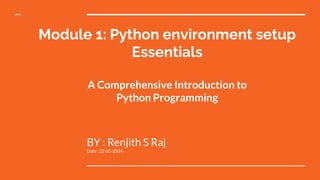










![Set types (set, frozenset)
Set (set):
● Unordered, mutable collection of unique elements.
● Defined using curly braces {}.
● my_set = {1, 2, 3, 3, 4, 5}
● New_set = set(1,2,3,4,5,6,7)
Frozenset (frozenset):
● Unordered, immutable collection of unique elements.
● Defined using frozenset() constructor.
● frozen_set = frozenset([1, 2, 3, 4])
● Since frozensets are immutable, you cannot add or remove
elements once created](https://image.slidesharecdn.com/module1pythonenvironmentsetupessentials-240130081935-f0e1493f/85/Python-Mastery-A-Comprehensive-Guide-to-Setting-Up-Your-Development-Environment-12-320.jpg)