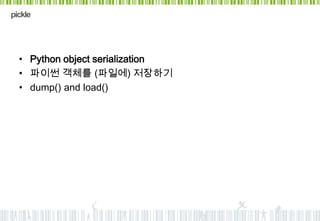Python programming for Bioinformatics
- 1. 앞서가는 생명정보분석을 위한 파이썬 프로그래밍 Hyungyong Kim [email protected] R&D Center, Insilicogen, Inc.
- 2. 파이썬 설치 • 강의 전 아래 웹사이트에서 파이썬 프로그램을 다운 로드 받아 설치해주세요. • http://www.python.org • Download “Python 2.7.3 Windows Installer” • 설치 후, ;C:Python27 를 PATH 환경변수에 추가
- 3. 강사소개 • 아주대학교 생물공학과 93 • 생물정보훈련과정 1기 (2000년) • ㈜바이오인포메틱스 • 국립축산과학원 생물정보실 • 숭실대학교 생명정보학과 • ㈜인실리코젠 • LabKM, KinMatch, Ontle • 6.25전사자 유전자정보 검색시스템 • 실종아동등찾기 DNA정보 검색시스템 • 가축유전자원종합관리시스템 http://biohackers.net http://yong27.biohackers.net http://twitter.com/yong27
- 4. 앞서가는 생물정보 분석 • 머리속의 아이디어를 빠르게 구현 • Battery included. 이미 만들어진 라이브러리 이용 • Prototype Product
- 5. 교육 구성 • 기본문법 • 기본 실습문제 – Python introduction – 구구단 함수 – Data type – 이차방정식 근의 공식 – Control flow – 단어빈도수 계산 – Function, Module, Package – String formatting • 객체지향과 고급기능 • 객체지향 문제 – Exception and Test – FASTA 서열 다루기 – Class – Decorator, Iterator, Generator – Standard libraries
- 6. INTRODUCTION
- 7. “미래는 창조적이지 않은 모든 일들을 기술이 대체할 것이다.”
- 9. Computer language • Information is a sequence (order) • How can we manage it? • Computer language is for it by mimic human’s language • History – Machine language – Assembly – Compiled language (C,…) – Interpreter language (Java, Python,…)
- 10. Operating System • Unix (linux) • MS-Windows • Mac OS X • Python runs everywhere
- 11. What is Python? • 1991’s Guido Van Rossum • Free and Open source • For easy language • Object oriented scripting • Dynamic typing • Interpreter • Glue language
- 12. Why Python? • Easy object oriented • Easy to learn • Prototyping • Battery included • Portable • Extensible • Powerful internal data structure
- 13. Indentation
- 14. Python applications • 아나콘다 • 구글의 3대 언어가운데 하나 • NASA • Biopython • Django – Pinterest, Instagram
- 15. Python applications • Web programming – Django, Turbo gears • Network programming – Twisted • GUI – wxPython, PyQt • Game - pygame • Database – Oracle, MySQL, PostgreSQL, sqlite • Scientific and numeric – Numpy, Scipy
- 16. Python version • 3.2.3 • 2.7.3 • 2.6 • 2.5 • 2.4 … • 1.5
- 17. Python implementation • Cpython (C) • Pypy (python) • Jython (java) • Parrot (perl) • IronPython (.NET)
- 18. DATA TYPE
- 19. Variables • 첫문자가 “_” 혹은 영문자, 두번째 문자부터는 숫자도 가능, 대 소문자 구분 • 예약어는 안됨 (import keyword) • 내장함수 이름은 피한다. • “a = 1” – 파이썬에서는 모든 것이 객체 – 객체에 이름부여
- 20. Python internal data types • Numeric types – Integer, Long, Float, Decimal, Complex • Sequence types – String, Unicode, List, Tuple • Collection types – Dictionary, Set • Etc – Boolean
- 21. Numeric types • int, long, float, complex • +, -, *, /, //, %, ** • Builtin functions : abs, divmod, pow • For advanced calculation, use import math
- 22. Integer and Long • Integer and long literal – ~L : Long – 0b~ : 2진수(bin) : 0b101 5 – 0o~ : 8진수(oct) : 011 9 – 0x~ 16진수(hex) : 0xa 10 • Long merged to int in python3
- 23. Float • 3.14 10. .001 1e100 3.14e-10 0e0 • Builtin functions : round • Float is not precise number • Use Decimal but it is slow
- 24. Complex • 3.14j 10.j 1e100j 3+4J • Method : conjugate, real, imag
- 25. Method? • In Python, all is object • Object has attributes. Use “.” for access • Some attribute is method. Use “()” for call • a = 27 • dir(a) • help(a) • a.real • a.imag • a.conjugate()
- 26. Sequence types • Immutable : String, Unicode, Tuple • Mutable : List
- 27. Sequencing indexing/slicing -4 -3 -2 -1 MyStr = HEL LO WO R L D ! 0 1 2 3 4 5 6 7 8 9 10 11 12 MyStr[1] “E” MyStr[3:5] “LO” MyStr[6] “W” MyStr[8:-1] “RLD” MyStr[-1] “!” MyStr[9:] “LD!” MyStr[:4] “HELL” MyStr[:] “HELLO WORLD!”
- 28. String • It is a byte stream • Methods : capitalize, center, count, endswith, startswith, find, index, join, strip, split, zfill • Bach slash is special – n : ASCII linefeed – t : ASCII horizontal tab • String literals – r~ : raw string (back slash is not escaping) – u~ : unicode
- 29. Tuple • Immutable sequence of anything • Use “( )”
- 30. List • Mutable sequence of anything, Use “[ ]”
- 31. Set • Unordered collection of distinct hashable objects • Mutability – Mutable : set (add, remove) – Immutable : frozenset • Methods : union(|), intersection(&), difference(-), symmetric_difference(^)
- 33. Dictionary • Mapping object maps hashable values to arbitrary objects. • Mutable • Usages – d = { key : value } – d[key] = value – key in d – d.keys(), d.values(), d.items() – d.update(annother_d)
- 34. Bool • Boolean type • True or False • All python objects has boolean value
- 35. CONTROL FLOW
- 36. Scope • 괄호 {} 대신 들여쓰기로 현 재 범위 규정 • 들여쓰기가 끝나면 해당 Scope 가 끝남을 의미 • 아무것도 안할 때는 pass
- 37. if statement • bool() 함수로 평가하여, True, False 에 따라 분기 • elif, else 는 옵션
- 38. if statement • Operator : >, <, >=, <=, !=, == • When string, alphabet order • When sequence type, from first element • When other types, number < dict < list < string < tuple • hasattr • belong check uses “in” statement : when dict, checks keys default • Same object check uses “is” statement • None, 0, 0.0, “”, [], (), {} is False
- 39. Logical calculation • not • and, or – True and True True – True and False False – False and False False – False or False False – True or False True – It returns that value. So can use one line if statement • if a: return b else: return c a and b or c • all(), any()
- 40. for statement • Repeat elements in sequence types data
- 41. for statement • When dict – keys(), values(), items() – Default is keys() • When list – Use [:] copy when self alteration
- 42. The range() function • range([start,], stop[, step]) list of integers
- 43. 구구단 출력 print 2, “*”, 1, “=“, 2 * 1
- 44. The enumerate() function • enumerate(sequence[, start=0])
- 45. break and continue statement • break : breaks out the loop • continue : next iteration of the loop • else : end without break or continue
- 46. while statement • Repeat while an expression is true • Used in break, continue, else
- 47. Fibonacci series • 어떤 사람이 벽으로 둘러싸인 어떤 곳에다 토끼 암수 한 쌍 을 집어 넣었다. 매달 한 쌍의 토끼가 태어나고 또 그 신생 토끼의 쌍이 두 달째부터 새끼를 낳을 수 있다면, 1년 뒤 원 래의 한 쌍으로부터 얼마나 많은 쌍의 토끼가 태어날까?
- 48. Sort • L.sort(cmp=None, key=None, reverse=False) • Builtin functions: sorted, reversed • cmp(x, y) -1, 0, 1 • key compare function • Dictionary sorting (by key, by value)
- 49. List comprehension • L = [ k*k for k in range(10) if k > 0] • L=[] • for k in range: • if k > 0: • L.append(k*k)
- 51. Functions 2,4 def pow(a, b): Function name result = a ** b : pow return result 2 ** 4 16
- 52. Quadratic equation 23x^2 + 43.2x + 34 = 0 2 b b 4ac x 2a
- 53. Quadratic equation import cmath def quadratic_equation(a, b, c): in_sqrt = cmath.sqrt(b*b – 4*a*c) x1 = (-b + in_sqrt) / (2.0*a) x2 = (-b – in_sqrt) / (2.0*a) return x1, x2 print quadratic_equation(23, 43.2, 34) ((-0.9391304347+0.7722013312j), (-0.9391304347- 0.7722013312j))
- 56. Globals and locals h=5 def f(): a = h + 10 # Can refer name but not change print a def f(): global h h = h + 10 print h print h
- 57. Nested function Search names from inside to outside x=2 def F(): x=1 def G(): print x G() F()
- 58. Arbitrary argument lists def write_multiple_items(file, separator, *args): file.write(separator.join(args)) >>> # Unpacking argument lists >>> range(3,6) [3, 4, 5] >>> args = [3, 6] >>> range(*args) [3, 4, 5]
- 60. Arbitrary keyword argument def cheeseshop(kind, *args, **kwargs): assert type(args) == list assert type(kwargs) == dict >>> # Unpacking argument dict >>> mydict = {‘client’:’michael’, ‘sketch’:’cap’} >>> mylist = [‘b’, ‘c’] >>> cheeseshop(‘a’, ‘b’, ‘c’, client=‘michael’, sketch=‘cap’) >>> cheeseshop(‘a’, *mylist, **mydict)
- 61. Various ways for dict • {‘one’:2, ‘two’:3) • dict(one=2, two=3) • dict({‘one’:2, ‘two’:3}) • dict(zip((‘one’, ‘two’), (2, 3))) • dict([[‘two’, 3], [‘one’, 2]])
- 62. Python functional programming • LISP, Heskel • Function is an object • Recursion • Expression evaluation instead of statement • It can be used in control flow • In Python: map, reduce, filter, lambda, list comprehension (,iterator, generator)
- 63. Python functional programming >>> def sqr(x): return x*x … >>> def cube(x): return x*x*x … >>> sqr <function sqr at …> >>> a = [sqr, cube] >>> a[0](2) >>> def compose(f, g): return f(g(x)) >>> compose(sqr, cube, 2) 64
- 64. lambda, map, reduce, filter >>> f = lambda x: x+4 >>> f(3) 7 >>> a = [‘1’, ‘2’, ‘3’] >>> map(int, a) >>> [1, 2, 3] >>> reduce(lambda x, y: x+y, [1,2,3,4,5]) >>> ((((1+2)+3)+4)+5) >>> filter(lambda x: x%2, range(10)) [1, 3, 5, 7, 9]
- 65. Module A file containing Python definitions and statements. The file name module name (.py) In fib.py, fib, fib2 functions existed, ◦ from fib import fib, fib2 ◦ fib(3) or ◦ import fib ◦ fib.fib2(3) or ◦ from fib import * ◦ fib(3)
- 66. import path • That file is in current directory or PYTHONPATH environmental variable • Or import sys sys.path.append(‘/mydirectory’)
- 67. Module Byte compile for Virtual Machine ◦ import statement search .pyc first. ◦ If .py is new, recompile it ◦ If use –O option (optimization), it makes .pyo For reload, use reload(module) If module was executed program mode, __name__ is ‘__main__’ but module importing, __name__ is module name So, for scripting (not for importing), use if __name__ == “__main__”: fib(3)
- 68. Packages • A way of structuring python module namespace by using “dotted module names”
- 69. Packages import sound.effects.echo sound.effects.echo()… Or from sound.effects import echo echo()… Or from sound.effects import echo as myecho myecho()…
- 70. STRING FORMATING AND FILE IO
- 71. Functions for string • str – 비형식적 문자열로 변환 • repr – 형식적 문자열로 변환 • eval – 문자열을 실행 (expression, 식) • exec – 문자열을 실행 (statement, 문) >>> s = 'Hello, world' >>> s1 = repr([1,2,3]) >>> str(s) >>> s1 'Hello, world' „[1, 2, 3]' >>> repr(s) >>> eval(s1) "'Hello, world'" [1, 2, 3] >>> >>> >>> str(0.1) >>> a = 1 '0.1' >>> a = eval(„a + 4‟) >>> repr(0.1) >>> a '0.10000000000000001' 5 >>> >>> exec „a = a + 4‟ >>> a 9
- 72. String formatting (old style) >>> template = "My name is %s and I have %i won" >>> template % ("yong", 1000) 'My name is yong and I have 1000 won' >>> >>> template = "My name is %(name)s and I have %(money)i won" >>> template % {'name':'yong', 'money':1000} 'My name is yong and I have 1000 won' >>> >>> name = 'yong' >>> money = 1000 >>> template % locals() 'My name is yong and I have 1000 won' >>> >>> import math >>> print 'The value of PI is approximately %5.3f.' % math.pi The value of PI is approximately 3.142. >>>
- 73. String formatting operation • Similar with sprintf() in C
- 74. String formatting (new style) 1 >>> template = "My name is {0} and I have {1} won" >>> template.format("yong", 1000) 'My name is yong and I have 1000 won' >>> >>> template = "My name is {name} and I have {money} won" >>> template.format(name=„yong', money=1000} 'My name is yong and I have 1000 won' >>> >>> print 'The story of {0}, {1}, and {other}.'.format('Bill', 'Manfred', ... other='Georg') The story of Bill, Manfred, and Georg. >>> >>> table = {'Sjoerd': 4127, 'Jack': 4098, 'Dcab': 7678} >>> for name, phone in table.items(): ... print '{0:10} ==> {1:10d}'.format(name, phone) ... Jack ==> 4098 Dcab ==> 7678 Sjoerd ==> 4127
- 75. String formatting (new style) 2 "First, thou shalt count to {0}" # References first positional argument "My quest is {name}" # References keyword argument 'name' "Weight in tons {0.weight}" # 'weight' attribute of first positional arg "Units destroyed: {players[0]}" # First element of keyword argument 'players'. "Harold's a clever {0!s}" # Calls str() on the argument first "Bring out the holy {name!r}" # Calls repr() on the argument first "A man with two {0:{1}}".format("noses", 10)
- 76. Reading and Writing Files >>> f = open(„/tmp/workfile‟, „w‟) >>> print f <open file „/tmp/workfile‟, mode „w‟ at 80a0960> • mode : ‘r’, ‘w’, ‘a’, ‘r+’, ‘b’, ‘rb’, ‘wb’ • Method : read, readline, readlines, write >>> f.read() >>> f.readlines() 'This is the entire file.n' ['This is the first line of the file.n', 'Second >>> f.read() line of the filen'] '„ >>> >>> f.readline() >>> for line in f: 'This is the first line of the file.n' print line, >>> f.readline() This is the first line of the file. Second line 'Second line of the filen' of the file >>> f.readline() >>> '' >>> f.write(str(43))
- 77. Position in the file • f.tell() : current position • F.seek(offset, from_what) : go there position – from_what : 0 start, 1 current, 2 end >>> f = open('/tmp/workfile', 'r+') >>> f.write('0123456789abcdef') >>> f.seek(5) # Go to the 6th byte in the file >>> f.read(1) '5' >>> f.seek(-3, 2) # Go to the 3rd byte before the end >>> f.read(1) 'd'
- 78. File close • f.close() : close it and free up any system resource • “with” keyword when free up >>> f.close() >>> f.read() Traceback (most recent call last): File "<stdin>", line 1, in ? ValueError: I/O operation on closed file >>> with open('/tmp/workfile', 'r') as f: ... read_data = f.read() >>> f.closed True
- 79. Standard IO • stdin, stdout, stderr • Command line pipe “>”, “2>”, “<“, “|” def work(input_file, output_file): output_file.write("<") output_file.write(input_file.read()) output_file.write(">") work(open('a.txt'), open('b.txt', 'w')) import sys work(sys.stdin, sys.stdout) ----- python a.py < a.txt > b.txt • Different with sys.argv
- 80. StringIO • Virtual file on memory from cStringIO import StringIO handle = StringIO(""" > test fasta AGTCAGTC AGTCCCCC """) for line in handle: print line
- 81. Character encoding • 문자들의 집합(Character set)을 부호화하는것 – ASCII : 7비트, 인코딩 – ISO-Latin1(ISO-8859-1) : 8비트, 대부분의 서구유럽언어 표시 – 한글조합형 – 한글완성형 EUC-KR CP949 : 2바이트 • 인코딩간 호환문제 • Unicode
- 82. Unicode • 전세계의 모든 문자를 표시하기 위한 체계 • 목적 : 모든 인코딩 방법을 유니코드로 교체 • 인코딩 – UTF-7 – UTF-8 : 가변문자열 (2바이트 혹은 4바이트) – UTF-16
- 83. Unicode in Python • ‘a’ str • u‘a’ unicode • ‘a’ + u‘bc’ u‘abc’ • Unicode Str • encode/decode • Character set
- 84. Unicode in Python 2 • Python default encoding : ASCII UTF-8 – Used in unicode file IO • Source code encoding : ASCII – # -*- coding:utf-8 -*- • 한글이 깨진다면, – 저장된 정보의 인코딩 확인 – 디스플레이 환경 (터미널, 에디터, 웹브라우저 등)
- 85. Hangul examples hangul.py 필요 >>> import hangul >>> haveJongsung = lambda u: bool(hangul.split(u[-1])[-1]) >>> haveJongsung(u'자음')) True >>> haveJongsung(u„자')) False
- 86. Excersize 임의의 텍스트파일내 단어의 출현 빈도를 조사하여 가장 많 이 출현한 단어부터 정렬하여 출력하는 프로그램 (특수기호 제외, 소문자로 통일) $ python word_frequency.py < input.txt 32 the 28 of 17 boy …
- 87. Excersize 임의의 FASTA 형식의 파일에 저장된 DNA 서열을 읽어 GC 함량을 계산하시오 (single FASTA format) $ python gc_content.py < input.fasta 0.55
- 88. Excersize 임의의 FASTA 형식의 파일에 저장된 DNA 서열을 읽어 Reverse complement 서열을 출력하시오 (Single FASTA) $ python reverse_complement.py < input.fasta > seq1 reverse complement AGTCAAGGCCAAGTCCAA AGCAGCAGGAGCCAAGGT
- 90. Exception • Errors detected during execution
- 91. Built-in Exceptions • Used by class inheritance • BaseException – SystemExit – KeyboardInterrupt – GeneratorExit – Exception
- 92. Handling Exceptions • By default, when exception raised, program stopped and show error message • try/except/else/finally statement try: statements… #1 except (exception types): statements… #2 else: statements… #3 finally: statements… #4
- 95. Handling Exceptions example def dosomething(): a = 1/0 try: dosomething() except ArithmeticError: print „Exception occurred‟
- 96. Raising Exceptions • “raise” statement allows the programmer to force a specified exception to occur.
- 97. User-defined Exceptions • Programs may name their own exceptions by creating a new exception class
- 98. Assert statement • Usually, used when debugging a = 30 margin = 2 * 0.2 assert margin > 10, „not enough margin %s‟ % margin if not margin > 10: raise AssertionException(„not enough margin %s‟ % margin)
- 99. Unit test 란? • 프로그램을 작은 단위로 쪼개서 그 단위를 테스트하는 전통적인 프로그래 밍 테스팅 방법중의 하나 • 왜 필요한가? • Regression testing 개념 – 인공적인 상황을 가정하고, 테스트모듈이 그 상황을 이용하여, 결과값을 계산한 다. 이때 기대되는 값과, 계산 값이 같은가를 확인한다. – 프로그램이 퇴행하지 않도록 계속적으로 검사한다. – 프로그램이 수정되는 것 뿐만 아니라, 플랫폼이나 주변 환경 등의 요소의 변화 에 의한 퇴행도 검사한다. bioxp
- 100. Test Driven Development • 테스트가 주도하는 프로그래밍 • 기본 사이클 – Write a test – Make it compile, run it to see it fails – Make it run – Remove duplication bioxp
- 101. TDD의 장점 • 테스트에는 실제 코드를 어떻게 사용하는지에 대해 작동하는 설명이 들어있다. (인 터페이스가 정의된다.) • 따로 테스트를 할 필요가 없다. • 코드 수정 시 기존의 테스트 코드를 통과하는지 체크되기 때문에 통합적인 테스트 가 유지된다. • 테스트가 용이한 코드가 유지보수관리가 용이하다. • 프로그램이 잘못되었는지를 "빨리" 알 수 있다(혹은 그럴 확률이 높다). (Fail early, often) • 어떤 기능을 구현할 때, 어떻게 사용할지를 먼저 생각하도록 이끄는 역할을 한다. (Programming by intention) • 오랜 시간이 지난 후에 다시 그 코드를 개선해야 할 일이 생길 때(혹은 어쨌던 봐야 할 일이 있을 때), 빨리 접근할 수 있도록 도와준다. (Documentation) bioxp
- 102. CLASS
- 103. Object Oriented • Programming paradigms – Procedural programming – Functional programming – Object oriented programming • It’s origin is the modeling of cell • Modeling of real world Easy maintain • The keys : remove duplication, easy management
- 104. Example calculate average Name Korean English Math Science smith 80 69 70 88 neo 92 66 80 72 trinity 82 73 91 90 oracle 80 42 100 92
- 105. Procedural example smith_korean = 80 smith_english = 69 smith_math = 70 smith_science = 88 neo_korean = 92 neo_english = 66 neo_math = 80 neo_science = 88 smith_average = (smith_korean + smith_english + smith_math + smith_science) / 4.0 neo_average = (neo_korean + neo_english + neo_math + neo_science) / 4.0
- 106. Functional example def average(alist): return sum(alist) / float(len(alist)) smith = { 'korean': 80, 'english': 69, 'math': 70, 'science': 88, } neo = { 'korean': 92, 'english': 66, 'math': 80, 'science': 88, } smith_average = average(smith.values()) neo_average = average(neo.values())
- 107. Object oriented example class Score: def __init__(self, korea, english, math, science): self.korea = korea self.english = english self.math = math self.science = science def get_average(self): return (self.korea + self.english + self.math + self.science) / 4.0 smith_score = Score(80, 69, 70, 88) smith_average = smith_score.get_average() neo_score = Score(92, 66, 80, 88) neo_average = neo_score.get_average()
- 108. Class statement • Collection of variables and functions • It is a kind of name space class Person: name = ‘yong’ gender = ‘male’ def get_age(self): return 27 Person.name, Person.get_age()
- 109. Instance(object) and Class smith_score = Score(80, 69, 70, 88) object = Class() 붕어빵 붕어빵틀
- 110. Class Person: 클래스 변수 count = 0 def __init__(self, name, gender): 생성자 self.name = name 인스턴스 변수 self.gender = gender Person.count += 1 메쏘드 (인스턴스 함수) def set_age(self, age): self.age = age yong = Person(‘yong’, ‘male’) yong.set_age(27) 객체 메쏘드 호출
- 111. Constructor, Destructor • Constructor(생성자) : 객체가 만들어질 때 최초 수행되는 함수 class Person: count = 0 def __init__(self, name, gender): self.name = name self.gender = gender Person.count += 1 def __del__(self): Person.count -= 1
- 112. Operator overloading • __add__(self, other) : + Class MyString: • __sub__(self, other) : - def __init__(self, str): • __mul__(self, other) : * self.str = str def __div__(self, sep): • __div__(self, other) : / return self.str.split(sep) • __mod__(self, other) : % >>> m = MyString(“abcdef”) • __and__(self, other) : & >>> print m / “b” [“a”, “cdef”] • __or__(self, other) : |
- 113. Inheritance • Is-a relationship. “Man is a person” class Man(Person): def __init__(self, name): Person.__init__(self, name, „male‟) class Woman(Person): def __init__(self, name): Person.__init__(self, name, „female‟) yong = Man(„yong‟) yong.gender, yong.set_age(27)
- 114. Multiple Inheritance class Singer: def song(self): print “Oh my love~” class ManSinger(Man, Singer): def __init__(self, name): Man.__init__(self, name) yong = ManSinger(„yong‟) yong.song()
- 115. Subclassing class MyList(list): def __sub__(self, other): L = self[:] for x in other: if x in L: L.remove(x) return L >>> L = MyList([1,2,3,‟spam‟,4,5]) >>> L = L – [„spam‟] >>> print L [1, 2, 3, 4, 5]
- 116. Polymorphism class Animal: def cry(self): print „…‟ class Dog(Animal): def cry(self): print „멍멍‟ class Duck(Animal): def cry(self): print “꽥꽥” for each in (Animal(), Dog(), Duck()): each.cry()
- 117. Composition • has-a relationship. class Set(list): def union(self, A): result = self[:] for x in A: if x not in result: result.append(x) return Set(res) A = MySet([1,2,3]) B = MySet([3,4,5]) print A.union(B)
- 118. Encapsulation • Python do not support complete private • “from module import *” do not import name “_” starting class Encapsulation: z = 10 __x = 1 >>> Encapsulation.z >>> Encapsulation.__x >>> Encapsulation._Encapsulation__x
- 120. Decorator • 함수를 장식(decoration)하는 함수 def mydecorator(function): @A @B @C def wrapper(*args, **kwargs): def f(): ## do something for decoration …. result = function(*args, **kwargs) return result def f(): …. return wrapper f = A(B(C(f))) def require_int(function): def wrapper(arg): assert isinstance(arg, int) return function(arg) return wrapper @require_int def p1(arg): print arg
- 121. Decorator • 인수를 가질 수도 있다. def mydecorator(arg1, arg2): def _mydecorator(function): def __mydecorator(*args, **kwargs): #do somethings for decoration result = function(*args, **kwargs) return result return __mydecorator return _mydecorator @mydecorator(1, 2) def f(arg): ….
- 122. Static method • 인스턴스를 생성하지 않고 클래스 이름으로 직접 호출할 수 있 는 메쏘드 • Instance method는 이처럼 호출하면 unbounded method 오류 class D: def spam(x, y): # self 가 없다. print „static method‟, x, y spam = staticmethod(spam) D.spam(1, 2) class D: @staticmethod def spam(x, y): print „static method‟, x, y
- 123. Class method • 일반 메쏘드가 첫 인수(self)로 인스턴스 객체를 받는 것에 비해 서, 클래스 메쏘드는 첫 인수로 클래스 객체를 받는다. class C: def spam(cls, y): # self 가 없다. print „class method‟, cls, y spam = classmethod(spam) >>> C.spam(5) class C: __main__.C 5 @classmethod def spam(cls, y): print „class method‟, cls, y
- 124. get/set property • 멤버 값을 정의할 때 편하게 사용하기 위함 • <예제> degree에 변수에 값을 저장하는데 360도 미만의 범위 에서 정규화 하기 class D(object): def __init__(self): self.__degree = 0 def get_degree(self): return self.__degree def set_degree(self, d): self.__degree = d % 360 degree = property(get_degree, set_degree) d = D() d.degree = 10 # set_degree call print d.degree # get_degree call
- 125. Iterator • 순차적으로 참조는 하나, 인덱싱에 의한 순서적인 참조는 의미 가 없는 경우 메모리 효율 • iter() 내장함수로 만들며, next() 메쏘드를 갖는다. • 더 이상 넘겨줄 자료가 없으면 StopIteration 예외 >>> I = iter([1,2,3]) >>> I <iterator object at 0x1234556> >>> I.next() 1 >>> I.next() >>> I.next() # 더이상 자료가 없으면 StopIteration 2 Traceback (most recent call last): >>> I.next() File "<pyshell#71>", line 1, in ? 3 I.next() StopIteration
- 126. Iterator on class • iter(s) 에 의해 s.__iter__() 가 호출되고 반복자 객체를 리턴한 다. • 반복자 객체는 next() 메쏘드를 갖는다. class Seq: def __init__(self, fname): self.file = open(fname) def __iter__(self): return self >>> s = Seq(„readme.txt‟) def next(self): >>> for line in S: line = self.file.readline() print line, if not line: raise StopIteration return line
- 127. Generator • icon 이란 언어에서 영향을 받음 • 기존의 함수 호출방식 – 인수들과 내부 변수들이 스택을 이용 생성 소멸 • 발생자란 (중단된 시점부터) 재실행 가능한 함수 • 어떤 함수이든 yield 를 가지면 발생자 함수 • 일종의 내맘대로 만드는 iterator def generate_int(n): while True: def generate_int(n): yield n while True: n += 1 return n n += 1
- 128. Generator example • 피보나치 수열 def fibonacci(a=1, b=1): while 1: yield a a, b = b, a+b t = fibonacci() # t는 반복자 for i in range(10): print t.next(),
- 129. Generator example • 홀수 집합 만들기 (iterator 이용) class Odds: def __init__(self, limit=None): self.data = -1 self.limit = limit def __iter__(self): return self def next(self): self.data += 2 if self.limit and self.limit <= self.data: raise StopIteration return self.data >>> for k in Odds(20): print k, 1 3 5 7 9 11 13 15 17 19
- 130. Generator example • 홀수 집합 만들기 (generator 이용) def odds(limit=None): k=1 while not limit or limit >= k: yield k k += 2 >>> for k in odds(20): print k, 1 3 5 7 9 11 13 15 17 19
- 131. Generator expression • List comprehension >>> [k for k in range(100) if k % 5 == 0] [0, 5, 10, 15, 20, 25, 30, 35, 40, 45, 50, 55, 60, 65, 70, 75, 80, 85, 90, 95] • Generator expression >>> (k for k in range(100) if k % 5 == 0) <generator object at 0x40190e4c> • Other example >>> sum(x for x in range(1, 20) if x % 2) >>> “, “.join(x for x in [“abc”, “def”] if x.startswith(“a”))
- 132. Iterator / generator 가 사용되는 곳 • iter() • xrange() • dict.iteritems(), dict.iterkeys(), dict.itervalues() • file은 라인단위의 반복자를 지원한다. • reversed()는 iterator를 받지 않는다.
- 133. Itertools module • http://docs.python.org/library/itertools.html • Infinite iterator: count, cycle, repeat • Finite iterator: chain, groupby, ifilter,… • Combinatoric iterator: product, permutations, combinations >>> text = “Hello world my world” >>> wd = dict( (k, len(list(v))) for k, v in groupby( sorted(text.split() ), lambda x: x.upper()) )
- 134. Excersize 임의의 FASTA 형식의 파일에 저장된 DNA 서열을 읽어 Reverse complement 서열을 출력하시오 (Multiple FASTA) $ python reverse_complement.py < input.fasta > seq1 reverse complement AGTCAAGGCCAAGTCCAA AGCAGCAGGAGCCAAGGT > seq2 reverse complement AGTCAAGGCCAAGTCCAA AGCAGCAGGAGCCAAGGT
- 135. STANDARD LIBRARIES
- 136. Library? • 특정 기능을 수행하기 위한 모듈 및 패키지 import 하여 사용 • Python libraries – Built-in library : 파이썬 설치시 같이 설치됨 • math, StringIO, random, unittest, re, itertools, decimal • os, sys, subprocess, glob, pickle, csv, datetime, Tkinter, … – 3rd party library : 따로 설치하여 사용해야함 • wxPython, PythonWin, numpy, scipy, matplotlib, Biopython, PIL, BeautifulSoup…
- 137. os • Miscellaneous operating system interfaces • 운영체제 의존적인 기능들을 일관적으로 사용 • os.name ‘posix’, ‘nt’, ‘mac’, ‘os2’, ‘ce’, ‘java’, ‘riscos’ • os.environ 시스템 환경변수 사전 • os.chdir 현재 디렉토리 변경 • os.stat 파일의 속성 • os.walk 특정 디렉토리 하위 모든 파일들에 대한 일괄작업 • os.fork 프로세스 분기
- 138. sys • System-specific parameters and functions • 시스템운영에 관련된 특정 상수값들과 함수 • sys.argv 명령행 인수 • sys.getdefaultencoding() 기본 인코딩 • sys.stdin, sys.stdout 표준입출력
- 139. Subprocess • Subprocess management • 다른 프로그램 이용하기 – Shell pipeline – Process spawn • Popen, PIPE
- 140. glob • Unix style pathname pattern expansion • 와일드카드를 이용한 디렉토리내 파일 탐색 – ? : 아무런 문자 하나 – * : 0개 이상의 아무 문자 – [ ] : 사이에 나열된 문자 중 하나 – - : 일정 범위 a-z
- 141. pickle • Python object serialization • 파이썬 객체를 (파일에) 저장하기 • dump() and load()
- 142. csv • CSV File Reading and Writing • 표 데이터를 다루는 일반적인 방법 • CSV format : “,” 로 컬럼 구분. ‘ “” ’로 데이터 구분 • reader() and writer()
- 143. datetime • Basic date and time types • 날짜와 시각(시간)을 다루기 • date, time, datetime, timedelta, tzinfo
- 144. Tkinter • Python interface to Tcl/Tk • Built-in GUI library, 운영체제 독립
- 145. wxPython • Advanced GUI library for python • http://www.wxpython.org • 3rd party GUI library, 운영체제 독립 • PythonWin 과 구분
- 146. numpy , scipy, matplotlib • numpy : 행렬, 벡터방식의 수치해석 • scipy : 각종 과학연산용 라이브러리 • matplotlib : matLab 프로그램의 영향을 받은 차트 라이브러리
- 147. PIL • Python Image Library • 그래픽이미지 변환 및 수정
- 148. BeautifulSoup • HTML, XML 문서 파싱 라이브러리 • Invalide 형식도 적절하게 자동 해석
- 149. BioPython • 생물정보 관련 라이브러리 • 생물서열 관리, 각종 문서형식 파싱, 주요 분석 알고리즘 탑재
- 150. www.insilicogen.com E-mail [email protected] Tel 031-278-0061 Fax 031-278-0062




















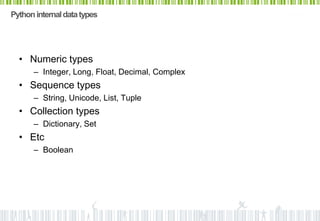






![Sequencing indexing/slicing
-4 -3 -2 -1
MyStr = HEL LO WO R L D !
0 1 2 3 4 5 6 7 8 9 10 11 12
MyStr[1] “E” MyStr[3:5] “LO”
MyStr[6] “W” MyStr[8:-1] “RLD”
MyStr[-1] “!” MyStr[9:] “LD!”
MyStr[:4] “HELL”
MyStr[:] “HELLO WORLD!”](https://image.slidesharecdn.com/random-120807012708-phpapp01/85/Python-programming-for-Bioinformatics-27-320.jpg)


![List
• Mutable sequence of anything, Use “[ ]”](https://image.slidesharecdn.com/random-120807012708-phpapp01/85/Python-programming-for-Bioinformatics-30-320.jpg)


![Dictionary
• Mapping object maps hashable values to arbitrary objects.
• Mutable
• Usages
– d = { key : value }
– d[key] = value
– key in d
– d.keys(), d.values(), d.items()
– d.update(annother_d)](https://image.slidesharecdn.com/random-120807012708-phpapp01/85/Python-programming-for-Bioinformatics-33-320.jpg)




![if statement
• Operator : >, <, >=, <=, !=, ==
• When string, alphabet order
• When sequence type, from first element
• When other types, number < dict < list < string < tuple
• hasattr
• belong check uses “in” statement : when dict, checks keys
default
• Same object check uses “is” statement
• None, 0, 0.0, “”, [], (), {} is False](https://image.slidesharecdn.com/random-120807012708-phpapp01/85/Python-programming-for-Bioinformatics-38-320.jpg)

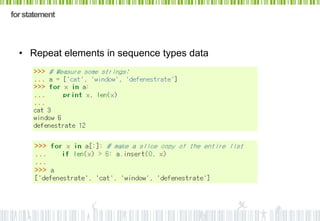
![for statement
• When dict
– keys(), values(), items()
– Default is keys()
• When list
– Use [:] copy when self alteration](https://image.slidesharecdn.com/random-120807012708-phpapp01/85/Python-programming-for-Bioinformatics-41-320.jpg)
![The range() function
• range([start,], stop[,
step]) list of
integers](https://image.slidesharecdn.com/random-120807012708-phpapp01/85/Python-programming-for-Bioinformatics-42-320.jpg)
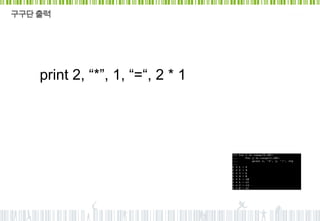
![The enumerate() function
• enumerate(sequence[, start=0])](https://image.slidesharecdn.com/random-120807012708-phpapp01/85/Python-programming-for-Bioinformatics-44-320.jpg)




![List comprehension
• L = [ k*k for k in range(10) if k > 0]
• L=[]
• for k in range:
• if k > 0:
• L.append(k*k)](https://image.slidesharecdn.com/random-120807012708-phpapp01/85/Python-programming-for-Bioinformatics-49-320.jpg)

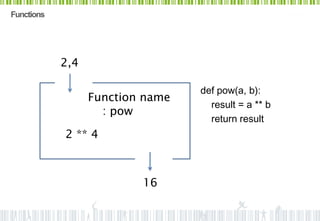





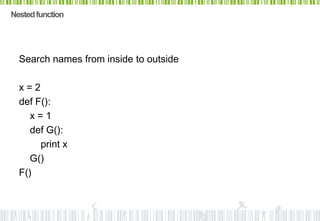
![Arbitrary argument lists
def write_multiple_items(file, separator, *args):
file.write(separator.join(args))
>>> # Unpacking argument lists
>>> range(3,6)
[3, 4, 5]
>>> args = [3, 6]
>>> range(*args)
[3, 4, 5]](https://image.slidesharecdn.com/random-120807012708-phpapp01/85/Python-programming-for-Bioinformatics-58-320.jpg)

![Arbitrary keyword argument
def cheeseshop(kind, *args, **kwargs):
assert type(args) == list
assert type(kwargs) == dict
>>> # Unpacking argument dict
>>> mydict = {‘client’:’michael’, ‘sketch’:’cap’}
>>> mylist = [‘b’, ‘c’]
>>> cheeseshop(‘a’, ‘b’, ‘c’, client=‘michael’, sketch=‘cap’)
>>> cheeseshop(‘a’, *mylist, **mydict)](https://image.slidesharecdn.com/random-120807012708-phpapp01/85/Python-programming-for-Bioinformatics-60-320.jpg)
![Various ways for dict
• {‘one’:2, ‘two’:3)
• dict(one=2, two=3)
• dict({‘one’:2, ‘two’:3})
• dict(zip((‘one’, ‘two’), (2, 3)))
• dict([[‘two’, 3], [‘one’, 2]])](https://image.slidesharecdn.com/random-120807012708-phpapp01/85/Python-programming-for-Bioinformatics-61-320.jpg)

![Python functional programming
>>> def sqr(x): return x*x
…
>>> def cube(x): return x*x*x
…
>>> sqr
<function sqr at …>
>>> a = [sqr, cube]
>>> a[0](2)
>>> def compose(f, g): return f(g(x))
>>> compose(sqr, cube, 2)
64](https://image.slidesharecdn.com/random-120807012708-phpapp01/85/Python-programming-for-Bioinformatics-63-320.jpg)
![lambda, map, reduce, filter
>>> f = lambda x: x+4
>>> f(3)
7
>>> a = [‘1’, ‘2’, ‘3’]
>>> map(int, a)
>>> [1, 2, 3]
>>> reduce(lambda x, y: x+y, [1,2,3,4,5])
>>> ((((1+2)+3)+4)+5)
>>> filter(lambda x: x%2, range(10))
[1, 3, 5, 7, 9]](https://image.slidesharecdn.com/random-120807012708-phpapp01/85/Python-programming-for-Bioinformatics-64-320.jpg)


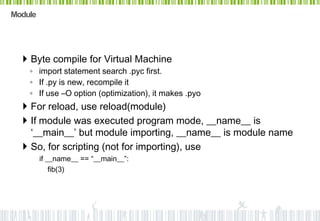

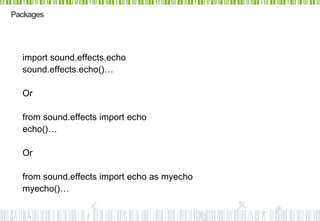

![Functions for string
• str – 비형식적 문자열로 변환
• repr – 형식적 문자열로 변환
• eval – 문자열을 실행 (expression, 식)
• exec – 문자열을 실행 (statement, 문)
>>> s = 'Hello, world' >>> s1 = repr([1,2,3])
>>> str(s) >>> s1
'Hello, world' „[1, 2, 3]'
>>> repr(s) >>> eval(s1)
"'Hello, world'" [1, 2, 3]
>>> >>>
>>> str(0.1) >>> a = 1
'0.1' >>> a = eval(„a + 4‟)
>>> repr(0.1) >>> a
'0.10000000000000001' 5
>>> >>> exec „a = a + 4‟
>>> a
9](https://image.slidesharecdn.com/random-120807012708-phpapp01/85/Python-programming-for-Bioinformatics-71-320.jpg)

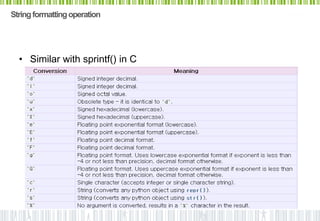

![String formatting (new style) 2
"First, thou shalt count to {0}" # References first positional argument
"My quest is {name}" # References keyword argument 'name'
"Weight in tons {0.weight}" # 'weight' attribute of first positional arg
"Units destroyed: {players[0]}" # First element of keyword argument
'players'.
"Harold's a clever {0!s}" # Calls str() on the argument first
"Bring out the holy {name!r}" # Calls repr() on the argument first
"A man with two {0:{1}}".format("noses", 10)](https://image.slidesharecdn.com/random-120807012708-phpapp01/85/Python-programming-for-Bioinformatics-75-320.jpg)
![Reading and Writing Files
>>> f = open(„/tmp/workfile‟, „w‟)
>>> print f
<open file „/tmp/workfile‟, mode „w‟ at 80a0960>
• mode : ‘r’, ‘w’, ‘a’, ‘r+’, ‘b’, ‘rb’, ‘wb’
• Method : read, readline, readlines, write
>>> f.read() >>> f.readlines()
'This is the entire file.n' ['This is the first line of the file.n', 'Second
>>> f.read() line of the filen']
'„ >>>
>>> f.readline() >>> for line in f:
'This is the first line of the file.n' print line,
>>> f.readline() This is the first line of the file. Second line
'Second line of the filen' of the file
>>> f.readline() >>>
'' >>> f.write(str(43))](https://image.slidesharecdn.com/random-120807012708-phpapp01/85/Python-programming-for-Bioinformatics-76-320.jpg)








![Hangul examples
hangul.py 필요
>>> import hangul
>>> haveJongsung = lambda u: bool(hangul.split(u[-1])[-1])
>>> haveJongsung(u'자음'))
True
>>> haveJongsung(u„자'))
False](https://image.slidesharecdn.com/random-120807012708-phpapp01/85/Python-programming-for-Bioinformatics-85-320.jpg)
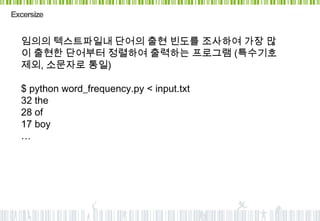

























![Operator overloading
• __add__(self, other) : +
Class MyString:
• __sub__(self, other) : - def __init__(self, str):
• __mul__(self, other) : * self.str = str
def __div__(self, sep):
• __div__(self, other) : / return self.str.split(sep)
• __mod__(self, other) : % >>> m = MyString(“abcdef”)
• __and__(self, other) : & >>> print m / “b”
[“a”, “cdef”]
• __or__(self, other) : |](https://image.slidesharecdn.com/random-120807012708-phpapp01/85/Python-programming-for-Bioinformatics-112-320.jpg)


![Subclassing
class MyList(list):
def __sub__(self, other):
L = self[:]
for x in other:
if x in L:
L.remove(x)
return L
>>> L = MyList([1,2,3,‟spam‟,4,5])
>>> L = L – [„spam‟]
>>> print L
[1, 2, 3, 4, 5]](https://image.slidesharecdn.com/random-120807012708-phpapp01/85/Python-programming-for-Bioinformatics-115-320.jpg)

![Composition
• has-a relationship.
class Set(list):
def union(self, A):
result = self[:]
for x in A:
if x not in result:
result.append(x)
return Set(res)
A = MySet([1,2,3])
B = MySet([3,4,5])
print A.union(B)](https://image.slidesharecdn.com/random-120807012708-phpapp01/85/Python-programming-for-Bioinformatics-117-320.jpg)




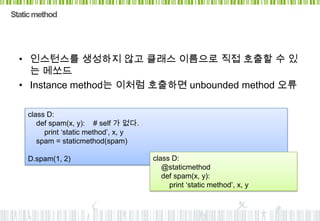


![Iterator
• 순차적으로 참조는 하나, 인덱싱에 의한 순서적인 참조는 의미
가 없는 경우 메모리 효율
• iter() 내장함수로 만들며, next() 메쏘드를 갖는다.
• 더 이상 넘겨줄 자료가 없으면 StopIteration 예외
>>> I = iter([1,2,3])
>>> I
<iterator object at 0x1234556>
>>> I.next()
1
>>> I.next() >>> I.next() # 더이상 자료가 없으면 StopIteration
2 Traceback (most recent call last):
>>> I.next() File "<pyshell#71>", line 1, in ?
3 I.next()
StopIteration](https://image.slidesharecdn.com/random-120807012708-phpapp01/85/Python-programming-for-Bioinformatics-125-320.jpg)





![Generator expression
• List comprehension
>>> [k for k in range(100) if k % 5 == 0]
[0, 5, 10, 15, 20, 25, 30, 35, 40, 45, 50, 55, 60, 65, 70, 75, 80, 85, 90, 95]
• Generator expression
>>> (k for k in range(100) if k % 5 == 0) <generator object at 0x40190e4c>
• Other example
>>> sum(x for x in range(1, 20) if x % 2)
>>> “, “.join(x for x in [“abc”, “def”] if x.startswith(“a”))](https://image.slidesharecdn.com/random-120807012708-phpapp01/85/Python-programming-for-Bioinformatics-131-320.jpg)








![glob
• Unix style pathname pattern expansion
• 와일드카드를 이용한 디렉토리내 파일 탐색
– ? : 아무런 문자 하나
– * : 0개 이상의 아무 문자
– [ ] : 사이에 나열된 문자 중 하나
– - : 일정 범위 a-z](https://image.slidesharecdn.com/random-120807012708-phpapp01/85/Python-programming-for-Bioinformatics-140-320.jpg)