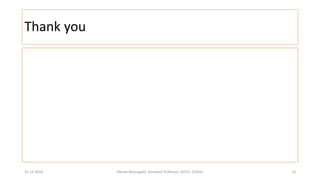Python unit 1 part-2
- 1. Python Programming Variables, Expressions and Statements By Vikram Neerugatti Assistant Professor SVCET, Chittoor, Andhra Pradesh.
- 2. Content • Variables • Variable names • Assignment statements • Expressions and statements • Script mode • Order of operations • String operations • Comments • Input from user 31-12-2019 Vikram Neerugatti, Assistant Professor, SVCET, Chittor. 2
- 3. Variables • The value is a number or string. • Variable is a name that refers to a value. • Assignment statement will create new variable to the values. • >>>> a=5 • >>>b= ‘tttt’ • >>>c=5.6 • Variable can be numbers or strings with numbers. • It should start with the string not number • No special symbols but _(underscore) can be used. 31-12-2019 Vikram Neerugatti, Assistant Professor, SVCET, Chittor. 3
- 4. Variables and names • >>> 76trombones = 'big parade’ • SyntaxError: invalid syntax • >>> more@ = 1000000 • SyntaxError: invalid syntax • >>> class = 'Advanced Theoretical Zymurgy’ • SyntaxError: invalid syntax • Keywords should not b the variable name • Class, if, etc. 31-12-2019 Vikram Neerugatti, Assistant Professor, SVCET, Chittor. 4
- 5. Statements • A statement is a unit of code that the Python interpreter can execute. We have seen two kinds of statements: print and assignment. • Interactive mode –one statement-result • Script mode-two or more statements-result-for all statements at once • Some statements will not produce ourput. • Ex. Assignment statement 31-12-2019 Vikram Neerugatti, Assistant Professor, SVCET, Chittor. 5
- 6. Assignment statements • With this value will be assigned to a variable. • A=5 • = is a assignment operator • It assign any type of value to the variable • A=4 • B=‘2’ • C=,nani’ • D=(55,5,5) 31-12-2019 Vikram Neerugatti, Assistant Professor, SVCET, Chittor. 6
- 7. Expressions • An expression is a combination of values, variables, and operators. A value all by itself is considered an expression, and so is a variable, so the following are all legal expressions (assuming that the variable x has been assigned a value): • 17 • x • x + 17 • If you type an expression in interactive mode, the interpreter evaluates it and displays the result: • >>> 1 + 1 • 2 • But in a script, an expression all by itself doesn't do anything! This is a common source of confusion for beginners. • Exercise 1 Type the following statements in the Python interpreter to see what they do: • 5 • x = 5 • x + 1 31-12-2019 Vikram Neerugatti, Assistant Professor, SVCET, Chittor. 7
- 8. Operators and operands • Operators are special symbols that represent computations like addition and multiplication. The values the operator is applied to are called operands. • The operators +, -, *, / and ** perform addition, subtraction, multiplication, division and exponentiation, as in the following examples: • 20+32 hour-1 hour*60+minute minute/60 5**2 (5+9)*(15-7) • The division operator might not do what you expect: • >>> minute = 59 • >>> minute/60 • 0 • The value of minute is 59, and in conventional arithmetic 59 divided by 60 is 0.98333, not 0. The reason for the discrepancy is that Python is performing floor division2. • When both of the operands are integers, the result is also an integer; floor division chops off the fraction part, so in this example it rounds down to zero. • If either of the operands is a floating-point number, Python performs floating-point division, and the result is a float: • >>> minute/60.0 • 0.98333333333333328 31-12-2019 Vikram Neerugatti, Assistant Professor, SVCET, Chittor. 8
- 9. Order of operations • When more than one operator appears in an expression, the order of evaluation depends on the rules of precedence. • For mathematical operators, Python follows mathematical convention. The acronym PEMDAS is a useful way to remember the rules: • Parentheses have the highest precedence and can be used to force an expression to evaluate in the order you want. Since expressions in parentheses are evaluated first, 2 * (3-1) is 4, and (1+1)**(5-2) is 8. You can also use parentheses to make an expression easier to read, as in (minute * 100) / 60, even if it doesn't change the result. • Exponentiation has the next highest precedence, so 2**1+1 is 3, not 4, and 3*1**3 is 3, not 27. • Multiplication and Division have the same precedence, which is higher than Addition and Subtraction, which also have the same precedence. So 2*3-1 is 5, not 4, and 6+4/2 is 8, not 5. • Operators with the same precedence are evaluated from left to right. So in the expression 5-3-1 is 1, not 3 because the 5-3 happens first and then 1 is subtracted from 2. • When in doubt always put parentheses in your expressions to make sure the computations are performed in the order you intend. 31-12-2019 Vikram Neerugatti, Assistant Professor, SVCET, Chittor. 9
- 10. String Operations • The + operator works with strings, but it is not addition in the mathematical sense. Instead it performs concatenation, which means joining the strings by linking them end-to-end. • For example: • >>> first = 10 • >>> second = 15 • >>> print first+second • 25 • >>> first = '100' • >>> second = '150' • >>> print first + second • 100150 31-12-2019 Vikram Neerugatti, Assistant Professor, SVCET, Chittor. 10
- 11. Comments • As programs get bigger and more complicated, they get more difficult to read. Formal languages are dense, and it is often difficult to look at a piece of code and figure out what it is doing, or why. • For this reason, it is a good idea to add notes to your programs to explain in natural language what the program is doing. These notes are called comments, and they start with the # symbol: • # compute the percentage of the hour that has elapsed • percentage = (minute * 100) / 60 • In this case, the comment appears on a line by itself. You can also put comments at the end of a line: • percentage = (minute * 100) / 60 # percentage of an hour • Everything from the # to the end of the line is ignored---it has no effect on the program. • Comments are most useful when they document non-obvious features of the code. It is reasonable to assume that the reader can figure out what the code does; it is much more useful to explain why. • This comment is redundant with the code and useless: 31-12-2019 Vikram Neerugatti, Assistant Professor, SVCET, Chittor. 11
- 12. Input from user • Sometimes we would like to take the value for a variable from the user via their keyboard. • Python provides a built-in function called raw_input that gets input from the keyboard3. When this function is called, the program stops and waits for the user to type something. When the user presses Return or Enter, the program resumes and raw_input returns what the user typed as a string. • >>> input = raw_input() • Some silly stuff • >>> print input • Some silly stuff • Before getting input from the user, it is a good idea to print a prompt telling the user what to input. You can pass a string to raw_input to be displayed to the user before pausing for input: • >>> name = raw_input('What is your name?n') • What is your name? • Chuck • >>> print name • Chuck • The sequence n at the end of the prompt represents a newline, which is a special character that causes a line break. That's why the user's input appears below the prompt. 31-12-2019 Vikram Neerugatti, Assistant Professor, SVCET, Chittor. 12
- 13. Summary • Variables • Variable names • Assignment statements • Expressions and statements • Script mode • Order of operations • String operations • Comments • Input from user 31-12-2019 Vikram Neerugatti, Assistant Professor, SVCET, Chittor. 13
- 14. Any questions? • [email protected] • Www.vikramneerugatti.com 31-12-2019 Vikram Neerugatti, Assistant Professor, SVCET, Chittor. 14
- 15. Thank you 31-12-2019 Vikram Neerugatti, Assistant Professor, SVCET, Chittor. 15