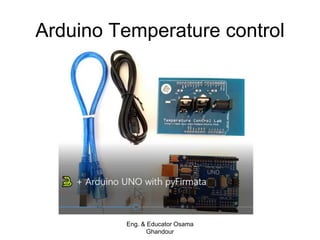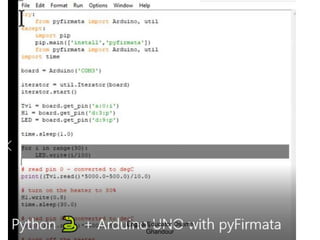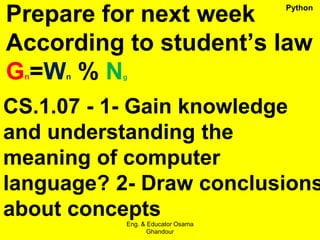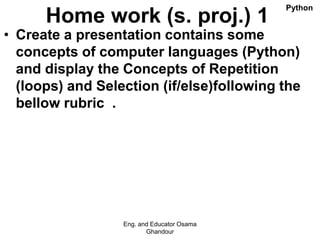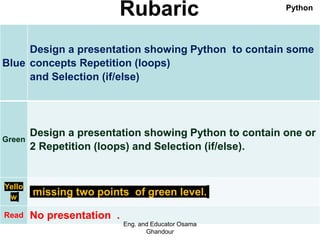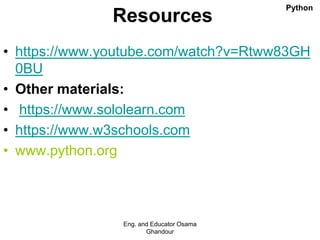Python week 4 2019 2020 for g10 by eng.osama ghandour
- 1. Agenda of LO CS.1.07 W1 1- Warm up Revision 10 min 2- ppt teacher demonstrate about Python 15m 3- Video about Python 5min 4- Practical work Students divided in pairs and use Anaconda : Spyder or on line Python platform to create very simple program using python -3.8.1 7 - Questions and answers as pretest about Python 5 m 8-Refelection 5 min 9- Home work 5 min Python Eng. & Educator Osama Ghandour
- 2. Warm Up Listen to this video Offline On line Python Eng. & Educator Osama Ghandour
- 3. Expressions • expression: A data value or set of operations to compute a value. Examples: 1 + 4 * 3 42 • Arithmetic operators we will use: – + - * / addition, subtraction/negation, multiplication, division – % modulus, a.k.a. remainder – ** exponentiation • precedence: Order in which operations are computed. – * / % ** have a higher precedence than + - 1 + 3 * 4 is 13 – Parentheses can be used to force a certain order of evaluation. (1 + 3) * 4 is 16 Eng. & Educator Osama Ghandour Revision
- 4. Numbers • The usual suspects • 12, 3.14, 0xFF, 0377, (-1+2)*3/4**5, abs(x), 0<x<=5 • C-style shifting & masking • 1<<16, x&0xff, x|1, ~x, x^y • Integer division truncates :-( • 1/2 -> 0 # 1./2. -> 0.5, float(1)/2 -> 0.5 • Will be fixed in the future • Long (arbitrary precision), complex • 2L**100 -> 1267650600228229401496703205376L – In Python 2.2 and beyond, 2**100 does the same thing • 1j**2 -> (-1+0j) Eng. & Educator Osama Ghandour Revision
- 5. Variables • variable: A named piece of memory that can store a value. – Usage: • Compute an expression's result, • store that result into a variable, • and use that variable later in the program. • assignment statement: Stores a value into a variable. – Syntax: name = value – Examples: x = 5 gpa = 3.14 x 5 gpa 3.14 – A variable that has been given a value can be used in expressions. x + 4 is 9 • Exercise: Evaluate the quadratic equation for a given a, b, and c. Eng. & Educator Osama Ghandour Revision
- 6. Syntax: print "Message" print Expression –Prints the given text message or expression value on the console, and moves the cursor down to the next line. print Item1, Item2, ..., ItemN –Prints several messages and/or expressions on the same line. • Examples: print "Hello, world!" age = 45 print "You have", 65 - age, "years until retirement" Output: Hello, world! You have 20 years until retirement print Eng. & Educator Osama Ghandour Revision
- 7. •input : Reads a number from user input. –You can assign (store) the result of input into a variable. –Example: age = input("How old are you? ") print "Your age is", age print "You have", 65 - age, "years until retirement" Output: How old are you? 53 Your age is 53 You have 12 years until retirement • Exercise: Write a Python program that prompts the user for his/her amount of money, then reports how many Nintendo Wiis the person can afford, and how much more money he/she will need to afford an additional Wii. Input Eng. & Educator Osama Ghandour Revision
- 8. Eng. & Educator Osama Ghandour Revision
- 9. Essential Questions • 1- What is the different between the data types? 2- What is the different between the Constants and Variables? 3- How can test a program and debug its errors? 4- Mission the Arithmetic and Assignment Operators, and give some examples. Eng. & Educator Osama Ghandour
- 10. Textbook and Resource Materials: • https://www.w3schools.com/pytho n/python_operators.asp Evidence of Learning: create a project with programming language using Variables, Constants Arithmetic, and Assignment operators . Eng. & Educator Osama Ghandour
- 11. Math Eng. & Educator Osama Ghandour Create, interpret and analyze quadratic functions that model real-world situations. W1-4 Key Concepts: o 1. Quadratic Function o 2. First and second differences o 3. Completing the square o 4. Complex numbers o 5. Parabola o 6. Focus o 7. Argand diagram o 8. related roots
- 12. Mechanics Eng. & Educator Osama Ghandour Learning Outcome: Use position, displacement, average and instantaneous velocity, average and instantaneous acceleration to describe 1-dimensional motion of an object. W1-3 Key Concepts: o 1. Position /Time graphs o 2. velocity/Time graphs o 3. Acceleration /Time graphs o 4. Relative velocity. o 5. Instantaneous velocity o 6. Average velocity o 7. Reference Frames
- 13. Connecting to Mechanics Eng. & Educator Osama Ghandour Week 04 - Week 08 Learning Outcome: Use kinematic equations to understand and predict 1-dimensional motion of objects under constant acceleration , including vertical (free-fall) motion under gravity. Key Concepts: 1. Area under a curve 2. Kinematic equations for 1-D motion with constant acceleration 3. Free-fall motion
- 14. Physics • . Fluids w1-3 • 2. Pressure • 3. Manometer • 4. Pressure gauge • 5. Units of pressure • 6. Effect of atmospheric pressure on boiling point of water • 7. Change in atmospheric pressure with altitude • 8. Pressure difference and force • 9. Archimedes Principle Eng. & Educator Osama Ghandour
- 15. Repetition (loops) and Selection (if/else) What we will Learn today ?
- 16. Donkey work = repetition = iteration – loops – inside it there are conditions
- 17. Text processing • text processing: Examining, editing, formatting text. – often uses loops that examine the characters of a string one by one • A for loop can examine each character in a string in sequence. – Example: for c in "booyah": print c Output: b o o y a h Eng. & Educator Osama Ghandour
- 18. Strings and numbers • ord(text) - converts a string into a number. – Example: ord("a") is 97, ord("b") is 98, ... – Characters map to numbers using standardized mappings such as ASCII and Unicode. • chr(number) - converts a number into a string. – Example: chr(99) is "c" • Exercise: Write a program that performs a rotation cypher. – e.g. "Attack" when rotated by 1 becomes "buubdl" Eng. & Educator Osama Ghandour Python
- 19. DrawingPanel • To create a window, create a drawingpanel and its graphical pen, which we'll call g : from drawingpanel import * panel = drawingpanel(width, height) g = panel.get_graphics() ... (draw shapes here) ... panel.mainloop() • The window has nothing on it, but we can draw shapes and lines on it by sending commands to g . – Example: g.create_rectangle(10, 30, 60, 35) g.create_oval(80, 40, 50, 70) g.create_line(50, 50, 90, 70) Eng. & Educator Osama Ghandour
- 20. Graphical commands Command Description g.create_line(x1, y1, x2, y2) a line between (x1, y1), (x2, y2) g.create_oval(x1, y1, x2, y2) the largest oval that fits in a box with top-left corner at (x1, y1) and bottom- left corner at (x2, y2) g.create_rectangle(x1, y1, x2, y2) the rectangle with top-left corner at (x1, y1), bottom-left at (x2, y2) g.create_text(x, y, text="text") the given text at (x, y) • The above commands can accept optional outline and fill colors. g.create_rectangle(10, 40, 22, 65, fill="red", outline="blue") • The coordinate system is y-inverted: (0, 0) (200, 100) Eng. & Educator Osama Ghandour
- 21. Drawing with loops • We can draw many repetitions of the same item at different x/y positions with for loops. – The x or y assignment expression contains the loop counter, i, so that in each pass of the loop, when i changes, so does x or y. from drawingpanel import * window = drawingpanel(500, 400) g = window.get_graphics() for i in range(1, 11): x = 100 + 20 * i y = 5 + 20 * i g.create_oval(x, y, x + 50, y + 50, fill="red") window.mainloop() • Exercise: Draw the figure at right. Eng. & Educator Osama Ghandour
- 22. Further programming • Lab exercises – Let's go downstairs to the basement computer labs! – All resources are available at the following URL: • http://faculty.washington.edu/stepp/cs4hs/ • What next? – Lists , Dictionaries , data structures – Algorithms: searching, sorting, recursion, etc. – Objects and object-oriented programming – Graphical user interfaces, event-driven programming Eng. & Educator Osama Ghandour
- 23. Check your email to Solve the Online auto answered quiz 15 min after school the quiz will be closed in 10:00pm after tomorrow Eng. & Educator Osama Ghandour Python
- 24. Repetition (loops) in Python. Listen to this video Offline On line Offline On line Eng. & Educator Osama Ghandour Python
- 25. Selection (if/else) in Python Listen to this video Offline On line Offline On line Eng. & Educator Osama Ghandour Python
- 26. Read /write to Arduino pins Eng. & Educator Osama Ghandour
- 27. Now you can plug the usb cable Eng. & Educator Osama Ghandour
- 28. Run Arduino UNO with PyFirmata library Eng. & Educator Osama Ghandour
- 29. Eng. & Educator Osama Ghandour
- 30. Eng. & Educator Osama Ghandour
- 31. Communicate with standard Firmata as downloading it to Arduino Eng. & Educator Osama Ghandour
- 32. Now you can un plug Eng. & Educator Osama Ghandour
- 33. Eng. & Educator Osama Ghandour
- 34. Eng. & Educator Osama Ghandour
- 35. Eng. & Educator Osama Ghandour
- 36. Eng. & Educator Osama Ghandour
- 37. Arduino Temperature control Eng. & Educator Osama Ghandour
- 38. Eng. & Educator Osama Ghandour
- 39. Eng. & Educator Osama Ghandour
- 40. Eng. & Educator Osama Ghandour
- 41. Summary 1-Repetition (loops). 2- Selection (if/else). 3- Compile the program (Run). Eng. & Educator Osama Ghandour Python
- 42. Prepare for next week According to student’s law Gn=Wn % Ng CS.1.07 - 1- Gain knowledge and understanding the meaning of computer language? 2- Draw conclusions about concepts Eng. & Educator Osama Ghandour Python
- 43. Reflection • What is your goal to accomplish in next week End Using Python? Eng. and Educator Osama Ghandour Python
- 44. Home work (s. proj.) 1 • Create a presentation contains some concepts of computer languages (Python) and display the Concepts of Repetition (loops) and Selection (if/else)following the bellow rubric . Eng. and Educator Osama Ghandour Python
- 45. Home work (s. project.) 2 • you studied in physics about • electric power and in your capstone about saving wasted energy or saving or generating enegy in personla scale so design a flowchart for Arduino control circuit to save the consumed energy in electric power circuit . Note : an ideal electric system has power factor PF=0.999 and very low reactive power. • . Eng. and Educator Osama Ghandour Python
- 46. Rubaric Blue Design a presentation showing Python to contain some concepts Repetition (loops) and Selection (if/else) Green Design a presentation showing Python to contain one or 2 Repetition (loops) and Selection (if/else). Yello w missing two points of green level. Read No presentation . Eng. and Educator Osama Ghandour Python
- 47. Resources • https://www.youtube.com/watch?v=Rtww83GH 0BU • Other materials: • https://www.sololearn.com • https://www.w3schools.com • www.python.org Eng. and Educator Osama Ghandour Python
- 48. Resources • https://www.youtube.com/user/osmgg2 Other materials: • https://www.sololearn.com • https://www.w3schools.com • www.python.org • “Learning Python,” 2nd edition, Mark Lutz and David Ascher (O'Reilly, Sebastopol, CA, 2004) (Thorough. Hard to get into as a quick read) Eng. & Educator Osama Ghandour Python
- 49. Learn and practice through on line web sites https://www.thewebevolved.com https://www.123test.com/ https://www.wscubetech.com/ https://www.w3schools.com/ https://www.guru99.com https://codescracker.com/exam/review.php https://www.arealme.com/left-right-brain/en/ https://www.proprofs.com/ https://www.geeksforgeeks.org/ https://www.tutorialspoint.com https://www.sololearn.com http://www.littlewebhut.com/ Eng. & Educator Osama Ghandour Python
- 50. Thanks Engineer and educator/ Osama G. Geris Eng. & Educator Osama Ghandour Python