qemu + gdb: The efficient way to understand/debug Linux kernel code/data structure
- 1. * Based on kernel 5.11 (x86_64) – QEMU * 2-socket CPUs (4 cores/socket) * 16GB memory * Kernel parameter: nokaslr norandmaps * KASAN: disabled * Userspace: ASLR is disabled * Host OS: Ubuntu 20.04.1 qemu + gdb: The efficient way to understand/debug Linux kernel code/data structure Adrian Huang | Aug, 2022
- 2. Environment Preparation • Repo: https://github.com/AdrianHuang/gdb-linux-real-mode.git
- 3. Environment Preparation • Repo: https://github.com/AdrianHuang/gdb-linux-real-mode.git o ./scripts/build.sh ▪ Download/build kernel and busybox: Make sure if your machine can access the Internet o ./scripts/launch-vm.sh ▪ Launch a guest OS (QEMU) and wait for gdb connection o ./scripts/launch-gdb.sh ▪ Launch gdb debugger and connect to the QEMU guest OS • Steps: $ git clone https://github.com/AdrianHuang/gdb-linux-real-mode.git Cloning into 'gdb-linux-real-mode’... $ cd gdb-linux-real-mode/ $ ./scripts/build.sh # After build.sh is done, you’re all set!
- 4. QEMU/gdb at a glance: Console #1 Console #1: wait for gdb debugger
- 5. QEMU/gdb at a glance: Console #2: Real-mode entry point Console #2: gdb debugger – breakpoint @0x10200 (real-mode entry point) Kernel boot section 0x10000 0x10200 Physical Memory QEMU loader loads ‘setup.bin’ at address 0x10000 0 ds = es = fs = gs = ss cs stack sp = 0x1FFF0 (ss:0xFFF0) protected mode real mode Kernel setup code gdb command file: Add any gdb commands in this file Reference (Real-mode entry point): Vmlinux: anatomy of bzimage and how x86 64 processor is booted
- 6. Console #2: step & continue 1 2 Console #1: QEMU: Guest OS 3 QEMU/gdb at a glance: Console #1/#2 Reference (Real-mode entry point): Vmlinux: anatomy of bzimage and how x86 64 processor is booted
- 7. Note: Debug the decompressed vmlinux (generic kernel) $ head -n 12 gdb-files/gdb-linux-kernel-real-mode.txt # debug info about real-mode code of Linux kernel add-symbol-file /home/adrian/work/gdb-linux-real-mode/out/obj/linux/arch/x86/boot/setup.elf 0x103ff -s .bstext 0x10000 -s .bsdata 0x1002d -s .header 0x101ef -s .entrytext 0x1026c -s .inittext 0x102d4 -s .initdata 0x103e1 -s .text32 0x130ce -s .bss 0x136e0 -s .data 0x13660 # debug info about compressed vmlinux add-symbol-file /home/adrian/work/gdb-linux-real-mode/out/obj/linux/arch/x86/boot/compressed/vmlinux 0x3ce4f0 - s .head.text 0x100000 -s .data 0x3d5b90 -s .bss 0x3d5e40 -s .pgtable 0x3f6000 target remote :1234 # Uncomment the following line if you want to debug the decompressed vmlinux add-symbol-file /home/adrian/work/gdb-linux-real-mode/out/obj/linux/vmlinux set print pretty on
- 8. Kernel supported gdb functions and commands
- 9. Console #2: gdb console Console #1: QEMU: Guest OS Example #1: Conditional breakpoint gdb-files/gdb-linux-kernel-real-mode.txt
- 10. Example #2: watchpoint Only one pte mapped pte: physical address 1 2 3 gdb command: (gdb) watch *(0xffff8881809c0028)
- 11. 4KB Disk Mapping Layer: file system Generic Block Layer sector size bi_size = 1024 bvec_iter bi_sector bv_len = 1024 bio_vec bv_page bv_offset bio Example #3: Data structure examination
- 12. Page Map Level-4 Table 40 CR3 init_top_pgt = swapper_pg_dir Sign-extend Page Map Level-4 Offset Physical Page Offset 0 30 21 39 20 38 29 47 48 63 Page Directory Pointer Offset Page Directory Offset Page Directory Pointer Table Page Directory Table level3_kernel_pgt PDPTE #511 PDPTE #510 PDE #506 PDE #507 PDE #505 Direct Mapping Region Kernel Code & fixmap cpu_entry_area: 0.5TB vmalloc: 32TB PDE #13 PML4E #402 PML4E #273 … PML4E #465 PML4E #468 PML4E #508 PML4E #511 vmemmap (page descriptor) PDPTE #0 Page Table Offset 1211 PTE #82 = 0 PTE #83 = 0 Page Table Physical Memory page frame Example #4: Page Table Examination [Linear Address] 0xffff_c900_01a5_2000, 0xffff_c900_01a5_3000 1 2 3 4 5
- 13. Example #5: ptype: print data type

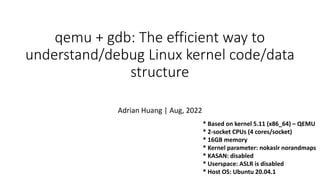
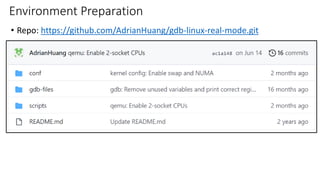
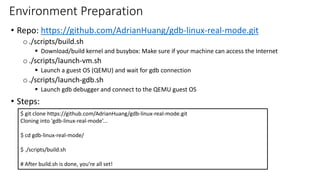



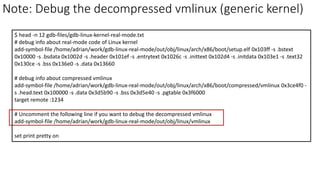


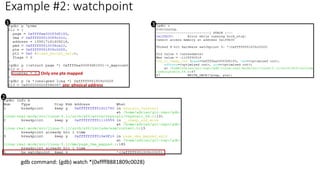

![Page Map
Level-4 Table
40
CR3 init_top_pgt = swapper_pg_dir
Sign-extend
Page Map
Level-4 Offset Physical Page Offset
0
30 21
39 20
38 29
47
48
63
Page Directory
Pointer Offset
Page Directory
Offset
Page Directory
Pointer Table
Page Directory
Table
level3_kernel_pgt
PDPTE #511
PDPTE #510 PDE #506
PDE #507
PDE #505
Direct Mapping Region
Kernel Code & fixmap
cpu_entry_area: 0.5TB
vmalloc: 32TB
PDE #13
PML4E #402
PML4E #273
…
PML4E #465
PML4E #468
PML4E #508
PML4E #511
vmemmap (page
descriptor)
PDPTE #0
Page Table Offset
1211
PTE #82 = 0
PTE #83 = 0
Page Table
Physical Memory
page frame
Example #4: Page Table Examination
[Linear Address] 0xffff_c900_01a5_2000, 0xffff_c900_01a5_3000
1
2
3
4
5](https://image.slidesharecdn.com/qemugdb-220826072647-500ee596/85/qemu-gdb-The-efficient-way-to-understand-debug-Linux-kernel-code-data-structure-12-320.jpg)

