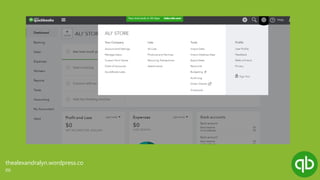Quickbooksonline
- 2. This tutorial is about a site application which is quickbooksonline.com thealexandralyn.wordpress.co m
- 3. What is quickbooksonline.com? QuickBooks Online is a cloud based financial management software. Its designed to slash the time you spend managing your business finances, by helping you with tasks such as: Creating estimates and invoices Tracking sales and cash flow Managing your customers and suppliers Monitoring your tax and making tax return much easier Understanding your company's performance Planning ahead and budgeting Being a true cloud solution, there's no need to install any software. You access QuickBooks Online straight from your internet browser on any computer or web enabled device whenever, wherever. https://quickbooks.intuit.com/global/faq/ thealexandralyn.wordpress.co m
- 5. thealexandralyn.wordpress.co m Lets get started by typing in your address bar www.quickbooksonline.com or you can use Hector Garcia’s link which is what I used for this tutorial, http://hectorgarcia.com/qb
- 7. thealexandralyn.wordpress.co m After that click enter and you will be directed to this page
- 9. Scroll down a little and you will see plan options that suits your need, good news is that quickbooksonline.com offers a 30 day free trial, click on your desired trial plan. In this tutorial I picked the ESSENTIALS plan thealexandralyn.wordpress.co m
- 11. thealexandralyn.wordpress.co m After clicking on TRY FOR FREE BUTTON you will see a page where you will fill up the needed information for you to start your account, simply fill it out and click SIGN UP WITH EMAIL, after that you will see a page where you need to indicate what your business is called and your type of business and once you click NEXT you will be asked what you want to do in Quickbooks, just click all set.
- 16. thealexandralyn.wordpress.co m After that you will now see your homepage where you can find different options and features of the site, such as CREATE OPTIONS BUTTON, SEARCH BOARD, SETTINGS OPTIONS, DASHBOARD and a lot more
- 18. thealexandralyn.wordpress.co m Click on the CREAT BUTTON, to see options that you can create such as INVOICES, SALES, BILLS PAYMENT, EXPENSES, and others
- 20. thealexandralyn.wordpress.co m For doing a quick search of your transactions, contacts or reports in your account you can click on the SEARCH BUTTON and type in whatever you need to see or want to look for
- 22. thealexandralyn.wordpress.co m The settings button shows options about your profile, settings, account, tools, and other options that is about your account
- 24. thealexandralyn.wordpress.co m In this tutorial we will talk about some of the basic feature and things we can do in our quickbooksonline.com account that will be useful for our business,
- 25. thealexandralyn.wordpress.co m Click on Account and Settings option, once you click that you will be directed to a page where you can edit and add information that is necessary for your account, it includes company name, company type, and contact information
- 30. thealexandralyn.wordpress.co m Click on Billing and Subscription button, there you can see your plan and billing information, you can also to upgrades of plan in that section
- 32. thealexandralyn.wordpress.co m Next option is SALES, where you can customize your invoices, what items you want to be shown and your preferred invoice term, delivery method and etc.
- 34. thealexandralyn.wordpress.co m Click on customize look and feel button to customize your invoice’s design, content of your invoice that your customer will see, how would it appear on emails and payment methods options your customers can choose from
- 44. thealexandralyn.wordpress.co m To make a new invoice transaction or New sale, go to dash board and click on Sales
- 46. thealexandralyn.wordpress.co m After clicking the Sales options you will see a shortcut MENU, let us do the New Invoice first, click on New Invoice
- 48. thealexandralyn.wordpress.co m Then after clicking that you will see this page, this is where you need to put the important details associated with that specific invoice such as; customer’s name, customer’s email, billing address, terms, invoice date, du date, service date, products or services made, description of it, quantity or number, rate and total amount. Fill the need information up
- 51. thealexandralyn.wordpress.co m After that click on save and send to see how it will look like on your customer’s email and if you want to send it now, if not just click on save
- 54. thealexandralyn.wordpress.co m Now let’s go and try NEW SALES , go back to sales and click New Sale button
- 56. thealexandralyn.wordpress.co m Like the new invoice, you will need to put important information for that sale then click save and send or save only if you do not want to send it first
- 59. thealexandralyn.wordpress.co m You can check all your Sales or Invoices list and their statuses, click on Sales and then click All Sales button, it the status says Open that means it is not yet paid, but if it says Paid that means that specific invoice or sales is already paid
- 62. thealexandralyn.wordpress.co m Click on receive payment once you got paid for that specific sale or invoice, then you will see a Receive Payment, then click on save and new and that invoice or sale is clear and paid
- 66. thealexandralyn.wordpress.co m You can also make a payment and list your expenses using QuickBooks, click on expenses or New Transaction button and click on Make a payment, then click on add expense button
- 69. thealexandralyn.wordpress.co m After clicking that you will a page where you need to put the important information for that specific expenses, click on save and close if it is paid or save if it is still open
- 73. thealexandralyn.wordpress.co m You can also see your list of expenses and see what are still open and what are already close, just click on Make a payment button when you pay an open expense
- 75. thealexandralyn.wordpress.co m You can also see your Chart of account in just one click, just click on Accounting button and you can now review your accounts, your open and close balances and more
- 79. thealexandralyn.wordpress.co m One of the things that you will also like about Quickbooks is that you can have a quick vie of your summarized total loss and gains. Click on Dashboard and you will see overview of your Profit and Loss, Invoices, Expenses and Sales
- 81. thealexandralyn.wordpress.co m You can also see your most recent transactions by quickly clicking on the search button
- 83. thealexandralyn.wordpress.co m We have reached the end of this tutorial, I hope you gained ideas about how Quickbooks work, as I said this is only the basics of the site, try it to see more functions and useful feature it can give you Thank you !