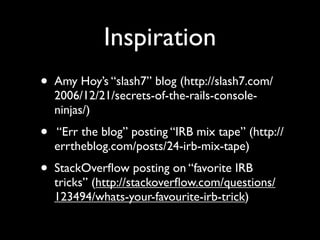Rails console
- 1. Using the Rails console Reuven M. Lerner [email protected] September 13th, 2010
- 2. Some basics • Ruby is interpreted • Last definition wins! • Runtime message sending (“method call”) decision-making • Open classes
- 3. The wrong way Write in IDE
- 4. The wrong way Write in Done? IDE
- 5. The wrong way Write in Done? Try in IDE browser
- 6. The wrong way It worked! Write in Done? Try in IDE browser
- 7. The wrong way It worked! Write in Done? Try in Failed? IDE browser
- 8. The wrong way It worked! Write in Done? Try in Failed? Use IDE browser debugger
- 9. The wrong way It worked! Write in Done? Try in Failed? Use IDE browser debugger Retry!
- 10. The Ruby way
- 11. The Ruby way Write in IDE Try in console
- 12. The Ruby way Write in Test IDE fails? Write a test Try in console
- 13. The Ruby way Write in Test IDE fails? Write a Done? Try in test browser Try in console
- 14. The Ruby way It worked! Write in Test IDE fails? Write a Done? Try in test browser Try in console
- 15. The Ruby way Read logs, backtrace It worked! Write in Test IDE fails? Write a Done? Try in Failed? Try in test browser console Try in console Debugger
- 16. Whoa, that’s a lot! • The idea is that the code is an extension of your thoughts • By “swimming through” and “playing with” the code, you understand it better, and can work with it faster
- 19. irb • Interactive Ruby! (Comes with Ruby) • Fire it up, and type Ruby code • Define variables, classes, modules, methods • All definitions disappear when you exit • (Except for persistent storage, of course)
- 20. Why use irb? • Test code • Debug code • Try things out • Better understand Ruby • Better understand an object or class
- 21. Rails requires more • development/test/production environments • ActiveRecord • Other libraries, such as ActiveSupport • HTTP requests and responses • Model and controller objects • Included gems
- 22. script/console • Wrapper around irb • Loads objects that are useful • Makes other objects easily available • Test your code, data, and assumptions
- 23. Invoking script/console • script/console • ruby scriptconsole (Windows version) • ruby script/console • script/console production
- 24. When? • Always. • It’s very rare for me to work on a Rails project without a console open • The console is where I test my objects, experiment with code that’s longer than one line, and try to debug my code
- 25. Simple IRB stuff • Enter any Ruby code you want! • Result of evaluation is displayed on the screen
- 26. Examples >> 5 + 5 => 10 >> "foo".reverse => "oof" >> "foo".reverse.first => "o"
- 27. Printing vs. value >> puts "hello" hello => nil >> ['foo', 'bar', 'baz'].each do |word| ?> puts word >> end foo bar baz => ["foo", "bar", "baz"]
- 28. Printing vs. value >> puts "hello" This is what it prints hello => nil >> ['foo', 'bar', 'baz'].each do |word| ?> puts word >> end foo bar baz => ["foo", "bar", "baz"]
- 29. Printing vs. value >> puts "hello" This is what it prints hello => nil This is its value >> ['foo', 'bar', 'baz'].each do |word| ?> puts word >> end foo bar baz => ["foo", "bar", "baz"]
- 30. Printing vs. value >> puts "hello" This is what it prints hello => nil This is its value >> ['foo', 'bar', 'baz'].each do |word| ?> puts word >> end foo This is what it prints bar baz => ["foo", "bar", "baz"]
- 31. Printing vs. value >> puts "hello" This is what it prints hello => nil This is its value >> ['foo', 'bar', 'baz'].each do |word| ?> puts word >> end foo This is what it prints bar baz => ["foo", "bar", "baz"] This is its value
- 32. Multi-line irb irb(main):001:0> class Blah irb(main):002:1> def sayit irb(main):003:2> puts "hi" irb(main):004:2> end irb(main):005:1> end => nil
- 33. Multi-line irb Open a class irb(main):001:0> class Blah irb(main):002:1> def sayit irb(main):003:2> puts "hi" irb(main):004:2> end irb(main):005:1> end => nil
- 34. Multi-line irb Open a class irb(main):001:0> class Blah irb(main):002:1> def sayit (Re)define a method irb(main):003:2> puts "hi" irb(main):004:2> end irb(main):005:1> end => nil
- 35. Multi-line irb Open a class irb(main):001:0> class Blah irb(main):002:1> def sayit (Re)define a method irb(main):003:2> puts "hi" irb(main):004:2> end irb(main):005:1> end => nil Notice the prompt, showing line numbers and block levels
- 36. Multi-line irb Open a class irb(main):001:0> class Blah irb(main):002:1> def sayit (Re)define a method irb(main):003:2> puts "hi" irb(main):004:2> end irb(main):005:1> end => nil Notice the prompt, showing line Returns nil numbers and block levels
- 37. Requiring files, gems >> require 'afile' >> gem 'afile'
- 38. Variable assignment • It works perfectly! • Local, instance variables both work — but instance variables don’t buy you anything • Except namespace conflict avoidance • Assignments disappear when irb exits
- 39. Variable assignment h = {:a => 1, :b => 2} a = [1, 2, 3, [h, h]] @p = Person.first @p = Person.all
- 40. Variable assignment h = {:a => 1, :b => 2} a = [1, 2, 3, [h, h]] @p = Person.first @p = Person.all Dynamic typing!
- 41. Viewing variables >> a => [1, 2, 3, [{:b=>2, :a=>1}, {:b=>2, :a=>1}]] >> h[:c] = 3 => 3 >> a => [1, 2, 3, [{:b=>2, :a=>1, :c=>3}, {:b=>2, :a=>1, :c=>3}]]
- 42. Inspecting objects • Just type the object’s name >> @bob => #<User:0x2645874 @new_record=true, @attributes={"name"=>"Bob", "job"=>"Test Dummy"}> • notice instance variables and attributes
- 43. Inspect with YAML puts @bob.to_yaml • Or: y @bob
- 44. Classes, modules, and methods • You can define any or all of these • Definitions work, and stick around for the duration of the irb session • Invisible to your running application • When you exit, the definitions disappear
- 45. Defining classes >> class Train >> attr :passengers >> def initialize >> @passengers = [ ] >> end >> end => nil >> t = Train.new => #<Train:0x102f391e0 @passengers=[]> >> t.passengers << 'Reuven' => ["Reuven"] >> t.passengers << 'Atara' => ["Reuven", "Atara"]
- 46. Defining classes >> class Train >> attr :passengers >> def initialize >> @passengers = [ ] >> end >> end Class definitions evaluate to nil => nil >> t = Train.new => #<Train:0x102f391e0 @passengers=[]> >> t.passengers << 'Reuven' => ["Reuven"] >> t.passengers << 'Atara' => ["Reuven", "Atara"]
- 47. Define a new ActiveRecord class >> class Blah < ActiveRecord::Base >> end => nil >> Blah.first ActiveRecord::StatementInvalid: RuntimeError: ERROR C42P01 Mrelation "blahs" does not exist P15 Fparse_relation.c L857 RparserOpenTable: SELECT * FROM "blahs" LIMIT 1
- 48. Define a new ActiveRecord class >> class Blah < ActiveRecord::Base >> end => nil Runtime message binding >> Blah.first ActiveRecord::StatementInvalid: RuntimeError: ERROR C42P01 Mrelation "blahs" does not exist P15 Fparse_relation.c L857 RparserOpenTable: SELECT * FROM "blahs" LIMIT 1
- 49. Avoiding huge output • Person.all will return many records — and thus print many records • Assignment returns the assigned value • Put a “;nil” after your command, and it’ll evaluate to null, without any output! •@people = Person.all; nil
- 50. Made a mistake? • Use control-c to return to the top level >> ['foo','bar','bat'].each do |word| ?> [1,2,3].each do |num| ?> ^C >>
- 51. Exiting from irb • Type “exit” • That’ll return you to the shell
- 52. ActiveRecord • ActiveRecord classes are available • Console talks to the database for the current environment • Type the name of a class to see its fields • Use class methods • Create instances, use instance methods
- 53. ActiveRecord fields >> Person => Personid: integer, email_address: string, first_name: string, last_name: string, password: string, administrator: boolean, created_at: datetime, updated_at: datetime, avatar_file_name: text, avatar_content_type: string, avatar_file_size: integer, avatar_updated_at: datetime
- 54. Class methods Person.count Person.first Person.all Person.find(:all, :conditions => ["name like ? ", "%euve%"])
- 55. Named scopes • If you have a named scope: named_scope :created_since, lambda { |since| { :conditions => ['created_at >= ? ', since] }} • Then it’s available as a class method, and we can run it from inside of the console >> Node.created_since('2010-9-1')
- 56. Huh? Named scopes? • Don’t worry — we’ll get to those in an upcoming session • They’re really great, though!
- 57. Testing validity >> @p = Person.new => #<Person id: nil, email_address: nil, first_name: nil, last_name: nil, password: nil, administrator: nil, created_at: nil, updated_at: nil, avatar_file_name: nil, avatar_content_type: nil, avatar_file_size: nil, avatar_updated_at: nil> >> @p.valid? => false
- 58. Method differences >> @p.save => false >> @p.save! ActiveRecord::RecordInvalid: Validation failed: First name can't be blank, Last name can't be blank, Email address can't be blank, Email address - Invalid email address, Password can't be blank
- 59. Experiment >> @p.update_attributes(:first_na me => 'Reuven') >> @george = Person.find_by_name('George') >> @bob = Person.find_by_name('Bob')
- 60. Reloading reload! • Do this every time you change a model • You will probably have to re-create instances of ActiveRecord objects • Otherwise, odd things can happen
- 61. Fat models = easier testing • ActiveRecord methods are immediately available in the console • This means that you can test your code more easily when it’s in ActiveRecord • Fat models win again! • Remember: Keep your controllers skinny
- 63. Sandbox • script/console production --sandbox • Reverts all changes that you made to the database • Allows you to work on your production database without having to worry that you’ll destroy things
- 64. Helpers • Helpers: Methods for use within views • Available under the “helper” object • There are lots of helpers, and they have lots of options. Test them before they’re in your views!
- 65. Helper examples >> helper.number_to_currency(123.45) => "$123.5" >> helper.number_to_currency(123.45, :precision => 1) => "$123.5" >> helper.pluralize(2, 'person') => "2 people" >> helper.pluralize(2, 'knife') => "2 knives"
- 66. Who defined a helper? >> helper.method(:add_tag_link) => #<Method: ActionView::Base(ApplicationHelper)#add_tag_link> >> helper.method(:truncate) => #<Method: ActionView::Base(ActionView::Helpers::TextHelper)#tru ncate> >> helper.method(:number_to_currency) => #<Method: ActionView::Base(ActionView::Helpers::NumberHelper)#n umber_to_currency>
- 67. The “app” object • Represents the Web application • Useful for: • Controllers • URLs • Routes
- 68. What URL? >> app.url_for(:controller => :account) => "http://www.example.com/account" >> app.url_for(:controller => :account, :action => :login) => "http://www.example.com/account/ login"
- 69. Submit requests >> app.get '/account/login' => 200 >> app.post '/account/login_action', {:email_address => '[email protected]', :password => 'password'} => 200 >> app.session => {"flash"=>{:notice=>"Sorry, but no user exists with that e-mail address and password. Please try again."}} >> app.cookies => {"_nlcommons_session"=>"4bd4fb842ef5f5dfdc4c09fc05e0c a2c"}
- 70. Handle redirects >> app.get '/' => 302 >> app.get_via_redirect '/' => 200 >> app.path => "/account/login"
- 71. Look at the response >> app.get '/account/login' => 200 >> app.response.response_code => 200 >> app.response.body[0..100] => "<!DOCTYPE html PUBLIC "-//W3C//DTD XHTML 1.0 Transitional//EN"n "http://www.w3.org/TR/ xhtml1" >> app.response.has_flash? => false
- 72. ri • Get documentation from within irb/console: >> ri 'String#new' >> ri 'String#length' • Works really nicely, but it can take a long time to execute
- 73. .irbrc • Code is executed every time you run IRB or console • If a line causes trouble, it silently fails and stops reading the file • Yes, this is really dumb • Great for loading files, configuration settings
- 74. Naming .irbrc in Win32 • Name the file whatever you want • Set the environment variable IRBRC to point to that file • Done!
- 75. IRB configuration • IRB (and the console) is an essential tool • There are many configuration parameters and gems you can use to enhance it • They’re great!
- 76. Configuration in Ruby! • IRB.conf is a hash • Set elements of this hash in .irbrc to change the configuration
- 77. AUTO_INDENT IRB.conf[:AUTO_INDENT]=true • When you start a block, the prompt indents you a little bit • It’s not super-smart, but better than nothing
- 78. Autocomplete • Should be automatic (or :USE_READLINE) • Type TAB to complete things: >> abc = 5 => 5 >> abd = 6 => 6 >> ab[tab] abc abd abort
- 79. Emacs-style editing • Control-l • Control-p, Control-n • Control-a, Control-e • Control-b, Control-f • Control-d • Control-r for reverse search!
- 80. Emacs-style editing • Control-l • Control-p, Control-n • Control-a, Control-e • Control-b, Control-f • Control-d • Control-r for reverse search! My favorite
- 81. Save history require 'irb/ext/save-history' IRB.conf[:USE_READLINE] = true IRB.conf[:SAVE_HISTORY] = 1000 IRB.conf[:HISTORY_PATH] = File::expand_path("~/.irb.hist ory")
- 82. ap — awesome_print gem install awesome_print >> h = {:a => [1,2,3], :b => 'hello'}
- 83. Nicely printed >> ap h { :b => "hello", :a => [ [0] 1, (Color not shown here) [1] 2, [2] 3 ] }
- 84. >> ap Person.last #<Person:0x7fd3acafcad0> { :id => 50877, :email_address => "[email protected]", :encrypted_password => "stanman42", :first_name => "Foo", :last_name => "Barman", :address => "3 Foo Way", :city => "Congleton", :state_id => 1, :zip_code => "CW12 1LU", :phone_number => "01260 999999", :payment_method_id => 2, :notes => nil, :receive_mailings_p => false, :admin_p => false, :deleted_p => false, :heard_of_us_via => nil, :agree_to_policy_p => true, :monthly_payment_limit => 300, :monthly_book_limit => 50, :visitor_source_id => nil, :link_admin_p => false }
- 85. wirble — color output! • gem install wirble • In your .irbrc: require 'wirble' Wirble.init Wirble.colorize
- 86. What returns X? require 'what_methods' >> 'abc'.what? 'a' "abc".first == "a" => ["first"]
- 87. Summary • Use the console! • The more you use the console, the more comfortable you’ll feel with Ruby • It will save you lots of time and effort
- 88. Inspiration • Amy Hoy’s “slash7” blog (http://slash7.com/ 2006/12/21/secrets-of-the-rails-console- ninjas/) • “Err the blog” posting “IRB mix tape” (http:// errtheblog.com/posts/24-irb-mix-tape) • StackOverflow posting on “favorite IRB tricks” (http://stackoverflow.com/questions/ 123494/whats-your-favourite-irb-trick)
- 89. Contacting me • Call me in Israel: 054-496-8405 • Call me in the US: 847-230-9795 • E-mail me: [email protected] • Interrupt me: reuvenlerner (Skype/AIM)

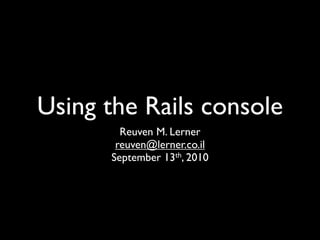

























![Printing vs. value
>> puts "hello"
hello
=> nil
>> ['foo', 'bar', 'baz'].each do |word|
?> puts word
>> end
foo
bar
baz
=> ["foo", "bar", "baz"]](https://image.slidesharecdn.com/railsconsole-100914011835-phpapp02/85/Rails-console-27-320.jpg)
![Printing vs. value
>> puts "hello" This is what it prints
hello
=> nil
>> ['foo', 'bar', 'baz'].each do |word|
?> puts word
>> end
foo
bar
baz
=> ["foo", "bar", "baz"]](https://image.slidesharecdn.com/railsconsole-100914011835-phpapp02/85/Rails-console-28-320.jpg)
![Printing vs. value
>> puts "hello" This is what it prints
hello
=> nil This is its value
>> ['foo', 'bar', 'baz'].each do |word|
?> puts word
>> end
foo
bar
baz
=> ["foo", "bar", "baz"]](https://image.slidesharecdn.com/railsconsole-100914011835-phpapp02/85/Rails-console-29-320.jpg)
![Printing vs. value
>> puts "hello" This is what it prints
hello
=> nil This is its value
>> ['foo', 'bar', 'baz'].each do |word|
?> puts word
>> end
foo This is what it prints
bar
baz
=> ["foo", "bar", "baz"]](https://image.slidesharecdn.com/railsconsole-100914011835-phpapp02/85/Rails-console-30-320.jpg)
![Printing vs. value
>> puts "hello" This is what it prints
hello
=> nil This is its value
>> ['foo', 'bar', 'baz'].each do |word|
?> puts word
>> end
foo This is what it prints
bar
baz
=> ["foo", "bar", "baz"]
This is its value](https://image.slidesharecdn.com/railsconsole-100914011835-phpapp02/85/Rails-console-31-320.jpg)







![Variable assignment
h = {:a => 1, :b => 2}
a = [1, 2, 3, [h, h]]
@p = Person.first
@p = Person.all](https://image.slidesharecdn.com/railsconsole-100914011835-phpapp02/85/Rails-console-39-320.jpg)
![Variable assignment
h = {:a => 1, :b => 2}
a = [1, 2, 3, [h, h]]
@p = Person.first
@p = Person.all Dynamic typing!](https://image.slidesharecdn.com/railsconsole-100914011835-phpapp02/85/Rails-console-40-320.jpg)
![Viewing variables
>> a
=> [1, 2, 3, [{:b=>2, :a=>1}, {:b=>2, :a=>1}]]
>> h[:c] = 3
=> 3
>> a
=> [1, 2, 3, [{:b=>2, :a=>1, :c=>3},
{:b=>2, :a=>1, :c=>3}]]](https://image.slidesharecdn.com/railsconsole-100914011835-phpapp02/85/Rails-console-41-320.jpg)



![Defining classes
>> class Train
>> attr :passengers
>> def initialize
>> @passengers = [ ]
>> end
>> end
=> nil
>> t = Train.new
=> #<Train:0x102f391e0 @passengers=[]>
>> t.passengers << 'Reuven'
=> ["Reuven"]
>> t.passengers << 'Atara'
=> ["Reuven", "Atara"]](https://image.slidesharecdn.com/railsconsole-100914011835-phpapp02/85/Rails-console-45-320.jpg)
![Defining classes
>> class Train
>> attr :passengers
>> def initialize
>> @passengers = [ ]
>> end
>> end Class definitions evaluate to nil
=> nil
>> t = Train.new
=> #<Train:0x102f391e0 @passengers=[]>
>> t.passengers << 'Reuven'
=> ["Reuven"]
>> t.passengers << 'Atara'
=> ["Reuven", "Atara"]](https://image.slidesharecdn.com/railsconsole-100914011835-phpapp02/85/Rails-console-46-320.jpg)



![Made a mistake?
• Use control-c to return to the top level
>> ['foo','bar','bat'].each do |word|
?> [1,2,3].each do |num|
?> ^C
>>](https://image.slidesharecdn.com/railsconsole-100914011835-phpapp02/85/Rails-console-50-320.jpg)



![Class methods
Person.count
Person.first
Person.all
Person.find(:all, :conditions
=> ["name like ? ", "%euve%"])](https://image.slidesharecdn.com/railsconsole-100914011835-phpapp02/85/Rails-console-54-320.jpg)
![Named scopes
• If you have a named scope:
named_scope :created_since, lambda
{ |since| { :conditions =>
['created_at >= ? ', since] }}
• Then it’s available as a class method, and we
can run it from inside of the console
>> Node.created_since('2010-9-1')](https://image.slidesharecdn.com/railsconsole-100914011835-phpapp02/85/Rails-console-55-320.jpg)
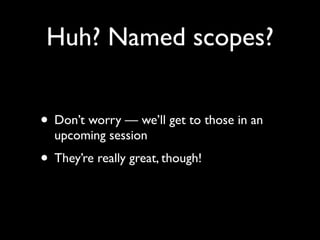














![Look at the response
>> app.get '/account/login'
=> 200
>> app.response.response_code
=> 200
>> app.response.body[0..100]
=> "<!DOCTYPE html PUBLIC "-//W3C//DTD XHTML 1.0
Transitional//EN"n "http://www.w3.org/TR/
xhtml1"
>> app.response.has_flash?
=> false](https://image.slidesharecdn.com/railsconsole-100914011835-phpapp02/85/Rails-console-71-320.jpg)





![AUTO_INDENT
IRB.conf[:AUTO_INDENT]=true
• When you start a block, the prompt indents
you a little bit
• It’s not super-smart, but better than nothing](https://image.slidesharecdn.com/railsconsole-100914011835-phpapp02/85/Rails-console-77-320.jpg)
![Autocomplete
• Should be automatic (or :USE_READLINE)
• Type TAB to complete things:
>> abc = 5
=> 5
>> abd = 6
=> 6
>> ab[tab]
abc abd abort](https://image.slidesharecdn.com/railsconsole-100914011835-phpapp02/85/Rails-console-78-320.jpg)


![Save history
require 'irb/ext/save-history'
IRB.conf[:USE_READLINE] = true
IRB.conf[:SAVE_HISTORY] = 1000
IRB.conf[:HISTORY_PATH] =
File::expand_path("~/.irb.hist
ory")](https://image.slidesharecdn.com/railsconsole-100914011835-phpapp02/85/Rails-console-81-320.jpg)
![ap — awesome_print
gem install awesome_print
>> h = {:a => [1,2,3], :b =>
'hello'}](https://image.slidesharecdn.com/railsconsole-100914011835-phpapp02/85/Rails-console-82-320.jpg)
![Nicely printed
>> ap h
{
:b => "hello",
:a => [
[0] 1, (Color not shown here)
[1] 2,
[2] 3
]
}](https://image.slidesharecdn.com/railsconsole-100914011835-phpapp02/85/Rails-console-83-320.jpg)


![What returns X?
require 'what_methods'
>> 'abc'.what? 'a'
"abc".first == "a"
=> ["first"]](https://image.slidesharecdn.com/railsconsole-100914011835-phpapp02/85/Rails-console-86-320.jpg)