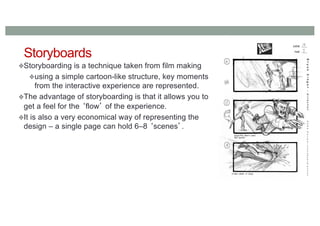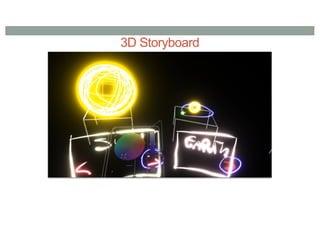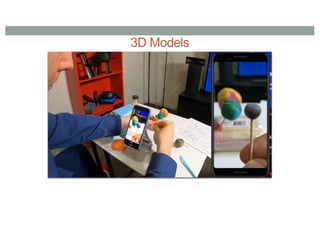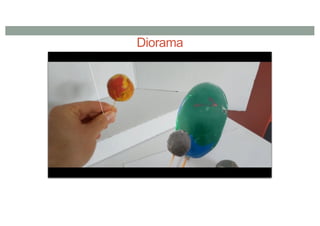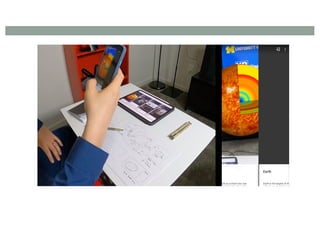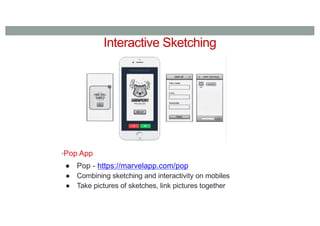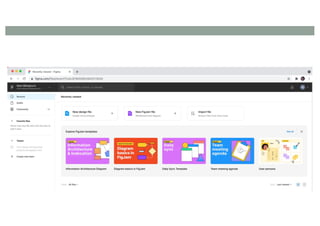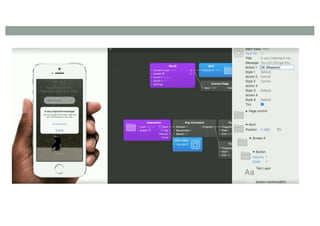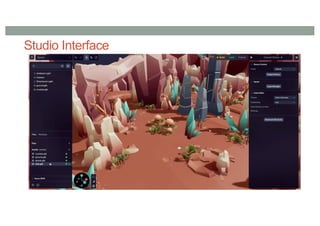Rapid Prototyping for XR: Lecture 4 - High Level Prototyping.
- 1. RAPID PROTOTYPING FOR XR Lecture 4: High Level Prototyping Mark Billinghurst June 11th 2025 [email protected]
- 2. Wednesday Schedule • 10:00am Present work • Progress to date, feedback • 11:00am Lecture 4 High Level Prototyping • 12:30pm Lunch • 1:30pm Project work • Finish storyboarding, asset collection, interactivity • 5:00pm Research Paper Presentations • Mikko, Muhammad, +?? • 6:00pm Leave for boat
- 4. XR Prototyping Tools Low Fidelity (Concept, visual design) • Sketching • Storyboarding & wireframes • Mockups • Paper & video prototyping High Fidelity (Interaction, experience design) • Interactive sketching • Desktop & on-device authoring • Immersive authoring & visual scripting • XR development toolkits
- 5. From Sketch to Prototype Sketch Wireframe Mock-up Prototype
- 6. Not about drawing, but design Sketching is a tool to help you: • express • develop, and • communicate design ideas Sketching is part of a process • Idea generation • Design elaboration • Design choices • Engineering “Sketching is about the Activity not the Result” - Bill Buxton Sketching
- 8. Sketching in VR Using VR applications for rapid prototyping - Intuitive sketching in immersive space - Creating/testing at 1:1 scale - Rapid UI design/layout Examples - Open Brush - https://openbrush.app/ - Quill - https://quill.art/ More tools see - https://www.roadtovr.com/vr-painting-drawing-modeling-animation-art-tools-quest-pc/
- 9. Storyboards Storyboarding is a technique taken from film making using a simple cartoon-like structure, key moments from the interactive experience are represented. The advantage of storyboarding is that it allows you to get a feel for the ‘flow’ of the experience. It is also a very economical way of representing the design – a single page can hold 6–8 ‘scenes’.
- 10. Key Elements 1. Scenario: Storyboards are based on a scenario or a user story. The persona or role that corresponds to that scenario is clearly specified 2. Visuals: Each step in the scenario is represented visually in a sequence. The steps can be sketches, illustrations, or photos. 3. Captions: Each visual has a corresponding caption. The caption describes the user’s actions, environment, emotional state, device, etc.
- 11. Wireframes It’s about - Functional specs - Navigation and interaction - Functionality and layout - How interface elements work together - Defining the interaction flow/experience Leaving room for the design to be created
- 12. Mockup It’s about - Look and feel - Building on wireframe - High fidelity visuals - Putting together final assets - Getting feedback on design Priyaa Sathiyaseelan - https://priyaasathiyaseelan.com/portfolio/cook-simple-ar-app/
- 13. Scene Assembly •Assemble assets into 3D scene •Prototype final UI concept •Create high-fidelity view •Collect user feedback •Immersive Scene Assembly •Sketchbox: https://www.sketchbox3d.com/
- 14. Vuforia Studio • Author animated AR experiences • Drag and drop content • Add animations • Import CAD models • Combine with IOT sensors • https://www.ptc.com/en/products/vuforia/vuforia-studio
- 15. Mock-up Guidelines 1. Generate final 2D/3D interface elements 2. Replace wireframe UI elements with high quality visuals 3. Use standard AR/VR UI elements 4. Simulate AR/VR views 5. Focus on visual/audio design 6. Collect feedback from target end-users
- 16. Sketch vs. Wireframe vs. Mock-up Low Fidelity Low to Medium Fidelity Medium to High Fidelity IDEATE FLOW VISUALIZE
- 17. LECTURE 3 RECAP
- 19. Adding Transitions “Unless you can show me where you’ve fleshed out the character and aspects of the transitions at the same level of … fidelity as you have the states – you’re fired.” Bill Buxton
- 21. Body Storming/Video Sketching • Mockup/act out user interaction • Capture key elements of experience • Use paper prototypes + real people • Demonstrate/video the transitions
- 22. 360 Paper Prototyping & Testing Nebeling & Madier: 360proto: Making Interactive Virtual Reality & Augmented Reality Prototypes from Paper (CHI 2019)
- 23. 360 Paper Prototype Nebeling & Madier: 360proto: Making Interactive Virtual Reality & Augmented Reality Prototypes from Paper (CHI 2019)
- 24. Video Sketching • Process • Capture elements of real world • Use series of still photos/sketches in a movie format. • Act out using the product • Benefits • Demonstrates the product experience • Discover where concept needs fleshing out. • Communicate experience and interface • You can use whatever tools you want, e.g. iMovie.
- 26. Case Study: Solar System
- 27. Solar System AR/VR Prototype • Goal: Use AR/VR to educate about Solar System • Process 1. Design ideas and critique 2. Storyboard 3. 360 storyboard 4. 3D/VR storyboard 5. Paper prototype 6. 360 paper prototype 7. 3D models 8. Diorama 9. Immersive models 10. Immersive VR 11. Final AR/VR
- 28. Design Critique
- 29. Storyboard
- 30. 360 Storyboard
- 31. 3D Storyboard
- 32. Paper Prototype
- 34. 3D Models
- 35. Diorama
- 36. Immersive AR
- 37. Immersive VR
- 38. Final VR
- 39. Final AR
- 42. Content and Interaction Polished Content Placeholder Content Implicit & Explicit Interactions “click ” Lo- Fi Hi- Fi
- 43. XR Prototyping Tools Low Fidelity (Concept, visual design) • Sketching • Storyboarding & wireframes • Mockups • Paper & video prototyping High Fidelity (Interaction, experience design) • Interactive sketching • Desktop & on-device authoring • Immersive authoring & visual scripting • XR development toolkits
- 44. Prototype Fidelity Low Fidelity Paper Diorama 360 3D VR AR High Fidelity
- 46. XR Prototyping Techniques Lo- Fi Hi- Fi Easy Hard Digital Authoring Immersive Authoring Web-Based Development* Cross-Platform Development* Native Development* * requires scripting and 3D programming skills Sketching Paper Prototyping Video Prototyping Wireframing Bodystorming Wizard of Oz
- 47. Digital Prototyping Lo- Fi Hi- Fi Easy Hard Digital Authoring Immersive Authoring Web-Based Development* Cross-Platform Development* Native Development* * requires scripting and 3D programming skills
- 48. XR Tools Landscape Digital & Immersive Authoring Proto.io, Figmin, Tour Creator, ... Open Brush, Blocks, ShapesXR, … Web-Based Development THREE.js, Babylon.js, … A-Frame, AR.js, … Cross-Platform Development Unity + SDKs Unreal + SDKs Native Development Cardboard/Meta/Vive/... SDK Vuforia/ARCore/ARKit/… SDK
- 49. XR Tools Landscape Digital & Immersive Authoring Good for storyboarding but limited support for interactions Web-Based Development Good for basic XR apps but often interactions feel unfinished Native Development Good for full-fledged XR apps but limited to a particular platform Cross-Platform Development Good for full-fledged XR apps but usually high learning curve
- 50. Digital Authoring Tools for VR • Support visual authoring of 3D scene graphs with VR previews • Basic interactions can be implemented without coding • Advanced interactions require JavaScript, C#, or C++ Niantic Studio Unity Editor
- 51. Digital Authoring Tools for AR Vuforia Studio Lens Studio • Support visual authoring of marker- based and/or marker-less AR apps • Provide default markers and support for custom markers • Typically enable AR previews through emulator but need to deploy to AR device for testing
- 52. Immersive Authoring Tools for VR • Enable visual authoring of 3D content in VR • Make it possible to edit while previewing VR experience • Focus on 3D modeling rather than animation & scripting • Typically support export to common 3D model formats and asset sharing platforms like Google Poly, Sketchfab, or 3D Warehouse Google Blocks Oculus Quill
- 53. Immersive Authoring Tools for AR • Enable visual authoring of 3D content in AR • Make it possible to edit while previewing AR experience in the environment • Provide basic support for interactive behaviors • Sometimes support export to WebXR Apple Reality Composer Adobe Aero
- 55. Mobile AR • Many tools available for rapid prototyping • Standard mobile phone tools • Types • Sketching • Pop, etc.. • Web development • Proto.io, Figma, etc.. • Interactive Apps • Orginami, etc.
- 56. Interactive Sketching •Pop App ● Pop - https://marvelapp.com/pop ● Combining sketching and interactivity on mobiles ● Take pictures of sketches, link pictures together
- 57. Using Pop
- 59. Proto.io • Web based prototyping tool • Visual drag and drop interface • Rich transitions • Scroll, swipe, buttons, etc • Deploy on device • mobile, PC, browser • Ideal for mobile interfaces • iOS, Android template • For low and high fidelity prototypes
- 61. Figma - https://www.figma.com/ • Web based tool for interface design and prototyping • Collaborative web application, visual editing • Key Features • vector graphics editor • prototyping tools for mobile, tablet, desktop • support for real-time collaboration • advanced interactive behaviours • mobile app for Android and iOS
- 65. Origami Studio - https://origami.design/ • Free design tool created by Meta (Mac only) • Goal: prototype small, interactive, app-interactions that will eventually be handed off to developers • Features • Rapidly build and share interactive interfaces. • Drag and drop/visual programming • Deploy on mobile phones
- 69. Case Study: Interactive Flight AR App https://blog.prototypr.io/making-flights-more-interesting-with-augmented-reality-322eecde82
- 70. Flight Augmented Reality Application ● Hold up mobile phone to see POI out of plane window ● AR tags in real world ● Tap tags for more information
- 71. Interaction Flow ● Input flight route ● View AR HUD
- 72. Design Interface Screens ● Using Sketch - https://www.sketch.com/
- 73. Create AR View ● Use looped video ● Load into Origami Studio ● Add POI onto video ● Animate POI with video ● Add touch interactions to POI https://www.youtube.com/watch?v=ejzS0atCtgQ
- 74. Add POI and Move with Video ● Use Origami Studio - https://origami.design/
- 75. Add Touch Interaction ● Add information toggling based on touch input (Origami Studio)
- 77. Mobile AR Visual Programming • Rapid prototype on desktop • Deliver on mobile • Visual programming • Simple interactivity • Examples • Zapworks Studio • https://zap.works/studio/ • Snap Lens Studio • https://lensstudio.snapchat.com/ • TikTok Effect House • https://effecthouse.tiktok.com/
- 79. SnapChat • Snap Chat • Most popular mobile AR platform • 320+ million users/day • Live camera input • AR visual features • Snap Spectacles • Waveguide displays • Gesture interaction • Full integrated
- 80. Snap Lens Studio - SnapChat Author and preview AR prototypes ● Tool behind Snapchat Lenses, but also a powerful AR prototyping tool ● Can do face (using front camera) and world lenses (rear camera) ● Simulated previews using webcam Deploy and use advanced AR features ● Can deploy to phone running Snapchat app via Snapcode ● Has advanced AR tracking and segmentation capabilities
- 81. Lens Studio
- 83. Lens Studio features © 2022 SIGGRAPH. All Rights Reserved. 83 Some specific features ● SnapML: train and use ML models ● Face landmarks: track 93 points ● Face expressions: detect winks etc. ● Eye tracking: get eye position/rotation ● Behaviour: set triggers & actions ● UI: add UI widgets without scripting ● Visual scripting: no code via graphs ● Templates: lots of templates and tutorials
- 85. Creating on Device • Adobe Aero • Create AR on mobile devices • Touch based interaction and authoring • Only iOS support for now • https://www.adobe.com/nz/products/aero.html
- 86. Demo https://www.youtube.com/watch?v=1F83n8W2JUg
- 87. Apple Reality Composer • Rapidly create 3D scenes and AR experiences • Creation on device (iPhone, iPad) • Drag and drop interface • Loading 2D/3D content • Adding simple interactivity • Anchor content in real world (AR view) • Planes (vertical, horizontal), faces, images
- 88. Apple Reality Composer Example https://www.youtube.com/watch?v=tRcAGdM7878
- 90. VR Immersive Prototyping • Rapid prototype in VR • Deliver on HMD • Load 2D/3D assets • Add simple interactivity • Examples • Figmin XR • https://overlaymr.com/ • Shapes XR • https://www.shapesxr.com/
- 92. ShapesXR - www.shapesxr.com •VR creation and collaboration platform • Mockup AR/VR interfaces • Collaborative Support collaborative viewing • Import 2D/3D assets • Export to 3D development tools • Available for Oculus Quest
- 93. ShapesXR • Blah
- 95. https://www.youtube.com/watch?v=WAZfG-FHgNA ShapesXR Storyboarding/Presenting Create 3D scenes - Key elements Jump between scenes - Simulate transitions
- 99. Interactive 360 Prototyping for VR • Create 360 images and add interactive elements • Many possible tools • InstaVR • http://www.instavr.co/ • Free, fast panorama VR • Drag and drop web interface • Deploy to multi platforms (Quest, Vive, phone, etc) • VR Direct • https://www.vrdirect.com/ • Connect multiple 360 scenes • Instant content update • EasyVR • https://www.360easyvr.com/
- 100. Demo - Using InstaVR • https://www.youtube.com/watch?v=ce4Pww3Up10
- 101. Bezi – https://bezi.com • Web-based spatial design tool • Arranging 3D content • View in HMD browser or desktop
- 102. Bezi Interface
- 104. Niantic Studio - www.8thwall.com • Web based authoring for 3D/XR • Key features • WebXR deployment • Visual editing (drag and drop) • Live editing • Interactive elements • XR Features • Face Effects, World Tracking, Image Targets, & VPS • Cross platform development • Apple Vision Pro, Meta Quests, Magic Leap, etc
- 105. Studio Interface
- 108. Niantic Scaniverse
- 109. QUESTIONS