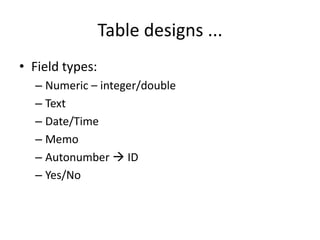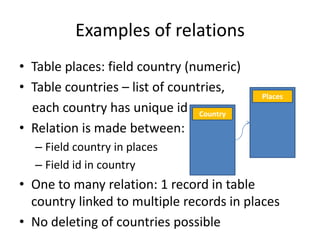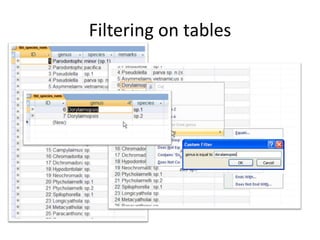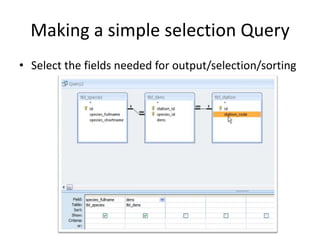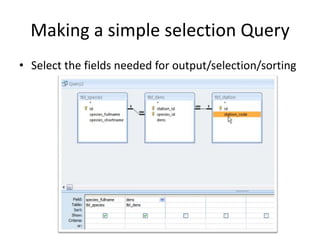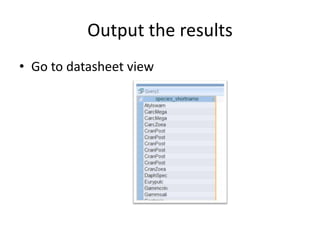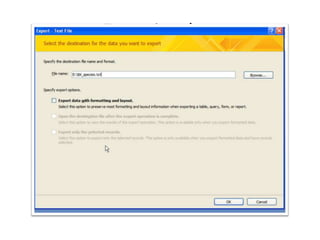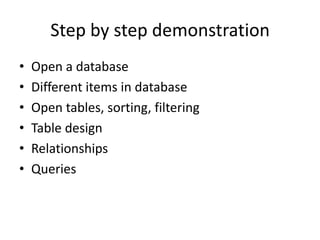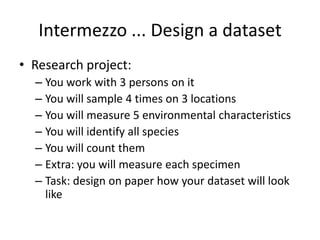Relational databases
- 2. Introduction • Most common used data format next to spreadsheets. • Spreadsheets relatively easily • Research projects mostly claim data to be stored in relational database. • Understanding a relational structure opens the access to many data
- 3. Relational databases - Data mining • Exploration of data • Prerequisite: data should be available in a minable format - database • Database = electronic document storing data – Non-relational: 1 bulk system with non-related items (eg. Msexcel files, text-documents, non- related-tables) – Relational: all items (tables) are linked to each other (see further)
- 4. Relational databases Why using a database • Relational database: – All your data is stored in 1 file • Easy to retrieve data • Easy to backup – Data and metadata stored together • Data ... • Metadata: data about the data (documentation) – Many data-files contain undocumented values: – Species A has an abundance of 17 ( meaning of value 17?)
- 5. Relational databases Why using a database • All data in a good relational designed database is only stored once: – Example: species list typing errors • Nudora thorakista • Nudora thorrakista • Nudora thorakhista • Nudora thorakisa – 1 species species richness calculation: 4 – Solution: 1 table with each species 1 record and use it as a reference
- 6. Why using a database • Data is much more rigid ... – More difficult to make errors – E.g. Sorting in excell
- 7. Relational databases Principle - Exercise • A practical example to understand ... – Make a list of 15 people you know – Make a list of all genders – Make a list of characters and indicate for each character whether nice or not – Make a list of countries • Start coupling all your lists • You made a relational database
- 8. Relational database - biology Species person Places Sample Country Density Equipment
- 9. Species person Places Sample Country Density Equipment Which person was present on samplings in sweden?
- 10. Species person Places Sample Country Density Equipment Which species sampled with a core occur in densities higher than 40
- 12. Relational databases Principles • Think before you start ... – Structure of a database is the key to a good dataset – Structure has to translate the whole concept • One look at the structure (relational scheme) should explain the database
- 13. Relational databases - components • Tables – Basic structures containing the data – Structure of table important – ID • Relations – Definition of how different tables are connected and form a sense-full unit • Queries – Extractions of data from database
- 14. Table designs ... • A table consists of a series of Columns ... • Each record as such: – Different fields – Design of table must be done before data is entered – Each field: name, data type – Each field can also by formatted layout Record ColumnField
- 15. Table designs ... • Field types: – Numeric – integer/double – Text – Date/Time – Memo – Autonumber ID – Yes/No
- 16. Excercise on field types: • 12 • 15 jan 1988 • hallo • 12,456 • 12:56 • Azdazdazd azdda zda azdd dad zd dadazdzd azdazddazdd azdazd azdazd dzdzdzzd ada zzd azdaz dda azd da az d z azdzadazd a zd a azd azd z dd da a z a z zd d ddaa zd • 09:89
- 17. Special field in a table: key • A key = a unique identifier for a record – Example: pasport number: • Number in a database which is unique and relates to all data about you – Each record in a table gets also a key – This key is used to link tables to each other – Example: • Nudora sp1 – id: 123776 • Nudora sp2 – id: 34688 – Advantage: species name changes: linked taxa remain linked
- 18. Linking tables through id’s • Storing numbers is most effecient way to store data: • Nudora sp1 is found in the north sea with a density of 32 • Species 123776 is found in station 2 (North sea) with a density of 32 • Record in table density becomes: 123776 | 2 | 32
- 19. Setting up relations between tables • Relations: links between tables • Connecting tables through certain fields in a rigid way to each other • Advantage: database becomes a strong unity • Types of relations: – 1 to many – Many to many ( = 2 times 1 to many)
- 20. Examples of relations • Table places: field country (numeric) • Table countries – list of countries, each country has unique id • Relation is made between: – Field country in places – Field id in country • One to many relation: 1 record in table country linked to multiple records in places • No deleting of countries possible Places Country
- 21. Examples of relations • Many to many • Id of sample • Id of species • Table density: unique combination of sample, species ... Species Sample Density
- 23. Queries • All data in database: – Next step: get it out again – Selections on 1 table: by using filters – Selections on multiple tables: using queries – Queries can be saved and reused – Queries can be the basis for new queries
- 24. Sorting on tables • Sorting
- 26. Making a simple selection Query • Create ... Query in design view • Switching between views:
- 27. Making a simple selection Query • Select the tables and/or queries needed
- 28. Making a simple selection Query • Select the fields needed for output/selection/sorting
- 29. Making a simple selection Query • Select the fields needed for output/selection/sorting
- 30. Making a simple selection Query • Select the fields needed for output/selection/sorting
- 31. Making a simple selection Query • Select the fields needed for output/selection/sorting
- 32. Making a simple selection Query • Set the criteria
- 33. Making a simple selection Query • Select the values to out put and add sorting options
- 34. Output the results • Go to datasheet view
- 35. Making a simple selection Query • Special options ...
- 36. Exporting data • From msaccess it is possible to export to different formats! • Tables, queries, ... • Exports can be used to do further data mining: – Through MSExcell making graphs – To do statistical analysis
- 37. Exporting data
- 39. Step by step demonstration • Open a database • Different items in database • Open tables, sorting, filtering • Table design • Relationships • Queries
- 40. Query operators = equals > Larger than < Smaller than >= larger than or equals Between ... And ... Is null Like ... Not like ...
- 41. Query operators
- 42. Query operators and both true or at least 1 true < Smaller than >= larger than or equals Between ... And ... Is null Like ... Not like ... >"q*" and <"u*" VOORNAAM René, Robbie, Stefan, Stijn, Tim, Tristam ="r*" or "s*" VOORNAAM Robbie, Stefan, Stijn
- 43. Intermezzo ... Design a dataset • Research project: – You work with 3 persons on it – You will sample 4 times on 3 locations – You will measure 5 environmental characteristics – You will identify all species – You will count them – Extra: you will measure each specimen – Task: design on paper how your dataset will look like