Relational_Intro_1.ppt
- 2. Introduction • Database – collection of persistent data • Database Management System (DBMS) – software system that supports creation, population, and querying of a database
- 3. Relational Database • Relational Database Management System (RDBMS) – Consists of a number of tables and single schema (definition of tables and attributes) – Students (sid, name, login, age, gpa) Students identifies the table sid, name, login, age, gpa identify attributes sid is primary key
- 4. An Example Table • Students (sid: string, name: string, login: string, age: integer, gpa: real) sid name login age gpa 50000 Dave dave@cs 19 3.3 53666 Jones jones@cs 18 3.4 53688 Smith smith@ee 18 3.2 53650 Smith smith@math 19 3.8 53831 Madayan madayan@music 11 1.8 53832 Guldu guldu@music 12 2.0
- 5. Another example: Courses • Courses (cid, instructor, quarter, dept) cid instructor quarter dept Carnatic101 Jane Fall 06 Music Reggae203 Bob Summer 06 Music Topology101 Mary Spring 06 Math History105 Alice Fall 06 History
- 6. Keys • Primary key – minimal subset of fields that is unique identifier for a tuple – sid is primary key for Students – cid is primary key for Courses • Foreign key –connections between tables – Courses (cid, instructor, quarter, dept) – Students (sid, name, login, age, gpa) – How do we express which students take each course?
- 7. Many to many relationships • In general, need a new table Enrolled(cid, grade, studid) Studid is foreign key that references sid in Student table cid grade studid Carnatic101 C 53831 Reggae203 B 53832 Topology112 A 53650 History 105 B 53666 sid name login 50000 Dave dave@cs 53666 Jones jones@cs 53688 Smith smith@ee 53650 Smith smith@math 53831 Madayan madayan@musi 53832 Guldu guldu@music Enrolled Student Foreign key
- 8. Relational Algebra • Collection of operators for specifying queries • Query describes step-by-step procedure for computing answer (i.e., operational) • Each operator accepts one or two relations as input and returns a relation as output • Relational algebra expression composed of multiple operators
- 9. Basic operators • Selection – return rows that meet some condition • Projection – return column values • Union • Cross product • Difference • Other operators can be defined in terms of basic operators
- 10. Example Schema (simplified) • Courses (cid, instructor, quarter, dept) • Students (sid, name, gpa) • Enrolled (cid, grade, studid)
- 11. Selection Select students with gpa higher than 3.3 from S1: σgpa>3.3(S1) S1 sid name gpa 50000 Dave 3.3 53666 Jones 3.4 53688 Smith 3.2 53650 Smith 3.8 53831 Madayan 1.8 53832 Guldu 2.0 sid name gpa 53666 Jones 3.4 53650 Smith 3.8
- 12. Projection Project name and gpa of all students in S1: name, gpa(S1) S1 Sid name gpa 50000 Dave 3.3 53666 Jones 3.4 53688 Smith 3.2 53650 Smith 3.8 53831 Madayan 1.8 53832 Guldu 2.0 name gpa Dave 3.3 Jones 3.4 Smith 3.2 Smith 3.8 Madayan 1.8 Guldu 2.0
- 13. Combine Selection and Projection • Project name and gpa of students in S1 with gpa higher than 3.3: name,gpa(σgpa>3.3(S1)) Sid name gpa 50000 Dave 3.3 53666 Jones 3.4 53688 Smith 3.2 53650 Smith 3.8 53831 Madayan 1.8 53832 Guldu 2.0 name gpa Jones 3.4 Smith 3.8
- 14. Set Operations • Union (R U S) – All tuples in R or S (or both) – R and S must have same number of fields – Corresponding fields must have same domains • Intersection (R ∩ S) – All tuples in both R and S • Set difference (R – S) – Tuples in R and not S
- 15. Set Operations (continued) • Cross product or Cartesian product (R x S) – All fields in R followed by all fields in S – One tuple (r,s) for each pair of tuples r R, s S
- 16. Example: Intersection sid name gpa 50000 Dave 3.3 53666 Jones 3.4 53688 Smith 3.2 53650 Smith 3.8 53831 Madayan 1.8 53832 Guldu 2.0 sid name gpa 53666 Jones 3.4 53688 Smith 3.2 53700 Tom 3.5 53777 Jerry 2.8 53832 Guldu 2.0 S1 S2 S1 S2 = sid name gpa 53666 Jones 3.4 53688 Smith 3.2 53832 Guldu 2.0
- 17. Joins • Combine information from two or more tables • Example: students enrolled in courses: S1 S1.sid=E.studidE Sid name gpa 50000 Dave 3.3 53666 Jones 3.4 53688 Smith 3.2 53650 Smith 3.8 53831 Madayan 1.8 53832 Guldu 2.0 cid grade studid Carnatic101 C 53831 Reggae203 B 53832 Topology112 A 53650 History 105 B 53666 S1 E
- 18. Joins sid name gpa cid grade studid 53666 Jones 3.4 History105 B 53666 53650 Smith 3.8 Topology112 A 53650 53831 Madayan 1.8 Carnatic101 C 53831 53832 Guldu 2.0 Reggae203 B 53832 Sid name gpa 50000 Dave 3.3 53666 Jones 3.4 53688 Smith 3.2 53650 Smith 3.8 53831 Madayan 1.8 53832 Guldu 2.0 cid grade studid Carnatic101 C 53831 Reggae203 B 53832 Topology112 A 53650 History 105 B 53666 S1 E
- 19. Relational Algebra Summary • Algebras are useful to manipulate data types (relations in this case) • Set-oriented • Brings some clarity to what needs to be done • Opportunities for optimization – May have different expressions that do same thing • We will see examples of algebras for other types of data in this course
- 20. Intro to SQL • CREATE TABLE – Create a new table, e.g., students, courses, enrolled • SELECT-FROM-WHERE – List all CS courses • INSERT – Add a new student, course, or enroll a student in a course
- 21. Create Table • CREATE TABLE Enrolled (studid CHAR(20), cid CHAR(20), grade CHAR(20), PRIMARY KEY (studid, cid), FOREIGN KEY (studid) references Students)
- 22. Select-From-Where query • “Find all students who are under 18” SELECT * FROM Students S WHERE S.age < 18
- 23. Queries across multiple tables (joins) • “Print the student name and course ID where the student received an ‘A’ in the course” SELECT S.name, E.cid FROM Students S, Enrolled E WHERE S.sid = E.studid AND E.grade = ‘A’
- 24. Other SQL features • MIN, MAX, AVG – Find highest grade in fall database course • COUNT, DISTINCT – How many students enrolled in CS courses in the fall? • ORDER BY, GROUP BY – Rank students by their grade in fall database course
- 25. Views • Virtual table defined on base tables defined by a query – Single or multiple tables • Security – “hide” certain attributes from users – Show students in each course but hide their grades • Ease of use – expression that is more intuitively obvious to user • Views can be materialized to improve query performance
- 26. Views • Suppose we often need names of students who got a ‘B’ in some course: CREATE VIEW B_Students(name, sid, course) AS SELECT S.sname, S.sid, E.cid FROM Students S, Enrolled E WHERE S.sid=E.studid and E.grade = ‘B’ name sid course Jones 53666 History105 Guldu 53832 Reggae203
- 27. Indexes • Idea: speed up access to desired data • “Find all students with gpa > 3.3 • May need to scan entire table • Index consists of a set of entries pointing to locations of each search key
- 28. Types of Indexes • Clustered vs. Unclustered – Clustered- ordering of data records same as ordering of data entries in the index – Unclustered- data records in different order from index • Primary vs. Secondary – Primary – index on fields that include primary key – Secondary – other indexes
- 29. Example: Clustered Index • Sorted by sid sid name gpa 50000 Dave 3.3 53650 Smith 3.8 53666 Jones 3.4 53688 Smith 3.2 53831 Madayan 1.8 53832 Guldu 2.0 50000 53600 53800
- 30. Example: Unclustered Index • Sorted by sid • Index on gpa sid name gpa 50000 Dave 3.3 53650 Smith 3.8 53666 Jones 3.4 53688 Smith 3.2 53831 Madayan 1.8 53832 Guldu 2.0 1.8 2.0 3.2 3.3 3.4 3.8
- 31. Comments on Indexes • Indexes can significantly speed up query execution • But inserts more costly • May have high storage overhead • Need to choose attributes to index wisely! – What queries are run most frequently? – What queries could benefit most from an index? • Preview of things to come: SDSS
- 32. Summary: Why are RDBMS useful? • Data independence – provides abstract view of the data, without details of storage • Efficient data access – uses techniques to store and retrieve data efficiently • Reduced application development time – many important functions already supported • Centralized data administration • Data Integrity and Security • Concurrency control and recovery
- 33. So, why don’t scientists use them? • “I tried to use databases in my project, but they were just too [slow | hard-to-use | expensive | complex] . So I use files”. – Gray and Szalay, Where Rubber Meets the Sky: Bridging the Gap Between Databases and Science
- 34. Some other limitations of RDBMS • Arrays • Hierarchical data
- 35. Example: Taxonomy of Organisms • Hierarchy of categories: – Kingdom - phylum – class – order – family – genus - species – How would you design a relational schema for this? Animals Chordates Vertebrates Arthropods birds insects spiders crustaceans reptiles mammals








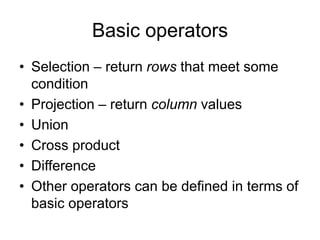







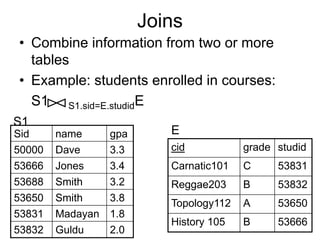















![So, why don’t scientists use them?
• “I tried to use databases in my project, but
they were just too [slow | hard-to-use |
expensive | complex] . So I use files”.
– Gray and Szalay, Where Rubber Meets the
Sky: Bridging the Gap Between Databases
and Science](https://image.slidesharecdn.com/relationalintro1-230928062421-566011e9/85/Relational_Intro_1-ppt-33-320.jpg)

