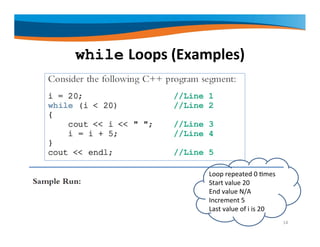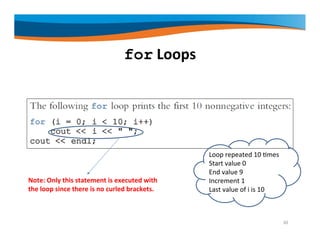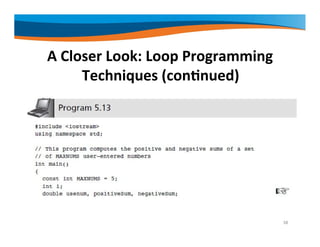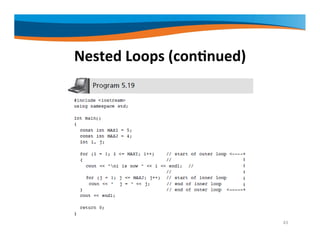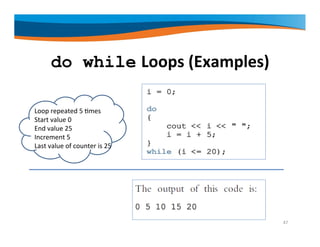Repetition, Basic loop structures, Loop programming techniques
- 1. Introduction to Computer Programming Control Structures – Repetition C++ Programming: From Problem Analysis to Program Design 1
- 2. • Basic loop structures • while loops • Interactive while loops • for loops • Loop programming techniques • Nested loops • do whileloops • Common programming errors Chapter Topics 2
- 3. • Suppose you want to add five numbers to find their average. From what you have learned so far, you could proceed as follows: • Assume that all variables are properly declared Why Is Repetition Needed? 3
- 4. Why Is Repetition Needed? • Suppose you want to add and average 100, 1000, or more numbers – You would have to declare that many variables – List them again in cin statements • This takes an exorbitant amount of space and time • Also, if you want to run this program again with different values or with a different number of values, you have to rewrite the program 4
- 5. • Suppose you want to add the following numbers: 5 3 7 9 4 • Consider the following statements, in which sum and num are variables of type int: 1. sum = 0; 2. cin >> num; 3. sum = sum + num; • Each time you need to add a new number, you repeat statements 2 and 3 Why Is Repetition Needed? 5
- 6. • Repetition structure has four required elements: – Repetition statement – Condition to be evaluated – Initial value for the condition – Loop termination • Repetition statements include: – while – for – do while Basic Loop Structures 6 f o r ( i = 0 ; i < 1 0 ; i + + ) c o u t < < i ;
- 7. • The condition can be tested – At the beginning: Pretest or entrance‐controlled loop (while, for) – At the end: Posttest or exit‐controlled loop (do‐while) • Something in the loop body must cause the condition to change, to avoid an infinite loop, which never terminates Basic Loop Structures (continued) 7
- 8. • Pretest loop: Condition is tested first; if false, statements in the loop body are never executed • while and for loops are pretest loops Pretest and Posttest Loops A pretest loop 8
- 9. Pretest and Posttest Loops (continued) • Posttest loop: Condition is tested after the loop body statements are executed; loop body always executes at least once • do while is a posttest loop A posttest loop 9
- 10. • Fixed‐count loop: Loop is processed for a fixed number of repetitions • Variable‐condition loop: Number of repetitions depends on the value of a variable Fixed‐Count Versus Variable‐Condition Loops 10 f o r ( i = 0 ; i < 1 0 ; i + + ) c o u t < < i ; f o r ( i = 0 ; i < a ; i + + ) c o u t < < i ;
- 11. while Loops • while statement is used to create a while loop – Syntax: while (expression) statement; • Statements following the expressions are executed as long as the expression condition remains true (evaluates to a non‐zero value) 11
- 12. while Loops (continued) 12 Loop repeated 10 times Start value 1 End value 10 Increment 1 Last value of count is 11
- 13. while Loops (Examples) 13 Loop repeated 5 times Start value 0 End value 20 Increment 5 Last value of i is 25
- 14. while Loops (Examples) 14 Loop repeated 0 times Start value 20 End value N/A Increment 5 Last value of i is 20
- 15. Counter‐Controlled while Loops • Suppose that a set of statements needs to be executed N times • You can set up a counter (initialized to 0 before the while statement) to track how many items have passed 15
- 16. Counter‐Controlled while Loops 16 Loop repeated limit times Start value 0 End value limit ‐1 Increment 1 Last value of counter is limit
- 19. while Loops with Sentinels • Sentinel: A data value used to signal either the start or end of a data series • Use a sentinel when you don’t know how many values need to be entered (looping is controlled by the user) 19
- 20. while Loops with Sentinels 20
- 21. while Loops with Sentinels 21
- 22. while Loops with Sentinels 22
- 23. Flag‐Controlled while Loops • A flag‐controlled while loop uses a bool variable to control the loop. • Suppose found is a bool variable. The flag‐controlled while loop takes the following form: 23
- 24. • break statement – Forces an immediate break, or exit, from switch, while, for, and do-while statements – Violates pure structured programming, but is useful for breaking out of loops when an unusual condition is detected break and continue Statements 24
- 25. • Example of a break statement: break and continue Statements (cont’d) 25
- 26. • continue statement – Applies to while, do-while, and for statements; causes the next iteration of the loop to begin immediately – Useful for skipping over data that should not be processed in this iteration, while staying within the loop break and continue Statements (cont’d) 26
- 27. • A continue statement where invalid grades are ignored, and only valid grades are added to the total: break and continue Statements (cont’d) 27
- 28. • Null statement – Semicolon with nothing preceding it • ; – Do‐nothing statement required for syntax purposes only The Null Statement 28
- 29. for Loops • for statement: A loop with a fixed count condition that handles alteration of the condition – Syntax: for(initializing list; expression; altering list) statement; • Initializing list: Sets the starting value of a counter • Expression: Contains the maximum or minimum value the counter can have; determines when the loop is finished 29
- 30. for Loops 30 Loop repeated 10 times Start value 0 End value 9 Increment 1 Last value of i is 10 Note: Only this statement is executed with the loop since there is no curled brackets.
- 31. • Altering list: Provides the increment value that is added or subtracted from the counter in each iteration of the loop • If initializing list is missing, the counter initial value must be provided prior to entering the for loop • If altering list is missing, the counter must be altered in the loop body • Omitting the expression will result in an infinite loop for Loops (continued) 31
- 33. for loop flowchart. for Loops (cont’d) 33
- 37. • These techniques are suitable for pretest loops ( for and while): – Interactive input within a loop • Includes a cin statement within a while or for loop – Selection within a loop • Using a for or while loop to cycle through a set of values to select those values that meet some criteria A Closer Look: Loop Programming Techniques 37
- 38. A Closer Look: Loop Programming Techniques (continued) 38
- 39. A Closer Look: Loop Programming Techniques (continued) 39
- 40. A Closer Look: Loop Programming Techniques (continued) 40
- 41. • Nested loop: A loop contained within another loop – All statements of the inner loop must be completely contained within the outer loop; no overlap allowed – Different variables must be used to control each loop – For each single iteration of the outer loop, the inner loop runs through all of its iterations Nested Loops 41
- 42. Nested Loops (continued) For each i, j loops. 42
- 44. • do while loop is a posttest loop – Loop continues while the condition is true – Condition is tested at the end of the loop – Syntax: do statement; while (expression); • All statements are executed at least once in a posttest loop do while Loops 44
- 45. The do while loop structure. do while Loops 45
- 46. The do statement’s flow of control. do while Loops 46
- 47. do while Loops (Examples) 47 Loop repeated 5 times Start value 0 End value 25 Increment 5 Last value of counter is 25
- 48. • Useful in filtering user‐entered input and providing data validation checks • Can enhance with if-else statement Validity Checks 48
- 49. • Using the assignment operator (=) instead of the equality comparison operator (==) in the condition expression • Placing a semicolon at the end of the for clause, which produces a null loop body • Using commas instead of semicolons to separate items in the for statement • Changing the value of the control variable • Omitting the final semicolon in a do statement Common Programming Errors 49
- 50. Summary • Loop: A section of repeating code, whose repetitions are controlled by testing a condition • Three types of loops: – while – for – do while • Pretest loop: Condition is tested at beginning of loop; loop body may not ever execute; ex., while, for loops 50
- 51. Summary (continued) • Posttest loop: Condition is tested at end of loop; loop body executes at least once; ex., do while • Fixed‐count loop: Number of repetitions is set in the loop condition • Variable‐condition loop: Number of repetitions is controlled by the value of a variable 51