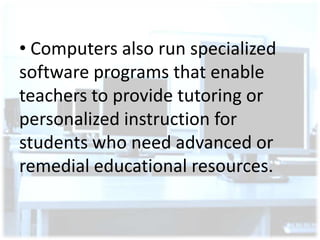Report learning from computers
- 2. Computers Changed Learning in the Classroom • Computers improve classroom learning as long as teachers and students are equipped to reap the full benefits. • Internet access allows students to conduct comprehensive research and communicate with other education providers beyond the four walls of the classroom.
- 3. • Computers also run specialized software programs that enable teachers to provide tutoring or personalized instruction for students who need advanced or remedial educational resources.
- 4. Telecommunications • Classroom computers open up a whole new world of telecommunication, allowing students to access national and worldwide educational websites.
- 5. Project-based Learning • Computers provide a way for students to engage in project-based learning. • Computers help students access timelines, historical data, images, graphs, scientific findings, art, pop culture, current events and music that make projects
- 6. Interactive Learning • Students use classroom computers to respond and interact with the world around them. •They provide access to online documentaries that teachers may not legally be allowed to show publicly in a classroom setting due to copyright laws.
- 7. Basic Skills •Educators often use software programs and online resources to help students develop and enhance basic skills, such as reading comprehension, grammar, math, spelling and punctuation. •Some basic skills require practice and repetition, so computerized games make learning interesting for students.
- 8. Teacher's Role • Classroom computers make it easier for teachers to delegate their time and attention. • Computers help slow down or speed up the learning process. •Computers also make it easier for teachers to record grades, calculate averages, report absences and tardies and maintain assignment logs.
- 10. In more and more classrooms, teachers are using technology to help them meet the challenges posed by these changes. Constructivism, a theory of learning, provides a valuable framework for using computers and other technology in productive, interesting ways.
- 11. Technology can enrich students' use of a variety of resources and help them gain understanding about their world. Assisted by teachers and peers in their growth as individual learners, students can use technology to enhance their work and increase their connections with resources outside school walls.
- 12. Blended learning (a term that is increasingly found in relation to the use of computers for learning) is where students follow a programme or course that uses a combination of face-to-face (ie taught) and online media (eg an educational computer game).
- 13. “Edugames”- games that are created to allow students to practice skills in an engaging way. Studies of children have found that computer programs are more motivating when they included the user's name and interests in the problems and used game formats. For example: a math game gave students feedback such as "Congratulations, Bill, you just saved New York from the aliens."
- 15. Knowledge is constructed through a variety of tools, resources, experiences, and contexts. • Computers can support the variety of ways learners construct their own understanding. •Students who gather information from the Internet can be selfdirected and independent.
- 16. Knowledge is constructed uniquely and individually in multiple ways. • Students can build on their own understanding by using computers as resource tools, as work stations for individual learning, or as communication channels to share their ideas with other learners.
- 17. Learners bring unique prior knowledge, experience, and beliefs to a learning situation. • The use of real world tools, relevant experiences, and meaningful data inject a sense of purpose to classroom activity. • Part of the mission of educational institutions is to produce workforce-ready graduates who can, among other things, manipulate and analyze raw data, critically evaluate information, and operate hardware and software. • This technological literacy imparts a very important set of vocational skills that will serve students well in the working world.
- 18. Learning is internally controlled and mediated by the learner. • Computer software can mix text, pictures, sound, and motion to provide a variety of options for learners. Multimedia software will not be the only classroom resource, but it can contribute richness and variety to student work.
- 19. Social interaction introduces multiple perspectives. • Beyond the classroom, computer networking allows students to communicate and collaborate with content experts and with fellow students around the globe.
- 20. Learning is both active and reflective. • Computers can be used to assist active experiences--gathering data and resources, conversing with colleagues, struggling through a challenging puzzle or application--or they can assist in reflection.
- 21. Role of the Student: • Students in technology-supported classrooms are armed with powerful tools to help them gather information, consult with colleagues, and present their findings. •Their autonomy and confidence increase as they rely less on their teacher and more on their own initiative for knowledgecreation.
- 22. •Technology enables students to manipulate information in a manner that accelerates both understanding and the progression of higher-order thinking skills. • As students gather more real-world data, share their findings with learners beyond their school, and publish their findings to the world, their role broadens from investigators of other products to designers, authors, purveyors, and publishers of their own work.
- 23. Role of the Teacher: •Technology amplifies the resources teachers can offer their students. Rather than relying on the textbook for content, computers can provide online access to content experts and up-to-date information from original sources. • Reference materials on CD-ROMs and curriculum assistance from high quality software offer many more resource opportunities than most classrooms or school libraries could provide.
- 24. Effective Uses of Computer in Classroom Critical thinking skills Customization and student interests Human interaction Student collaboration Accommodating disabilities Using drill for memorization Performing real-life tasks Performing complex tasks
- 25. • Tucker, K., (2013). How Have Computers Changed Learning in the Classroom? In GlobalPost - International News. Retrieved Nov. 16 2013; 6:28 PM. Retrieved from <http://everydaylife.globalpost.com/computers-changed-learningclassroom-4055.html> • Cromley, J. (2000). Learning with Computers: The Theory Behind the Practice. Retrieved Nov. 16 2013; 5:47 PM. Retrieved from <http://www.ncsall.net/index.html@id=303.html > • (1999). Building on Technology’s Promise: Computers and Constructivism. In Southwest Educational Development Laboratory. Retrieved November 15, 2013, 10:36 PM. Retrieved from <http://www.sedl.org/pubs/tec26/references.html>