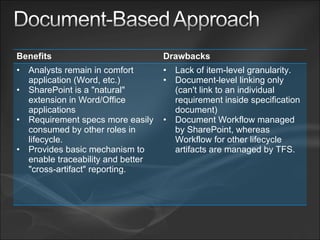Requirements and Team Foundation Server
- 2. Introductions Recap: Team Foundation Server Requirements Management in TFS Document-based Approach Item-based Approach Comparison: Borland CaliberRM Q&A Close & Next Steps
- 3. Business Analyst Operations, QA and Help Desk Third-Party IDEs Web Clients and XML Web Services
- 4. Two Approaches Document-based Item-based Approach Many variations to both approaches
- 5. Leverage Team Portal site (SharePoint) for document control & approval Documents accessible via portal, Team System, TFS Web Access
- 6. Benefits Drawbacks Analysts remain in comfort application (Word, etc.) SharePoint is a "natural" extension in Word/Office applications Requirement specs more easily consumed by other roles in lifecycle. Provides basic mechanism to enable traceability and better "cross-artifact" reporting. Lack of item-level granularity. Document-level linking only (can't link to an individual requirement inside specification document) Document Workflow managed by SharePoint, whereas Workflow for other lifecycle artifacts are managed by TFS.
- 7. Leverage Work Item Tracking in TFS Increased granularity Complete control over form, fields, permissions, workflow, etc. Full link-support Work Items (other req’s, bugs, tasks, etc.) Source Test Results Accessible (Team System, TFS Web Access, Excel, etc.) Detailed reporting
- 9. Benefits Drawbacks All changes will be recorded and audited Consistency Links can be created between individual requirements and other work items (any type), source code, test results, and hyperlinks) Workflow is enforced and controlled in the same manner as all other work item types Supporting information (screenshots, documents, UML diagrams, etc.) can be attached Reporting can be much more granular (showing requirement implementation rates, impact analysis, scope creep). Change of interface may meet resistance (i.e. no more Word!) Customization involved Work item types, fields, & workflow Reports
- 10. Document-Based Item-Based Interface Any Any TFS client Repository SharePoint TFS Work Item Tracking Granularity Document Requirement Workflow SharePoint TFS Work Item Tracking Customization Some on the SharePoint Site Work Item types, fields, workflow & reports Consistency Rely on Word (or other) templates. Difficult to enforce Consistent UI, data capture via Work Item Tracking
- 14. Whitepaper: Requirements Management and Visual Studio Team System: http://www.microsoft.com/downloads/details.aspx?FamilyId=EEF7BB41-C686-4C9F-990B-F78ACE01C191 Blog Series: Requirements and TFS: http://tinyurl.com/4vevpc
- 15. Questions?
- 16. © 2006 Microsoft Corporation. All rights reserved. This presentation is for informational purposes only. Microsoft makes no warranties, express or implied, in this summary.