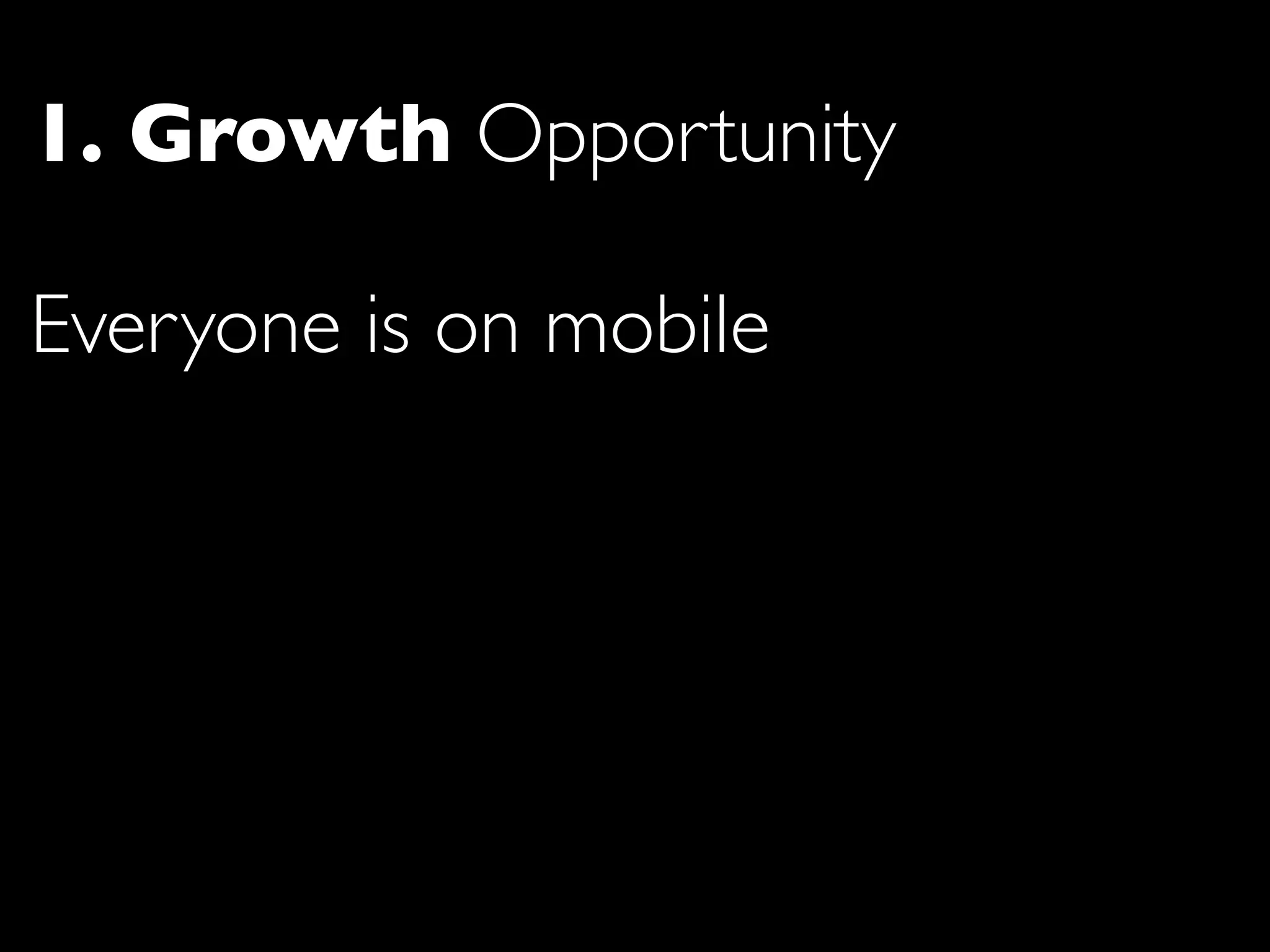The document discusses the concept of responsive design and mobile first approaches to web design. It notes that as mobile usage increases, web design needs to adapt to various screen sizes through flexible grids, flexible images, and media queries. A mobile first approach focuses on designing for the constraints of mobile devices first before expanding the design to larger screens, in order to prioritize usability on most common devices. This drives innovation through solutions that leverage capabilities unique to mobile like touch and location services.