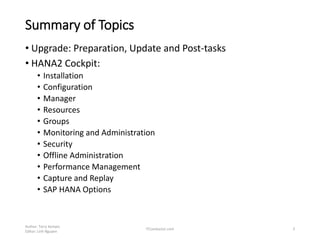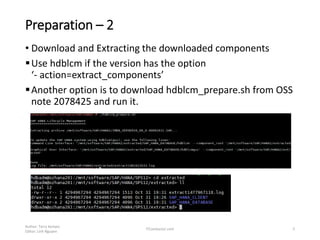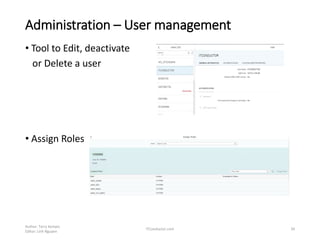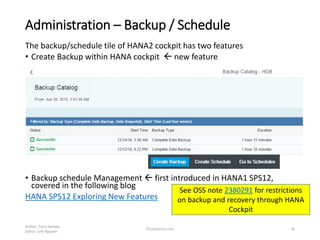SAP HANA 2 – Upgrade and Operations Part 1 - Exploring Features of the New Cockpit
- 1. HANA 2 – Upgrade & Operations Part 1 Exploring Features of the new Cockpit • This is a collection of notes in upgrading to HANA 2 database and installing and exploring the new HANA 2 Cockpit. Steps and process were based on already publicly released documents and blogs • Some features were explored in previous blog HANA SPS12 Exploring New Features Author: Terry Kempis Editor: Linh Nguyen ITConductor.com 1 Image courtesy of SAP SE
- 2. References: Publications and OSS notes 1. SAP HANA2 Administration Guide 2. 2380257 - SAP HANA Platform 2.0 SPS 00 Release Note 3. 2380291 – SAP HANA 2.0 Cockpit Release Note 4. Presentations from SAP HANA International Focus Group Author: Terry Kempis Editor: Linh Nguyen ITConductor.com 2
- 3. Summary of Topics • Upgrade: Preparation, Update and Post-tasks • HANA2 Cockpit: • Installation • Configuration • Manager • Resources • Groups • Monitoring and Administration • Security • Offline Administration • Performance Management • Capture and Replay • SAP HANA Options Author: Terry Kempis Editor: Linh Nguyen ITConductor.com 3
- 4. Preparation • Operating System Requirements RHEL for SAP HANA 7.2, or SLES for SAP applications 12 SP1 • Make sure to update to the latest components to avoid error below The operating system is not ready to perform gcc 5 assemblies rpm package 'libgcc_s1' needs at least version 5.3.1. (current version = 5.2.1+r226025) rpm package 'libstdc++6' needs at least version 5.3.1. (current version = 5.2.1+r226025) For more information, see SAP Note 2338763. Author: Terry Kempis Editor: Linh Nguyen ITConductor.com 4
- 5. Preparation – 2 • Download and Extracting the downloaded components Use hdblcm if the version has the option ‘- action=extract_components’ Another option is to download hdblcm_prepare.sh from OSS note 2078425 and run it. Author: Terry Kempis Editor: Linh Nguyen ITConductor.com 5
- 6. Preparation - 3 The process of upgrading to HANA2 is similar to the normal SPS release upgrade. Note that there is a ‘minimal’ source system requirement to upgrade to HANA2. Some of the steps before the actual upgrade • Stop data replication • Stop the ABAP connected to the HANA system • As <sid>adm, stopsap R3 • Create a complete backup of the database. For MDC, systemDB and tenant DBs. Author: Terry Kempis Editor: Linh Nguyen ITConductor.com 6
- 7. Database Update - 1 There are several ways of updating an SAP HANA System. The procedure used in this document used the command line As root, Go to the extracted folder containing the hdblcm /mnt/software/SAP/HANA2/extracted/SAP_HANA_DATABASE ./hdblcm -component_root=/mnt/software/SAP/HANA2 /extracted/SAP_HANA_DATABASE -install_hostagent=No (Note: the install_hostagent=No is to bypass installation of hostagent if it already has the latest version. Also, the SAP_HANA_DATABASE does not contain the hostagent binaries – so it just waits on ‘Preparing package ‘saphostagent setup’ if install_hostagent=No is not specified!) Author: Terry Kempis Editor: Linh Nguyen ITConductor.com 7
- 8. Database Update - 2 Author: Terry Kempis Editor: Linh Nguyen ITConductor.com 8
- 9. Database Update – Post Tasks Brief ’standard’ upgrade post tasks • Update SAP HANA Client • Update SAP HANA Studio • Update of SAP HANA replication components • Update of BI clients • Database backup Author: Terry Kempis Editor: Linh Nguyen ITConductor.com 9
- 10. HANA2 Cockpit - Installation 1 • A new version of HANA Cockpit is delivered with HANA2. • In previous version, the HANA Cockpit is installed during the database version installation, through delivery unit. • HANA2 cockpit is installed using hdblcm, as a separated task - as ‘stand- alone’ – not directly linked to a specific database, and it can be used to administer and monitor several databases running on SAP HANA 2.0 or HANA 1.0 SPS12. • Note that some tasks still need to be done through HANA Studio Author: Terry Kempis Editor: Linh Nguyen ITConductor.com 10 HANA2 Cockpit HANA2 SPS00 HANA1 SPS12
- 11. HANA2 Cockpit – Installation 2 • The minimal requirement for HANA2 cockpit is 16Gb of memory, but suggest to have at least 32Gb • We recommended that you install HANA2 Cockpit on its own server. Installing it with another HANA database can cause memory and CPU contention – and can make the HANA database’s indexserver to hang • Note that with HANA2, the HANA Cockpit still appears in the HANA Studio. But invoking it it through HANA Studio will result with error below. Author: Terry Kempis Editor: Linh Nguyen ITConductor.com 11
- 12. HANA2 Cockpit – Installation 3 • Download the HANA2 Cockpit package • Extract the package, in this example, hdblcm_prepare.sh is used. Note that since folder ‘extracted’ already exist, another folder ‘extracted1’ is created Author: Terry Kempis Editor: Linh Nguyen ITConductor.com 12
- 13. HANA2 Cockpit – Installation 4 • As root, go to the extract folder and run hdblcm ./hdblcm - component_roots=/mnt/software/SAP/HANA2/extracted1/co ckpit2_app -install_hostagent=No Author: Terry Kempis Editor: Linh Nguyen ITConductor.com 13
- 14. HANA2 Cockpit – Installation 5 Author: Terry Kempis Editor: Linh Nguyen ITConductor.com 14
- 15. HANA2 Cockpit – Installation 6 • Displaying HANA2 Cockpit services/process • HDB info • Using sapcontrol – note the extra processes XS Controller and XS UA Server Author: Terry Kempis Editor: Linh Nguyen ITConductor.com 15
- 16. Determining Cockpit ports - 1 • The installation log displays the port of HANA Cockpit and HANA Cockpit Manager. Another way of finding, as HANA Cockpit <sid>adm – Author: Terry Kempis Editor: Linh Nguyen ITConductor.com 16
- 17. Determining Cockpit ports - 2 • HANA cockpit is listed as ‘cockpit-web-app’ – 51021 • Cockpit manager is listed as ‘cockpit-admin-web-app’ – 51023 Author: Terry Kempis Editor: Linh Nguyen ITConductor.com 17
- 18. HANA Cockpit Manager (1) • URL is https://<server>:51023 • Login as COCKPIT_ADMIN, using the master password specified during the installation The HANA2 Cockpit is also a resource Author: Terry Kempis Editor: Linh Nguyen ITConductor.com 18 A resource is an SAP HANA system, identified by a host and instance number, which may be a system- or tenant- database in a multitenant database container, or a single- or multi-host system in a single database container. .. From Administration Guide
- 19. HANA Cockpit Manager (2) • The first time COCKPIT_ADMIN logs in, • Click Yes Author: Terry Kempis Editor: Linh Nguyen ITConductor.com 19
- 20. Resource Adding/Registering a resource 1. Create a ‘technical’ user in the ’resource’ system CREATE USER <username> PASSWORD <password> NO FORCE_FIRST_PASSWORD_CHANGE; GRANT CATALOG READ to <username>; GRANT SELECT on SCHEMA _SYS_STATISTICS to <username> ..And grant other appropriate roles Author: Terry Kempis Editor: Linh Nguyen ITConductor.com 20
- 21. Resource (2) 2. Specify resource details 3. Enter technical user and password Author: Terry Kempis Editor: Linh Nguyen ITConductor.com 21 • For MDC, both SYSTEM and tenant DB should be registered • HANA Cockpit is also defined as resource
- 22. Resource (3) Author: Terry Kempis Editor: Linh Nguyen ITConductor.com 22 Review, then Register Register each resource
- 23. Groups Groups allows monitoring several systems in single view • Create groups per usage, type, version, etc. • Assign resource to a group Author: Terry Kempis Editor: Linh Nguyen ITConductor.com 23 TIP • Create a group by usage • Create a user and assign specific group for administration, monitoring
- 24. Resource and Groups Aggregate view of registered resources • This allows overview of any resource that may have issue Resource Directory Author: Terry Kempis Editor: Linh Nguyen ITConductor.com 24 HANA Cockpit System DB and Tenant
- 25. HANA Cockpit General sections in HANA Cockpit2 1. Monitoring and Administration 2. Security 3. Performance Management 4. SAP HANA Options In each application/tile, drill-down feature for more detail Author: Terry Kempis Editor: Linh Nguyen ITConductor.com 25
- 26. Monitoring and Administration (1) Author: Terry Kempis Editor: Linh Nguyen ITConductor.com 26 Hover and click on any tile to drill down for more detail For MDC, the app will be slightly different from SYSTEMDB and Tenant DB
- 27. Monitoring and Administration (2) From MDC’s SYSTEMDB Author: Terry Kempis Editor: Linh Nguyen ITConductor.com 27
- 28. Monitoring and Administration (3) ALERT App – in the overview page, click on SHOW ALL Author: Terry Kempis Editor: Linh Nguyen ITConductor.com 28 SORT, FILTERING GO TO ALTER CHECKER CONFIGURATION
- 29. Monitoring and Administration(4) Author: Terry Kempis Editor: Linh Nguyen ITConductor.com 29 Click on an item to open the application LCM – Similar to the one in HANA Studio
- 30. Administration - Configuring Alerts Author: Terry Kempis Editor: Linh Nguyen ITConductor.com 30 Tool to configure alerts - Previously in HANA Studio only
- 31. Administration – Workload and Performance The following topics were partially covered in previous blog HANA SPS12 Exploring New Features • Workload Class / Management • Monitor Performance Author: Terry Kempis Editor: Linh Nguyen ITConductor.com 31
- 32. Administration – Table Usage (access) Display read/write statistics, with two types of charts • Bubble Chart • Table Chart Author: Terry Kempis Editor: Linh Nguyen ITConductor.com 32
- 33. Administration – SQL plan cache Author: Terry Kempis Editor: Linh Nguyen ITConductor.com 33
- 34. Administration – User management • Tool to Edit, deactivate or Delete a user • Assign Roles Author: Terry Kempis Editor: Linh Nguyen ITConductor.com 34
- 35. Administration – Backup / Schedule The backup/schedule tile of HANA2 cockpit has two features • Create Backup within HANA cockpit new feature • Backup schedule Management first introduced in HANA1 SPS12, covered in the following blog HANA SPS12 Exploring New Features Author: Terry Kempis Editor: Linh Nguyen ITConductor.com 35 See OSS note 2380291 for restrictions on backup and recovery through HANA Cockpit
- 36. Administration - Manage Services Author: Terry Kempis Editor: Linh Nguyen ITConductor.com 36 Tool to
- 37. Configuration Manager Author: Terry Kempis Editor: Linh Nguyen ITConductor.com 37 2. Comparing configuration change from previous snapshot 1. Configuring system environment/parameters Creating a regular snapshot for comparison when there are any change
- 38. Life Cycle Management • Tool to Add Host Author: Terry Kempis Editor: Linh Nguyen ITConductor.com 38
- 39. Database Explorer • Tool to browse catalog and trace files Author: Terry Kempis Editor: Linh Nguyen ITConductor.com 39
- 40. Execute SQL • Tool to run SQL against an schema object Author: Terry Kempis Editor: Linh Nguyen ITConductor.com 40 The tool checks the syntax while you are typing the SQL!
- 41. Analyze SQL (1) SELECT * from SAPHNA.T005 Author: Terry Kempis Editor: Linh Nguyen ITConductor.com 41 Tool to analyze SQL. See next slide
- 42. Analyze SQL (2) Note that the Analyze SQL in HANA Cockpit is different from the HANA Studio’s EXPLAIN and Visualize Plan (below) Author: Terry Kempis Editor: Linh Nguyen ITConductor.com 42
- 43. HANA Cockpit for Offline Administration Can be invoked through the online cockpit (under Administration) or directly through the URLs below http://host:1128/lmsl/hdbcockpit/SID/index.html https://host:1129/lmsl/hdbcockpit/SID/index.html Author: Terry Kempis Editor: Linh Nguyen ITConductor.com 43
- 44. HANA Cockpit Offline Admin – Systems Operations Author: Terry Kempis Editor: Linh Nguyen ITConductor.com 44 Options
- 45. HANA Cockpit Offline Admin – Diagnosis Files Author: Terry Kempis Editor: Linh Nguyen ITConductor.com 45 Option to browse and download a trace file
- 46. HANA Cockpit Offline Admin – Troubleshooting Author: Terry Kempis Editor: Linh Nguyen ITConductor.com 46 Option to cancel a specific or ALL connection/transactions
- 47. Performance Management Author: Terry Kempis Editor: Linh Nguyen ITConductor.com 47
- 48. Performance Management – Workload Analysis 1 Author: Terry Kempis Editor: Linh Nguyen ITConductor.com 48 Several KPIs available for analysis
- 49. Performance Management – Workload Analysis 2 Author: Terry Kempis Editor: Linh Nguyen ITConductor.com 49 Application user, thread type, state lock and more service, thread type, state lock, and more Several dimension, services and KPIs to choose
- 50. Capture and Replay (1) • This feature was initially presented in the following blog HANA SPS12 Exploring New Features New HANA2 options in Capture and Replay Author: Terry Kempis Editor: Linh Nguyen ITConductor.com 50
- 51. Capture and Replay (2) Capturing workload from one system and replaying into another system 1. In the source system, capture the workload 2. Preprocess the capture work 3. Copy the captured workload from the source to target systems’ trace folder Author: Terry Kempis Editor: Linh Nguyen ITConductor.com 51
- 52. Capture and Replay (3) 4. Login to the target system – the copied workload will be visible 5. Replay the workload in the target system Author: Terry Kempis Editor: Linh Nguyen ITConductor.com 52
- 53. SAP HANA Options and Security Author: Terry Kempis Editor: Linh Nguyen ITConductor.com 53
- 54. • Any Questions? • Contact Info: Linh Nguyen [email protected] Terry Kempis [email protected] Let itconductor.com @itconductor