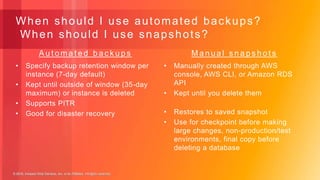Scaling your Application with AWS Relational Databases I AWS Dev Day 2018
- 1. © 2018, Amazon Web Services, Inc. or its Affiliates. All rights reserved. Scaling your application with AWS relational databases Darin Briskman | April 2018 [email protected]
- 2. © 2018, Amazon Web Services, Inc. or its Affiliates. All rights reserved. What is Amazon RDS? • Managed relational database service in the AWS cloud • Multi-engine support: Amazon Aurora, MySQL, MariaDB, PostgreSQL, Oracle, SQL Server • Automated provisioning, patching, scaling, replicas, backup/restore • Easily scales to handle growth • High availability with Multi-AZ and Amazon Aurora Amazon RDS
- 3. © 2018, Amazon Web Services, Inc. or its Affiliates. All rights reserved. Why use Amazon RDS? • Lower TCO because we manage “the muck” • Get more leverage from your teams • Focus on the things that differentiate you • Built-in high availability and cross-region replication across multiple data centers • Even a small startup can leverage multiple data centers to design highly available apps with over 99.95% availability
- 4. © 2018, Amazon Web Services, Inc. or its Affiliates. All rights reserved. Commercial Open Source Cloud Native Which RDS engine should I use? Amazon EBS-based Storage Aurora Storage System MySQL Compatible PostgreSQL Compatible
- 5. © 2018, Amazon Web Services, Inc. or its Affiliates. All rights reserved. T2 Family • Burstable instances • 1 vCPU/1 GB RAM > 8 vCPU 32 GB RAM • Moderate networking performance • Good for smaller or variable workloads • Monitor CPU credit metrics in Amazon CloudWatch • T2.micro is eligible for free tier M3/M4 Family • General-purpose instances • 2 vCPU/8 GiB RAM > 64 vCPU 256 GiB RAM • High-performance networking • Good for running CPU intensive workloads (e.g., WordPress) R3/R4 Family • Memory-optimized instances • 2 vCPU/16 GiB RAM > 64 vCPU 488 GiB RAM • High-performance networking • Good for query-intensive workloads or high connection counts Which instance type should I choose?
- 6. © 2018, Amazon Web Services, Inc. or its Affiliates. All rights reserved. General purpose (GP2) • SSD storage • Maximum of 16 TB! • Leverages Amazon EBS Elastic Volumes • IOPS determined by volume size • Minimum of 100 IOPS (below 33.33GiB) • Bursts to 3,000 IOPS (applicable below 1.3 TB) • Baseline of 10,000 IOPS (at 3.3 TB and above) • Affordable performance Provisioned IOPS (IO1) • SSD storage • Maximum of 16 TB! • Leverages Amazon EBS Elastic Volumes • Maximum of 40 K IOPS (20 K on SQL Server) • Delivers within 10% of the IOPS performance 99.9% of the time • High performance and consistency Magnetic • Magnetic storage • Maximum of 1 TB • Supported for legacy databases Which storage type should I choose?
- 7. © 2018, Amazon Web Services, Inc. or its Affiliates. All rights reserved. How do I decide between GP2 and IO1? W h y a m I n o t s e e i n g 3 0 K I O P S ? • GP2 is a great choice, but be aware of burst credits on volumes < 1 TB • Hitting credit-depletion results in IOPS drop—latency and queue depth metrics will spike until credits are replenished • Monitor BurstBalance to see percent of burst-bucket I/O credits available • Monitor read/write IOPS to see if average IOPS is greater than the baseline • Think of GP2 burst rate and PIOPS stated rate as maximum I/O rates
- 8. © 2018, Amazon Web Services, Inc. or its Affiliates. All rights reserved. How do I scale my database instance? W i l l t h e r e b e d o w n t i m e ? • Scale compute/memory vertically up or down • Handle higher load to grow over time • Lower usage to control costs • New host is attached to existing storage with minimal downtime • Scale up Amazon EBS storage (now up to 16 TB!) • Amazon EBS engines now support Elastic Volumes for fast scaling (now including SQL Server) • No downtime for storage scaling • Initial scaling operation may take longer, because storage is reconfigured on older instances • Can re-provision IOPS on the fly
- 9. © 2018, Amazon Web Services, Inc. or its Affiliates. All rights reserved. How do I ensure database high availability?Multi-AZ provides enterprise-grade fault-tolerance solution for production databases Automatic failover Synchronous replication Inexpensive and enabled with one click
- 10. © 2018, Amazon Web Services, Inc. or its Affiliates. All rights reserved. What happens during a Multi-AZ failover? H o w l o n g d o e s i t t a k e ? • Each host manages set of Amazon EBS volumes with a full copy of the data • Instances are monitored by an external observer to maintain consensus over quorum • Failover initiated by automation or through the Amazon RDS API • Redirection to the new primary instance is provided through DNS DNS Primary Standby EC2 #1 EC2 #2 Availability Zone #1 Availability Zone #2 APP EBS #1 EBS #2 PrimarySecondar y
- 11. © 2018, Amazon Web Services, Inc. or its Affiliates. All rights reserved. Why would I use Read Replicas? • Relieve pressure on your source database with additional read capacity • Bring data close to your applications in different regions • Promote a Read Replica to a master for faster recovery in the event of disaster • Upgrade a Read Replica to a new engine version • Supported for MySQL, MariaDB, and PostgreSQL
- 12. © 2018, Amazon Web Services, Inc. or its Affiliates. All rights reserved.© 2018, Amazon Web Services, Inc. or its Affiliates. All rights reserved. • Synchronous replication—highly durable • Only primary instance is active at any point in time • Backups can be taken from secondary • Always in two Availability Zones within a Region • Database engine version upgrades happen on primary • Automatic failover when a problem is detected • Asynchronous replication—highly scalable • All replicas are active and can be used for read scaling • No backups configured by default • Can be within an Availability Zone, cross-AZ, or cross-region • Database engine version upgrades independently from source instance • Can be manually promoted to a standalone database R e a d R e p l i c a sM u l t i - A Z When should I use Multi-AZ? When should I use Read Replicas?
- 13. © 2018, Amazon Web Services, Inc. or its Affiliates. All rights reserved. How does Amazon RDS manage backups? • Two options – automated backups and manual snapshots • Amazon RDS backups leverage Amazon EBS snapshots stored in Amazon S3 • Transaction logs are stored every 5 minutes in Amazon S3 to support point-in-time recovery (PITR) • No performance penalty for backups • Snapshots can be copied across regions or shared with other accounts Availability Zone #2 Availability Zone #1 Region #1 Region #2 Transaction Logs DB App RDS Host RDS Host EBS Vol EBS Vol EBS Snapshot Amazon S3
- 14. © 2018, Amazon Web Services, Inc. or its Affiliates. All rights reserved.© 2018, Amazon Web Services, Inc. or its Affiliates. All rights reserved. • Specify backup retention window per instance (7-day default) • Kept until outside of window (35-day maximum) or instance is deleted • Supports PITR • Good for disaster recovery • Manually created through AWS console, AWS CLI, or Amazon RDS API • Kept until you delete them • Restores to saved snapshot • Use for checkpoint before making large changes, non-production/test environments, final copy before deleting a database M a n u a l s n a p s h o t sA u t o m a t e d b a c k u p s When should I use automated backups? When should I use snapshots?
- 15. © 2018, Amazon Web Services, Inc. or its Affiliates. All rights reserved. How do I restore a backup? W h y d o e s i t t a k e s o l o n g ? • Restoring creates an entirely new database instance • Define the instance configuration just like a new instance • Will get the default parameter, security, and option groups • New volumes are hydrated from Amazon S3 • While the volume is usable immediately, full performance requires the volume to warm up until fully instantiated • Migrate to a DB instance class with high I/O capacity • Maximize I/O during restore process
- 16. © 2018, Amazon Web Services, Inc. or its Affiliates. All rights reserved. How do I secure my Amazon RDS database? • Amazon RDS is designed to be secure by default • Network isolation with Amazon Virtual Private Cloud (Amazon VPC) • AWS Identity and Access Management (IAM)- based resource-level permission controls • Encryption at rest using AWS KMS (all engines) or Oracle/Microsoft TDE • Use SSL protection for data in transit
- 17. © 2018, Amazon Web Services, Inc. or its Affiliates. All rights reserved. What does Amazon VPC provide? • Places your instance in a private subnet, making it secure from public routes on the Internet • Database instance IP firewall protection lets you securely control network configuration • Turn off Public Accessibility in DB instance settings to restrict access outside Amazon VPC • Use ClassicLink to network with non-VPC resources AWS Direct Connect VPN connection VPC peering Internet gateway Routing rules Availability Zone AWS Region 10.1.0.0/16 10.1.1.0/24
- 18. © 2018, Amazon Web Services, Inc. or its Affiliates. All rights reserved. How do I grant access to my database? • Use IAM to control who can perform actions on RDS resources • Do not use AWS root credentials to manage Amazon RDS resources—you should create an IAM user for everyone, including yourself • Can use AWS Multi-Factor Authentication (MFA) to provide extra level of protection DBA and Ops Amazon RDS Controlled with IAM Users and DBAApplications Your database Controlled with database grants
- 19. © 2018, Amazon Web Services, Inc. or its Affiliates. All rights reserved. How do I encrypt my database? • Use AWS KMS-based encryption in the AWS console • No performance penalty for encrypting data • Centralized access and audit of key activity • Best practices • Encryption cannot be removed from DB instances • If source is encrypted, Read Replicas must be encrypted • Add encryption to an unencrypted DB instance by encrypting a snapshot copy Data keys Amazon RDS instance 3 Amazon RDS instance 2 Amazon RDS instance 1 Customer master key(s)
- 20. © 2018, Amazon Web Services, Inc. or its Affiliates. All rights reserved. How do I monitor my Amazon RDS database? Amazon CloudWatch metrics • CPU/Storage/Memory • Swap usage • I/O (read and write) • Latency (read and write) • Throughput (read and write) • Replica lag Amazon CloudWatch Alarms • Similar to on-premises monitoring tools Enhanced monitoring for Amazon RDS • Access to over 50 CPU, memory, file system, and disk I/O metrics • Low as 1-second intervals Integration with third-party monitoring tools
- 21. © 2018, Amazon Web Services, Inc. or its Affiliates. All rights reserved.© 2018, Amazon Web Services, Inc. or its Affiliates. All rights reserved. • Introducing Amazon RDS Performance Insights • Measures DB Load: Average Active Sessions (AAS) • Identifies database bottlenecks (Top SQL) • Easy • Powerful • Identifies source of bottlenecks • Enables problem discovery • Adjustable time frame • Hour, day, week, and longer • Coming soon for Amazon EBS-based Amazon RDS engines How do I improve database performance?
- 22. © 2018, Amazon Web Services, Inc. or its Affiliates. All rights reserved. Can I know when service events happen? • Amazon RDS uses Amazon SNS to receive notification when an event occurs • Notifications can be in any form supported by Amazon SNS (email, a text message, or a call to an HTTP endpoint) • Six different source types (DB instance, DB parameter group, DB security group, DB snapshot, DB cluster, DB cluster snapshot) • 17 different event categories (availability, backup, deletion, configuration change, etc.)
- 23. © 2018, Amazon Web Services, Inc. or its Affiliates. All rights reserved. • Any maintenance that causes downtime (typically only a few times per year) will be scheduled in your maintenance window • Operating system or Amazon RDS software patches are usually performed without restarting databases • Database engine upgrades require downtime • Minor version upgrades—automatic or manually applied • Major version upgrades—manually applied • Version deprecations—three- to six-month notification before scheduled upgrades • View upcoming maintenance events in your AWS Personal Health Dashboard How do you maintain my database? H o w c a n I p l a n f o r i t ?
- 24. © 2018, Amazon Web Services, Inc. or its Affiliates. All rights reserved. How am I charged for Amazon RDS? • Database instance (instance hours) • Combination of Region + instance type + database engine + license (optional) • Database storage (GB-mo) • Can be either provisioned (Amazon EBS) or consumed (Amazon Aurora) • Provisioned IOPS (IOPS-Mo) for IO1 storage type • Database I/O requests (IOs) for Amazon Aurora and Amazon EBS magnetic-storage types • Backup storage (GB-mo) • Size of backups and snapshots stored in Amazon S3 • No charge for backup storage up to 100% of total database storage • Data transfer (GB-mo) • Uses AWS regional data-transfer pricing Amazon RDS Free Tier
- 25. © 2018, Amazon Web Services, Inc. or its Affiliates. All rights reserved. How can I save money on my database? • Amazon RDS Reserved Instances (RIs) provide a discount over on-demand prices • Region, instance family, and engine of on-demand usage must match to apply benefit • Amazon RDS RIs offer size flexibility for open-source and Oracle BYOL engines • By default, RIs are shared between all accounts in consolidated billing • Use the RI utilization report to determine how your RIs are being used • Support for RI coverage report coming soon
- 26. © 2018, Amazon Web Services, Inc. or its Affiliates. All rights reserved. Can I stop my database when it’s not in use? • Stop and start a running database instance from the console or AWS CLI • Available for single-AZ DB instances • While instance is stopped, you only pay for storage • Backup retention window is maintained while stopped • Instances are restarted after 7 days • Pending maintenance operations are applied • Instances can be stopped again if desired
- 27. © 2018, Amazon Web Services, Inc. or its Affiliates. All rights reserved. What is Amazon Aurora …… D atabas e r eimagined for the c loud Speed and availability of high-end commercial databases Simplicity and cost-effectiveness of open source databases Drop-in compatibility with MySQL and PostgreSQL Simple pay as you go pricing Delivered as a managed service
- 28. © 2018, Amazon Web Services, Inc. or its Affiliates. All rights reserved. Re-imagining relational database Automate administrative tasks – fully managed service 1 2 3 Scale-out and distributed design Service-oriented architecture leveraging AWS services
- 29. © 2018, Amazon Web Services, Inc. or its Affiliates. All rights reserved. Scale-out, distributed architecture Master Replica Availability Zone 1 Shared storage volume Availability Zone 2 Availability Zone 3 Storage nodes with SSDs Purpose-built log-structured distributed storage system designed for databases Storage volume is striped across hundreds of storage nodes distributed over 3 different availability zones Six copies of data, two copies in each availability zone to protect against AZ+1 failures Plan to apply same principles to other layers of the stack SQL Transactions Caching SQL Transactions Caching SQL Transactions Caching
- 30. © 2018, Amazon Web Services, Inc. or its Affiliates. All rights reserved. Amazon Aurora is fast … 5x more throughput than MySQL 3x more throughput than PostgreSQL
- 31. © 2018, Amazon Web Services, Inc. or its Affiliates. All rights reserved. WRITE PERFORMANCE READ PERFORMANCE MySQL SysBench results R3.8XL: 32 cores / 244 GB RAM 5X faster than RDS MySQL 5.6 & 5.7 Five times higher throughput than stock MySQL based on industry standard benchmarks. 0 25,000 50,000 75,000 100,000 125,000 150,000 0 100,000 200,000 300,000 400,000 500,000 600,000 700,000 Aurora MySQL 5.6 MySQL 5.7
- 32. © 2018, Amazon Web Services, Inc. or its Affiliates. All rights reserved. Do fewer I/Os Minimize network packets Cache prior results Offload the database engine DO LESS WORK Process asynchronously Reduce latency path Use lock-free data structures Batch operations together BE MORE EFFICIENT How did we achieve this? DATABASES ARE ALL ABOUT I/O NETWORK-ATTACHED STORAGE IS ALL ABOUT PACKETS/SECOND HIGH-THROUGHPUT PROCESSING IS ALL ABOUT CONTEXT SWITCHES
- 33. © 2018, Amazon Web Services, Inc. or its Affiliates. All rights reserved. BINLOG DATA DOUBLE-WRITELOG FRM FILES TYPE OF WRITE MYSQL WITH REPLICA EBS mirrorEBS mirror AZ 1 AZ 2 Amazon S3 EBS Amazon Elastic Block Store (EBS) Primary Instance Replica Instance 1 2 3 4 5 AZ 1 AZ 3 Primary Instance Amazon S3 AZ 2 Replica Instance ASYNC 4/6 QUORUM DISTRIBUT ED WRITES Replica Instance AMAZON AURORA 780K transactions 7,388K I/Os per million txns (excludes mirroring, standby) Average 7.4 I/Os per transaction MySQL I/O profile for 30 min Sysbench run 27,378K transactions 35X MORE 0.95 I/Os per transaction (6X amplification) 7.7X LESS Aurora IO profile for 30 min Sysbench run Aurora I/O profile
- 34. © 2018, Amazon Web Services, Inc. or its Affiliates. All rights reserved. Scan Delete Aurora lock management Scan Delete Insert Scan Scan Insert Delete Scan Insert Insert MySQL lock manager Aurora lock manager Same locking semantics as MySQL Concurrent access to lock chains Needed to support many concurrent sessions, high update throughput Multiple scanners in individual lock chains Lock-free deadlock detection
- 35. © 2018, Amazon Web Services, Inc. or its Affiliates. All rights reserved. New performance enhancements ► Smart selector ► Logical read ahead ► Read views ► Hash joins ► Parallel query Read performance Write performance Meta-data access ► NUMA aware scheduler ► Latch-free lock manager ► Instant schema update ► B-Tree concurrency ► Catalog concurrency ► Faster index build
- 36. © 2018, Amazon Web Services, Inc. or its Affiliates. All rights reserved. What about availability? “Performance only matters if your database is up”
- 37. © 2018, Amazon Web Services, Inc. or its Affiliates. All rights reserved. Six copies across three availability zones 4 out 6 write quorum; 3 out of 6 read quorum Peer-to-peer replication for repairs Volume striped across hundreds of storage nodes SQL Transaction AZ 1 AZ 2 AZ 3 Caching SQL Transaction AZ 1 AZ 2 AZ 3 Caching Read and write availabilityRead availability 6-way replicated storage Sur vives c atas tr ophic failur es
- 38. © 2018, Amazon Web Services, Inc. or its Affiliates. All rights reserved. Amazon Aurora Recovers Up to 97%Faster 3 GiB Redo Recovered in 19 seconds 10 GiB Redo Recovered in 50 seconds 30 GiB Redo Recovered in 123 seconds 0 20 40 60 80 100 120 140 160 0 20,000 40,000 60,000 80,000 100,000 120,000 140,000 RecoveryTimeinSeconds(lessisbetter) Writes / Second (more is better) RECOVERY TIME FROM CRASH UNDER LOAD Bubble size represents redo log, which must be recovered As PostgreSQL throughput goes up, so does log size and crash recovery time Amazon Aurora has no redo. Recovered in 3 seconds while maintaining significantly greater throughput.
- 39. © 2018, Amazon Web Services, Inc. or its Affiliates. All rights reserved. Up to 15 promotable read replicas Master Read Replica Read Replica Read Replica Shared distributed storage volume Reader end-point ► Up to 15 promotable read replicas across multiple availability zones ► Re-do log based replication leads to low replica lag – typically < 10ms ► Reader end-point with load balancing and auto-scaling
- 40. © 2018, Amazon Web Services, Inc. or its Affiliates. All rights reserved. Cross-region read replicas Fas ter dis as ter r ec over y and enhanc ed data loc ality Promote read-replica to a master for faster recovery in the event of disaster Bring data close to your customer’s applications in different regions Promote to a master for easy migration
- 41. © 2018, Amazon Web Services, Inc. or its Affiliates. All rights reserved. Availability is about more than HW failures You also incur availability disruptions when you 1. Patch your database software – Zero Down Time Patch 2. Perform large scale database reorganizations – Fast Cloning 3. DBA errors requiring database restores – Online Point-in-time Restore
- 42. © 2018, Amazon Web Services, Inc. or its Affiliates. All rights reserved. Database backtrack Backtrack brings the database to a point in time without requiring restore from backups • Backtracking from an unintentional DML or DDL operation • Backtrack is not destructive. You can backtrack multiple times to find the right point in time t0 t1 t2 t0 t1 t2 t3 t4 t3 t4 Rewind to t1 Rewind to t3 Invisible Invisible
- 43. © 2018, Amazon Web Services, Inc. or its Affiliates. All rights reserved. Performance Insights Dashboard showing Load on Database • Easy • Powerful Identifies source of bottlenecks • Top SQL Adjustable time frame • Hour, day, week , month • Up to 35 days of data Max CPU
- 44. © 2018, Amazon Web Services, Inc. or its Affiliates. All rights reserved. Fast database cloning Create a copy of a database without duplicate storage costs • Creation of a clone is nearly instantaneous – we don’t copy data • Data copy happens only on write – when original and cloned volume data differ Typical use cases: • Clone a production DB to run tests • Reorganize a database • Save a point in time snapshot for analysis without impacting production system. Production database Clone Clone Clone Dev/test applications Benchmarks Production applications Production applications
- 45. © 2018, Amazon Web Services, Inc. or its Affiliates. All rights reserved. DevTest environments Master Replica Shared storage volume Clone Shared storage volume Master Replica Production Account Development Account Cross-account snapshot Test on prod data • Create a clone of multi-terabyte DB clusters in minutes. Use for diagnosis and pre- prod testing • Restore a production DB cluster in a development accounts for development, staging, or partnering with other teams
- 46. © 2018, Amazon Web Services, Inc. or its Affiliates. All rights reserved. Thank you! … and thanks to our sponsors!