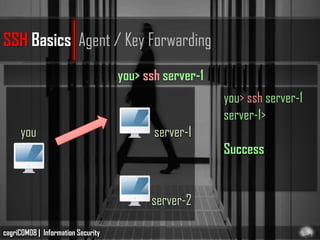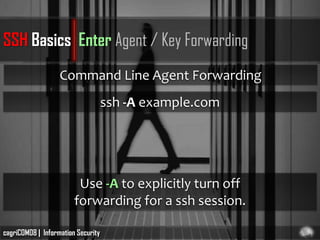Secure SHell
- 1. Secure SHell Ecrypted command-line communication cagriCOM08 | Information Security
- 2. Content @ Definitions @ What SSH Does @ Core SSH programs @ SSH Authentication Methods @ Password @ Public/private keypair @ Host-based authentication @ SHH Basics @ Configuration Files [CF] @ Secure Logins @ Agent / Key Forwarding @ Enter Agent / Key Forwarding @ Port Forwarding @ Conclusion cagriCOM08 | Information Security
- 3. Definition-I Common used one «The Secure Shell Protocol (SSH) is a protocol for secure remote login and other secure network services over an insecure network» Ylonen & Lonvick Standards Track SSH Communications Security Corp C. Lonvick, Ed. Cisco Systems, Inc. January 2006 cagriCOM08 | Information Security
- 4. Definition-II More detatiled one «Secure Shell (SSH) is a cryptographic network protocol for secure data communication, remote shell services or command execution and other secure network services between two networked computers that connects, via a secure channel over an insecure network, a server and a client (running SSH server and SSH client programs, respectively).» Ylonen & Lonvick Standards Track SSH Communications Security Corp wikipedia cagriCOM08 | Information Security
- 5. Definition-III Structure cagriCOM08 | Information Security
- 6. What SSH does SecureSHell handles the set up and generation of an encrypted TCP connection. cagriCOM08 | Information Security
- 7. What SSH does: which means… ....... -SSH can handle secure remote logins (ssh) -SSH can handle secure file copy (scp) -SSH can even drive secure FTP (sftp) cagriCOM08 | Information Security
- 8. Core SSH programs ssh client sshd server sftc transfer-line «if sshd is not running you will not be able to connect to it with ssh» cagriCOM08 | Information Security
- 9. SSH Authentication Methods $ Password $ Public/private keypair $ Host-based authentication cagriCOM08 | Information Security
- 10. I Password Authentication Example without SSH Keys Prompts for Password you server you server ssh sshd ssh sshd you> ssh mac-1 password: **** other> cagriCOM08 | Information Security
- 11. II Key-pair Authentication Example without SSH Keys you server ssh sshd cagriCOM08 | Information Security
- 12. II Key-pair Authentication Example without SSH Keys you ? server ssh sshd server> ssh –keygen First of all Generate keys cagriCOM08 | Information Security
- 13. II Key-pair Authentication public/private key-pair you ~/.ssh/id_rsa ~/.ssh/id_rsa.pub cagriCOM08 | Information Security
- 14. II Key-pair Authentication public/private key-pair Private Key: id_rsa you you ~/.ssh/id_rsa ~/.ssh/id_rsa.pub ~/.ssh/id_rsa ~/.ssh/id_rsa.pub Private keys should be kept secret, do not share them with anyone cagriCOM08 | Information Security
- 15. II Key-pair Authentication public/private key-pair Private Key: id_rsa Public Key: id_rsa.pub you you you ~/.ssh/id_rsa ~/.ssh/id_rsa.pub ~/.ssh/id_rsa ~/.ssh/id_rsa ~/.ssh/id_rsa.pub ~/.ssh/id_rsa.pub Private keys should be Public keys are meant to kept secret, do not be shared. share them with anyone cagriCOM08 | Information Security
- 16. II Key-pair Authentication public/private key-pair Copy Public Key to server you server ~/.ssh/id_rsa ~/.ssh/id_rsa.pub cagriCOM08 | Information Security
- 17. II Key-pair Authentication public/private key-pair Copy Public Key to server you server ~/.ssh/id_rsa ~/.ssh/id_rsa.pub ~/.ssh/authorized_keys cagriCOM08 | Information Security
- 18. II Key-pair Authentication public/private key-pair No password required! you server ssh sshd you> ssh server other> cagriCOM08 | Information Security
- 19. III Host-based Authentication • Doesn’t require user credentials (password or key) • Provides trust based on hostname and user id • User id on both system has to be the same • Disabled by default -- not that useful cagriCOM08 | Information Security
- 20. SSH Basics Configuration Files [CF] Server CF Client CF sshd config: /etc/sshd_config ssh config: /etc/ssh_config system-side user-specific ssh config: ~/.ssh/config Based on installation method system config locations may vary. example: macports installs in /opt/local/etc/ssh/ cagriCOM08 | Information Security
- 21. SSH Basics Secure Logins Login Example #1 Login Example #2 ssh [email protected] ssh example.com Login Example #3 Login Example #4 ssh -p 45000 example.com ssh example.com<command here> ssh example.com ls –l ssh example.com hostname cagriCOM08 | Information Security
- 22. SSH Basics Agent / Key Forwarding Example without SSH Keys server-1 you server-2 cagriCOM08 | Information Security
- 23. SSH Basics Agent / Key Forwarding you> ssh server-1 server-1 you> ssh server-1 password: you Password required server-2 cagriCOM08 | Information Security
- 24. SSH Basics Agent / Key Forwarding you> ssh server-2 server-1 you> ssh server-2 password: you Password required server-2 cagriCOM08 | Information Security
- 25. SSH Basics Agent / Key Forwarding [updated example] you to server-1 to server-2 you> ssh -keygen you server-1 Copy public key to Authorized_key ~/.ssh/authorized_keys on each remote host id_rsa.pub id_rsa server-2 Authorized_key cagriCOM08 | Information Security
- 26. SSH Basics Agent / Key Forwarding you> ssh server-1 you> ssh server-1 server-1> you server-1 Success server-2 cagriCOM08 | Information Security
- 27. SSH Basics Agent / Key Forwarding you> ssh server-2 you> ssh server-2 server-2> you server-1 Success server-2 cagriCOM08 | Information Security
- 28. SSH Basics Agent / Key Forwarding you to server-1 to server-2 you> ssh server-1 server-1> you server-1 Success Authorized_key you> ssh server-2 id_rsa.pub password> id_rsa server-2 password required at Authorized_key the second step! cagriCOM08 | Information Security
- 29. SSH Basics Enter Agent / Key Forwarding SSH Key Gets Forwarded you server-1 id_rsa.pub id_rsa server-2 cagriCOM08 | Information Security
- 30. SSH Basics Enter Agent / Key Forwarding Command Line Agent Forwarding ssh -A example.com Use -A to explicitly turn off forwarding for a ssh session. cagriCOM08 | Information Security
- 31. SSH Basics Port Forwarding Local Port Forwarding Example you server-1 server-2 sshd www Private Network cagriCOM08 | Information Security
- 32. SSH Basics Port Forwarding you to www on server-2 you server-1 server-2 sshd www public IP local IP local IP Private Network cagriCOM08 | Information Security
- 33. SSH Basics Port Forwarding Can’t access server-2 directly you server-1 server-2 sshd www public IP local IP local IP Private Network cagriCOM08 | Information Security
- 34. SSH Basics Port Forwarding With Local Port Forwarding you server-1 server-2 sshd www public IP local IP local IP you> ssh -L 8000:server-2:80 server-1 server-1> success cagriCOM08 | Information Security
- 35. SSH Basics Port Forwarding A Tunnel is Made! you server-1 server-2 sshd www public IP local IP local IP you> ssh -L 8000:server-2:80 server-1 server-1> success cagriCOM08 | Information Security
- 36. SSH Basics Port Forwarding server-2 doesn’t have to run sshd you server-1 server-2 sshd www public IP local IP local IP cagriCOM08 | Information Security
- 37. SSH Basics Port Forwarding Command Line Local Port Forwarding ssh -L localport:host:hostport example.com localport is the port on your machine, host is the remote server to tunnel to, hostport is the port on the remote server to tunnel to cagriCOM08 | Information Security
- 38. SSH Basics Port Forwarding Sharing Tunnel you server-1 server-2 sshd www public IP local IP local IP another you> ssh -L 8000:server-2:80 -g server-1 server-1> success cagriCOM08 | Information Security
- 39. SSH Basics Port Forwarding Command Line Local Port Forwarding ssh -L localport:host:hostport -g example.com -g allows others to connect to your forwarded port cagriCOM08 | Information Security
- 40. SSH Basics Port Forwarding Host Configured Host inspire.staging LocalForward 8000:server-2:80 Per-User ~/.ssh/config System-wide /etc/ssh_config Friday, September cagriCOM08 | Information Security
- 41. SSH Basics Port Forwarding SSH Server has final say! AllowTcpForwarding no System-wide /etc/sshd_config Defaults to “yes” -- so pretty much ignore. cagriCOM08 | Information Security
- 42. References SSHSecure Shell forWorkstations Windows Client version 3.2.9 User Manual Güvenli kanallardan iletişim ( SSH ) User Manual http://en.wikipedia.org/wiki/Secure_SHell http://en.wikipedia.org/wiki/Secure_channel http://doctus.org/forum.php?s=ec689fc4bdb4dd0cc895cbdbd298cc3b http://www.openssh.org/txt/ ftp://ftp.itu.edu.tr/Utility/SSH Secure Shell/ http://www.javakursu.net/sshnedir cagriCOM08 | Information Security

![Content
@ Definitions
@ What SSH Does
@ Core SSH programs
@ SSH Authentication Methods
@ Password
@ Public/private keypair
@ Host-based authentication
@ SHH Basics
@ Configuration Files [CF]
@ Secure Logins
@ Agent / Key Forwarding
@ Enter Agent / Key Forwarding
@ Port Forwarding
@ Conclusion
cagriCOM08 | Information Security](https://image.slidesharecdn.com/secureshell-121231224825-phpapp01/85/Secure-SHell-2-320.jpg)

















![SSH Basics Configuration Files [CF]
Server CF Client CF
sshd config: /etc/sshd_config ssh config: /etc/ssh_config
system-side
user-specific ssh config: ~/.ssh/config
Based on installation method system config locations may vary.
example: macports installs in /opt/local/etc/ssh/
cagriCOM08 | Information Security](https://image.slidesharecdn.com/secureshell-121231224825-phpapp01/85/Secure-SHell-20-320.jpg)




![SSH Basics Agent / Key Forwarding
[updated example] you to server-1 to server-2
you> ssh -keygen
you server-1 Copy public key to
Authorized_key ~/.ssh/authorized_keys
on each remote host
id_rsa.pub
id_rsa server-2
Authorized_key
cagriCOM08 | Information Security](https://image.slidesharecdn.com/secureshell-121231224825-phpapp01/85/Secure-SHell-25-320.jpg)