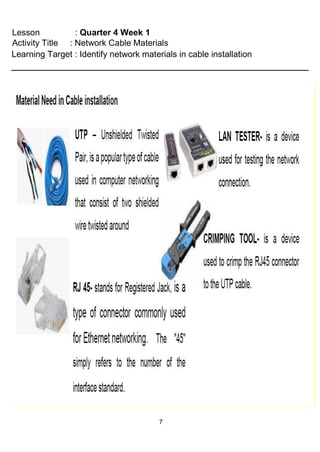Self Learning Module for ICT - CSS 9 .pdf
- 1. 1 TLE-ICT-CSS 9 Computer Systems Servicing Quarter 4 Weeks 1-6
- 2. 2 Lesson : Quarter 4 Week 1 Activity Title : Computer Network Concepts Learning Target : Identify the different types of network and its uses A Computer network consists of two or more computers that are linked in order to share resources (such as printers and CD-ROMs), exchange files, or allow electronic communications. The computers on a network may be linked through cables, telephone lines, radio waves, satellites, or infrared light beams. Three Basic Types of Network • Local Area Network (LAN) • Metropolitan Area Network (MAN) • Wide Area Network (WAN) A Local Area Network (LAN) is a network that is confined to a relatively small area. It is generally limited to a geographic area such as a writing lab, school, or building. A Metropolitan Area Network (MAN) is a computer network that connects computers within a metropolitan area, which could be a single large city, multiple cities and towns, or any given large area with multiple buildings. Wide Area Networks (WANs) connect larger geographic areas, such as the United States, or the world. Dedicated transoceanic cabling or satellite uplinks may be used to connect this type of network.
- 3. 3 ACTIVITY 1. MULTIPLE CHOICE Direction: Write the letter of the correct answer. 1. The advantages of using computer network are the following except_______. a. Sharing device such as printer c. Exchange Files b. Allow electronic communication d. Stand alone 2. A type of network that computer connects computer with single cities and towns. a. MAN b. WAN c. LAN d. CAN 3. A group of computer that linked using a cable are called _______? a. Computer Architecture c. Computer Topology b. b. Computer Network d. Computer Protocol 4. A type of network generally limited to a geographic area such as lab, school, or building. a. MAN b. WAN c. LAN d. CAN 5. Refer to a network connect larger geographic areas, such as the United States, or the world. a. LAN b. MAN c. CAN d. WAN
- 4. 4 Lesson : Quarter 4 Week 1 Activity Title : Network Cable Learning Target : Understand the category of cable that is applicable to the different type of networks. Network Cabling Cable is the medium through which information usually moves from one network device to another. There are several types of cable which are commonly used with LANs. Network cables are used to connect and transfer data and information between computers, routers, switches and storage area networks. These cables are essentially the carrier or media through which data flows. The most commonly used types of communications cables are dominated by what is referred to as “twisted pair cable”. This cable is also known as Ethernet cable. Almost all modern LAN computer networks use this cable. This cable consists of color-coded pairs of insulated copper wires. Every two wires are twisted around each other to form pair. Usually, there are four pairs. Each pair has one solid color and one stripped color wire. Solid colors are blue, brown, green, and orange. In stripped color, the solid color is mixed with the white color white blue, white brown, white green, white orange.
- 5. 5 Two types of twisted-pair cable; UTP and STP • UTP (Unshielded twisted-pair) cable, all pairs are wrapped in a single plastic sheath. (UTP) is the most popular and is generally the best option for school networks • STP (Shielded twisted-pair) is suitable for environments with electrical interference; however, the extra shielding can make the cables quite bulky. Similarities and differences between STP and UTP cables • Both STP and UTP can transmit data at 10Mbps, 100Mbps, 1Gbps, and 10Gbps. • Since the STP cable contains more materials, it is more expensive than the UTP cable. • Both cables use the same RJ-45 (registered jack) modular connectors. • The STP provides more noise and EMI resistance than the UTP cable. • The maximum segment length for both cables is 100 meters or 328 feet. • Both cables can accommodate a maximum of 1024 nodes in each segment. Activity 2: TRUE OR FALSE Directions: Write TRUE if the statement is correct and FALSE if the statement is wrong. Write your answer on the space provided 1. ________The shielded twisted pair are wrapped in a single plastic sheath. 2. ________The UTP provides more noise and EMI resistance than the STP cable.
- 6. 6 3. ________Network cables are used to connect and transfer data and information between computers, routers, switches and storage area networks. 4. ________Both STP and UTP can transmit data at 10Mbps, 100Mbps, 1Gbps, and 10Gbp 5. ________The twisted pair cable is also known as Internet cable. 6. ________The twisted pair cable consists of color-coded pairs of insulated copper wires. 7. ________Shielded twisted-pair cable, each pair is wrapped with an additional metal shield, then all pairs are wrapped in a single outer plastic sheath. 8. ________Both cables can accommodate a maximum of 500 nodes in each segment. 9. ________The Ethernet cable is composed of five pairs. 10.________Both cables use the same RJ-45 (registered jack) modular connectors.
- 7. 7 Lesson : Quarter 4 Week 1 Activity Title : Network Cable Materials Learning Target : Identify network materials in cable installation
- 8. 8 Activity 3: Identification Direction: Identify the following network materials in cable installation. Write your answer in a separate sheet of paper. 1. 1. _______________________ 2.__________________________ 3._________________________4.___________________________ Lesson : Quarter 4 Week 2 Activity Title : Types Of Ethernet Cable Learning Target : Identify the different types of Ethernet cable STRAIGHT-THROUGH CABLE • A straight-thru cable has identical ends. • A straight-thru is used as a patch cord in Ethernet connections. CROSSOVER CABLE • A crossover cable has different ends. • A crossover has one end with the Orange set of wires switched with the Green set.
- 9. 9 • A crossover is used to connect two Ethernet devices without a hub or for connecting two hubs. PIN 1 PIN 2 1. WHITE 1. WHITE ORANGE ORANGE 2. ORANGE 2. ORANGE 3. WHITE GREEN 3. WHITE GREEN 4. BLUE 4. BLUE 5. WHITE BLUE 5. WHITE BLUE 6. GREEN 6. GREEN 7. WHITE BROWN 7. WHITE BROWN 8. BROWN 8. BROWN PIN 1 PIN 2 1. WHITE GREEN 2. GREEN 3. WHITE ORANGE 4. BLUE 5. WHITE BLUE 6. ORANGE 7. WHITE BROWN 8. BROWN 1. WHITE ORANGE 2. ORANGE 3. WHITE GREEN 4. BLUE 5. WHITE BLUE 6. GREEN 7. WHITE BROWN 8. BROWN
- 10. 10 Activity 4: Direction: Identify the missing wire color in the following Ethernet cable. Write your answer on the corresponding numbers.
- 11. 11 Lesson : Quarter 4 Week 2 Activity Title : Network Cable Learning Target : Follow the steps in making a network cable. Making a Network Cable Making Cable Follow the steps below. 1. Remove the outmost vinyl shield for 12mm at one end of the cable (we call this side A-side). 2. Arrange the metal wires in parallel (refer each section's wire arrangement table). Don't remove the shield of each metal line. 3. Insert the metal wires into RJ45 connector on keeping the metal wire arrangement. 4. Set the RJ45 connector (with the cable) on the pliers, and squeeze it tightly. 5. Make the other side of the cable (we call this side B-side) in the same way. 6. After you made it, you don't need to take care of the direction of the cable. (Any cable in this page is directionless --- that means you can set either end of the cable to either device.) TIPS IN MAKING ETHERNET CABLE • Odd numbered pins are always striped, even numbered pins are always solid colored. • Looking at the RJ-45 with the clip facing away from you, Brown is always on the right, and pin 1 is on the left. • No more than 1/2″ of the Ethernet cable should be untwisted otherwise it will be susceptible to crosstalk.
- 12. 12 • Do not deform, do not bend, do not stretch, do not staple, do not run parallel with power cables, and do not run Ethernet cables near noise inducing components How to see the wire arrangement Take the UTP cable with your left hand and a RJ45 connector with your right hand. Hold the RJ45 connector in the way you can see the contact metal face of the RJ45 connector. Activity 5: TRUE OR FALSE Direction: True or False: Write TRUE if the statement is correct and FALSE if the statement is wrong. __________1. Decimal numbered pins are always striped, even numbered pins are always solid colored. __________2. Insert the metal wires into LAN tester connector in keeping the metal wire arrangement. __________3. Set the RJ45 connector (with the cable) on the pliers, and squeeze it tightly. __________4. Do not deform, do not bend, do not stretch, do not staple, do not run parallel with power cables, and do not run Ethernet cables near noise inducing components __________5. Looking at the RJ-45 with the clip facing away from you, Blue is always on the right, and pin 1 is on the left. _________6. Remove the outmost vinyl shield for 12mm at one end of the cable (we call this side A- side).
- 13. 13 _________7. Arrange the metal wires in parallel. Don't remove the shield of each metal line. _________8. After you made it, you don't need to take care the direction of the cable. _________9. No more than 3 1/2″ of the Ethernet cable should be untwisted otherwise it will be susceptible to crosstalk. _________10. Make the other side of the cable (we call this side B-side) in the same way. Lesson : Quarter 4 Week 3 Activity Title : OHs Standards And 5s Principles Learning Target : Follow OHS policies and standard according to enterprise requirements. 5S is a structured process to enhance workplace safety, quality, efficiency, order and standardization. It also represents the disciplines for maintaining a visual workplace that supports our safety culture of zero injuries and world class quality. It also a foundation for continuous improvement. To eliminate workplace hazards and waste of materials and resources, workplace organization, cleanliness, and standardization are imperative. The 5’s approach is highly effective at removing hazards and waste from your workplace and creating a safer, cleaner, and healthier work environment.
- 14. 14 Principles General Description 1S Sort Remove what is not needed and keep what is needed 2S Set in Order A place for everything and everything in its place. 3S Shine Keep things clean and tidy; no garbage or dirt in the workplace. Eliminate the source of dirt for repeating issues. 4S Standardize Use standards and guidelines to maintain a clean workplace 5S Sustain Make 5s a habit and teach others to adhere to established standards 5S+Safety Safety is integrated into all of the above S’s Activity 6: Matching type Direction: Match column A with the correct answer in column B. Write the letter of the correct answer. COLUMN A 1. Set in Order 2. Standardize 3. Sort 4. Sustain 5. Shine COLUMN B A. Keep things clean and tidy; no garbage or dirt in the workplace. Eliminate the source of dirt for repeating issues. B. Make 5s a habit and teach others to adhere to established standards C. Remove what is not needed and keep what is needed D. A place for everything and everything in its place. E. Use standards and guidelines to maintain a clean workplace
- 15. 15 Lesson : Quarter 4 Week 3 Activity Title : Network Design Learning Target : Recognize the importance of network design. LESSON 1: NETWORK DESIGN Network design is the planning phase a company’s IT infrastructure must go through before it is implemented. It involves evaluating and understanding how all the elements of the network link together (from routers, switches, and servers to desktops, laptops, and printers) and how they can be made to run as efficiently as possible. There are a number of details your network infrastructure design should show, these include: • A clear map of the network • The structure and layout of the cabling required • The quantity, type and location of all devices on the network • Your IP addressing structure • Details of your network security architecture and processes Five things to be considered in Network designing 1. Connectivity and Security-Network connectivity today means more than Ethernet cables and wireless access points.
- 16. 16 2. Redundancy and Backing Up-Redundancy means having backup devices in place for any mission-critical components in the network. 3. Standardization of Hardware and Software-Standardization of the hardware and software used in a network is important for ensuring the network runs smoothly. 4. Disaster Recovery Plan -A detailed disaster recovery plan should be a part of any network design. It should also include when data is backed up, how it is backed up and where copies of the data are stored. 5. Future Growth of the Organization-While it is not always possible to anticipate how large an organization may be five years in the future, some allowances for future growth must be built into the network design. Activity 7: Fill in the Blank Direction: Complete the paragraph below by writing the appropriate word in recognizing the importance of network design Network design is the ____________ a company’s IT infrastructure must go through before it is implemented. It involves ___________and ___________ how all the elements of the network link together from routers, switches, and servers and printers and how they can be made to run as efficiently as possible. ____________ and ___________ connectivity today means more than ethernet cables and wireless access points. _____________ of the _________ and software used in a network is important for ensuring the ________ runs smoothly. While it is not always possible to anticipate how large an organization some allowances for __________ must be built into the ____________.
- 17. 17 Lesson : Quarter 4 Week 4 Activity Title : Network Topology Learning Target : Recognize different types of network topologies. Network Topology is the schematic description of a network arrangement, connecting various nodes (sender and receiver) through lines of connection. BUS OR LINEAR BUS TOPOLOGY Bus topology is a network type in which every computer and network device is connected to single cable. When it has exactly two endpoints, then it is called Linear Bus topology. Features of Bus Topology • It transmits data only in one direction. • Every device is connected to a single cable STAR TOPOLOGY In this type of topology all the computers are connected to a single hub through a cable. This hub is the central node and all others nodes are connected to the central node. Features of Star Topology • Every node has its own dedicated connection to the hub. • Hub acts as a repeater for data flow. • Can be used with twisted pair, Optical Fiber or coaxial cable.
- 18. 18 Activity 8: Identification Direction: Write the correct answer on a separate sheet of paper. ____________ 1. It is the schematic description of a network arrangement, connecting various nodes (sender and receiver) through lines of connection. ___________ 2. It is the central node and all others nodes are connected to the central node. ___________ 3 A type of network in which every computer and network device is connected to single cable. ____________ 4. Refer to a type of topology that all the computers are connected to a single hub through a cable. ___________ 5. A topology that transmits data in one direction Lesson : Quarter 4 Week 4 Activity Title : Advantages and Disadvantages of Different Topology Learning Target : Identify the advantage and disadvantages of different network topology. LINEAR BUS TOPOLOGY Advantages of Bus Topology a. It is cost effective. b. Cable required is least compared to another network topology. c. Used in small networks. d. It is easy to understand. Disadvantages of Bus Topology a. Cables fails then whole network fails. b. If network traffic is heavy or nodes are more the performance of the network decreases. c. Cable has a limited length.
- 19. 19 e. Easy to expand joining two cables together. d. It is slower than the ring topology. STAR TOPOLOGY Advantages of Star Topology a. Fast performance with few nodes and low network traffic. b. Hub can be upgraded easily. c. Easy to troubleshoot. d. Easy to setup and modify. e. Only that node is affected which has failed, rest of the nodes can work smoothly. Disadvantages of Star Topology a. Cost of installation is high. b. Expensive to use. c. If the hub fails then the whole network is stopped because all the nodes depend on the hub. d. Performance is based on the hub that is it depends on its capacity.
- 20. 20 CONSIDERATIONS WHEN CHOOSING A TOPOLOGY: Money. A linear bus network may be the least expensive way to install a network; you do not have to purchase concentrators. Length of cable needed. The linear bus network uses shorter lengths of cable. Future growth. With a star topology, expanding a network is easily done by adding another concentrator. Cable type. The most common cable in schools is unshielded twisted pair, which is most often used with star topologies. Activity 9: Identification Directions: Below are the list of advantages and disadvantages of Bus topology and Star Topology. Write the correct statement inside the boxes provided below. • Cable required is least compared to another network topology. • Easy to troubleshoot. • Easy to setup and modify. • Used in small networks. • Easy to expand joining two cables together. • Fast performance with few nodes and low network traffic. • It is easy to understand. • Easy to expand joining two cables together. • Only that node is affected which has failed, rest of the nodes can work smoothly. • Cost of installation is high.
- 21. 21 BUS TOPOLOGY Advantages Disadvantages STAR TOPOLOGY Advantages Disadvantages Lesson : Quarter 4 Week 5 Activity Title : Different Networking Devices Learning Target : Name the devices needed in wireless configuration; and Identify the function of devices needed in wireless configuration. Hub is a small, simple, inexpensive device that joins multiple computers together. Many network hubs available today support the Ethernet standard. Other types including USB hubs also exist, but Ethernet is the type traditionally used in home networking.
- 22. 22 Ethernet switch is a device that gathers the signals from devices that are connected to it, and then regenerates a new copy of each signal. Bridge is a device filters data traffic at a network boundary. Bridges reduce the amount of traffic on a LAN by dividing it into two segments. Routers are small physical devices that join multiple networks together. Network gateway is an internetworking system capable of joining together two networks that use different base protocols. A network gateway can be implemented completely in software, completely in hardware, or as a combination of both. Modem is a contraction of the term’s modulator and demodulator. Modems perform a simple function: They translate digital signals from a computer into analog signals that can travel across conventional phone lines. The modem modulates the signal at the sending end and demodulates at the receiving end. Network interface is a device that connects a client computer, server, printer or other component to your network. Most often, a network interface consists of a small electronic circuit board that is inserted into a slot inside a computer or printer. Alternatively, some computers, printers, or other services include network interfaces as part of their main
- 23. 23 circuit boards (motherboards). Network firewall protects a computer network from unauthorized access. Network firewalls may be hardware devices, software programs, or a combination of the two. Activity 10: Direction: Name the following devices needed in wireless configuration Activity 11: Direction: Identify what is being described in the following sentences. 1. ____________ It protects a computer network from unauthorized access. 2. ____________ They translate digital signals from a computer into analog signals that can travel across conventional phone lines. 3. ____________ It is a device that connects a client computer, server, printer or other component to your network.
- 24. 24 4. ____________ A device filters data traffic at a network boundary. 5. ____________ It is a device that gathers the signals from devices that are connected to it, and then regenerates a new copy of each signal. 6. ____________ It is a small, simple, inexpensive device that joins multiple computers together. 7. ____________ It is an internetworking system capable of joining together two networks that use different base protocols. 8. _____________ It guards an internal computer network against malicious access from the outside. 9. _____________It consists of a small electronic circuit board that is inserted into a slot inside a computer or printer. 10._____________ It can be implemented completely in software, completely in hardware, or as a combination of both. Lesson : Quarter 4 Week 6 Activity Title : Network Security Learning Target : Define network security and its importance. Network security is the process of taking preventative measures to protect the underlying networking infrastructure from unauthorized access, misuse, malfunction, modification, destruction or improper disclosure. Implementing these measures allows computers, users and programs to perform their permitted critical functions within a secure environment. Securing a network requires a complex combination of hardware devices, such as routers, firewalls and anti- malware software applications. Why is network security important?
- 25. 25 Network security is important for home networks as well as in the business world. Most homes with high-speed internet connections have one or more wireless routers, which could be exploited if not properly secured. A solid network security system helps reduce the risk of data loss, theft and sabotage. Simple steps you can take to make sure a home network is secure: 1. Change your router admin username and password 2. Change the network name 3. Activate encryption 4. Double up on firewalls 5. Turn off guest networks 6. Update router firmware Activity 12. Direction: Write the letter of the correct answer. ______1. The following are the steps that you can make sure a home network except. a. Double up on fire wall c. Update router firmware b. Update anti-virus d. Activate encryption ______ 2. It is a system helps reduce the risk of data loss, theft and sabotage. a. Network update c. Network Security b. Network Standard d. Network Configuration ______ 3. What is the mean purpose of network security? a. To protect the underlying networking infrastructure from unauthorized access.
- 26. 26 b. To protect the network in the attack of virus c. To protect from the redundancy of program being installed d. To protect the programs from expert user ______ 4. Securing a network requires a complex combination of the following hardware devices except? a. Routers b. firewalls c. anti-malware software application d. Hub _______5. What is step number 3 that you can take to make sure that a home network is secure: a. Turn off guest network c. Update router firmware b. Double up on firewalls d. Activate encryption Lesson : Quarter 4 Week 6 Activity Title : Network Inspection Learning Target : Follow the steps on Safety Computer Network Operation If you want to help protect networks from hackers and out think the people who consider compromising businesses as their hobby, you’re going to need the right training to do so. A well-rounded education in cyber and network security can expose you to many common methods hackers use to gain access to networks and give you the hands-on training you need to think beyond simple security methods and prevent even a highly-technical, well organized cybercriminal from getting in.
- 27. 27 Precautions • Disconnect all power before: Performing a mechanical inspection, working near power supplies. • Before starting work on the machine, unplug the power cord. • Never assume that power has been disconnect from the circuit First, check that if has been powered-off • Always look carefully for possible hazards in your work: Moist floor, Power surges, Non-grounded power extension cables. • If an electrical accident occurs: Switch off power, send another person to get medical aid. Safety Inspection Guide These steps will help you to inspect your network • Administer, troubleshoot and manage hardware, software, or services for single, multi and mixed user environments. • Evaluate problems and monitor networks to make sure it is available to the users; identify the customer needs and use this information to interpret, design and assess the network requirements. • Plan, implement and coordinate network security measures, install security software and monitor networks for security breaches. • Learn how to perform vulnerability analysis and penetration testing of organizations. • Gain sufficient knowledge on how to monitor and defend networks by creating basic security procedures and policies.
- 28. 28 Activity 13: Fill in the blank Direction: Complete the sentences below by writing the appropriate word in network safety inspection guide. 1. Administer, troubleshoot and manage __________, _________, or services for single, multi and mixed-user environments. 2. Evaluate problems and monitor _________ to make sure it is available to the users; identify the customer needs and use this information to interpret, design and assess the network requirements. 3. Plan, implement and coordinate network security measures, install security software and monitor networks for _______________. 4. Gain sufficient knowledge on how to monitor and __________ by creating basic security procedures and policies.