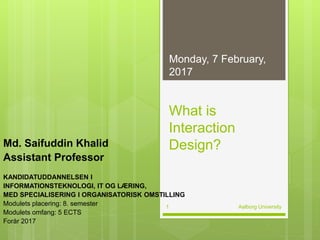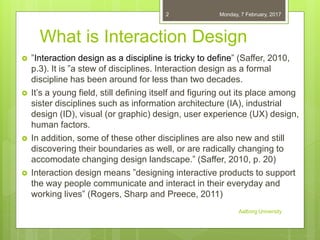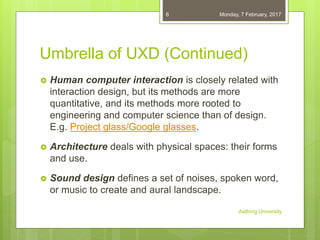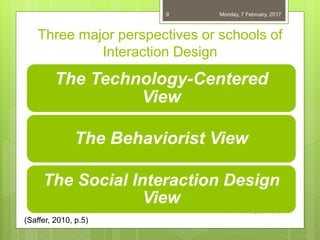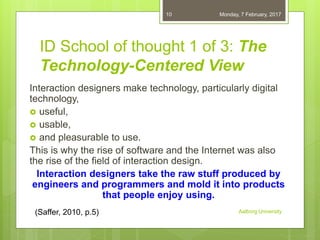Session ID1 Lecture 1 -What is Interaction Design
- 1. What is Interaction Design?Md. Saifuddin Khalid Assistant Professor KANDIDATUDDANNELSEN I INFORMATIONSTEKNOLOGI, IT OG LÆRING, MED SPECIALISERING I ORGANISATORISK OMSTILLING Modulets placering: 8. semester Modulets omfang: 5 ECTS Forår 2017 06-02-2017 Aalborg University1
- 2. What is Interaction Design ”Interaction design as a discipline is tricky to define” (Saffer, 2010, p.3). It is ”a stew of disciplines. Interaction design as a formal discipline has been around for less than two decades. It’s a young field, still defining itself and figuring out its place among sister disciplines such as information architecture (IA), industrial design (ID), visual (or graphic) design, user experience (UX) design, human factors. In addition, some of these other disciplines are also new and still discovering their boundaries as well, or are radically changing to accomodate changing design landscape.” (Saffer, 2010, p. 20) Interaction design means ”designing interactive products to support the way people communicate and interact in their everyday and working lives” (Rogers, Sharp and Preece, 2011) 06-02-2017 Aalborg University 2
- 3. 06-02-2017 Aalborg University 3 Figure 1. Relationships among contributing academic disciplines, design practices, and interdisciplinary fields in relation to interaction design (double- headed arrows mean overlapping) Rogers, Sharp and Preece, 2011, p. 10)
- 4. 06-02-2017 Aalborg University 4 The disciplines surrounding interaction design (Saffer, 2010, p.21) “Most of the disciplines fall at least partially under the umbrella of user- experience design”
- 5. Umbrella of user-experience design Information architecture (structure of content). E.g. Visual design is about creating visual language to communicate content. E.g. Layout of interfaces, fonts and color in printed, digital and other media. Industrial design shapes objects to increase communication and use of the functional features. E.g. kitchenware, furniture and transports. Human factors ensure that products conform to the limitations of the human body, both physically and psychologically. E.g. Operating with tools or in an organization/culture. 06-02-2017 Aalborg University 5
- 6. Umbrella of UXD (Continued) Human computer interaction is closely related with interaction design, but its methods are more quantitative, and its methods more rooted to engineering and computer science than of design. E.g. Project glass/Google glasses. Architecture deals with physical spaces: their forms and use. Sound design defines a set of noises, spoken word, or music to create and aural landscape. 06-02-2017 Aalborg University 6
- 7. Information Architecture 06-02-2017 Aalborg University 7 Source: https://www.interaction-design.org/literature/article/what-is-information-architecture
- 8. XD products: Three overlapping concerns Behavior Interaction designers Form Industrial designers Graphic designers Content Information architects, Copywriters, Animators, Sound designers 06-02-2017 Aalborg University 8 Cooper, Robert and Cronin (2007, p.xxxi): user experience design (UXD) of digital products consist of three overlapping concerns: form, behavior and content. “Interaction design is focused on the design of behavior, but is also concerned with how the behavior relates to form and content”. Saffer (2010), Cooper et al. (2007) and others agree on “behaviorist view” and “behavior concern” in defining interaction design discipline.
- 9. Three major perspectives or schools of Interaction Design The Technology-Centered View The Behaviorist View The Social Interaction Design View 06-02-2017 Aalborg University 9 (Saffer, 2010, p.5)
- 10. ID School of thought 1 of 3: The Technology-Centered View Interaction designers make technology, particularly digital technology, useful, usable, and pleasurable to use. This is why the rise of software and the Internet was also the rise of the field of interaction design. Interaction designers take the raw stuff produced by engineers and programmers and mold it into products that people enjoy using. 06-02-2017 Aalborg University 10 (Saffer, 2010, p.5)
- 11. ID School of thought 2 of 3: The Behaviorist View “Interaction Designers: What we are, what we do, & what we need to know,” (Forlizzi & Reimann, 1999). Interaction design is about “defining the behavior of artifacts, environments, and systems (for example, products).” This view focuses on functionality and feedback: how products behave and provide feedback based on what the people engaged with them are doing. 06-02-2017 Aalborg University 11 (Saffer, 2010, p.5)
- 12. ID School of thought 3 of 3: The Social Interaction Design View Broadest view/perspective. Inherently social: Revolving around facilitating communication between humans through products. This perspective is sometimes called Social Interaction Design. Technology is nearly irrelevant in this view; any kind of object or device can make a connection between people. These communications can take many forms; they can be one-to-one as with a telephone call, one-to-many as with a blog, or many-to-many as with the stock market. 06-02-2017 Aalborg University 12 (Saffer, 2010, p.5)
- 13. Working with the Product Team Defining how interaction design should fit within an organization: “We believe that establishing a rigorous product development process that incorporates design as equal partner with engineering, marketing, and business management, and that includes well-defined responsibilities and authority for each group, greatly increases the value of a business can reap from design.” Product development cycle and organizational transformation includes: design team, engineering team, marketing team, and management. 06-02-2017 Aalborg University 13 Cooper, Reimann and Cronin (2007, p. xxxii)
- 14. The design team The design team has responsibility for users’ satisfaction with the product. Many organizations do not currently hold anyone responsible for this. To carry out this responsibility, designers must have the authority to decide how the product will look, feel, and behave. They also need to access information: They must observe and speak to potential users about their needs, to engineers about technological opportunities and constraints, to marketing about opportunities and requirements, and to management about the kind the product to which the organization will commit. 06-02-2017 Aalborg University 14 (Cooper, Reimann and Cronin, 2007, p. xxxii)
- 15. New roles influencing Interaction Design : Denmark and elsewhere User Experience (UX) Designer/Expert/Researcher User Researcher Usability Engineer SCRUM Master SCRUM Product Owner 06-02-2017 Aalborg University 15
- 16. User Experience Goals & Usability HCI changed the core concern from Usability goals to user experience goals (Rogers, Sharp, Preece, 2013, Chapter 1). User experience goals: Usefulness Desirability Credibility, and Accessibility (ISO 13407, 2010) 06-02-2017 Aalborg University 16 Usability goals: * Effective to use (effectiveness) * Efficient to use (efficiency) * Safe to use (safety) * Having good utility, e.g. able to perform several functions (utility) * Easy to learn (learnability) * Easy to remember how to use (memorability)
- 17. Interaction Design and the User Experience (ISO 13407, 2010) User Experience Goals Desirable aspects: Satisfying, enjoyable, engaging, pleasurable, exciting, entertaining, helpful, motivating, challenging, enhancing sociability, supporting creativity, cognitively stimulating, fun, provocative, surprising, rewarding, emotionally fulfilling. Undesirable aspects: boring, frustrating, making one feel guilty, annoying, childish, unpleasant, patronizing, making one feel stupid, cutesy/mawkish/sentimental, gimmicky/cheat. (Rogers, Sharp, and Preece, 2011, Chapter 1) 06-02-2017 Aalborg University 17
- 18. 5 Essential Principles of Interaction Design Design Principles Visibility, feedback (i.e. response to accomplished activity), constraints (e.g. form restricting incorrect options), consistency (e.g. using similar elements and operations for similar tasks), affordances (i.e. real affordances for physical objects and perceived affordances for screen-based interfaces). (Rogers, Sharp, and Preece, 2011, Chapter 1) 06-02-2017 Aalborg University 18
- 19. User Interface is not Interaction Design 06-02-2017 Aalborg University 19
- 20. Interaction Types Interaction types that underlie the user experience belong to four main types: Instructing, where user issue instructions to a system. Eg. Typing in commands, selecting options from menus in a windows environment or on a multitouch screen, speaking aloud commands, gesturing, pressing buttons, or using a combination of function keys. Conversing, where users have a dialog with a system. Eg. Speaking via an interface or typing in questions to which the system replies via text or speech output. Manipulating, where users interact with objects in a virtual or physical space by manipulating them. Eg. Opening, holding, closing, placing. Exploring, where users move through a virtual environment or physical space. Eg. 3D worlds, augmented and virtual reality systems. (Rogers, Sharp and Preece, 2011, Section 2.5 & Chapter 6) 06-02-2017 Aalborg University 20
- 21. Interface Types (note: UI is not ID) Interaction designers develop efficient and effective user interfaces for different environments, people, places and activities. Interface types are primarily concerned with Functions. E.g. to be intelligent, to be adaptive, to be ambient Interaction style used. E.g. command, graphical, multimedia Input/output devices used. E.g. pen-based, speech- based Platform being designed for. E.g. PC, mobile, tabletop 06-02-2017 Aalborg University 21 Rogers, Sharp and Preece, 2011, Chapter 6
- 22. Interface types (cont.) Command-based Windows, icons, mice, pointing (WIMP) and graphical user interface (GUI) Multimedia (WIMP & web) Virtual reality (augmented and mixed reality) Information visualization (multimedia) Web (mobile and multimedia); Consumer electronics and appliances Mobile Speech Pen Touch Gesture , voice and face recognition Haptic, i.e. sense of touch Multimodal Shareable Tangible Augmented and mixed reality Wearable Robotic Brain-computer 06-02-2017 Aalborg University 22 Rogers, Sharp and Preece, 2011, Chapter 6
- 23. Shareable Interface 06-02-2017 Aalborg University 23 Figure. Four collocated users interacting simultaneously using Smart Board 8070i Source: http://edcompassblog.smarttech.com/archives/4868
- 24. ID, HCI, and ILOO Interaction Design (ID) has cast its net much wider, being concerned with the theory, research, and practice of designing user experiences for all manner of technologies, systems, and products, whereas HCI has traditionally had a narrower focus, being “concerned with the design, evaluation, and implementation of interactive computer systems for human use and with the study of major phenomena surrounding them” (ACM SIGCHI, 1992, p.6) This 5-ECTS Interaction Design course takes the narrower focus — along the trend of HCI. 06-02-2017 Aalborg University 24