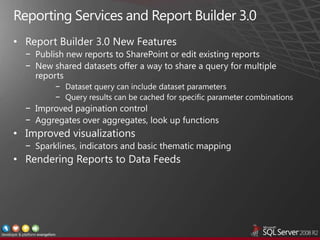SharePoint 2010 Business Intelligence
- 2. DATA ANALYSIS INFORMATION
- 3. Right Information Right Time Right Format Success
- 4. INSIGHTS Performance Chart Web Business Point Excel Services Visio Services Parts & Status Connectivity Services Indicators Services
- 5. Excel & PowerPivot Add-in Visio & Visio Services Excel Services Community BI Report Builder Chart Web Parts & Status Indicators PerformancePoint Services Reporting Services Self-Service & Organizational Personal BI BI
- 6. Web Part Designer Packaging Explorer Workflow Designer Import solutions from Extensibility for Support for SharePoint SharePoint Designer, SharePoint artifacts sandboxed solutions including Workflow
- 8. • − • − − − • − − − • − − −
- 9. • − − − − − − • − •
- 10. demo
- 11. Sparklines for better data visualization Interactive PivotTables
- 12. Thin rendering in browser View, Interact, Create, Edit Author and Publish Spreadsheets Download a Copy or Snapshot, Open for editing Excel Excel Web Services, REST API, JavaScript OM Custom applications Authoring Exploration and Consumption
- 13. • upports server-side calculation and browser-based rendering of Excel workbooks • Centralizes shared workbook content across organization • Supports the following scenarios: − Display entire workbook as-is or display selected portions of workbook − Perform what-if analysis by accepting user input through parameters − Integrate workbooks with analytical applications
- 14. http://server/_vti_bin/ExcelRest.aspx/Shared%20Documents/File.xlsx/Model/Ranges(‘Sheet!A1’) Handler – the ASPX that handles Name of the file as you would Path inside the all Excel Services REST requests access it in SharePoint workbook. Resource Name Allows access to… /Model The workbook (the binary or the available feeds) /Model/Ranges List of named ranges in a workbook (some of them) /Model/Ranges(‘RangeName’) Specific range. /Model/Charts List of charts /Model/Charts(‘ChartName’) Specific Chart /Model/Tables List of tables (Lists) /Model/Tables(‘TableName’) Specific table /Model/PivotTables List of PivotTables /Model/PivotTables(‘PivotName’) Specific PivotTable
- 15. • • − −
- 16. demo http://basquang:81/ExcelServices/_vti_bin/ExcelRest.aspx/Documents/Reseller Sales by Category and Year.xlsx/model http://basquang:81/ExcelServices/_vti_bin/ExcelRest.aspx/Documents/Reseller Sales by Category and Year.xlsx/ Model/Tables('tProducts')?$format=html
- 17. Detailed KPIs & decomposition tree Visual scorecards integrated with SharePoint
- 18. • • Consolidates data from multiple data sources • Provides visualization of multidimensional data using a decomposition tree • Supports the following scenarios: − Monitor organizational progress towards established goals − Perform interactive browser-based analysis with analytical reports
- 19. • − −
- 20. • − − −
- 21. • − − −
- 22. • − − −
- 23. • − − − − −
- 24. demo
- 25. • − − − • − − −
- 26. • − − • − − • − −
- 27. • − − −
- 28. demo
- 29. Business Intelligence Resource Center for SharePoint Server 2010 http://technet.microsoft.com/en-us/sharepoint/ee692578.aspx Getting started with business intelligence in SharePoint Server 2010 http://www.microsoft.com/downloads/details.aspx?displaylang= en&FamilyID=fc97d587-ffa4-4b43-b77d-958f3f8a87b9 The New Chart Web Part in SharePoint 2010 http://sharepointsolutions.com/sharepoint-help/blog/ index.php/2009/10/the-new-chart-web-part-in-sharepoint-2010/ Excel Services Overview http://technet.microsoft.com/en-us/library/ee424405(office.14).aspx PerformancePoint Services Overview http://technet.microsoft.com/en-us/library/ee424392(office.14).aspx Visio Services Overview http://technet.microsoft.com/en-us/library/ee663485(office.14).aspx
- 30. © 2010 Microsoft Corporation. All rights reserved. Microsoft, Windows, Windows Vista and other product names are or may be registered trademarks and/or trademarks in the U.S. and/or other countries. The information herein is for informational purposes only and represents the current view of Microsoft Corporation as of the date of this presentation. Because Microsoft must respond to changing market conditions, it should not be interpreted to be a commitment on the part of Microsoft, and Microsoft cannot guarantee the accuracy of any information provided after the date of this presentation. MICROSOFT MAKES NO WARRANTIES, EXPRESS, IMPLIED OR STATUTORY, AS TO THE INFORMATION IN THIS PRESENTATION.
Editor's Notes
- #5: SharePoint 2010 is a comprehensive platform. This slide focuses on the support for insights through business intelligence.Users interact with the platform using a browser or an Office application. They can work online or in disconnected mode, whether using a PC or a mobile device.The key enablers of BI that users interact with are PerformancePoint Services, Excel Services, Visio Services, Chart Web Parts & Status Indicators, and Business Connectivity Services. Note that Business Connectivity Services is not “pure BI” but provides a standardized method of accessing, displaying, and editing content from legacy systems and LOB applications.These tools can be used “out of the box” or can be part of custom solutions created by application development teams that can use a variety of tools to supply the functionality required by users.The SharePoint platform itself supports programmatic access, enables interoperability between applications, and consolidates many of the functions necessary to support enterprise applications, such as security, administration tasks, application deployment, etc. It also provides a bridge to enterprise data, whether that data resides in enterprise LOB systems, data warehouses or data marts, external sources, or the cloud.
- #6: SharePoint 2010 supports three BI goals: Self-Service & Personal BI, Community BI, and Organizational BI. This slide illustrates how the various BI tools support these goals and where overlap exists.Self-service and personal BI: Personal and self-service BI is information available or delivered to people when they need it and in the desired format. IT may integrate a self-service BI platform to reduce the backlog of requests. Typically, there is little or no IT involvement. Community BI: People do not work just as individuals but also in groups and teams to complete projects. BI for the community delivers information that reflects this, providing business intelligence that focuses on the ability to promote collaboration and rapid sharing of information to drive to a common decision. Organizational BI: Organizational business intelligence describes a set of tools that help people align their objectives and activities with overall company goals, objectives, and metrics. It is BI that helps synchronize individual efforts by using scorecards, strategy maps, and other tools that connect to corporate data.
- #7: Developers have several development tools available: Excel, Dashboard Designer, SharePoint Designer, and Visual Studio. They can use these tools to leverage integration across Microsoft Office products and .NET Framework object models. As requirements change over time, these tools make it easy to adapt to the new requirements and deliver a revised solution quickly.
- #12: Workbooks created in the Excel desktop client can be published to the SharePoint server and accessed using Excel Services. The workbook renders in a browser and retains all of the visualization features that are visible in the desktop client. However, it does not behave similarly. For example, you cannot type modify values in a workbook cell by typing a new value. (That said, you can develop an application or use parameters to accept input from users, but out-of-the box functionality does not support user input). On the other hand, PivotTables are interactive. You can drill drown, drill up, apply filters, and sort data in a PivotTable.
- #14: Excel Services is a service application in SharePoint that supports server-side calculation and browser-based rendering of Excel workbooks. It is useful when users need to share content in a workbook with other people in the organization. Use Excel Services for: Exposure of all or part of a workbook (e.g., intellectual property can be hidden from workbook consumers)Real-time, interactive reporting with support for parameters to enable what-if analysisDevelopment of analytical solutions
- #18: PerformancePoint is now integrated with SharePoint and does not require separate installation. You enable the service application to make it accessible on the SharePoint farm. In addition to displaying KPIs, scorecards, and dashboards, PerformancePoint now includes the decomposition tree familiar to ProClarity users.
- #19: PerformancePoint Services is a service application that includes tools for building dashboards, scorecards, and key performance indicators (KPIs). Using PerformancePoint Services, you can consolidate data from multiple data sources (such as Analysis Services, SQL Server, SharePoint lists, and Excel Services) to facilitate monitoring organizational progress toward established goals. PerformancePoint Services also adds visualization capabilities using the decomposition tree to let users break down summary values into its multidimensional constituent components.
- #27: PowerPivot for Excel is designed for analysts who need to integrate large volumes of data, possibly from different systems. These users can share the resulting workbooks by storing them in a document library on a SharePoint farm. The consumer of these workbooks are SharePoint users who can take advantage of the site and document management features of SharePoint to view PowerPivot workbooks without requiring the client tools on their desktops. They can also reuse the data in these workbooks by creating other workbooks or reports that use the published PowerPivot workbook as a data source. Although users primarily drive the development and usage of PowerPivot solutions, IT can monitor server activity and impose the necessary controls to keep data secure and server health optimized.
- #28: There are few developer opportunities for PowerPivot. The opportunities listed here include creating and managing a data feed library in SharePoint 2010. include providing access to corporate data, either through prepared views in databases or by developed data services. A new feature in SharePoint 2010 supports creating a library of data feeds that could help analysts locate and consume them. You can create applications that can use XML for Analysis (XML/A) to access Analysis Services. You might create these applications for use within Excel or Reporting Services, but are not limited to these two clients. Any XML/A-enabled client application can use MDX to query PowerPivot data in workbooks.Reference:Creating or Customizing a Data Feed Library: http://technet.microsoft.com/en-us/library/ee210635(SQL.105).aspx