SharePoint and Large Scale SQL Deployments - NZSPC
- 2. Considerations for large-scale SharePoint deployments on SQL ServerName: Joel OlesonTitle: Sr. Tech Prod MgrCompany: Quest Software
- 4. Audience PollNew to SharePoint?SQL Admins?Large-scale Implementation (>1TB) experience?Scalability or performance issues in SharePoint deployments?
- 5. Session Overview LightweightUnderstanding SharePoint databasesSQL PerformanceSQL Server 2008 with SharePointHeavyweightArchitectural Design ConsiderationsReal-world scenariosBusiness RequirementsLogical and Physical ArchitectureArchitectural Design Statistical ResultsAppendix: DB Sizes, Content Distribution…
- 6. =Lightweight
- 7. Real World ExamplesInformation based on real-world, large-scale SharePoint Implementations.Large software company (Microsoft)Intranet Portal for 120K usersGlobal Enterprise Collaboration Solution (~20TB)Scalable Hosting Solution (SharePoint Online)Large automotive manufacturerLoan Origination Application / Document Repository~50 Million content items (~6 TB)
- 8. Understanding the SharePoint Databases
- 9. Disk I/O DemandMost DemandMedium DemandLow Demand*Content..SearchConfigTempModel+SSPMasterTlogs* Except during backup and Indexing + Except during Profile Import
- 10. Top Performance KillersIndexing/CrawlingBackup (SQL & Tape)Profile ImportMisc Timer Jobs – User Sync for large #s of UsersSTSADM Backup/RestoreLarge List OperationsHeavy User Operation List Import/Write
- 11. Content Db
- 12. Config
- 13. SQL Server 2008 with Windows Server 2008Transactional Performance with SQL Server 2008 Dramatically outperformed SQL 2005 on Win 2003.Compressed backup in the boxSupport for SQL External Blob StorageIncreased resiliencyTransparent EncryptionSee Performance Gains athttp://msdn.microsoft.com/en-us/library/dd263442.aspx
- 14. =heavyweight
- 15. Architectural Design ConsiderationsDatabase VolumesSeparate database volumes into unique LUN’s consisting of unique physical disk spindles.In a heavily read-oriented internet (portal) site, prioritize data over logs.Separate out Search database transaction log from content database transaction logs.
- 16. Architectural Design ConsiderationsSQL TempDB Data FilesOptimal TempDB data file sizes can be calculated using the following formula:[MAX DB SIZE (KB)] X [.25] / [# CORES] = DATA FILE SIZE (KB)Calculation result (starting size) should be roughly equal to 25% of the largest content or search DB.Use RAID 10; separate LUN from other database objects (content, search, etc…).“Autogrow” feature set to a fixed amount; if auto grow occurs, permanently increase TempDB size.TempDB Log file separated to unique LUN.
- 17. Architectural Design ConsiderationsContent Databases100 content databases per Web application100GB per content databaseCAUTION: DB locking issues reported in collaborative DM scenarios above 100GBNeed to ensure that you understand the issues based on number of users, usage profiles, etc…Service Level Agreement (SLA) requirements for backup and restore will also have an impact on this decision.
- 18. Architectural Design ConsiderationsContent Databases - ContinuedPre-construct and pre-sizeUse RAID 5 or RAID 10 logical unitsRAID 10 is the best choice when cost is not a concern. RAID 5 will be sufficient and will save on costs, since content databases tend to be more read intensive than write intensive.Multi-core computer running SQL ServerPrimary file group could consist of a data file for each CPU core present in SQL Server.
- 19. Architectural Design ConsiderationsDatabase MaintenanceSQL Server SP2 is needed if using the DB maintenance wizard (KB930887).Plan regular defrag of databasesPerformance - Average Disk Queue LengthSingle Digit values are optimal.Occasional double-digit values aren’t a large concern.Sustained triple-digit values require attention.
- 20. Architectural Design ConsiderationsPerformanceThe recommended practice for separating the database volume types for the transaction log files to unique LUN’s follows.Content Database Log Files.Search Database Log Files.Consider filegroups for search database
- 21. Architectural Design ConsiderationsTopologyA single list should not have more than 2,000 items per list container.A container represents the root of the list, as well as any folders within the list; a folder is a container because other list items are stored within it.Whitepaper: Working with large lists in Office SharePoint Server 2007 (Steve Peschka)http://go.microsoft.com/fwlink/?LinkId=95450Disk Drive Speed15K RPM recommended.IIS Application PoolsEnsure “Max Used Memory” setting utilizes all the available RAM in your WFE’s.
- 22. Architectural Design ConsiderationsSTSADM Command-line Tool and CreateSiteInNewDBOperationGary Lapoint STSADM Extensions for Site Collection DB maintenanceCodeplex.com/governance tools for archive & delete capture
- 24. Real-world ScenariosAutomotive Mfgr. Business Requirements (Phase I)Loan Origination Application built on Office SharePoint Server 2007Ability to manage10.5 million images.System performance with a “normal” input load defined as receipt of 27,000 images per business day = 10 hours.Simulate user load to represent 200 users for search, view & update with 2x peak
- 25. Real-world ScenariosData Load Process (Phase I)Used KnowledgeLake Document Release EngineLoaded 9.17 documents/second per server Employs a high-volume, storage-based folder architecture within SharePoint to ensure UI responsiveness.Executed on 4 servers. Using this application, we were able to achieve:An average document load throughput of 36.6 documents per second!An average daily input of 3.17 million documents!10.5 million documents with only 28% utilization!
- 26. Real-world ScenariosData Load Process (Phase II)15 million documents consisting of Word (.docx), Excel (.xlsx), PowerPoint (.pptx) and Adobe PDF.Five Web Front-Ends were used for the load process.Peak Load Rate:24.3 docs per second/2.1 million documents per day.Average Load Rate:~1.9 million documents per day.Load Time:8 days.NOTE: Load rates included automation process that created the PDF files.
- 27. What does the logical architecture look like?!
- 28. What does the physical architecture look like?!Scale OUT…Scale UP…
- 29. What does the site topology look like?!Phase I17 Divisional Site Collections / DB’sPhase II10 Departmental Site Collections / DB’s
- 30. What does the storage architecture look like?
- 32. Architectural Design Statistical ResultsPhase IDesigned Once / Built OnceNo architecture OR configuration changes were required after the initial build was completed.10.5+ million documents loaded into the system in approximately 60 hours!Full Crawl indexed 10 Million items in 32 hours!Average content database size for divisional breakouts was 60GB
- 33. Architectural Design Statistical ResultsPhase IISearch database size was 539GB.Lesson Learned: Large search database caused disk I/O contention; break this out into multiple data file allocations matching the number of core processors on SQL Server, and spread them over unique LUN’s.Total Index size was 162GB!Average Content database size for Divisional breakouts was 200.65GB!Average Content database size for Departmental breakouts was 137.60GB!
- 35. Real-world ScenariosPharmaceutical Business RequirementsCollaboration Portal built on Office SharePoint Server 2007Validate ~40TB of content storage.Identify performance characteristics and provide guidance around content database sizingFAST search integration
- 36. Real-world ScenariosData Load Process71,524,357 documents loaded across two SharePoint Farms 10.92 days!Content was spread across the farms into 165 unique content databases.6,240 Site Collections, each containing 10 sub-sites for a total of 62,400 sites.Database sizes were pre-configured to vary in size from 100GB to 350GB to determine performance and/or SLA impacts.
- 37. What does the logical architecture look like?!
- 38. What does the physical architecture look like?!
- 39. What does the site topology look like?!165 Content DB’s6,240 Site Collections10 Sub-Sites in each collection:62,400 Sites!
- 40. What does the storage architecture look like?
- 41. Architectural Design Statistical ResultsConclusionUser LoadsStress tests included 2 - 3,000 concurrent users.Based on the 10% rule, testing completed equated to an environment representing 300,000 users!RAWnumber of RPS during peak times is 1,469 at Pharma.773 RPS, which equates to 346.59 ACTUAL RPS!FAST Search IntegrationSuccessfully integrated FAST search capabilities, indexed content corpus and served search results as expected.
- 42. Large-Scale Case Study AvailableSharePoint Scalability and Performance WhitepaperContains majority of content you will see here, along with test results you won’t see here.TechNet topic: http://go.microsoft.com/fwlink/?LinkId=120901Word 2007 format: http://go.microsoft.com/fwlink/?LinkId=120881Word 2000-2003 format: http://go.microsoft.com/fwlink/?LinkId=120890PDF format: http://go.microsoft.com/fwlink/?LinkId=120891
- 44. Appendix
- 47. Performance of Components Over TimeMPSC/Nissan Phase I14 individual performance tests were run to simulate various load scenarios.
- 48. How do we pull all this together?!PharmaContent Database DistributionSubstitute “F1” with SQL Server number to generate unique DB’sFarm 1: 2 SQLFarm 2: 1 SQL165 Content Databases!
- 49. How do we pull all this together?!PharmaData Load Statistics
- 50. Architectural Design Statistical ResultsTesting Results – 300GB Content Databases
- 51. Architectural Design Statistical ResultsTesting Results – 350GB Content Databases
- 52. Architectural Design Statistical ResultsTesting Results – 250GB Content Databases
- 53. Architectural Design Statistical ResultsTesting Results – 150GB Content Databases
- 54. Required Slide© 2009 Microsoft Corporation. All rights reserved. Microsoft, Windows, Windows Vista and other product names are or may be registered trademarks and/or trademarks in the U.S. and/or other countries.The information herein is for informational purposes only and represents the current view of Microsoft Corporation as of the date of this presentation. Because Microsoft must respond to changing market conditions, it should not be interpreted to be a commitment on the part of Microsoft, and Microsoft cannot guarantee the accuracy of any information provided after the date of this presentation. MICROSOFT MAKES NO WARRANTIES, EXPRESS, IMPLIED OR STATUTORY, AS TO THE INFORMATION IN THIS PRESENTATION.
Editor's Notes
- #19: Pre-construct and pre-size your content databases. Once the content database size has been specified, it is recommended that the database be created using a script that appropriately generates the empty database. Note that the “Autogrow” feature should be left on to prevent any future issues.Place the content database file or files on RAID 5 or RAID 10 logical units. RAID 10 is the best choice when cost is not a concern. RAID 5 will be sufficient and will save on costs, since content databases tend to be more read intensive than write intensive.For a large-scale document management solution, with a multi-core computer running SQL Server, the primary file group for the content database could potentially consist of a data file for each CPU core present in SQL Server. If possible, move each data file to separate logical units consisting of unique physical disk spindles.Database storage for content items will be between 1.2 and 1.5 time the raw file size when stored in SharePoint.
- #44: If you would like to host your demo on the Virtual Server, please use the myVPC demo slide, not this slide.







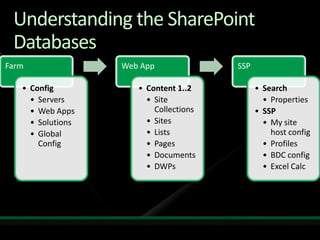







![Architectural Design ConsiderationsSQL TempDB Data FilesOptimal TempDB data file sizes can be calculated using the following formula:[MAX DB SIZE (KB)] X [.25] / [# CORES] = DATA FILE SIZE (KB)Calculation result (starting size) should be roughly equal to 25% of the largest content or search DB.Use RAID 10; separate LUN from other database objects (content, search, etc…).“Autogrow” feature set to a fixed amount; if auto grow occurs, permanently increase TempDB size.TempDB Log file separated to unique LUN.](https://image.slidesharecdn.com/nzlargescalesqloleson-090702201522-phpapp02/85/SharePoint-and-Large-Scale-SQL-Deployments-NZSPC-16-320.jpg)





































