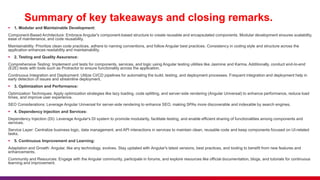Single Page Angular Application Presentation
- 1. Single Page Angular Application SHRADHA SAXENA
- 2. Lack of etiquette and manners is a huge turn off. KnolX Etiquettes Punctuality Join the session 5 minutes prior to the session start time. We start on time and conclude on time! Feedback Make sure to submit a constructive feedback for all sessions as it is very helpful for the presenter. Silent Mode Keep your mobile devices in silent mode, feel free to move out of session in case you need to attend an urgent call. Avoid Disturbance Avoid unwanted chit chat during the session.
- 3. 1. Section 1: Introduction 2. Section 2: Understanding SPAs Definition of SPAs and their advantages over traditional multi-page applications. Comparison between SPAs and traditional web applications. 3. Section 3: Introduction to Angular Brief overview of Angular as a framework for building SPAs. Key features and benefits of Angular for SPA development. 4. Section 4: Angular Basics Overview of Angular architecture: components, modules, services. Introduction to TypeScript and its role in Angular development. Explanation of Angular CLI and its usage for project setup. 5. Section 5: Components in Angular § Detailed explanation of components and their role in Angular applications. § Examples of creating, using, and nesting components. 6. Section 6: Angular Routing § Explanation of Angular's routing module and its importance in SPAs. § Implementation of routing: defining routes, router outlets, and navigation. 7. Section 7: Data Management with Services § Introduction to Angular services and their purpose in data management. § Implementation of services for fetching data and sharing logic across components. 8. Section 8: Reactive Forms and Data Binding § Overview of Angular's reactive forms for user input handling. § Explanation of data binding: one-way, two-way, and event binding. 9. Section 9: Optimizing Angular SPAs § Techniques for optimizing SPAs: lazy loading, preloading, and code splitting. Performance optimization strategies for Angular applications. 10. Section 10: Advanced Features and Best Practices Angular Universal and SEO considerations for SPAs. Best practices in Angular SPA development: modularity, maintainability, testing. 11. Section 11: Conclusion
- 5. Definition of SPAs and their advantages over traditional multi-page applications. Single Page Applications (SPAs) operate within a single HTML page: SPAs load a single HTML page initially and update its content dynamically. They use JavaScript to interact with the server and modify specific portions of the page without reloading the entire document. Unlike traditional multi-page applications, SPAs offer a smoother user experience by reducing load times and interruptions during navigation. Content Update: Dynamically updates content without full page reloads: SPAs employ asynchronous requests to update content without needing a complete page refresh. When users interact with the application, JavaScript fetches data from the server (often in JSON format) and updates specific parts of the page. This approach enhances responsiveness and speed by only fetching and updating necessary data or components, without reloading the entire page. Client-Side Rendering: Uses JavaScript to render content: SPAs rely on client-side rendering, where the browser executes JavaScript to render the user interface. JavaScript frameworks/libraries like React, Angular, or Vue.js manage rendering components and data on the client side. Client-side rendering enables dynamic content generation and modification within the browser, offering a more interactive user experience, but it may pose SEO challenges initially due to limited crawlable content.
- 6. Comparison between SPAs and traditional web applications. Enhanced User Experience: Seamless Navigation: SPAs offer a smoother user experience by eliminating full-page reloads during navigation. This creates a more seamless flow within the application. Faster Interactions: As SPAs load resources dynamically, users experience quicker response times when interacting with different sections or features. This responsiveness enhances user satisfaction. Performance Improvement: Reduced Server Requests: SPAs minimize server requests by fetching only necessary data instead of reloading entire pages, reducing bandwidth usage and server load. Faster Load Times: Initial loading may take slightly longer, but subsequent interactions are faster as SPAs cache resources and only update relevant content without reloading the entire page. Development Efficiency: Modular Architecture: SPAs are built using a modular, component-based structure, making them easier to develop and maintain. Developers can work on individual components independently, facilitating code reusability and scalability. Easier Maintenance: With components neatly organized and decoupled, making changes or updates becomes more straightforward, leading to improved maintenance. Mobile-Friendly: Native App-like Experience: SPAs offer a similar experience to native mobile applications. They are responsive and provide a consistent user interface across various devices, making them suitable for mobile users without compromising functionality.
- 8. Brief overview of Angular as a framework for building SPAs. 1. Component-Based Architecture: Modularity: Angular is based on a component-based architecture. Applications are built as a tree of components, each encapsulating specific functionalities and UI elements. Reusability: Components are reusable and self-contained, making it easier to develop and maintain large-scale applications. 2. Two-Way Data Binding: Automatic Synchronization: Angular’s two-way data binding synchronizes the data between the model and the view automatically. When data changes in the model, the view is updated and vice versa without explicit DOM manipulation. 3. Dependency Injection: Efficient Code Organization: Angular's dependency injection system facilitates the management of dependencies and allows for cleaner, more modular code by decoupling components and services. Testing: This feature makes unit testing easier by enabling the injection of mock dependencies, improving testability. 4. Directives: Enhanced HTML Functionality: Angular's directives extend HTML with additional attributes and elements. They enable developers to create custom behaviors and manipulate the DOM in a declarative way. 5. Reactive Programming with RxJS: Asynchronous Data Handling: Angular leverages RxJS (Reactive Extensions for JavaScript) for reactive programming, enabling efficient handling of asynchronous operations like HTTP requests and event handling. Observable-based Operations: This allows developers to work with data streams and perform operations like mapping, filtering, and handling errors in a more streamlined manner. 6. Routing and Navigation: Single-Page Application Navigation: Angular provides robust routing and navigation capabilities for SPAs. Developers can define routes, create nested routes, and manage navigation through views without full pagereloads. 7. TypeScript Integration: Enhanced Type Safety: Angular is built with TypeScript, a superset of JavaScript that adds static typing and other advanced features. This ensures better code quality, improved tooling support, and enhanced developer productivity.
- 9. Key features and benefits of Angular for SPA development. 1. Component-Based Architecture: Modularity: Angular follows a component-based architecture where applications are structured as a hierarchy of reusable components. This structure allows for better organization and separation of concerns. Reusability: Components encapsulate specific functionalities and UI elements, promoting reusability throughout the application. 2. Two-Way Data Binding: Automatic Synchronization: Angular's two-way data binding ensures that changes to the model state automatically reflect in the view, and vice versa. This bidirectional flow simplifies data manipulation and reduces the need for explicit DOM manipulation. 3. Dependency Injection: Efficient Code Organization: Angular's dependency injection system helps manage dependencies among different components and services, facilitating cleaner and more maintainable code. Testability: It enhances testability by allowing easy substitution of dependencies with mocks or stubs during unit testing. 4. Directives: Extended HTML Functionality: Angular's directives enrich HTML with additional attributes and elements, enabling the creation of custom behaviors and simplifying DOM manipulation in a declarative manner. 5. RxJS and Reactive Programming: Efficient Asynchronous Operations: Angular leverages RxJS, enabling reactive programming paradigms and efficient handling of asynchronous operations like HTTP requests, user events, and data streams. Observable-based Data Handling: RxJS's observables facilitate handling asynchronous data streams, providing powerful methods for transforming, filtering, and combining data. 6. Routing and Navigation: SPA Routing: Angular offers a robust routing system that allows developers to define routes, handle navigation between views, and manage state within a single-page application without full page reloads. 7. TypeScript Integration: Type Safety and Advanced Features: Angular is built with TypeScript, providing strong typing and additional features like interfaces, enums, and decorators. TypeScript enhances code quality, improves developer productivity, and provides better tooling support. 8. Angular CLI (Command Line Interface): Streamlined Development Workflow: Angular CLI provides a set of powerful tools for initializing, developing, testing, and deploying Angular applications. It simplifies common tasks, such as generating components, services, and modules, thus enhancing the development process.
- 10. Angular Basics
- 11. Overview of Angular architecture: components, modules, services. 1. Components: Fundamental Building Blocks: Components are the basic building blocks in Angular. Encapsulation: Each component encapsulates a part of the user interface (UI) and its logic, comprising HTML templates, CSS styles, and TypeScript code. Reusability: Components are reusable and self-contained, allowing developers to create modular and independent parts of the application. Lifecycle Hooks: Components have lifecycle hooks such as ngOnInit, ngOnChanges, ngAfterViewInit, etc., which enable developers to perform actions at specific stages in a component's life cycle. 2. Modules: Organizational Units: Modules in Angular are used to organize the application into cohesive blocks of functionality. NgModule Decorator: Angular applications are modularized using @NgModule decorator to define modules. These modules group related components, directives, pipes, and services. Feature and Root Modules: Angular has feature modules (for specific features or functionalities) and the root module (the primary module that bootstraps the application). 3. Services: Reusable Business Logic: Services are a way to encapsulate reusable business logic, data manipulation, and functionality that can be shared across components. Singleton Instances: Angular services are singleton objects within the Angular injector. They maintain a single instance throughout the application. Dependency Injection: Services are often injected into components or other services using Angular's dependency injection system, allowing for loose coupling and better maintainability. Asynchronous Operations: Services are commonly used for handling asynchronous operations, such as making HTTP requests, managing state, or handling shared data. Interaction Between Components, Modules, and Services: Components within Modules: Components reside within modules and are declared in the declarations array of their respective modules. Services in Modules: Services are typically registered within modules in the providers array. This registration makes services available for injection across the module's components. Component-Service Interaction: Components can access services via dependency injection. They can use services to fetch data, perform operations, or handle business logic without having to implement these functionalities directly within the component.
- 12. Introduction to TypeScript and its role in Angular development. 1. TypeScript Overview: Superset of JavaScript: TypeScript is a statically typed superset of JavaScript Developed by Microsoft: TypeScript was developed by Microsoft and is open-source, aiming to address limitations and enhance developer productivity in large-scale JavaScript applications. 2. Key Features of TypeScript: Static Typing: TypeScript introduces static typing, allowing developers to specify types for variables, function parameters, and return values. This helps catch errors during development and improves code quality. Type Inference: TypeScript's type inference infers types based on context, reducing the need for explicit type annotations while still providing strong typing benefits. Interfaces and Type Annotations: It supports interfaces and type annotations, enabling developers to define custom data structures and enforce specific shapes for objects. 3. Role of TypeScript in Angular Development: Strong Typing for Enhanced Maintainability: TypeScript is the primary language for Angular development. Its static typing helps catch errors during development, leading to more robust and maintainable code. Type Safety: TypeScript ensures type safety by detecting type-related issues at compile time, reducing runtime errors. Improved Tooling and IDE Support: TypeScript enhances development tooling by providing better IntelliSense, code navigation, and refactoring capabilities in popular IDEs like Visual Studio Code. Angular Uses TypeScript: Angular itself is built with TypeScript, and its APIs are designed to take advantage of TypeScript's features. This makes Angular development seamless and efficient with TypeScript. 4. TypeScript and Angular Synergy: Decorator Support: TypeScript decorators are extensively used in Angular for metadata annotation and dependency injection. Enhanced Development Experience: TypeScript's features, such as classes, interfaces, and modules, align well with Angular's component-based architecture, making code organization more intuitive and enhancing development productivity. Integration with Angular CLI: Angular CLI seamlessly integrates TypeScript for scaffolding, building, and managing Angular projects, providing an efficient development workflow. 5. Compilation Process: Compilation to JavaScript: TypeScript code is compiled to JavaScript during the build process. The TypeScript compiler (tsc) translates TypeScript code into compatible JavaScript, ensuring browser compatibility.
- 13. Explanation of Angular CLI and its usage for project setup. 1. Angular CLI Overview: Development Tool: Angular CLI is a command-line interface tool provided by the Angular team for creating, managing, and deploying Angular applications. Scaffolding and Automation: It automates common development tasks like project generation, component creation, service generation, testing, and bundling, streamlining the development workflow. 2. Installation: Global Installation: Angular CLI is installed globally via npm (Node Package Manager) using the command: npm install -g @angular/cli. Check Installation: Verify the installation by running ng version in the command line to display the Angular CLI version installed. 3. Project Creation: Creating a New Project: Use ng new <project-name> to create a new Angular project. For instance, ng new my-app creates a new Angular project named "my-app". Project Configuration: Angular CLI provides prompts during project creation to set up configurations like routing, stylesheet format (CSS, SCSS, etc.), and whether to enable Angular's strict mode. 4. Serve and Development: Development Server: Run ng serve to start the development server. By default, it serves the application at http://localhost:4200/. It watches for file changes and automatically reloads the application.
- 14. 5. Generating Components, Services, Modules, etc.: Component Generation: Use ng generate component <component-name> or its shorthand ng g c <component-name> to create a new component. Service Generation: ng generate service <service-name> or ng g s <service-name> creates a new service. Module Generation: ng generate module <module-name> or ng g m <module-name> generates a new module. 6. Build and Production Deployment: Building the Application: Run ng build to build the Angular application. By default, it compiles the application into the dist/ directory. Production Build: ng build --prod creates a production-ready build, optimizing code and assets for deployment. 7. Testing: Unit Tests: Angular CLI integrates with Karma and Jasmine for running unit tests. Use ng test to execute the unit tests defined in the project. End-to-End (E2E) Tests: Angular CLI uses Protractor for E2E testing. ng e2e runs E2E tests against the application. 8. Project Configuration and Customization: Configuration Files: Angular CLI generates and manages configuration files like angular.json, tsconfig.json, and package.json to control various aspects of the project. 9. Integration with Continuous Integration/Continuous Deployment (CI/CD): CI/CD Support: Angular CLI integrates well with CI/CD pipelines, allowing for automated building, testing, and deployment processes. 10. Updates and Maintenance: Updating Angular CLI: Periodically update Angular CLI using npm update @angular/cli to ensure access to the latest features and improvements.
- 16. Detailed explanation of components and their role in Angular applications. 1. Building Blocks of UI: Fundamental Elements: Components are the core building blocks of Angular applications, representing various parts of the user interface. Encapsulation: Each component encapsulates a specific part of the UI along with its behavior, defining its own logic, template, and styling. 2. Component Structure: Class (Component Logic): The class defines the component's behavior, properties, methods, and logic. It interacts with the template and handles component-specific functionalities. Template (View): The HTML template defines the visual presentation of the component. It includes bindings, directives, and structural elements to render dynamic content and respond to user interactions. Styles: CSS or preprocessor styles define the component's appearance, layout, and visual elements. 3. Role and Responsibilities: Modularity and Reusability: Components promote modularity by encapsulating specific functionalities, facilitating code reuse across the application. Encapsulation of Logic: Each component encapsulates its logic, reducing code complexity and preventing conflicts between different parts of the application. Handling User Interactions: Components respond to user interactions by capturing events (e.g., clicks, inputs) and triggering actions or changes within the component or the application. Data Binding: Components manage data binding, allowing the exchange of data between the class (logic) and the template (view) in both directions—data from the class to the template (property binding) and from the template to the class (event binding). 4. Component Interaction: Input and Output Properties: Components communicate with each other using input properties (passed from parent to child components) and output properties (emitting events from child to parent components). ViewChild and ContentChild: Angular provides decorators (@ViewChild and @ContentChild) to access child components or elements within the component's view/template.
- 17. 5. Lifecycle Hooks: Initialization and Lifecycle Events: Angular offers lifecycle hooks (e.g., ngOnInit, ngOnChanges, ngAfterViewInit, etc.) that allow developers to execute custom logic at specific stages of a component's lifecycle, such as initialization, data binding, and destruction. Customizing Behavior: Developers leverage these hooks to perform actions like initializing data, subscribing to observables, or releasing resources. 6. Hierarchical Component Structure: Component Hierarchy: Components can be nested within other components, forming a hierarchy. This hierarchical structure allows the creation of complex UIs by breaking them down into smaller, manageable parts. Parent-Child Communication: Components communicate through input properties passed from parent to child components and output properties or event emitters to communicate changes back to the parent. 7. Component-Based Architecture: Modularity and Maintainability: Angular's component-based architecture enables a modular and maintainable codebase by promoting code separation, reusability, and easier maintenance of individual components. Clear Separation of Concerns: Components separate concerns by encapsulating specific functionality, templates, and styles, leading to better code organization and readability.
- 19. Explanation of Angular's routing module and its importance in SPAs. 1. Routing Module in Angular: Purpose: Angular's routing module (@angular/router) provides a way to navigate between different components or views within a single-page application. Configuration: It allows developers to define routes for various URLs and map them to specific components, defining how the application's UI should change based on the URL. 2. Importance in SPAs: Navigation Handling: In SPAs, where the entire application runs on a single HTML page, routing is crucial for managing navigation without full page reloads. It enables users to move between views/components seamlessly. Dynamic Content Loading: Angular's routing allows for dynamic loading of different components based on user interactions or URL changes, enhancing the user experience by providing a responsive and interactive application. 3. Key Features and Benefits: Route Configuration: Developers can define routes using the RouterModule and its various methods (forRoot, forChild). These routes map URLs to specific components and define any necessary route parameters or data. Route Guards: Angular's routing module offers route guards like CanActivate, CanDeactivate, Resolve, and CanLoad. These guards provide functionality to control access to routes, perform preloading, and handle navigation events based on certain conditions. Lazy Loading: Angular supports lazy loading of modules, allowing for the asynchronous loading of modules and their associated components only when needed. This helps improve initial loading times by splitting the application into smaller, manageable chunks. 4. Configuration and Usage: RouterModule Setup: To use routing in an Angular application, import the RouterModule in the root module (typically AppModule). Configure routes using RouterModule.forRoot(routes) in the imports array of the root module. Route Definition: Define routes using the Routes array, specifying path, component, route parameters, and any additional configuration (such as child routes or route guards). RouterOutlet: Use the router-outlet directive in the application's template to indicate where the routed components should be displayed based on the current route. 5. Enhanced User Experience and SEO: User Experience: Routing in SPAs allows for smooth and efficient navigation, providing a native app-like experience by loading components dynamically without full page reloads. SEO Considerations: While SPAs initially faced challenges with search engine indexing due to their single-page nature, Angular's routing capabilities, when combined with server- side rendering (SSR) or pre-rendering techniques, can help improve SEO by making content crawlable and indexable.
- 21. Introduction to Angular services and their purpose in data management. 1. Purpose of Angular Services: Reusable Code and Data Management: Angular services are reusable components that encapsulate logic and data handling. They provide a way to share common functionalities, data, or business logic across multiple parts of an Angular application. Separation of Concerns: Services facilitate a clear separation of concerns by abstracting out functionalities that are not directly related to a specific component, promoting modularity and maintainability. 2. Data Management and Business Logic: Managing State and Data: Services manage application data, state, and shared resources. They can fetch data from external APIs, handle CRUD operations (Create, Read, Update, Delete), or manage application state using observables or other data handling techniques. Business Logic Encapsulation: Services encapsulate business logic, performing calculations, validations, or other complex operations, reducing code duplication across components. 3. Singleton Instances and Dependency Injection: Singleton Instances: Angular services are singleton instances by default, meaning there's only one instance of a service throughout the application. Dependency Injection (DI): Angular's dependency injection system allows services to be injected into components or other services. This facilitates loose coupling, making components and services more modular and testable. 4. Communication Between Components: Sharing Data Between Components: Services act as a mediator for communication between components. They can hold data that needs to be shared between different parts of the application, ensuring consistent data across components. Event Handling: Services can emit events or provide observables to notify components about changes, enabling communication without direct coupling between components.
- 23. Overview of Angular's reactive forms for user input handling. 1. Form Control Setup: FormControl and FormGroup: Reactive forms in Angular are based on the FormControl and FormGroup classes from @angular/forms. FormControl: Represents an individual form control, such as an input field. It tracks the value and validation status of the input. FormGroup: Represents a collection of form controls, organizing them into a single object. It allows grouping related form controls together. 2. Reactive Approach and Immutable Data Model: Reactive Approach: Reactive forms use a reactive programming paradigm where form controls are represented as streams of values over time (observables). This allows for reactive responses to user input changes. Immutable Data Model: The form data remains immutable. Instead of changing the existing data, reactive forms create new data instances upon changes, ensuring predictability and easy tracking of changes. 3. Form Initialization and Validation: FormBuilder Service: Angular's FormBuilder service provides methods to create instances of FormControl and FormGroup more easily. Validation: Reactive forms allow for extensive validation using validators provided by Angular or custom validation functions. Validators can be synchronous or asynchronous. 4. Dynamic Forms and FormArray: Dynamic Forms: Reactive forms support dynamic forms where form controls can be added or removed dynamically at runtime based on user interactions or application logic. FormArray: It's a specialized type of FormControl that allows working with arrays of form controls, enabling the creation of dynamic lists or repeating form inputs. 5. Two-Way Data Binding and Form Submission: Two-Way Data Binding: Reactive forms support two-way data binding. They allow binding form controls directly to model properties, enabling automatic synchronization between the view and model. Form Submission: Upon form submission, reactive forms provide easy access to the form data via the FormGroup instance. This data can be further processed, validated, and submitted to the server.
- 24. Explanation of data binding: one-way, two-way, and event binding. 1. One-Way Data Binding: From Component to View (Template): One-way data binding in Angular allows the flow of data from the component class to the view (template). Interpolation ({{ }}): The most common form is interpolation, achieved by placing the component property within double curly braces ({{ }}) in the template. For instance, <h1>{{ title }}</h1> binds the title property from the component to the HTML heading. Property Binding ([property]=""): It binds a component property to an element property or directive's input property, using square brackets. For instance, [disabled]="isDisabled" binds the isDisabled property to the disabled attribute of an HTML element. 2. Two-Way Data Binding: Bi-Directional Data Flow: Two-way data binding allows data flow in both directions—from the component to the view and from the view back to the component. ngModel Directive: Angular provides the ngModel directive, enabling two-way binding for form elements like inputs, selects, and textareas. For example, <input [(ngModel)]="name"> binds the input value to the name property in the component. 3. Event Binding: From View to Component: Event binding allows the communication of user-initiated events from the view to the component. Event Handling Syntax: (event)="expression": Angular uses parentheses ( ) to handle events. For example, (click)="handleClick()" binds the click event of an element to the handleClick() method in the component class. 4. Use Cases and Scenarios: One-Way Binding: It's useful for displaying static or dynamic data in the view, such as rendering text, lists, or any data fetched from the component. Two-Way Binding: Especially handy for form elements, it synchronizes the component and view state, enabling real-time updates in both places without explicitly writing separate event handlers. Event Binding: It allows responding to user interactions, such as button clicks, input changes, or mouse events, triggering actions or updating component properties. 5. Data Flow and Best Practices: Data Flow Control: Understanding and using different binding types appropriately help control data flow within an Angular application, ensuring efficient interaction between components and their templates. Best Practices: It's advisable to use one-way binding for most scenarios to maintain a unidirectional data flow, facilitating better component isolation and reducing potential side effects. Two-way binding should be used cautiously, especially for form inputs, to avoid complexity and manage data flow effectively.
- 26. Techniques for optimizing SPAs: lazy loading, preloading, and code splitting. 1. Lazy Loading: Dynamic Loading of Modules: Lazy loading is a technique where modules are loaded asynchronously, on-demand, rather than loading the entire application upfront. Reduced Initial Load Time: By lazy loading modules, the initial payload of the application is minimized. Only the necessary components and modules required for the current view are loaded, resulting in faster initial load times. Implementation in Angular: Angular provides the capability for lazy loading through the RouterModule. It enables defining routes that are loaded lazily by utilizing the loadChildren property in route configuration. 2. Preloading: Balancing Loading Time and User Experience: Preloading involves loading non-critical modules in the background after the initial view has loaded, but before the user navigates. Enhanced User Experience: Preloading critical modules while the user interacts with the application reduces subsequent load times when they navigate to other views, improving overall user experience. Angular Preloading Strategy: Angular allows implementing preloading strategies (e.g., PreloadAllModules, NoPreloading, or custom strategies) to control which modules should be preloaded and when, optimizing the application's loading behavior. 3. Code Splitting: Dividing Code into Smaller Chunks: Code splitting involves breaking down the application's codebase into smaller chunks or bundles, usually based on routes or components. On-Demand Loading: It allows loading specific chunks of code only when needed, leading to smaller initial loads and faster subsequent loads as users navigate through the application. Webpack and Angular: Tools like Webpack, used by Angular's build process, facilitate code splitting by analyzing dependencies and generating separate bundles, allowing for optimized loading of chunks. 4. Benefits of Optimizations: Improved Performance: These techniques collectively result in improved performance by reducing initial loading times, enabling faster subsequent loads, and minimizing the amount of data transferred initially. Enhanced User Experience: Faster loading times contribute to a smoother user experience, as users can navigate through the application more quickly and efficiently. Bandwidth Efficiency: By loading only necessary resources, these optimizations help conserve bandwidth, particularly beneficial for users on slower connections or mobile devices. 5. Implementation and Continuous Optimization: Strategic Implementation: Identifying critical modules or components for lazy loading and preloading is essential for an effective optimization strategy. Continuous Monitoring and Refinement: Constantly monitor application performance, analyze metrics, and refine optimization strategies based on user behavior and changes in the application's architecture or requirements.
- 27. Performance optimization strategies for Angular applications. 1. Bundle Optimization and Tree Shaking: Tree Shaking: Leverage tree shaking, a process that eliminates unused code (dead code) from the application. It's a crucial step to reduce the size of the bundles by removing unused modules and functions. Bundle Optimization: Optimize bundles by minifying and compressing JavaScript, CSS, and HTML files. Employ tools like Webpack or Angular CLI to generate optimized bundles, reducing file sizes and improving loading times. 2. AOT Compilation and Ahead-of-Time Optimization: Ahead-of-Time Compilation (AOT): Utilize AOT compilation during the build process rather than Just-in-Time (JIT) compilation. AOT compiles templates during build time, resulting in smaller bundle sizes and faster rendering in the browser. Benefits: AOT reduces the size of JavaScript that needs to be loaded, improves application startup performance, and catches template errors during build time, reducing runtime errors. 3. Lazy Loading and Code Splitting: Lazy Loading: Employ lazy loading to load modules or components on-demand. Lazy loading is beneficial for large applications as it reduces the initial bundle size, speeding up the initial load time. Code Splitting: Divide the application code into smaller chunks using code splitting. Load only the necessary code for specific routes or features when required, improving subsequent navigation speeds. 4. Optimizing Change Detection: Change Detection Strategy: Use Angular's change detection strategies (e.g., OnPush change detection) judiciously. The OnPush strategy triggers change detection only when input properties change or when events occur, enhancing performance by reducing unnecessary checks. Immutable Data and Pure Pipes: Utilize immutable data structures and pure pipes to avoid unnecessary change detection cycles, enhancing the efficiency of Angular's change detection mechanism. 5. Performance Monitoring and Tuning: Performance Monitoring Tools: Use performance monitoring tools like Lighthouse, Chrome DevTools, or Angular's built-in performance profiler to analyze application performance, identify bottlenecks, and measure metrics like Time to Interactive (TTI), First Contentful Paint (FCP), and Largest Contentful Paint (LCP). Optimization Iterations: Continuously monitor and fine-tune application performance based on the insights gained from monitoring tools. Optimize critical parts of the application iteratively to enhance overall performance.
- 28. Advanced Features and Best Practices
- 29. Angular Universal and SEO considerations for SPAs. 1. Angular Universal: Server-Side Rendering (SSR): Angular Universal is a technology that enables server-side rendering for Angular applications. It pre-renders the Angular application on the server, sending a fully rendered page to the client. Improved Page Load Performance: SSR with Angular Universal helps improve initial page load times by delivering pre-rendered HTML content to the browser, enhancing perceived performance and enabling faster content display. SEO and Social Media Optimization: By providing pre-rendered HTML to web crawlers and social media bots, Angular Universal improves search engine optimization (SEO) and social media sharing by making content crawlable and indexable. 2. SEO Considerations for SPAs: Initial SPA Challenges: Traditional SPAs faced challenges with SEO due to their reliance on JavaScript rendering. Search engine crawlers often had difficulty parsing and indexing content generated dynamically on the client-side. Server-Side Rendering Solutions: Angular Universal addresses these challenges by pre-rendering content on the server, allowing search engines to access and index HTML content directly, improving SEO. Metadata and Structured Data: Utilize Angular's meta tags and structured data (e.g., Schema.org) to provide search engines with relevant information about the content, improving its visibility and context in search results. 3. SEO Optimization with Angular Universal: Dynamic Content Caching: Angular Universal can cache rendered pages, reducing the load on the server and improving performance for subsequent requests. Dynamic URL Handling: Angular Universal supports handling dynamic URLs and route parameters, ensuring that content for different routes is pre-rendered and accessible to search engine crawlers. Prerendering and Dynamic Updates: While Angular Universal provides prerendered content for initial page loads, the SPA functionality remains intact, allowing dynamic updates through client-side rendering after the initial load. 5. Performance and User Experience Impact: Performance Impact: While Angular Universal enhances SEO and initial load times, it can impact server performance due to the increased load on the server for rendering content. Consider server capacity and optimization for efficient SSR. User Experience: Despite the initial load optimizations, subsequent interactions in the application remain fast and responsive due to the SPA nature of Angular applications.
- 30. Best practices in Angular SPA development: modularity, maintainability, testing. 1. Modular Development: Component-Based Architecture: Embrace Angular's component-based architecture to create reusable and encapsulated components. Break down the application into smaller, manageable components, each responsible for a specific UI element or functionality. Feature Modules: Organize the application into feature modules to group related components, services, and directives. This helps in maintaining a modular and scalable structure, improving code organization and readability. Shared Modules: Create shared modules to encapsulate commonly used components, pipes, directives, and services across the application, promoting code reuse and consistency. 2. Maintainability and Clean Code: Consistent Code Style: Follow Angular Style Guide and maintain a consistent code style across the project. Use descriptive names for variables, functions, and components, and adhere to code formatting and naming conventions to enhance readability. Code Decoupling: Aim for loosely coupled components and services by adhering to the Single Responsibility Principle (SRP) and Separation of Concerns (SoC). This facilitates easier maintenance, testing, and debugging. 3. Testing Practices: Unit Testing: Write comprehensive unit tests for components, services, and other application logic using Angular's testing utilities (e.g., Jasmine, Karma). Use TestBed for testing components with their dependencies, ensuring functionalities work as expected. End-to-End (E2E) Testing: Implement end-to-end tests with tools like Protractor to simulate user interactions and verify the application's behavior across multiple components and services. 4. Dependency Injection and Services: Dependency Injection (DI): Leverage Angular's dependency injection system to inject services into components and other services. Use DI to ensure modularity, improve testability, and facilitate the sharing of functionalities. Service Layer: Centralize business logic, data management, and API interactions in services. Encapsulate reusable logic and keep components lean by offloading complex operations to services. 5. Continuous Integration and Deployment (CI/CD): Automation and DevOps: Implement CI/CD pipelines to automate the build, test, and deployment processes. Use tools like Jenkins, GitLab CI/CD, or GitHub Actions to automate tasks such as testing, linting, building, and deploying Angular applications. Frequent Integration and Deployment: Continuously integrate and deploy changes to streamline development, detect issues early, and ensure a reliable and efficient deployment pipeline.
- 32. Summary of key takeaways and closing remarks. 1. Modular and Maintainable Development: Component-Based Architecture: Embrace Angular's component-based structure to create reusable and encapsulated components. Modular development ensures scalability, ease of maintenance, and code reusability. Maintainability: Prioritize clean code practices, adhere to naming conventions, and follow Angular best practices. Consistency in coding style and structure across the application enhances readability and maintainability. 2. Testing and Quality Assurance: Comprehensive Testing: Implement unit tests for components, services, and logic using Angular testing utilities like Jasmine and Karma. Additionally, conduct end-to-end (E2E) tests with tools such as Protractor to ensure functionality across the application. Continuous Integration and Deployment: Utilize CI/CD pipelines for automating the build, testing, and deployment processes. Frequent integration and deployment help in early detection of issues and streamline deployment. 3. Optimization and Performance: Optimization Techniques: Apply optimization strategies like lazy loading, code splitting, and server-side rendering (Angular Universal) to enhance performance, reduce load times, and improve user experience. SEO Considerations: Leverage Angular Universal for server-side rendering to enhance SEO, making SPAs more discoverable and indexable by search engines. 4. Dependency Injection and Services: Dependency Injection (DI): Leverage Angular's DI system to promote modularity, facilitate testing, and enable efficient sharing of functionalities among components and services. Service Layer: Centralize business logic, data management, and API interactions in services to maintain clean, reusable code and keep components focused on UI-related tasks. 5. Continuous Improvement and Learning: Adaptation and Growth: Angular, like any technology, evolves. Stay updated with Angular's latest versions, best practices, and tooling to benefit from new features and enhancements. Community and Resources: Engage with the Angular community, participate in forums, and explore resources like official documentation, blogs, and tutorials for continuous learning and improvement.
- 33. In conclusion, following modular development practices, emphasizing testing and quality assurance, optimizing performance, leveraging Angular features like dependency injection and services, and fostering continuous improvement are vital for building robust, maintainable, and efficient Angular SPAs. Keeping abreast of best practices and staying engaged with the Angular community facilitates growth and proficiency in Angular development.












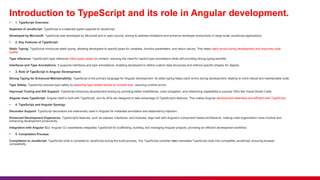











![Explanation of data binding: one-way, two-way, and event binding.
1. One-Way Data Binding:
From Component to View (Template): One-way data binding in Angular allows the flow of data from the component class to the view (template).
Interpolation ({{ }}): The most common form is interpolation, achieved by placing the component property within double curly braces ({{ }}) in the template.
For instance, <h1>{{ title }}</h1> binds the title property from the component to the HTML heading.
Property Binding ([property]=""): It binds a component property to an element property or directive's input property, using square brackets.
For instance, [disabled]="isDisabled" binds the isDisabled property to the disabled attribute of an HTML element.
2. Two-Way Data Binding:
Bi-Directional Data Flow: Two-way data binding allows data flow in both directions—from the component to the view and from the view back to the component.
ngModel Directive: Angular provides the ngModel directive, enabling two-way binding for form elements like inputs, selects, and textareas.
For example, <input [(ngModel)]="name"> binds the input value to the name property in the component.
3. Event Binding:
From View to Component: Event binding allows the communication of user-initiated events from the view to the component.
Event Handling Syntax: (event)="expression": Angular uses parentheses ( ) to handle events. For example, (click)="handleClick()" binds the click event of an element to the
handleClick() method in the component class.
4. Use Cases and Scenarios:
One-Way Binding: It's useful for displaying static or dynamic data in the view, such as rendering text, lists, or any data fetched from the component.
Two-Way Binding: Especially handy for form elements, it synchronizes the component and view state, enabling real-time updates in both places without explicitly writing separate event
handlers.
Event Binding: It allows responding to user interactions, such as button clicks, input changes, or mouse events, triggering actions or updating component properties.
5. Data Flow and Best Practices:
Data Flow Control: Understanding and using different binding types appropriately help control data flow within an Angular application, ensuring efficient interaction between components
and their templates.
Best Practices: It's advisable to use one-way binding for most scenarios to maintain a unidirectional data flow, facilitating better component isolation and reducing potential side effects.
Two-way binding should be used cautiously, especially for form inputs, to avoid complexity and manage data flow effectively.](https://image.slidesharecdn.com/singlepageangularapplication-240312094712-585df200/85/Single-Page-Angular-Application-Presentation-24-320.jpg)