Single Page Applications Workshop Part I: Interesting Topics in HTML5, CSS and JavaScript
- 2. Why are we doing this? – Web apps that load a single HTML page and dynamically update that page as the user interacts with the app. – Better User eXperience (UX) – Better performance and fast page load – HTML generation is done on the client’s computation power – Less data to communicate between the server and the client – Trendy in the software industry 2
- 3. 3 Demo Single Page Applications vs Multi-Page Applications Twitter vs StackOverflow Using Google Chrome Dev Tools
- 4. About this workshop Goals – Introduce interesting topics in HTML, CSS and JS – 2 Lectures – Introduce Single Page Applications by example (Introduction to AngularJS) – 3 Lectures Non-goals – Cover every detail out there – Teach you things you can learn by yourself – Replace university courses Every lecture includes a live coding session Workshop materials: http://bit.ly/spa_workshop 4
- 6. HyperText “Markup” Language Data is random chunks of information under no context HTML code is Semantic Data i.e. data with description about the role of each data chunk 6 ? Biology Chemistry Computer Science Math ULFDS ULFDS Title Math Section Computer Science Section Chemistry Section Biology Section Figure/Image
- 7. Why HTML5? – HTML51 is the latest evolution of the standard that define HTML released by W3C – Semantics: describe more precisely what the content of the page is – Offline and storage: store data on the client-side locally and operate offline more efficiently – 2D/3D graphics and effects: canvas – WebGL – SVG – Device access: access to camera/microphone/geolocation and new touch events – Connectivity: new and innovative ways to communicate with the server – Multimedia: better support for audio and video – Performance and integration – Styling 7
- 8. HTML5 Semantics HTML5 <header>Some Text</header> <article> <h3>Title</h3> <figure> <img src="…"> <figcaption> <p>Caption here…</p> </figcaption> </figure> <p>Description Here…</p> </article> <footer>This is my header</footer> Before HTML5 <div>Some Text</div> <div> <h3>Title</h3> <div> <img src="…"> <div> <p>Caption here…</p> </div> </div> <p>Description Here…</p> </div> <div>This is my footer</div> 8
- 10. HTML5 Semantics – Why?10 – Why do we need semantic HTML code? – Better Readability ⇒ Less time to read code ⇒ Less pain – Better Search Engine Optimization (SEO) – Why do we need to help search engines? Because we are interesting in promoting our websites through search engines e.g. Google, Bing, Yahoo, etc… – But how do Search Engines work? [3]
- 11. HTML5 Semantics – Benefits of Semantics for Search Engines 11 – Semantic code allows search engine to crawl meaningful interesting HTML for better search results – Example the new tags <figure> and <figcaption> provide meaningful information about an image content i.e. optimized image search results Personalizing Results Algorithm Search Algorithm IndexingCrawling
- 12. HTML5 Semantics - Sectioning Introducing new tags for semantic sectioning of code. The new tags allow specifying what is the significance or goal of this data. 12
- 13. HTML5 Semantics – <article> – Represents an independent article in a web page – Used for wrapping content that can be plucked out of your page and distributed in a completely different context – Example: should be used for articles in a blog, or magazines. – Flipboard can crawl webpages for content in <article> to show it to Flipboard users – Usually one <article> per webpage, it is confusing for search engines if you have multiple articles per webpage 13
- 14. HTML5 Semantics – <section> – Like an <article>, except it doesn’t need to make sense outside the context of the document – Define the sections in a document outline ⇒ Wrap a part of <article> or other parts of the webpage for layout purposes – It makes sense to use the more descriptive <section> element over a generic <div>. 14 SPA Workshop Interesting Topics in HTML5 and CSS HTML5 Semantics … Single Page Applications …
- 15. HTML5 Semantics – <nav> – Mark up the various navigation sections of your webpage – Helps search engines quickly identify the structure of your entire website – Makes it easier to discover other pages 15
- 16. HTML5 Semantics – <header> – Introductory content for a section, article, or entire web page – E.g. logo, navigation, article title or author information. – Best practice: wrap a website’s name/logo and main navigation in a <header> 16
- 17. HTML5 Semantics – <footer> – Ending Content for a section, article, or entire web page – E.g. copyright notices, footer navigation, and author bios at the end of an article. 17
- 18. HTML5 Semantics – <aside> – Remove information from an article/webpage that are irrelevant to the article – E.g. advertisements, navigation links 18
- 19. HTML5 Semantics – <figure> and <figcaption> – Represents a self-contained “figure” – E.g. diagram, images, illustration, or code snippets. 19 <figure> <img src=‘…‘ alt=‘….'/> <figcaption>…</figcaption> </figure>
- 20. More Interesting Topics: Canvas – WebGL – SVG – Canvas – HTML5 tag to draw graphics on a webpage using JavaScript, mostly used for HTML5 games – Example – Scalable Vector Graphics (SVG) – Vector image format for two-dimensional graphics with support for interactivity and animation using CSS3 and JavaScript – WebGL – a JavaScript API for rendering interactive 3D and 2D graphics (needs support of browser and video card) – Examples 20
- 21. HTML5 References [1]: https://developer.mozilla.org/en-US/docs/Web/Guide/HTML/HTML5 [2]: https://internetingishard.com/html-and-css/semantic-html/ [3]: https://www.google.com/search/howsearchworks/ 21
- 23. CSS3 23
- 24. CSS Layouts – CSS properties to adjust layout: – display – margin – padding – float – position/top/bottom/right/left 24 <header> <article> <footer> <aside> <header> <article> <footer> <asi de>
- 25. CSS Layouts – Most used display: block; – Most notable display: flex; – Most promising display: grid; (March 2017) – Not all layouts are compatible with every browser. – You can check for compatibility on caniuse.com – Manual Layout is hard; that’s why CSS Frameworks like Bootstrap exist 25
- 26. Box Layout[1] – Each element in a HTML document is a “box” – Display: block/inline-block – Default layout for most HTML tags – Controlled through: padding, borders, margins, block boxes, and inline boxes 26 [1]
- 27. Box Layout – It is easy to understand – Cons – Layout is not easy to do. Many properties to adjust but one goal to achieve. – Common Questions about basic things: – How to vertically center a <div>? https://stackoverflow.com/questions/396145/ – How to horizontally center a <div>? https://stackoverflow.com/questions/618097 27
- 28. Flexbox Layout[2] – Gives complete control over the alignment, direction, order, and size of the boxes – New de-facto of web page layouts – Using display: flex; 28
- 29. Flexbox Layout[2] – Two new types of boxes: – Flex containers – To group a bunch of flex items together and define how they’re positioned. – Every direct child of a flex container is an “item” – Can be manipulated individually – The container can determine their layout – Flex Items 29
- 30. Flexbox Layout[2] – Align Items inside a Flex Container – justify-content is used to align items inside a container – Flex-start aligns items to the beginning of flex container – Flex-end aligns items to the end of flex container – Center aligns items to the center of flex container 30
- 31. Flexbox Layout[2] – Distribute Items inside a Flex Container – justify-content is used to distribute items too – Space-around spreads items out across its entire width – Space-between, similar to space- around but only adds extra space between items 31
- 32. Flexbox Layout[2] – Vertical Alignment and Distribution – Vertical alignment and distribution using align-items – Similar to justify-content but works on the “cross-axis” 32
- 33. Flexbox Layout[2] – Flex Direction – Flex-direction specifies the direction of the items in the container (column or row) – By default, flex-direction is row – Flex-direction toggles the axes of justify-content and align-items 33
- 34. Flexbox Layout[2] – Flex Direction – Flex-direction specifies the direction of the items in the container (column or row) – By default, flex-direction is row – Flex-direction toggles the axes of justify-content and align-items – Row-reverse and column-reverse are two additional possible directions too 34
- 35. Flexbox Layout[2] – Flex Item Alignment and Size – Justify-self and align-self are used to align a single item inside a flex container – Similar to justify-content and align- content – Flex defines the width of individual items in a flex container – works as a weight that tells the flex container how to distribute extra space to each item 35
- 36. Responsiveness – A website should display equally well in everything from widescreen monitors to mobile phones 36
- 37. Responsiveness37 @media only screen and (max-width: 400px) { .menu { width: 100px; } } /* Tablet Styles */ @media only screen and (min-width: 401px) and (max-width: 960px) { .menu { width: 200px; } } /* Desktop Styles */ @media only screen and (min-width: 961px) { .menu { width: 300px; } }
- 38. Bootstrap and Other CSS Frameworks – Bootstrap is a CSS framework for faster and easier web development – templates for typography, forms, buttons, tables, navigation, modals, image carousels and many other, as well as optional JavaScript plugins – Easily create responsive designs – Bootstrap 4.0 is based on Flexbox layout – https://getbootstrap.com/ – Alternatives to Bootstrap include Semantic UI and Foundation 38
- 42. A Fun Fact about JavaScript back from 1995 – Common Question: How are Java and JavaScript related? – One Common Answer: Java and JavaScript are related exactly the same way as “Car” and “Carpet” are related. – Two completely different programming languages. Each has its own syntax, tools, and environment. – The story behind the similarity in the names[1] – JavaScript was started by NetScape Inc. as a programming language for their web browser NetScape Navigator in 1995 when Java was very popular and buzzy – NetScape decided to name the new language as JavaScript for their marketing ploy (to make it more popular and relatable to Java even if the two languages are different)
- 43. JavaScript Standards – ECMA Script (ES) is the name of the JavaScript standard. – JavaScript is considered one implementation of the standard. Others are JScript and ActionScript – ECMA (European Computer Manufacturers Association) is a standardization organization – Latest Standards: – EcmaScript 1999 (ES3). Most used standard with highest compatability. – … – EcmaScript 2015 (ES6). Largest . Most notable addition: Classes http://es6-features.org/ – EcmaScript 2016 (ES7). Most notable addition: exponentiation operator (**), [1,2].includes(1) – EcmaScript 2017. Most Notable addition: async/await – EcmaScript 2018.
- 44. JavaScript as a Dynamically Typed Programming Language – JS, by design, does not validate programs before running them – It directly starts executing the script – But What about checking the availability of used variables/functions/properties? – If a variable, function, property does not exist while executing the script, the engine returns undefined instead of preventing the completion of executing the code) – JS throw runtime exceptions to signal errors in code including – Syntax Errors (grammatical error in the code) – Reference Errors (unable to find a reference on undefined object) – JS is a weak dynamically typed language i.e. – Weak: Program can run without the availability of some variables – Dynamically Typed: there is no type checking and a variable can be assigned to value with any type.
- 45. JavaScript as a Dynamically Typed Programming Language C Code int i; // a random number from memory is assigned to i scanf("%dn", &i); // write value to memory if(i % 2 == 0) { // read i from memory printf("Even!"); } else { printf("Odd!"); } printf(“%d“, b); // compile error. All the code does not work JavaScript Code var i; // `undefined` is assigned to i, i does not have a type. It can be of any! i = prompt(); // write new value of i into memory console.log("i is ", i); if (i % 2 == 0) { // read value of i from memory console.log("Even!"); } else { console.log("Odd!"); } console.log(b); // throws exception at runtime
- 46. Demo on JS as a Dynamically Typed Programming Language
- 47. Dynamic Typing vs Static Typing – Statically Typed Languages – the type of a variable is known (either specified manually or can be deduced by the compiler) at compile time – Compiler search for errors, and therefore a lot of trivial bugs are caught at a very early stage. – E.g. C, C++, Java, C# – Dynamically Typed Languages – the type is associated with run-time values – a programmer can write a little quicker because you do not have to specify types every time but it is error-prone – E.g. JavaScript, Python, Ruby
- 48. JavaScript: DOM Manipulation DOM is a programming interface for HTML and XML documents JavaScript can access and change all the elements of an HTML document. Document.createElement() Node.append(element) Document.getElementById()
- 49. jQuery – A lightweight JavaScript library. Write less, do more – DOM manipulation: Change page content – CSS manipulation: Change page looks – HTML event methods: Change page behaviour – Effects and animations: Add effects – AJAX: Get data with performance – Utilities: helper functions
- 50. jQuery: Selector – Basic syntax is: $(selector).action() – A $ sign to define/access jQuery. It returns an array of jQuery objects that the selector applies on – A (selector) to "query (or find)" HTML elements. Same as document.querySelector – A jQuery action() to be performed on the element(s) – E.g. $(‘p’) - $(‘#id’) - $(‘.class’) - $(‘.class1.class2’) - $(‘li a’) - $(‘input[type=number]’) - $(document)
- 51. jQuery: Actions – Every action returns the current jQuery object. Chaining is beautiful. – Some widely used actions – $(selector).append to add content to the selected element – $(selector).after / .before to add content after / before the selected element – $(selector).css to change/read css properties of an element (manipulate style attribute) – $(selector).attr to change/read attributes of an element – $(selector).addClass / .removeClass / .toggleClass to add / remove / toggle a css class – $(selector).html to change/read the content of an element as an HTML string – $(selector).val to change/read the value of an input element – $(selector).click / .hover / .blur / “mouse events” / “keyboard events” to change what happens on click / hover ….. – Hide, show, ….
- 52. jQuery: Action Examples $('a.add-book').click(function() { alert('Add book'); }); var mySection = $('<section>').append('<div>').css('display', 'flex').css({ backgroundColor: 'red', fontSize: 12 }); $('a.button').append(mySection)
- 53. Asynchronous Programming var data = DownloadFile("http://xyz.abc/ file.pdf"); // blocks CPU SaveFileToDisk(data, "myfile.pdf"); // blocks CPU – At the same time, the user clicked a button that need to execute the following code, but the CPU is blocked until the downloading and saving the file finishes => the code will not execute directly and the user will think that something bad happened void OnClick() { ShowHomePage(); }
- 54. Asynchronous Programming DownloadFileInBackground("http://xyz.a bc/file.pdf", function (data) { SaveFileToDiskInBackground(data, "myfile.pdf"); }); – It runs asynchronously – It does not block the CPU – We can execute other code at the same time – This is managed in JS using event loops[2]
- 55. Callbacks – An executable code that is passed as an argument to other code that is expected to execute the argument at a given time – It can be – A function identifier – An anonymous function (functions with no name) setTimeout(function() { alert('OK'); }, 10000); // or function alertOk() { alert('OK'); } setTimeout(alertOk, 10000);
- 56. Promise – An object representing the eventual completion or failure of an asynchronous operation – Promises in JavaScript are very similar to the promises you make in real life[3] – A promise gives you an assurance that something will be done – At the time of making a promise, all we have is only an assurance. – A promise can either be kept or broken – When a promise is broken, you would like to know the reason – If a promise is fulfilled, then an action has been taken and could be followed by other actions
- 57. Promise var promise = GetDataFromServer(); // a promise is pending promise.then(function(result) { // On Success, Promise is resolved console.log('Server data is', result); } [, function(error) { // On Failure, Promise is rejected throw error; }]).catch(function(error) { // On Failure, Promise is rejected console.log('Error is', error); }); Pending Resolved/Fulifilled Run success callback Rejected Run failure callback Promise started Call Callback Downloa ding data Execute code pending finished
- 58. Promise: Chaining – Then, returns a new promise with the previous promise results – Catch, can catch an exception that has been thrown inside the promise or in then success or failure callback – Finally, execute some code whether it has been success or failure fetch('/article/promise- chaining/user.json') .then(function(response) { return response.text(); }) .then(function(text) { alert(text); });
- 59. Asynchronous JavaScript And X ML (AJAX) – A technique to transfer data using JS, Asynchronous Programming and a data format (XML – JSON) without the need to reload the page – AJAX is a misleading name. XML is not always used as a data format for communication. JSON and plain text are other data formats – Originally, all AJAX are done using XMLHttpRequest in JS. However, very few people use this API. – Instead, people rely on wrappers provided by frameworks (available in jQuery, AngularJS…). It is easier to use these wrappers than to use the original API.
- 60. AJAX using jQuery – AJAX supports all HTTP request methods (e.g. GET – POST – PUT- DELETE ….) – $.ajax( url [, settings ] ) or $.ajax(settings) – Settings is a plain object e.g. { url: "script.php", method: "POST", data: { id : menuId }, dataType: "html" } – $.ajax returns a Deferred object (a wrapper of a promise) of completing the defined request: – then to handle success, failure and progress – done for sure it is a success – Fail / catch to handle failure
- 61. AJAX using jQuery – $.get( url [, data ] [, success ] [, dataType ] ) – Equivalent to $.ajax({ url: url, data: data, success: success, dataType: dataType, method: «GET» }); – $.post( url [, data ] [, success ] [, dataType ] ) – Equivalent to $.ajax({ url: url, data: data, success: success, dataType: dataType, method: «POST» });
- 62. JavaScript Object Notation (JSON) – It is a data format to communicate data between the clients and the server inspired by JavaScript objects – Advantages: – Easy to use – Does not consume many bytes to format data compared to other formats
- 63. JavaScript Object Notation (JSON) { "userName": "Computer Science Club", "isAdmin": true, "books": [{ "id": 1, "name": "A Brief History of Time", "description": "...", "image": "briefhistoryoftime.jpg", "authorName": "Stephen Hawking" }, { "id": 2, "name": "21st Century C", "description": "...", "image": "21stcenturyc.jpg", "authorName": "Ben Klemens" } ] }
- 64. Server-side Programming with JS: Node.js – Everybody loves JavaScript => JavaScript is coming to server-side programming – Node.js is a platform that provides the tools and a JavaScript engine to run JavaScript outside the browser – Any kind of programs can be made using JS including Development Tools, Web Application (MEAN stack), and other server applications – https://nodejs.org/ – NPM (Node Package Manager) is a package manager to install 3rd party libraries, manage and update them – Manage dependencies of projects – Manage tools that are developed for the Node platform
- 65. JavaScript: Package Managers – Client-side programming is not an easy task – Multiple Technologies that needs to be integrated together – Multiple 3rd party dependencies to manage and update (JS Libraries like jQuery and AngularJS – CSS Libraries like Bootstrap and others) – There is an extensive need to manage libraries automatically not manually. – NPM is the default and the most used package manager. – Other package managers: Yarn - Bower
- 66. References [1]: https://www.computer.org/csdl/mags/co/2012/02/mco2012020007.html [2]: https://www.youtube.com/watch?v=8aGhZQkoFbQ [3]: https://hackernoon.com/understanding-promises-in-javascript-13d99df067c1
- 67. Live Coding Session: AJAX, DOM Manipulation and Package Management Session 2
Editor's Notes
- #3: User Experience (UX) refers to a person's emotions and attitudes about using a particular product, system or service.
- #4: Twitter vs StackOverflow Notable SPA: Facebook (mostly) – Twitter – Gmail
- #5: Non goals: This is not a course. It is an introductory. Not sufficient to be advanced. This is not a replacement of university courses. Never will be. Sometime some details are not covered in
- #7: The first interesting topic is…. A markup language is a system for annotating a document in a way that is syntactically distinguishable from the text.
- #8: HTML standards. HTML5 appeared as a new standard in 2014 Adobe Flash is dead because of HTML5
- #19: Headers and footers are ways to add extra information to an article, but sometimes we want to remove information from an article. For example, a sponsored blog post might contain an advertisement about the sponsoring company; however, we probably don’t want to make it part of the article text
- #44: With time JavaScript started to get widespread
- #47: Previous Example Assigning variables and properties on runtime
- #56: The Concept is not limited to JavaScript
- #65: (you can find many easy to use tools)




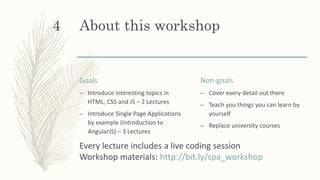




![HTML5 Semantics9
[2]](https://image.slidesharecdn.com/spaworkshopinterestingtopicsinhtml5andcss3-181205154056/85/Single-Page-Applications-Workshop-Part-I-Interesting-Topics-in-HTML5-CSS-and-JavaScript-9-320.jpg)
![HTML5 Semantics – Why?10
– Why do we need semantic HTML code?
– Better Readability ⇒ Less time to read code ⇒ Less pain
– Better Search Engine Optimization (SEO)
– Why do we need to help search engines? Because we are interesting in promoting our
websites through search engines e.g. Google, Bing, Yahoo, etc…
– But how do Search Engines work? [3]](https://image.slidesharecdn.com/spaworkshopinterestingtopicsinhtml5andcss3-181205154056/85/Single-Page-Applications-Workshop-Part-I-Interesting-Topics-in-HTML5-CSS-and-JavaScript-10-320.jpg)


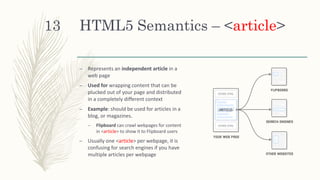







![HTML5 References
[1]: https://developer.mozilla.org/en-US/docs/Web/Guide/HTML/HTML5
[2]: https://internetingishard.com/html-and-css/semantic-html/
[3]: https://www.google.com/search/howsearchworks/
21](https://image.slidesharecdn.com/spaworkshopinterestingtopicsinhtml5andcss3-181205154056/85/Single-Page-Applications-Workshop-Part-I-Interesting-Topics-in-HTML5-CSS-and-JavaScript-21-320.jpg)




![Box Layout[1]
– Each element in a HTML document is a “box”
– Display: block/inline-block
– Default layout for most HTML tags
– Controlled through: padding, borders, margins, block boxes, and inline boxes
26
[1]](https://image.slidesharecdn.com/spaworkshopinterestingtopicsinhtml5andcss3-181205154056/85/Single-Page-Applications-Workshop-Part-I-Interesting-Topics-in-HTML5-CSS-and-JavaScript-26-320.jpg)

![Flexbox Layout[2]
– Gives complete control over the
alignment, direction, order, and
size of the boxes
– New de-facto of web page layouts
– Using display: flex;
28](https://image.slidesharecdn.com/spaworkshopinterestingtopicsinhtml5andcss3-181205154056/85/Single-Page-Applications-Workshop-Part-I-Interesting-Topics-in-HTML5-CSS-and-JavaScript-28-320.jpg)
![Flexbox Layout[2]
– Two new types of boxes:
– Flex containers
– To group a bunch of flex items
together and define how they’re
positioned.
– Every direct child of a flex container
is an “item”
– Can be manipulated individually
– The container can determine their
layout
– Flex Items
29](https://image.slidesharecdn.com/spaworkshopinterestingtopicsinhtml5andcss3-181205154056/85/Single-Page-Applications-Workshop-Part-I-Interesting-Topics-in-HTML5-CSS-and-JavaScript-29-320.jpg)
![Flexbox Layout[2] – Align Items
inside a Flex Container
– justify-content is used to align
items inside a container
– Flex-start aligns items to the
beginning of flex container
– Flex-end aligns items to the end of
flex container
– Center aligns items to the center of
flex container
30](https://image.slidesharecdn.com/spaworkshopinterestingtopicsinhtml5andcss3-181205154056/85/Single-Page-Applications-Workshop-Part-I-Interesting-Topics-in-HTML5-CSS-and-JavaScript-30-320.jpg)
![Flexbox Layout[2] – Distribute
Items inside a Flex Container
– justify-content is used to distribute
items too
– Space-around spreads items out
across its entire width
– Space-between, similar to space-
around but only adds extra space
between items
31](https://image.slidesharecdn.com/spaworkshopinterestingtopicsinhtml5andcss3-181205154056/85/Single-Page-Applications-Workshop-Part-I-Interesting-Topics-in-HTML5-CSS-and-JavaScript-31-320.jpg)
![Flexbox Layout[2] – Vertical
Alignment and Distribution
– Vertical alignment and distribution
using align-items
– Similar to justify-content but works
on the “cross-axis”
32](https://image.slidesharecdn.com/spaworkshopinterestingtopicsinhtml5andcss3-181205154056/85/Single-Page-Applications-Workshop-Part-I-Interesting-Topics-in-HTML5-CSS-and-JavaScript-32-320.jpg)
![Flexbox Layout[2] – Flex
Direction
– Flex-direction specifies the
direction of the items in the
container (column or row)
– By default, flex-direction is row
– Flex-direction toggles the axes of
justify-content and align-items
33](https://image.slidesharecdn.com/spaworkshopinterestingtopicsinhtml5andcss3-181205154056/85/Single-Page-Applications-Workshop-Part-I-Interesting-Topics-in-HTML5-CSS-and-JavaScript-33-320.jpg)
![Flexbox Layout[2] – Flex
Direction
– Flex-direction specifies the
direction of the items in the
container (column or row)
– By default, flex-direction is row
– Flex-direction toggles the axes of
justify-content and align-items
– Row-reverse and column-reverse
are two additional possible
directions too
34](https://image.slidesharecdn.com/spaworkshopinterestingtopicsinhtml5andcss3-181205154056/85/Single-Page-Applications-Workshop-Part-I-Interesting-Topics-in-HTML5-CSS-and-JavaScript-34-320.jpg)
![Flexbox Layout[2] – Flex Item
Alignment and Size
– Justify-self and align-self are used
to align a single item inside a flex
container
– Similar to justify-content and align-
content
– Flex defines the width of individual
items in a flex container
– works as a weight that tells the flex
container how to distribute extra
space to each item
35](https://image.slidesharecdn.com/spaworkshopinterestingtopicsinhtml5andcss3-181205154056/85/Single-Page-Applications-Workshop-Part-I-Interesting-Topics-in-HTML5-CSS-and-JavaScript-35-320.jpg)


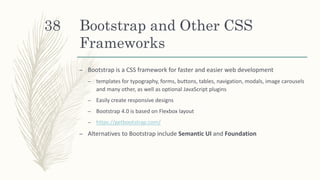
![References
[1]: https://internetingishard.com/html-and-css/css-box-model/
[2]: https://internetingishard.com/html-and-css/flexbox/
39](https://image.slidesharecdn.com/spaworkshopinterestingtopicsinhtml5andcss3-181205154056/85/Single-Page-Applications-Workshop-Part-I-Interesting-Topics-in-HTML5-CSS-and-JavaScript-39-320.jpg)


![A Fun Fact about JavaScript
back from 1995
– Common Question: How are Java and JavaScript related?
– One Common Answer: Java and JavaScript are related exactly the same way as “Car” and
“Carpet” are related.
– Two completely different programming languages. Each has its own syntax, tools,
and environment.
– The story behind the similarity in the names[1]
– JavaScript was started by NetScape Inc. as a programming language for their web browser
NetScape Navigator in 1995 when Java was very popular and buzzy
– NetScape decided to name the new language as JavaScript for their marketing ploy (to
make it more popular and relatable to Java even if the two languages are different)](https://image.slidesharecdn.com/spaworkshopinterestingtopicsinhtml5andcss3-181205154056/85/Single-Page-Applications-Workshop-Part-I-Interesting-Topics-in-HTML5-CSS-and-JavaScript-42-320.jpg)
![JavaScript Standards
– ECMA Script (ES) is the name of the JavaScript standard.
– JavaScript is considered one implementation of the standard. Others are JScript and ActionScript
– ECMA (European Computer Manufacturers Association) is a standardization organization
– Latest Standards:
– EcmaScript 1999 (ES3). Most used standard with highest compatability.
– …
– EcmaScript 2015 (ES6). Largest . Most notable addition: Classes http://es6-features.org/
– EcmaScript 2016 (ES7). Most notable addition: exponentiation operator (**), [1,2].includes(1)
– EcmaScript 2017. Most Notable addition: async/await
– EcmaScript 2018.](https://image.slidesharecdn.com/spaworkshopinterestingtopicsinhtml5andcss3-181205154056/85/Single-Page-Applications-Workshop-Part-I-Interesting-Topics-in-HTML5-CSS-and-JavaScript-43-320.jpg)

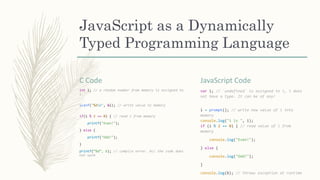




![jQuery: Selector
– Basic syntax is: $(selector).action()
– A $ sign to define/access jQuery. It returns an array of jQuery objects that the
selector applies on
– A (selector) to "query (or find)" HTML elements. Same as document.querySelector
– A jQuery action() to be performed on the element(s)
– E.g. $(‘p’) - $(‘#id’) - $(‘.class’) - $(‘.class1.class2’) - $(‘li a’) - $(‘input[type=number]’)
- $(document)](https://image.slidesharecdn.com/spaworkshopinterestingtopicsinhtml5andcss3-181205154056/85/Single-Page-Applications-Workshop-Part-I-Interesting-Topics-in-HTML5-CSS-and-JavaScript-50-320.jpg)



![Asynchronous Programming
DownloadFileInBackground("http://xyz.a
bc/file.pdf", function (data) {
SaveFileToDiskInBackground(data,
"myfile.pdf");
});
– It runs asynchronously
– It does not block the
CPU
– We can execute other
code at the same time
– This is managed in JS
using event loops[2]](https://image.slidesharecdn.com/spaworkshopinterestingtopicsinhtml5andcss3-181205154056/85/Single-Page-Applications-Workshop-Part-I-Interesting-Topics-in-HTML5-CSS-and-JavaScript-54-320.jpg)
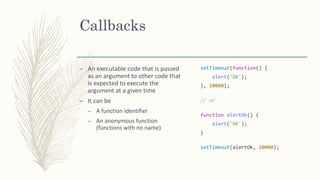
![Promise
– An object representing the eventual completion or failure of an asynchronous
operation
– Promises in JavaScript are very similar to the promises you make in real life[3]
– A promise gives you an assurance that something will be done
– At the time of making a promise, all we have is only an assurance.
– A promise can either be kept or broken
– When a promise is broken, you would like to know the reason
– If a promise is fulfilled, then an action has been taken and could be followed by other
actions](https://image.slidesharecdn.com/spaworkshopinterestingtopicsinhtml5andcss3-181205154056/85/Single-Page-Applications-Workshop-Part-I-Interesting-Topics-in-HTML5-CSS-and-JavaScript-56-320.jpg)
![Promise
var promise = GetDataFromServer(); // a
promise is pending
promise.then(function(result) { // On
Success, Promise is resolved
console.log('Server data is',
result);
} [, function(error) { // On Failure,
Promise is rejected
throw error;
}]).catch(function(error) { // On
Failure, Promise is rejected
console.log('Error is', error);
});
Pending
Resolved/Fulifilled
Run success
callback
Rejected
Run failure callback
Promise
started
Call
Callback
Downloa
ding
data
Execute
code
pending
finished](https://image.slidesharecdn.com/spaworkshopinterestingtopicsinhtml5andcss3-181205154056/85/Single-Page-Applications-Workshop-Part-I-Interesting-Topics-in-HTML5-CSS-and-JavaScript-57-320.jpg)

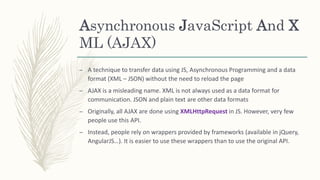
![AJAX using jQuery
– AJAX supports all HTTP request methods (e.g. GET – POST – PUT- DELETE ….)
– $.ajax( url [, settings ] ) or $.ajax(settings)
– Settings is a plain object e.g. {
url: "script.php",
method: "POST",
data: { id : menuId },
dataType: "html"
}
– $.ajax returns a Deferred object (a wrapper of a promise) of completing the defined request:
– then to handle success, failure and progress
– done for sure it is a success
– Fail / catch to handle failure](https://image.slidesharecdn.com/spaworkshopinterestingtopicsinhtml5andcss3-181205154056/85/Single-Page-Applications-Workshop-Part-I-Interesting-Topics-in-HTML5-CSS-and-JavaScript-60-320.jpg)
![AJAX using jQuery
– $.get( url [, data ] [, success ] [,
dataType ] )
– Equivalent to $.ajax({
url: url,
data: data,
success: success,
dataType: dataType,
method: «GET»
});
– $.post( url [, data ] [, success ] [,
dataType ] )
– Equivalent to $.ajax({
url: url,
data: data,
success: success,
dataType: dataType,
method: «POST»
});](https://image.slidesharecdn.com/spaworkshopinterestingtopicsinhtml5andcss3-181205154056/85/Single-Page-Applications-Workshop-Part-I-Interesting-Topics-in-HTML5-CSS-and-JavaScript-61-320.jpg)

![JavaScript Object Notation
(JSON)
{
"userName": "Computer Science Club",
"isAdmin": true,
"books": [{
"id": 1,
"name": "A Brief History of Time",
"description": "...",
"image": "briefhistoryoftime.jpg",
"authorName": "Stephen Hawking"
}, {
"id": 2,
"name": "21st Century C",
"description": "...",
"image": "21stcenturyc.jpg",
"authorName": "Ben Klemens"
}
]
}](https://image.slidesharecdn.com/spaworkshopinterestingtopicsinhtml5andcss3-181205154056/85/Single-Page-Applications-Workshop-Part-I-Interesting-Topics-in-HTML5-CSS-and-JavaScript-63-320.jpg)


![References
[1]: https://www.computer.org/csdl/mags/co/2012/02/mco2012020007.html
[2]: https://www.youtube.com/watch?v=8aGhZQkoFbQ
[3]: https://hackernoon.com/understanding-promises-in-javascript-13d99df067c1](https://image.slidesharecdn.com/spaworkshopinterestingtopicsinhtml5andcss3-181205154056/85/Single-Page-Applications-Workshop-Part-I-Interesting-Topics-in-HTML5-CSS-and-JavaScript-66-320.jpg)
