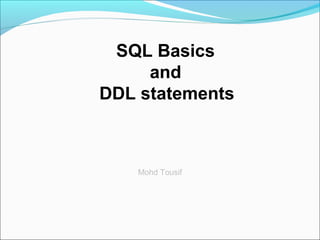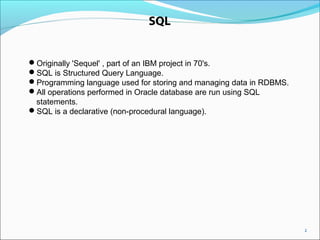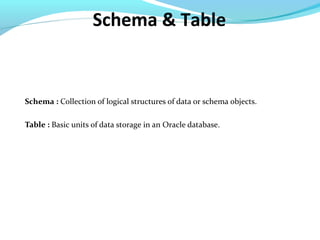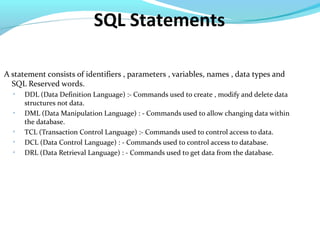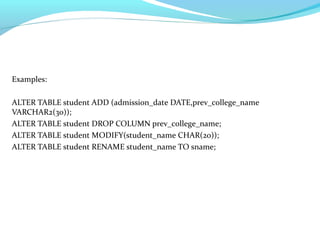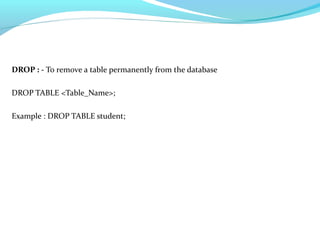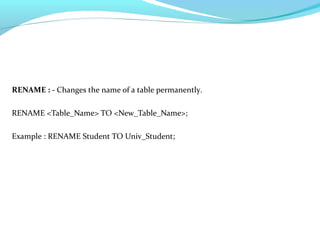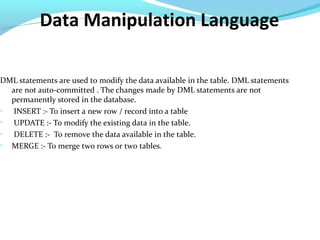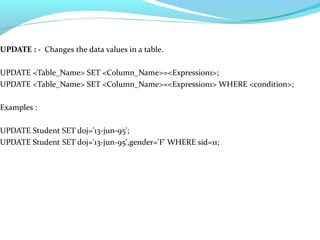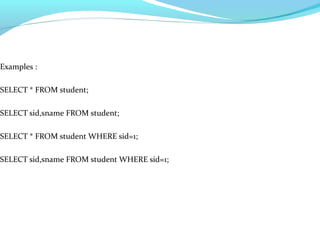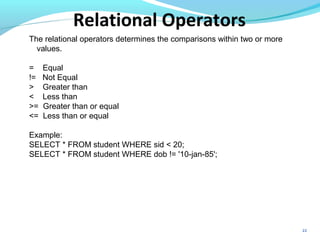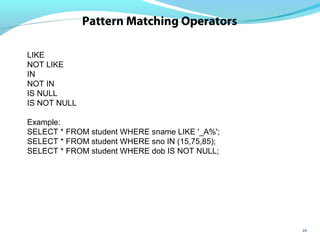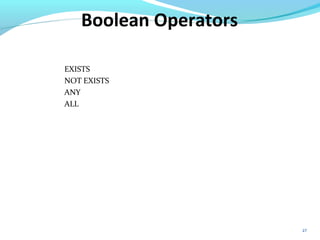Sql basics and DDL statements
- 1. SQL Basics and DDL statements Mohd Tousif
- 2. 2 SQL Originally 'Sequel' , part of an IBM project in 70's. SQL is Structured Query Language. Programming language used for storing and managing data in RDBMS. All operations performed in Oracle database are run using SQL statements. SQL is a declarative (non-procedural language).
- 3. Data Types CHAR (size) : - Stores character strings values of fixed length. The size in the braces indicates the number of characters the cell can hold. The maximum number of characters this data type can hold is 255 characters. VARCHAR(size) / VARCHAR2(size) : - Stores variable length alpha-numeric data. DATE : - Used to represent date and time. Standard format is DD-MON -YY. NUMBER(p,s) : - Stores numbers. LONG : - Stores variable length character strings. Only one long data can be defined per table. RAW / LONG RAW : - Stores binary data, such as digitized picture or image.
- 4. Schema & Table Schema : Collection of logical structures of data or schema objects. Table : Basic units of data storage in an Oracle database.
- 5. SQL Statements A statement consists of identifiers , parameters , variables, names , data types and SQL Reserved words. DDL (Data Definition Language) :- Commands used to create , modify and delete data structures not data. DML (Data Manipulation Language) : - Commands used to allow changing data within the database. TCL (Transaction Control Language) :- Commands used to control access to data. DCL (Data Control Language) : - Commands used to control access to database. DRL (Data Retrieval Language) : - Commands used to get data from the database.
- 6. Data Definition Language DDL statements are dependent upon the structure of the table. All DDL statements are auto-committed. DDL statements implicitly commit the preceding commands and start new transactions. CREATE – Used to create a new database object (Ex: table, index, synonym) ALTER - Used for modifying the structure of the object. DROP – Used to remove an object permanently from the database. TRUNCATE – Used to empty the table. RENAME – Used to change the name of the table.
- 7. CREATE : - Defines each column of the table uniquely. Each column has a minimum of three attributes : name , data type and size. CREATE TABLE <Table_Name> (<ColumnName1> <Data Type> (<size>), <ColumnName2> <Data Type> (<size>),....); Rules : - 1. A name can have maximum up to 30 characters. 2.Name should begin with alphabet. 3. A-Z , a-z , 0-9 are allowed 4. _ is allowed 5. Reserved words are not allowed Ex: CREATE TABLE Student (sid NUMBER(4),student_name VARCHAR2(30),gender CHAR(1));
- 8. ALTER :- To modify the structure of a table. ALTER TABLE <Table_Name> ADD (<New_Column_Name> <Data_Type> (size)); ALTER TABLE <Table_Name> DROP <Column_Name>; ALTER TABLE <Table_Name> MODIFY (<Column_Name <New_Data_Type> (size) ); ALTER TABLE <Table_Name> MODIFY (<Column_Name <New_Data_Type> (new_size) ); ALTER TABLE <Table_Name> MODIFY (<Column_Name <Data_Type> (new_size) ); ALTER TABLE <Table_Name> RENAME COLUMN <Column_Name> to <New_Column_Name>; Rules : - Cannot decrease the size of a column if table data exists. Cannot change the data type when data exists.
- 9. Examples: ALTER TABLE student ADD (admission_date DATE,prev_college_name VARCHAR2(30)); ALTER TABLE student DROP COLUMN prev_college_name; ALTER TABLE student MODIFY(student_name CHAR(20)); ALTER TABLE student RENAME student_name TO sname;
- 10. DROP : - To remove a table permanently from the database DROP TABLE <Table_Name>; Example : DROP TABLE student;
- 11. TRUNCATE : - Empties a table completely. Structure of the table will be available for future reference. TRUNCATE TABLE <Table_Name>; Example : TRUNCATE TABLE student;
- 12. RENAME : - Changes the name of a table permanently. RENAME <Table_Name> TO <New_Table_Name>; Example : RENAME Student TO Univ_Student;
- 13. Data Manipulation Language DML statements are used to modify the data available in the table. DML statements are not auto-committed . The changes made by DML statements are not permanently stored in the database. INSERT :- To insert a new row / record into a table UPDATE :- To modify the existing data in the table. DELETE :- To remove the data available in the table. MERGE :- To merge two rows or two tables.
- 14. INSERT : - Loads the data into the table INSERT INTO <Table_Name> VALUES (<expression1>,<expression2>,........); INSERT INTO <Table_Name> (<Column_Name1>) VALUES (<expression1>); INSERT INTO <Table_Name> VALUES (<&expr1>,'<&expr2>',........); INSERT INTO <Table_Name> (<Column_Name1>) VALUES (<&expr1>);
- 15. Examples : INSERT INTO student VALUES (10,'xyz','M','12-oct-95'); INSERT INTO student (sno,sname) VALUES (11,'abc'); INSERT INTO student VALUES (&sno,'&sname','&gender','&doj'); INSERT INTO student (sno,sname) VALUES (&sno,'&sname');
- 16. UPDATE : - Changes the data values in a table. UPDATE <Table_Name> SET <Column_Name>=<Expression1>; UPDATE <Table_Name> SET <Column_Name>=<Expression1> WHERE <condition>; Examples : UPDATE Student SET doj='13-jun-95'; UPDATE Student SET doj='13-jun-95',gender='F' WHERE sid=11;
- 17. DELETE : - Deletes rows from a table and returns the number of records deleted. DELETE FROM <Table_Name>; DELETE FROM <Table_Name> WHERE <condition>; Examples : DELETE FROM student; DELETE FROM student WHERE sid=11;
- 18. 18 Data Retrieval Language SELECT : - To view data from a table. 1.To view all the columns information from a table SELECT * FROM <Table_Name>; 2. To view all the columns information of a specific column from a table SELECT <Column_Name> from <Table_Name>; 3. To view all the columns information from a table when a specific condition is satisfied SELECT * FROM <Table_Name> WHERE <condition>; 4. To view all the columns information of a specific column from a table when a specific condition is satisfied SELECT <Column_Name> from <Table_Name> WHERE <condition>;
- 19. Examples : SELECT * FROM student; SELECT sid,sname FROM student; SELECT * FROM student WHERE sid=1; SELECT sid,sname FROM student WHERE sid=1;
- 20. 20 SQL Operators Operators are symbols which have a special meaning within SQL and PL/SQL statements. Arithmetic Operators Relational Operators Logical Operators SET Operators Range Searching Operators Pattern Matching Operators Boolean Operators
- 21. 21 Oracle allows Arithmetic Operators to be used while viewing records from a table or while performing data manipulation operations. + Addition - Subtraction * Multiplication / Division % Modulus / Remainder Example : SELECT 153*14/15 FROM dual; SELECT sid,sid+10 FROM student; Arithmetic Operators
- 22. 22 The relational operators determines the comparisons within two or more values. = Equal != Not Equal > Greater than < Less than >= Greater than or equal <= Less than or equal Example: SELECT * FROM student WHERE sid < 20; SELECT * FROM student WHERE dob != '10-jan-85'; Relational Operators
- 23. 23 Logical Operators Operators are used whenever multiple conditions need to be satisfied AND OR NOT SELECT * FROM student WHERE gender='M' AND dob='15-jan-86'; SELECT * FROM student WHERE gender='M' OR dob='15-jan-86';
- 24. 24 SET Operators To retrieve information from multiple tables when there are same number of columns available in the queries UNION UNION ALL INTERSECT MINUS
- 25. 25 Range Searching Operator To retrieve information within a specified range (including the boundary values) BETWEEN NOT BETWEEN Example : SELECT * FROM student WHERE dob BETWEEN '01-jan-85' AND '30- jun-85';
- 26. 26 Pattern Matching Operators LIKE NOT LIKE IN NOT IN IS NULL IS NOT NULL Example: SELECT * FROM student WHERE sname LIKE '_A%'; SELECT * FROM student WHERE sno IN (15,75,85); SELECT * FROM student WHERE dob IS NOT NULL;