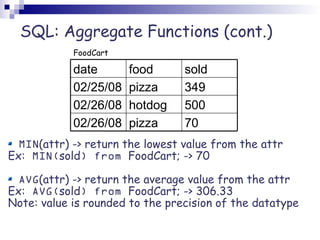SQL Presentation-1 (structured query language)
- 1. Chapter 7: SQL, the Structured Query Language Soid Quintero & Ervi Bongso CS157B
- 2. Overview Introduction DDL Commands DML Commands SQL Statements, Operators, Clauses Aggregate Functions
- 3. The ANSI standard language for the definition and manipulation of relational database. Includes data definition language (DDL), statements that specify and modify database schemas. Includes a data manipulation language (DML), statements that manipulate database content. Structured Query Language (SQL)
- 4. Some Facts on SQL SQL data is case-sensitive, SQL commands are not. First Version was developed at IBM by Donald D. Chamberlin and Raymond F. Boyce. [SQL] Developed using Dr. E.F. Codd's paper, “A Relational Model of Data for Large Shared Data Banks.” SQL query includes references to tuples variables and the attributes of those variables
- 5. SQL: DDL Commands CREATE TABLE: used to create a table. ALTER TABLE: modifies a table after it was created. DROP TABLE: removes a table from a database.
- 6. SQL: CREATE TABLE Statement Things to consider before you create your table are: The type of data the table name what column(s) will make up the primary key the names of the columns CREATE TABLE statement syntax: CREATE TABLE <table name> ( field1 datatype ( NOT NULL ), field2 datatype ( NOT NULL ) );
- 7. SQL: Attributes Types Table 7.6 pg.164
- 8. SQL: ALTER TABLE Statement To add or drop columns on existing tables. ALTER TABLE statement syntax: ALTER TABLE <table name> ADD attr datatype; or DROP COLUMN attr;
- 9. SQL: DROP TABLE Statement Has two options: CASCADE: Specifies that any foreign key constraint violations that are caused by dropping the table will cause the corresponding rows of the related table to be deleted. RESTRICT: blocks the deletion of the table of any foreign key constraint violations would be created. DROP TABLE statement syntax: DROP TABLE <table name> [ RESTRICT|CASCADE ];
- 10. Example: CREATE TABLE FoodCart ( date varchar(10), food varchar(20), profit float ); ALTER TABLE FoodCart ( ADD sold int ); ALTER TABLE FoodCart( DROP COLUMN profit ); DROP TABLE FoodCart; profit food date sold profit food date sold food date FoodCart FoodCart FoodCart
- 11. SQL: DML Commands INSERT: adds new rows to a table. UPDATE: modifies one or more attributes. DELETE: deletes one or more rows from a table.
- 12. SQL: INSERT Statement To insert a row into a table, it is necessary to have a value for each attribute, and order matters. INSERT statement syntax: INSERT into <table name> VALUES ('value1', 'value2', NULL); Example: INSERT into FoodCart VALUES (’02/26/08', ‘pizza', 70 ); FoodCart 70 pizza 02/26/08 500 hotdog 02/26/08 350 pizza 02/25/08 sold food date 500 hotdog 02/26/08 350 pizza 02/25/08 sold food date
- 13. SQL: UPDATE Statement To update the content of the table: UPDATE statement syntax: UPDATE <table name> SET <attr> = <value> WHERE <selection condition>; Example: UPDATE FoodCart SET sold = 349 WHERE date = ’02/25/08’ AND food = ‘pizza’; FoodCart 70 pizza 02/26/08 500 hotdog 02/26/08 350 pizza 02/25/08 sold food date 70 pizza 02/26/08 500 hotdog 02/26/08 349 pizza 02/25/08 sold food date
- 14. SQL: DELETE Statement To delete rows from the table: DELETE statement syntax: DELETE FROM <table name> WHERE <condition>; Example: DELETE FROM FoodCart WHERE food = ‘hotdog’; FoodCart Note: If the WHERE clause is omitted all rows of data are deleted from the table. 70 pizza 02/26/08 500 hotdog 02/26/08 349 pizza 02/25/08 sold food date 70 pizza 02/26/08 349 pizza 02/25/08 sold food date
- 15. SQL Statements, Operations, Clauses SQL Statements: Select SQL Operations: Join Left Join Right Join Like SQL Clauses: Order By Group By Having
- 16. SQL: SELECT Statement A basic SELECT statement includes 3 clauses SELECT <attribute name> FROM <tables> WHERE <condition> SELECT Specifies the attributes that are part of the resulting relation FROM Specifies the tables that serve as the input to the statement WHERE Specifies the selection condition, including the join condition. Note: that you don't need to use WHERE
- 17. Using a “*” in a select statement indicates that every attribute of the input table is to be selected. Example: SELECT * FROM … WHERE …; To get unique rows, type the keyword DISTINCT after SELECT. Example: SELECT DISTINCT * FROM … WHERE …; SQL: SELECT Statement (cont.)
- 18. Example: Person 80 34 Peter 54 54 Helena 70 29 George 64 28 Sally 80 34 Harry Weight Age Name 80 34 Peter 54 54 Helena 80 34 Harry Weight Age Name 80 54 80 Weight 1) SELECT * FROM person WHERE age > 30; 2) SELECT weight FROM person WHERE age > 30; 3) SELECT distinct weight FROM person WHERE age > 30; 54 80 Weight
- 19. SQL: Join operation A join can be specified in the FROM clause which list the two input relations and the WHERE clause which lists the join condition. Example: Biotech 1003 Sales 1002 IT 1001 Division ID TN 1002 MA 1001 CA 1000 State ID Emp Dept
- 20. SQL: Join operation (cont.) Sales 1002 IT 1001 Dept.Division Dept.ID TN 1002 MA 1001 Emp.State Emp.ID inner join = join SELECT * FROM emp join dept (or FROM emp, dept) on emp.id = dept.id;
- 21. SQL: Join operation (cont.) IT 1001 Sales 1002 null null Dept.Division Dept.ID CA 1000 TN 1002 MA 1001 Emp.State Emp.ID left outer join = left join SELECT * FROM emp left join dept on emp.id = dept.id;
- 22. SQL: Join operation (cont.) Sales 1002 Biotech 1003 IT 1001 Dept.Division Dept.ID MA 1001 null null TN 1002 Emp.State Emp.ID right outer join = right join SELECT * FROM emp right join dept on emp.id = dept.id;
- 23. SQL: Like operation Pattern matching selection % (arbitrary string) SELECT * FROM emp WHERE ID like ‘%01’; finds ID that ends with 01, e.g. 1001, 2001, etc _ (a single character) SELECT * FROM emp WHERE ID like ‘_01_’; finds ID that has the second and third character as 01, e.g. 1010, 1011, 1012, 1013, etc
- 24. SQL: The ORDER BY Clause Ordered result selection desc (descending order) SELECT * FROM emp order by state desc puts state in descending order, e.g. TN, MA, CA asc (ascending order) SELECT * FROM emp order by id asc puts ID in ascending order, e.g. 1001, 1002, 1003
- 25. SQL: The GROUP BY Clause The function to divide the tuples into groups and returns an aggregate for each group. Usually, it is an aggregate function’s companion SELECT food, sum(sold) as totalSold FROM FoodCart group by food; FoodCart 419 pizza 500 hotdog totalSold food 70 pizza 02/26/08 500 hotdog 02/26/08 349 pizza 02/25/08 sold food date
- 26. SQL: The HAVING Clause The substitute of WHERE for aggregate functions Usually, it is an aggregate function’s companion SELECT food, sum(sold) as totalSold FROM FoodCart group by food having sum(sold) > 450; FoodCart 500 hotdog totalSold food 70 pizza 02/26/08 500 hotdog 02/26/08 349 pizza 02/25/08 sold food date
- 27. SQL: Aggregate Functions Are used to provide summarization information for SQL statements, which return a single value. COUNT(attr) SUM(attr) MAX(attr) MIN(attr) AVG(attr) Note: when using aggregate functions, NULL values are not considered, except in COUNT(*) .
- 28. SQL: Aggregate Functions (cont.) COUNT(attr) -> return # of rows that are not null Ex: COUNT(distinct food) from FoodCart; -> 2 SUM(attr) -> return the sum of values in the attr Ex: SUM(sold) from FoodCart; -> 919 MAX(attr) -> return the highest value from the attr Ex: MAX(sold) from FoodCart; -> 500 70 pizza 02/26/08 500 hotdog 02/26/08 349 pizza 02/25/08 sold food date FoodCart
- 29. SQL: Aggregate Functions (cont.) MIN(attr) -> return the lowest value from the attr Ex: MIN(sold) from FoodCart; -> 70 AVG(attr) -> return the average value from the attr Ex: AVG(sold) from FoodCart; -> 306.33 Note: value is rounded to the precision of the datatype 70 pizza 02/26/08 500 hotdog 02/26/08 349 pizza 02/25/08 sold food date FoodCart
- 30. Riccardi, Greg. Principles of Database Systems with Internet and Java Applications. Addison Wesley, 2001. Ronald R. Plew, Ryan K. Stephens. Teach Yourself SQL in 24 Hours 3rd Edition. Sams Publishing, 2003. SQL http://en.wikipedia.org/wiki/SQL W3C http://www.w3schools.com/sql/sql_tryit.asp Wikipedia - SQL http://en.wikipedia.org/wiki/SQL Wikipedia - join http://en.wikipedia.org/wiki/Join_(SQL) References



![Some Facts on SQL
SQL data is case-sensitive, SQL commands are not.
First Version was developed at IBM by Donald D.
Chamberlin and Raymond F. Boyce. [SQL]
Developed using Dr. E.F. Codd's paper, “A Relational
Model of Data for Large Shared Data Banks.”
SQL query includes references to tuples variables
and the attributes of those variables](https://image.slidesharecdn.com/sqlpresentation-1-240819060359-0c6302a7/85/SQL-Presentation-1-structured-query-language-4-320.jpg)




![SQL: DROP TABLE Statement
Has two options:
CASCADE: Specifies that any foreign key constraint
violations that are caused by dropping the table will
cause the corresponding rows of the related table to
be deleted.
RESTRICT: blocks the deletion of the table of any
foreign key constraint violations would be created.
DROP TABLE statement syntax:
DROP TABLE <table name> [ RESTRICT|CASCADE ];](https://image.slidesharecdn.com/sqlpresentation-1-240819060359-0c6302a7/85/SQL-Presentation-1-structured-query-language-9-320.jpg)