SQL - RDBMS Concepts
- 4. www.webstackacademy.com Definition ● RDBMS stands for Relational Database Management System. RDBMS is the basis for SQL, and for all modern database systems like MS SQL Server, IBM DB2, Oracle, MySQL, and Microsoft Access. ● A Relational database management system (RDBMS) is a database management system (DBMS) that is based on the relational model as introduced by E. F. Codd. ● The data in RDBMS is stored in database objects called tables.
- 6. www.webstackacademy.com DBMS & RDBMS ● DBMS applications store data as file. ● DBMS does not support client/server architecture. ● DBMS does not allow normalization. ● DBMS does not impose integrity constraints. ● RDBMS applications store data in a tabular form. ● RDBMS supports client/server architecture. ● RDBMS allows normalization. ● RDBMS imposes integrity constraints.
- 8. www.webstackacademy.com Creating Table ● The data in RDBMS is stored in database objects called tables. The table is a collection of related data entries and it consists of columns and rows. ● Remember, a table is the most common and simplest form of data storage in a relational database.
- 9. www.webstackacademy.com Field, Record or Row ● Every table is broken up into smaller entities called fields. The fields in the CUSTOMERS table consist of ID, NAME, AGE, ADDRESS and SALARY. ● A record, also called a row of data, is each individual entry that exists in a table. For example there are 7 records in the above CUSTOMERS table.
- 10. www.webstackacademy.com Column ● A column is a vertical entity in a table that contains all information associated with a specific field in a table.
- 11. www.webstackacademy.com Null Value ● A NULL value in a table is a value in a field that appears to be blank, which means a field with a NULL value is a field with no value.
- 13. www.webstackacademy.com SQL ● SQL is a standard language for accessing databases. ● SQL stands for Structured Query Language ● SQL lets you access and manipulate databases ● SQL is an ANSI (American National Standards Institute) standard
- 14. www.webstackacademy.com Benefit of SQL ● SQL can execute queries against a database ● SQL can retrieve data from a database ● SQL can insert records in a database ● SQL can update records in a database ● SQL can delete records from a database
- 15. www.webstackacademy.com Using SQL in your Project To build an application that shows data from a database, you will need: ● An RDBMS database program (i.e. MS Access, SQL Server, MySQL) ● To use a server-side scripting language, like Java, PHP or ASP ● To use SQL to get the data you want ● To use HTML / CSS
- 16. www.webstackacademy.com SQL Data Types ● Number Data types :- - INTEGER :- The Integer data type is used to specify an integer value. - SMALLINT :- The SMALLINT data type is used to specify small integer value. - NUMERIC(P,S) :-It specifies a numeric value. Here 'p' is precision value and 's' is a scale value.
- 17. www.webstackacademy.com SQL Data Types ● Float Types : - FLOAT(P) - It specifies floating-point value. Here 'p' is precision value. - DOUBLE PRECISION - It specifies double precision floating point number. - REAL - The real integer is used to specify a single precision floating point number. - DECIMAL(P,S) - It specifies a decimal value. Here 'p' is precision value and 's' is scale value.
- 18. www.webstackacademy.com SQL Data Types ● String Types :- - CHAR(X) - Here 'x' is the character's number to store. Here char should be used for storing fix length strings. - VARCHAR2(X) - Here 'x' is the character's number to store. varchar is used to store variable length strings. The String value's length will be stored on disk with the value itself.
- 19. www.webstackacademy.com SQL Data Types ● Date & Time Type - DATE :- It stores year , month and days values. - TIME : -It stores hour,minute and second values. - TIMESTAMP :- The timestamp data type is used to year , month ,day ,hour ,minute and second values.
- 20. www.webstackacademy.com MYSQL Data Types ● In MySQL there are three main types : text, number, and Date/Time types.
- 21. www.webstackacademy.com MySQL Datatypes ● Text Types: – CHAR(size):(can contain letters, numbers, and special characters).Can store up to 255 characters – VARCHAR(size):can contain letters, numbers, and special characters).Can store up to 255 characters. – TEXT: Holds a string with a maximum length of 65,535 characters – BLOB: For BLOBs (Binary Large OBjects). Holds up to 65,535 bytes of data
- 22. www.webstackacademy.com MySQL Data Types ● Number types: – INT(size) – FLOAT(size,d) – DOUBLE(size,d)
- 23. www.webstackacademy.com MySQL Data Types ● Date types: – DATE(): A date. Format: YYYY-MM-DD – DATETIME(): A date and time combination. Format: YYYY-MM-DD HH:MM:SS – TIME(): A time. Format: HH:MM:SS – YEAR(): A year in two-digit or four-digit format.
- 24. www.webstackacademy.com Important SQL Commands ● SELECT - extracts data from a database ● UPDATE - updates data in a database ● DELETE - deletes data from a database ● INSERT INTO - inserts new data into a database ● CREATE DATABASE - creates a new database
- 25. www.webstackacademy.com Important SQL Commands ● ALTER DATABASE - modifies a database ● CREATE TABLE - creates a new table ● ALTER TABLE - modifies a table ● DROP TABLE - deletes a table
- 26. www.webstackacademy.com SQL Syntax ● CREATE DATABASE – CREATE DATABASE dbname; ● CREATE TABLE – CREATE TABLE Persons(PersonID int,LastName varchar(255),FirstName varchar(255),Address varchar(255),City varchar(255) );
- 27. www.webstackacademy.com SQL Syntax ● SQL SELECT Statement – SELECT * FROM table_name; ● SELECT Column Example – SELECT CustomerName,City FROM Customers; ● SELECT DISTINCT Statement – SELECT DISTINCT column_name,column_name FROM table_name;
- 28. www.webstackacademy.com SQL Syntax ● SQL WHERE Clause – SELECT * FROM Customers WHERE Country='Mexico';;
- 29. www.webstackacademy.com SQL Syntax ● Operators in the where clause: =, >,<,>=,<=, BETWEEN, LIKE, IN ● SQL AND Operators – SELECT * FROM Customers WHERE Country='Germany' AND City='Berlin'; ● OR Operator Example – SELECT * FROM Customers – WHERE City='Berlin' – OR City='Munchen';
- 30. www.webstackacademy.com SQL Syntax ● Combining AND & OR – SELECT * FROM Customers WHERE Country='Germany' AND (City='Berlin' OR City='München');
- 31. www.webstackacademy.com ORDER BY Keyword ● The ORDER BY keyword is used to sort the result-set by one or more columns. ● The ORDER BY keyword sorts the records in ascending order by default. To sort the records in a descending order, you can use the DESC keyword.
- 32. www.webstackacademy.com ORDER BY Keyword – SELECT column_name,column_name FROM table_name ORDER BY column_name,column_name ASC|DESC; – SELECT * FROM Customers ORDER BY Country; – SELECT * FROM Customers ORDER BY Country DESC; – SELECT * FROM Customers ORDER BY Country,CustomerName;
- 33. www.webstackacademy.com INSERT INTO Statement ● INSERT INTO table_name VALUES (value1,value2,value3,...); ● INSERT INTO table_name (column1,column2,column3,...) VALUES (value1,value2,value3,...); ● INSERT INTO Customers (CustomerName, ContactName, Address, City, PostalCode, Country) VALUES ('Cardinal','Tom B. Erichsen','Skagen 21','Stavanger','4006','Norway');
- 34. www.webstackacademy.com Update Statement The UPDATE statement is used to update existing records in a table. ● UPDATE table_name SET column1=value1,column2=value2,... WHERE some_column=some_value; ● UPDATE Customers SET ContactName='Alfred Schmidt', City='Hamburg' WHERE CustomerName='Alfreds Futterkiste';
- 35. www.webstackacademy.com DELETE Statement ● The DELETE statement is used to delete records in a table. ● DELETE FROM table_name WHERE some_column=some_value; ● DELETE FROM Customers WHERE CustomerName='Alfreds Futterkiste' AND ContactName='Maria Anders';
- 36. www.webstackacademy.com DELETE Statement ● Delete All Data ● DELETE FROM table_name; or ● DELETE * FROM table_name;
- 37. www.webstackacademy.com SQL Injection An SQL Injection can destroy the database. SQL injection is a technique where malicious users can inject SQL commands into an SQL statement ,via web page input. Injected SQL commands can alter SQL statements and compromise the security of a web application.
- 38. www.webstackacademy.com SQL Web Page When SQL is used to display data on a web page,it is common to let web user input their own search value. Since SQL statements are text only,it is easy,with a little piece of computer code, to dynamically change SQL statements to provide the user with selected data.
- 39. www.webstackacademy.com SQL WEB Page txtUserId =getRequestString(“UserId”); txtSQL =”SELECT * FROM Users Where UserId=”+txtUserId ● The example creates a select statement by adding a variable (txtUserId) to a select string. The variable is fetched from the user input (Request) to the page.
- 40. www.webstackacademy.com SQL Injection SELECT * FROM Users Where UserId =105 or 1=1 ● SQL above is valid. It will return all rows from the table Users ,since Where 1=1 is always true.
- 41. www.webstackacademy.com SELECT TOP ● SELECT TOP clause is used to specify the number of records to return. ● SELECT TOP clause can be very useful on large tables with thousands of records. Returning a large number of records can impact on performance.
- 42. www.webstackacademy.com SELECT TOP ● MySQL Syntax : SELECT column_name(s) from table_name LIMIT number; ● Example SELECT * FROM Students LIMIT 5;
- 43. www.webstackacademy.com SELECT TOP ● Oracle Syntax : SELECT column_name(s) FROM table_name WHERE ROWNUM <= number; ● Example SELECT * FROM Students WHERE ROWNUM <=5;
- 44. www.webstackacademy.com SELECT TOP ● Oracle Syntax : SELECT column_name(s) FROM table_name WHERE ROWNUM <= number; ● Example SELECT * FROM Students WHERE ROWNUM <=5;
- 46. www.webstackacademy.com BETWEEN Operator ● SELECT column_name(s) FROM table_name WHERE column_name BETWEEN value1 AND value2; SELECT * FROM Products WHERE Price BETWEEN 10 AND 20; ● NOT BETWEEN SELECT * FROM Products WHERE Price NOT BETWEEN 10 AND 20; ● BETWEEN Operator with IN SELECT * FROM Products WHERE (Price BETWEEN 10 AND 20) AND NOT CategoryID IN (1,2,3);
- 47. www.webstackacademy.com BETWEEN Operator ● BETWEEN Operator with Text Value – SELECT * FROM Products WHERE ProductName BETWEEN 'C' AND 'M'; ● NOT BETWEEN Operator with Text Value – SELECT * FROM Products WHERE ProductName NOT BETWEEN 'C' AND 'M'; ● BETWEEN Operator with Date Value – SELECT * FROM Orders WHERE OrderDate BETWEEN #07/04/1996# AND #07/09/1996#;
- 48. www.webstackacademy.com LIKE Operator The Like operator is used to search for a specified pattern in a column . SQL LIKE Syntax : SELECT column_name(s) FROM table_name WHERE column_name LIKE pattern;
- 49. www.webstackacademy.com LIKE Operator ● Select all Customers starting with a City starting with the letter “m” SELECT * FROM Customers WHERE City LIKE 'm%'; ● Select all Customers with a City ending with the letter “m” SELECT * FROM Customers WHERE City LIKE '%m'; ● Select all customers with a City not containing the pattern “nadu” SELECT * FROM Customers WHERE City NOT LIKE '%nadu%';
- 50. www.webstackacademy.com Wildcards A wildcard character can be used to substitute for any other character(s) in a string. Two types of Wildcard characters : ● Percent sign(%) : Matches one or more Characters ● Underscore (_) : Matches one Character
- 51. www.webstackacademy.com Wildcards ● Find any value start with 50 SELECT * FROM Product where price LIKE '50%'; ● Find any value that have 50 in any position. SELECT * FROM Product where price LIKE '%50%'; ● Find any value that have 00 in the second and third positions SELECT *FROM Product where price LIKE '_00%'; ● Finds any values in a five-digit number that start with 2 and end with 3 SELECT * FROM Product where price LIKE '2___3';
- 52. www.webstackacademy.com IN Operator In operator allows to specify multiple values in a Where clause. ● IN Operator Syntax : SELECT column_name(s) FROM table_name WHERE column_name IN (value1,value2,....);
- 53. www.webstackacademy.com IN Operator ● Select all Customer with a City of “Manchester” and “London” SELECT * FROM Customers WHERE City IN ('Manchester','London'); ● Select all Customers Except City of “Manchester” and “London” SELECT * FROM Customers WHERE City NOT IN ('Manchester','London');
- 54. www.webstackacademy.com SQL Functions SQL has many built-in functions for performing calculations on data.
- 55. www.webstackacademy.com Aggregate Functions SQL aggregate functions return a single value , calculated from values in a column.
- 56. www.webstackacademy.com Aggregate Functions ● SUM() - Returns the sum ● AVG() - Returns the average value ● COUNT() - Returns the number of rows ● MAX() - Returns the Largest value ● MIN() - Returns the Smallest value ● FIRST() - Returns the first value ● LAST() - Returns the last value
- 57. www.webstackacademy.com SUM() ● Syntax : SELECT SUM(expression) FROM tables WHERE conditions; ● Example : SELECT SUM(salary) AS “Total Salary” FROM Employee WHERE salary >20000;
- 58. www.webstackacademy.com Group By ● The GROUP BY clause is a SQL command that is used to group rows that have the same values. ● It is used in conjunction with aggregate functions to produce summary reports from the database. ● GROUP BY clause are called grouped queries and only return a single row for every grouped item.
- 59. www.webstackacademy.com Group By ● Syntax : SELECT column_name , aggregate_function(column_name ) FROM table_name WHERE column_name operator value GROUP BY column_name; ● Example : SELECT Department ,SUM(Salary) AS “Total Salary “ FROM Employee GROUP BY Department ;
- 60. www.webstackacademy.com SQL Scalar Functions SQL Scalar function return a single value, based on the input value.
- 61. www.webstackacademy.com SQL Scalar Functions ● UCASE() - Converts a field to upper case. ● LCASE() - Converts a field to lower case. ● LEN() - Returns the length of a text field. ● MID() - Extract characters from a text field. ● ROUND() - Rounds a numeric field to the number of decimal specified. ● NOW() - Returns the current date and time. ● FORMAT() - Formats how a field is to be displayed.
- 62. www.webstackacademy.com UCASE() The UCASE() function converts the value of a field to uppercase. ● Syntax SELECT UCASE(column_name) FROM table_name; ● Syntax for SQL Server SELECT UPPER(column_name) FROM table_name;
- 63. www.webstackacademy.com LEN() The LEN() function returns the length of the value in a text field. ● Syntax SELECT LEN(column_name) FROM table_name; ● Syntax for Oracle SELECT LENGTH(column_name) FROM table_name;
- 64. www.webstackacademy.com MID() The MID() function is used to extract characters from a text field. ● Syntax SELECT MID(column_name,start,length) AS some_name FROM table_name; ● column_name - The field to extract characters ● Start - Specifies the starting position ● Length - The number of characters to return.
- 65. www.webstackacademy.com ROUND() The ROUND() function is used to round a numeric field to the number of decimal specified. ● Syntax : SELECT ROUND(column_name ,decimals) FROM table_name; ● column_name - The field to round. ● Decimals - Specifies the number of decimals to be returned.
- 66. www.webstackacademy.com NOW() The Now() function returns the current date and time. ● Syntax : SELECT NOW() FROM table_name; ● Example : SELECT Product_Name ,Price ,NOW() AS “ Per Date” from Products;
- 67. www.webstackacademy.com FORMAT() The FORMAT() function is used to format how a field is to be displayed. ● Syntax : SELECT FORMAT(column_name,format) FROM table_name; ● Example : SELECT Product_Name ,Price, FORMAT(NOW(),'YYYY-MM-DD') AS 'Per Date' FROM Products;
- 68. www.webstackacademy.com SQL Aliases SQL Aliases are used to temporarily rename a table or column heading. Syntax ● SELECT column_name AS alias_name FROM table_name;
- 69. www.webstackacademy.com Table Alias Syntax : SELECT column_name AS alias_name FROM table_name; Example SELECT C.ID ,C.NAME ,C.AGE ,O.AMOUNT FROM Customer As C , Order As O WHERE C.ID = O.Customer _ID;
- 70. www.webstackacademy.com Column Alias ● Syntax : SELECT column_name(s) FROM table_name AS alias_name; ● Example SELECT ID AS CUSTOMER_ID , NAME AS CUSTOMER_NAME FROM CUSTOMERS WHERE SALARY IS NOT NULL;
- 72. www.webstackacademy.com SQL Joins ● An SQL JOIN clause is used to combine rows from two or more tables, based on a common field between them.
- 73. www.webstackacademy.com SQL Joins ● The different SQL JOINs you can use: – INNER JOIN: Returns all rows when there is at least one match in BOTH tables – LEFT JOIN: Return all rows from the left table, and the matched rows from the right table. The result is null in the right side if there is no match. – RIGHT JOIN: Return all rows from the right table, and the matched rows from the left table. The result is null in the right side if there is no match. – FULL JOIN: Return all rows from the left table and right table. It combines the result of both LEFT and RIGHT join.
- 74. www.webstackacademy.com SQL Joins ● The most common type of join is: SQL INNER JOIN (simple join). An SQL INNER JOIN return all rows from multiple tables where the join condition is met.
- 75. www.webstackacademy.com SQL Joins Let's look at a selection from the "Orders" table: ● OrderID CustomerID OrderDate 10308 2 1996-09-18 10309 37 1996-09-19 10310 77 1996-09-20
- 76. www.webstackacademy.com SQL Joins Have a look at a selection from the "Customers" table: ● CustomerID CustomerName ContactName Country 1 Alfreds Futterkiste Maria Anders Germany 2 Ana Trujillo Trujillo Mexico 3 Antonio Moreno Moreno Mexico ● Notice that the "CustomerID" column in the "Orders" table refers to the customer in the "Customers" table. The relationship between the two tables above is the "CustomerID" column.
- 77. www.webstackacademy.com SQL Joins Example: ● SELECT Orders.OrderID, Customers.CustomerName, Orders.OrderDate FROM Orders INNER JOIN Customers ON Orders.CustomerID=Customers.CustomerID; ● It will produce the following: OrderID CustomerName OrderDate 10308 Ana Trujillo 9/18/1996
- 78. www.webstackacademy.com LEFT JOIN SYNTAX : SELECT column_name(s) FROM table1 LEFT JOIN table2 ON table1.column_name = table2.column_name ;
- 79. www.webstackacademy.com RIGHT JOIN SYNTAX : SELECT column_name(s) FROM table1 RIGHT JOIN table2 ON table1.column_name = table2.column_name ;
- 80. www.webstackacademy.com FULL JOIN SYNTAX : SELECT column_name(s) FROM table1 FULL JOIN table2 ON table1.column_name = table2.column_name ;
- 81. www.webstackacademy.com Union Operator The SQL Union operator combines the result of two or more select statement. Union Operator Select only distinct values by default . To allow duplicate values use ALL keyword with UNION . Syntax : SELECT Column_name(s) FROM table1 UNION SELECT Column_name(s) FROM table2;
- 82. www.webstackacademy.com Select Into The SELECT INTO statement copies data from one table and insert it into a new Table. Syntax : ● SELECT * INTO new table [ IN External db ] FROM table1 OR ● SELECT column_name (s) INTO new table [IN external db] FROM table1;
- 83. www.webstackacademy.com Insert into Select The INSERT INTO SELECT statement copies data from one table and insert it into existing table. Syntax ● Copy data from one table to another existing table. INSERT INTO table2 SELECT * FROM table1; ● Copy only columns into another existing table INSERT INTO table2 ( column_name (s)) SELECT column_name(s) FROM table1;
- 84. www.webstackacademy.com SQL Constraints ● SQL constraints are used to specify rules for the data in a table. ● Constraints can be specified when the table is created (inside the CREATE TABLE statement) or after the table is created (inside the ALTER TABLE statement).
- 85. www.webstackacademy.com SQL Constraints ● NOT NULL ● UNIQUE ● PRIMARY KEY ● FOREIGN KEY ● CHECK ● DEFAULT
- 86. www.webstackacademy.com NOT NULL Constraint NOT NULL Constraint enforces a column to not accept a null values. ● Example CREATE TABLE Student (Stud_ID int (10) NOT NULL, Name varchar (20) NOT NULL, Address varchar(20) Course varchar (20));
- 87. www.webstackacademy.com Unique Constraint The UNIQUE Constraint uniquely identifies each record in a database table. Example CREATE TABLE Student (Stud_id int NOT NULL UNIQUE, Name varchar (255) NOT NULL, Address varchar (255), City varchar (255) );
- 88. www.webstackacademy.com PRIMARY KEY Constraint ● PRIMARY KEY Constraint uniquely identifies each record in a database table. ● PRIMARY KEY must contain UNIQUE values. ● PRIMARY KEY column cannot contain NULL values. ● Each table can have only one PRIMARY KEY.
- 89. www.webstackacademy.com Primary Key Constraint CREATE TABLE Student (Stud_Id int PRIMARY KEY, Name varchar (20) NOT NULL, Address varchar (20) , City varchar(35));
- 90. www.webstackacademy.com Primary Key Constraint ● Adding Primary key Already created Table ALTER TABLE STUDENT ADD PRIMARY_KEY (STUD_ID) ; ● Defining Primary Key Constraints on Multiple Columns ALTER TABLE STUDENT ADD CONSTRAINT S_ID PRIMARY_KEY( STUD_ID, FIRSTNAME) ;
- 91. www.webstackacademy.com Primary Key Constraint ● To DROP a Primary KEY ALTER TABLE STUDENT DROP PRIMARY KEY
- 92. www.webstackacademy.com Foreign Key Constraint ● A Foreign Key in one table points to a PRIMARY KEY in another table. ● A Foreign key is a field or a column that is used to establish a link between two tables. ● The Foreign Key constraint also prevents invalid data from being inserted into foreign key column ,because it has to be one of the values contained in the table it points to.
- 93. www.webstackacademy.com Foreign Key Constraint ● CREATE TABLE Student_Detail (Stud_Id int PRIMARY KEY, Name varchar (20) NOT NULL, Address varchar (20) , City varchar(35)); ● CREATE TABLE Marks_Detail (Stud_Id int PRIMARY KEY, Name varchar (20) NOT NULL, Address varchar (20) , City varchar(35) FOREIGN KEY (Stud_Id) REFERENCES STUDENT_DETAILS(Stud_Id) );
- 94. www.webstackacademy.com Check Constraint ● The CHECK constraint is used to limit the value range that can be placed in a column. CREATE TABLE Student ( Stud_Id int PRIMARY KEY, Name varchar(20) NOT NULL, Address varchar(20) NOT NULL, City varchar(20) NOT NULL CHECK (City ='Banglore'));
- 95. www.webstackacademy.com Default Constraint Default constraint is used to insert a default value into a column. Default value will be added to all new records ,if no other value is specified. CREATE TABLE Student ( Stud_Id int PRIMARY KEY, Name varchar(20) NOT NULL, Address varchar(20) NOT NULL, City varchar(20) DEFAULT 'Banglore');
- 96. www.webstackacademy.com Indexes ● Indexes allows the database application to find data fast , without reading the whole table. ● An Index can be created in a table to find data more quickly and efficiently ● The users cannot see the indexes, they are just used to speed up searches/queries.
- 97. www.webstackacademy.com Indexes ● Create Index Syntax CREATE INDEX index_name ON table_name (column_name) ● Create Unique Index CREATE UNIQUE INDEX index_name ON table_name (column_name)
- 98. www.webstackacademy.com Index Example ● Creating Index on a single column CREATE INDEX ID1 ON Student(Name); ● Creating Index on a multiple Column CREATE INDEX ID2 ON Student (FirstName , LastName);
- 99. www.webstackacademy.com SQL Drop ● DROP TABLE – The DROP TABLE statement is used to delete a table. – DROP TABLE table_name ● DROP DATABASE – The DROP DATABASE statement is used to delete a database. – DROP DATABASE database_name ● ALTER TABLE – The ALTER TABLE statement is used to add, delete, or modify columns in an existing table. – ALTER TABLE table_name ADD column_name datatype
- 100. www.webstackacademy.com SQL Drop ● TRUNCATE TABLE – What if we only want to delete the data inside the table, and not the table itself? – TRUNCATE TABLE table_name
- 101. www.webstackacademy.com SQL AUTO INCREMENT ● Very often we would like the value of the primary key field to be created automatically every time a new record is inserted. ● We would like to create an auto-increment field in a table. ● CREATE TABLE Persons(ID int NOT NULL AUTO_INCREMENT,LastName varchar(255) NOT NULL,FirstName varchar(255),Address varchar(255), City varchar(255),PRIMARY KEY (ID))
- 102. www.webstackacademy.com SQL AUTO INCREMENT ● By default, the starting value for AUTO_INCREMENT is 1,and it will increment by 1 for each new record. ● To let the AUTO_INCREMENT sequence start with another value, use the following SQL statement: – ALTER TABLE Persons AUTO_INCREMENT=100 ● To insert a new record into the "Persons" table, we will NOT have to specify a value for the "ID" column (a unique value will be added automatically): – INSERT INTO Persons (FirstName,LastName) VALUES ('Lars','Monsen')
- 103. www.webstackacademy.com Views ● View is a virtual table based on the result-set of an SQL statement. ● A view contains rows and columns , just like a real table. ● The fields in a view are fields from one or more real tables in the database.
- 104. www.webstackacademy.com Views ● Updating View CREATE OR REPLACE VIEW view_name AS SELECT column_name(s) FROM table_name WHERE condition; ● Dropping a View DROP VIEW view_name;
- 105. www.webstackacademy.com View View Syntax : CREATE VIEW view_name AS SELECT column_name(s) FROM table_name WHERE condition Example : CREATE VIEW StudentList AS SELECT Stud_Id ,Name FROM Students WHERE City ='Banglore' ; We can query the view as follows : SELECT * FROM StudentList ;
- 106. www.webstackacademy.com Views ● Updating View CREATE OR REPLACE VIEW view_name AS SELECT column_name(s) FROM table_name WHERE condition; ● Dropping a View DROP VIEW view_name;
- 107. www.webstackacademy.com SQL DATES Assume we have following “Orders” table ● OrderID CustomerID OrderDate 10308 2 2011-09-18 10309 37 2009-09-19 10310 77 2012-09-20 10311 78 2012-09-21 SELECT *FROM Orders WHERE OrderDate='2011-09-18'
- 108. www.webstackacademy.com SQL DATE Function ● GETDATE() returns the current date & Time from SQL Server. Example SELECT GETDATE() AS CurrentDateTime ● DATEDIFF() function returns the time between two functions. DATEDIFF(datepart, startdate, enddate) Example SELECT DATEDIFF(day,'2016-08-05' ,'2016-08-06') AS DiffDate
- 109. www.webstackacademy.com SQL NULL Values ● NULL values represent missing unknown data. ● By default ,a table can hold NULL values. ● NULL values are treated differently from other values. Example SELECT OrderId ,CustomerId from Orders where OrderId IS NULL
- 110. www.webstackacademy.com NULL Functions ● ISNULL() :- function is used to specify how we want to treat NULL values. ● NVL(), IFNULL(), and COALESCE() functions can also be used to achieve the same result.
- 111. www.webstackacademy.com Subquery ● Subquery or Inner query or Nested query is a query in query is usually added in the WHERE clause of the SQL Statement. ● Subqueries are an alternate way of returning data from multiple tables. ● Subqueries can be used with the SELECT ,INSERT ,UPDATE and DELETE statements along with the operators like = ,<,>,>=,<=,IN ,BETWEEN etc.
- 112. www.webstackacademy.com Subquery Syntax : SELECT select_list FROM table WHERE expr operator (SELECT select_list FROM table); ● The subquery (inner query) executes once before the main query (outer query) executes. ● The main query(outer query) use the subquery result.
- 113. www.webstackacademy.com Subquery Example ● We have the following two tables student and marks. ● Student Table StudentIDName City A001 John Paris A002 Smith London A003 Mac Berlin A004 Ivan London
- 114. www.webstackacademy.com Subquery Example ● Marks Table StudentID Total_Marks A001 95 A002 80 A003 75 A004 81
- 115. www.webstackacademy.com Subquery Example ● We want to write a query to identify all students who get better marks than that of the students who's StudentID is A002,but we don't know the marks of A002. Here two query one query return the the marks stored in Total_marks field another query identifies the students who get better marks than the result of the first query.
- 116. www.webstackacademy.com Subquery Example SELECT a.StudentID , a.name , b.Total_marks FROM Student a , Marks b WHERE a.StudentID =b.StudentID AND b.Total_marks > (SELECT Total_Marks FROM Marks WHERE StudentId='A002'); ● Output : StudentID Name Total_Marks A001 John 95 A004 Ivan 81
- 117. www.webstackacademy.com Types of Subqueries ● Single Row Subquery ● Multiple Row Subquery ● Correlated Subquery
- 118. www.webstackacademy.com Single Row Subquery ● Subquery which returns single row output. They mark the usage of single row comparison operators when used in where condition. AGENT_CODE | AGENT_NAME | WORKING_AREA | COMMISSION | PHONE_NO | COUNTRY | +------------+----------------------+--------------------+------------+-----------------+---------+ | A007 | Ramasundar | Bangalore | 0.15 | 077-25814763 | | | A003 | Alex | London | 0.13 | 075-12458969 | | | A008 | Alford | New York | 0.12 | 044-25874365 | | | A011 | Ravi Kumar | Bangalore | 0.15 | 077-45625874 | | | A010 | Santakumar | Chennai | 0.14 | 007-22388644 | | | A012 | Lucida | San Jose | 0.12 | 044-52981425 | | | A005 | Anderson | Brisban | 0.13 | 045-21447739 | | | A001 | Subbarao | Bangalore | 0.14 | 077-12346674 | | | A002 | Mukesh | Mumbai | 0.11 | 029-12358964 | | | A006 | McDen | London | 0.15 | 078-22255588 | | | A004 | Ivan | Torento | 0.15 | 008-22544166 | | | A009 | Benjamin | Hampshair | 0.11 | 008-22536178 | | +------------+----------------------+--------------------+------------+-----------------+---------+ Agent Table
- 119. www.webstackacademy.com Single Row Subquery Example SQL Statement : SELECT agent_name ,agent_code,phone_no FROM agents WHERE agent_code=(SELECT agent_code FROM agents WHERE agent_name ='Alex'; ● Output AGENT_NAME AGENT_CODE PHONE_NO Alex A003 075-12458969
- 120. www.webstackacademy.com Single Row Subquery Example
- 121. www.webstackacademy.com Multiple Row Subquery ● Multiple row subquery returns one or more rows to the outer SQL statement. We can use IN, ANY, or ALL operator in outer query to handle a subquery that returns multiple rows.
- 122. www.webstackacademy.com Multiple Row Subquery[Using IN] Order Table ORD_NUM ORD_AMOUNT ADVANCE_AMOUNT ORD_DATE CUST_CODE AGENT_CODE ORD_DESCRIPTION ---------- ---------- -------------- --------- --------------- --------------- ----------------- 200114 3500 2000 15-AUG-08 C00002 A008 200122 2500 400 16-SEP-08 C00003 A004 200118 500 100 20-JUL-08 C00023 A006 200119 4000 700 16-SEP-08 C00007 A010 200121 1500 600 23-SEP-08 C00008 A004 200130 2500 400 30-JUL-08 C00025 A011 200134 4200 1800 25-SEP-08 C00004 A005 200108 4000 600 15-FEB-08 C00008 A004 200103 1500 700 15-MAY-08 C00021 A005 200105 2500 500 18-JUL-08 C00025 A011 200109 3500 800 30-JUL-08 C00011 A010 200101 3000 1000 15-JUL-08 C00001 A008 200111 1000 300 10-JUL-08 C00020 A008 200104 1500 500 13-MAR-08 C00006 A004 200106 2500 700 20-APR-08 C00005 A002 200125 2000 600 10-OCT-08 C00018 A005 200117 800 200 20-OCT-08 C00014 A001 200123 500 100 16-SEP-08 C00022 A002 200120 500 100 20-JUL-08 C00009 A002 200116 500 100 13-JUL-08 C00010 A009 200124 500 100 20-JUN-08 C00017 A007 200126 500 100 24-JUN-08 C00022 A002 200129 2500 500 20-JUL-08 C00024 A006 200127 2500 400 20-JUL-08 C00015 A003 200128 3500 1500 20-JUL-08 C00009 A002 200135 2000 800 16-SEP-08 C00007 A010 200131 900 150 26-AUG-08 C00012 A012 200133 1200 400 29-JUN-08 C00009 A002 200100 1000 600 08-JAN-08 C00015 A003
- 123. www.webstackacademy.com Multiple Row Subquery SQL Statement : SELECT ord_num,ord_amount ,ord_date ,cust_code ,agent_code FROM orders WHERE agent_code IN (SELECT agent_code FROM agents WHERE working_area ='Banglore'); ● Output : ORD_NUM ORD_AMOUNT ORD_DATE CUST_CODE AGENT_CODE 200130 25000 30-JUL-08 C00025 A011 200105 2500 18-JUL-08 C00025 A011
- 124. www.webstackacademy.com Correlated Subquery SQL Correlated Subqueries are used to select data from a table referenced in the outer query. The subquery is known as a correlated because the subquery is related to the outer query.
- 125. www.webstackacademy.com Correlated Subquery SQL Statement :- SELECT a.ord_num ,a.ord_amount ,a.cust_code ,a.agent_code FROM orders a WHERE a.agent_code =(SELECT b.agent_code FROM agents b WHERE b.agent_name='Alex'); Output :- ORD_NUM ORD_AMOUNT CUST_CODE AGENT_CODE 200127 2500 C00015 A003 200100 1000 C00015 A003
- 127. Web Stack Academy (P) Ltd #83, Farah Towers, 1st floor,MG Road, Bangalore – 560001 M: +91-80-4128 9576 T: +91-98862 69112 E: [email protected] www.webstackacademy.com




















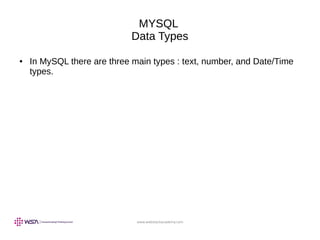








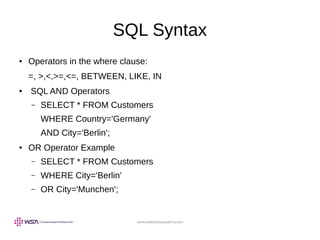



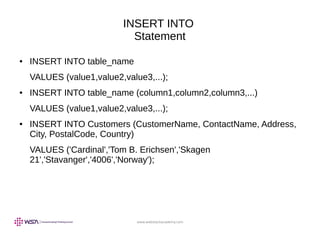










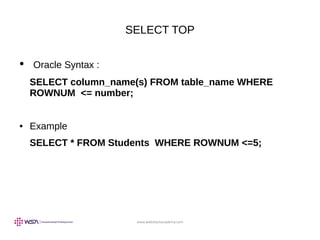
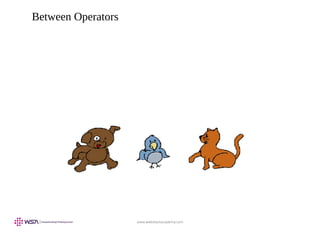






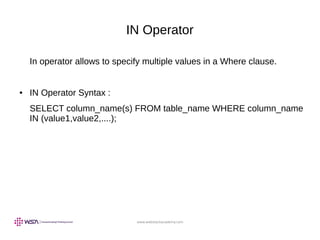

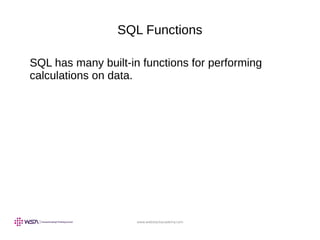

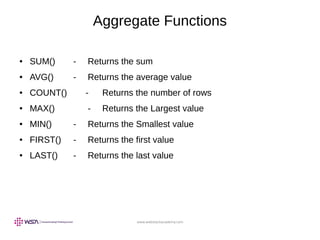











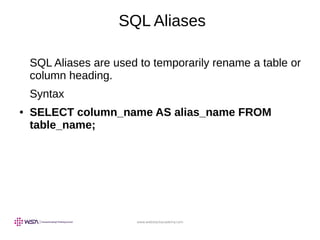


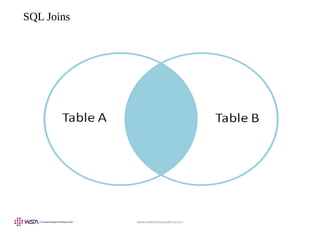










![www.webstackacademy.com
Select Into
The SELECT INTO statement copies data from
one table and insert it into a new Table.
Syntax :
● SELECT * INTO new table [ IN External db ]
FROM table1
OR
● SELECT column_name (s) INTO new table [IN
external db]
FROM table1;](https://image.slidesharecdn.com/01sql-190430114825/85/SQL-RDBMS-Concepts-82-320.jpg)



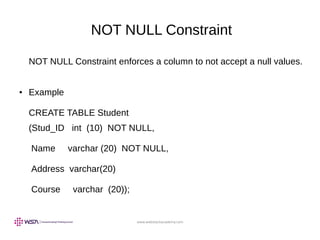

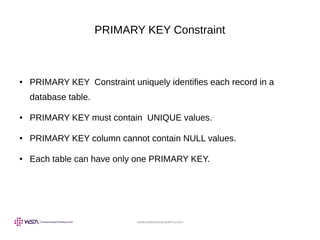


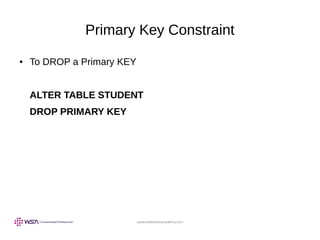

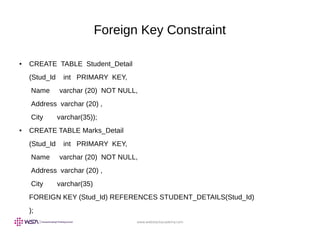


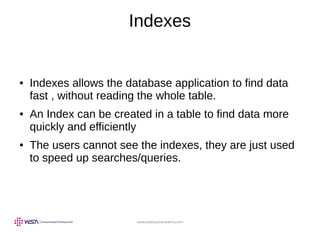



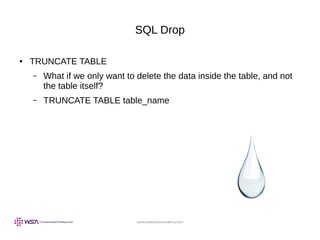





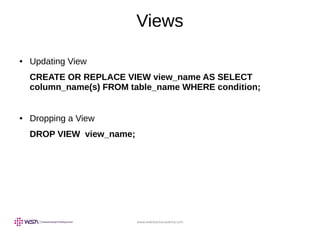
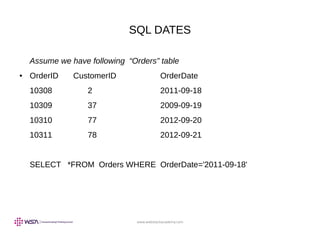
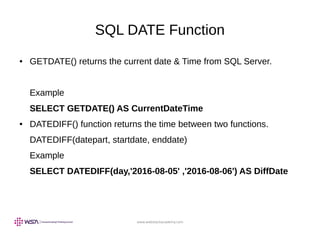

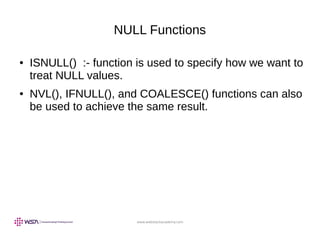











![www.webstackacademy.com
Multiple Row Subquery[Using IN]
Order Table
ORD_NUM ORD_AMOUNT ADVANCE_AMOUNT ORD_DATE CUST_CODE AGENT_CODE ORD_DESCRIPTION
---------- ---------- -------------- --------- --------------- --------------- -----------------
200114 3500 2000 15-AUG-08 C00002 A008
200122 2500 400 16-SEP-08 C00003 A004
200118 500 100 20-JUL-08 C00023 A006
200119 4000 700 16-SEP-08 C00007 A010
200121 1500 600 23-SEP-08 C00008 A004
200130 2500 400 30-JUL-08 C00025 A011
200134 4200 1800 25-SEP-08 C00004 A005
200108 4000 600 15-FEB-08 C00008 A004
200103 1500 700 15-MAY-08 C00021 A005
200105 2500 500 18-JUL-08 C00025 A011
200109 3500 800 30-JUL-08 C00011 A010
200101 3000 1000 15-JUL-08 C00001 A008
200111 1000 300 10-JUL-08 C00020 A008
200104 1500 500 13-MAR-08 C00006 A004
200106 2500 700 20-APR-08 C00005 A002
200125 2000 600 10-OCT-08 C00018 A005
200117 800 200 20-OCT-08 C00014 A001
200123 500 100 16-SEP-08 C00022 A002
200120 500 100 20-JUL-08 C00009 A002
200116 500 100 13-JUL-08 C00010 A009
200124 500 100 20-JUN-08 C00017 A007
200126 500 100 24-JUN-08 C00022 A002
200129 2500 500 20-JUL-08 C00024 A006
200127 2500 400 20-JUL-08 C00015 A003
200128 3500 1500 20-JUL-08 C00009 A002
200135 2000 800 16-SEP-08 C00007 A010
200131 900 150 26-AUG-08 C00012 A012
200133 1200 400 29-JUN-08 C00009 A002
200100 1000 600 08-JAN-08 C00015 A003](https://image.slidesharecdn.com/01sql-190430114825/85/SQL-RDBMS-Concepts-122-320.jpg)




