Sql server basics
- 1. Basics of SQL Server Vishal Jharwade sqlcircuit.blogspot.com
- 2. Agenda • SQL Server Architecture • Database Architecture • System Databases • Recovery Models • Backup and Restore • Security • T-SQL • SQL Jobs
- 3. SQL Server BI Model 3 Reporting Services Analysis Services OLAP & Data Mining Integration Services ETL SQL Server Relational Engine DevelopmentTools ManagementTools
- 4. System Databases with SQL Server • Master The Master database holds information for all databases located on the SQL Server instance. This database includes information such as system logins, configuration settings, linked servers, and general information regarding the other system and user databases for the instance. The master database also holds extended stored procedures, which access external processes. • Model Model is essentially a template database used in the creation of any new user database created in the instance. • Tempdb As its name implies, Tempdb holds temporary objects such as global and local temporary tables and stored procedures. This database is recreated every time SQL Server starts, and the objects contained in it will be based upon the objects defined in the model database. • Msdb : The msdb database stores information regarding database backups, SQL Agent information, DTS packages, SQL Server jobs, and some replication information such as for log shipping.
- 5. Recovery Models • Full Recovery : The Full Recovery model uses database backups and transaction log backups to provide complete protection against media failure. It provides the ability to recover the database to the point of failure or to a specific point in time. • Bulk logged Recovery : The bulk-logged recovery model protects against failure and offers the best performance. In order to get better performance. The operations which minimally logged and not fully recoverable are SELECT INTO, BULK INSERT, CREATE INDEX and TEXT/IMAGE OPERATION. • Simple Recovery : The simple recovery model allows you to recover data only to the most recent full backup or differential backup. Transaction log backups are not available because the contents of the transaction log are truncated each time a checkpoint is issued for the database.
- 6. Backups and Restore • Full Backup : A full database backup backs up the whole database. This includes part of the transaction log so that the full database backup can be recovered. • Differential Backup : A differential database backup records only the data that has changed since the last full database backup. • Transaction log Backup : A transaction log backup makes a copy of only the log file. A log file backup by itself cannot be used to restore a database. A log file is used after a database restore to recover the database to the point of the original failure. File group Backup : It backups only file groups available in the database.
- 7. T-SQL : System stored procedures commonly use for Database Administration. • sp_databases: It lists databases that resides in the instance of SQL Server 2005. you can also get the same information from sys.databases table. • sp_spaceused: It shows disk space information occupied by database. • sp_help: Reports information about a database object. • sp_helpdb: Reports information about a specified database or all databases. • sp_renamedb: syntax :sp_renamedb [ @dbname = ] 'oldname' , [ @newname = ] 'newname‘ • sp_who: Provides information about current users, sessions, and processes in an instance of the Microsoft SQL Server Database Engine. • sp_dboption: Displays or changes database options. Global Variables: • @@SERVERNAME: Returns the name of the local server that is running SQL Server. • @@SERVICENAME: Returns name of the service on which SQL server is running. • @@VERSION: Returns version, processor architecture, build date, and operating system for the current installation of SQL Server. • @@ERROR: Returns the error number for the last Transact-SQL statement executed. • @@ROWCOUNT: Returns the number of rows affected by the last statement.
- 8. SQL Server commands • KILL : KILL is commonly used to terminate a process. You can not kill your own process. • BACKUP: It is used to take backup of a particular database. • COUNT: Returns total no. of objects. • DELETE : Remove rows from the table or view. • DISTICT : Used to retrieve unique data. • DROP : To remove the database object. • GETDATE : Returns the current database system timestamp. • TOP: Specifies that only the first set of rows will be returned from the query result. • UPDATE: It is used to update the records into the table.
- 9. SQL Agent Job • SQL Jobs are the collection of steps performed sequentially to perform specific task. • It is run by SQL Server agent service. • SQL Agent Jobs can be scheduled to run at specified times or at specified intervals. • Jobs Can be enabled or disabled. • For errors, You can see the job history or SQL Server agent log.




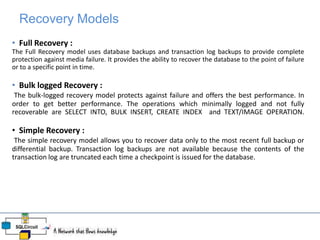
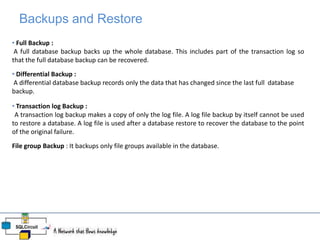
![T-SQL : System stored procedures commonly use for Database Administration.
• sp_databases: It lists databases that resides in the instance of SQL Server 2005. you can also get the
same information from sys.databases table.
• sp_spaceused: It shows disk space information occupied by database.
• sp_help: Reports information about a database object.
• sp_helpdb: Reports information about a specified database or all databases.
• sp_renamedb: syntax :sp_renamedb [ @dbname = ] 'oldname' , [ @newname = ] 'newname‘
• sp_who: Provides information about current users, sessions, and processes in an instance of the
Microsoft SQL Server Database Engine.
• sp_dboption: Displays or changes database options.
Global Variables:
• @@SERVERNAME: Returns the name of the local server that is running SQL Server.
• @@SERVICENAME: Returns name of the service on which SQL server is running.
• @@VERSION: Returns version, processor architecture, build date, and operating system for the
current installation of SQL Server.
• @@ERROR: Returns the error number for the last Transact-SQL statement executed.
• @@ROWCOUNT: Returns the number of rows affected by the last statement.](https://image.slidesharecdn.com/sqlserverbasics-130721075712-phpapp01/85/Sql-server-basics-7-320.jpg)

