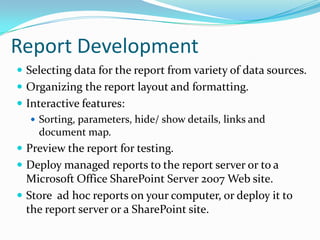SQL Server Reporting Services
- 1. SQL Server Reporting ServicesDot Net Team-TDG-InjazatAhmed Elbaz
- 2. AgendaIntroducing ReportingReporting PlatformReporting Life CycleReporting Services ArchitectureSharePoint Integrated ModeInstalling Reporting ServicesConfiguring Reporting Services Report Builder 2.0Report Designer
- 3. Introducing ReportingA report is a structured arrangement of information.The report information comes from data in a business application.The report information can be derived from a variety of sources.Reports were available only as part of the business applications.
- 4. Introducing Reporting (cont’d)Preprogrammed reports rarely answered all the questions that business users needed answered.Report-generation tools with the applications.Deliver reports to a large number of users, expensive, complex to implement and manage, and difficult to integrate into custom applications and technical infrastructures.
- 5. A Reporting PlatformSSRS was introduced in 2004 as an additional component of Microsoft SQL Server 2000.SSRS is a platform of technologies rather than a single application.SSRS is an integrated set of applications.Report development, management, and viewing.Different roles and skill sets to work with some aspect of Reporting Services.A report developer, IT administrator, or business user.
- 6. One of the primary reasons that organizationsimplement Reporting Services is to provide managed reports to a large number of internal users
- 7. SSRS Report TypesManaged Report:detailed operational data.gathered from a variety of data sources.organized into a central repository.Standard formatting.Ad hoc Report:Report Builder.users with limited technical skills.simple reports saved privately or shared.Embedded Report:portals or custom applications.
- 8. ReportingLifeCycleThe report from creation to delivery.SSRS supports 3 phases of the reporting life cycle:report development.management of the report server.report access by userRendering:reproduce a report in a variety of formats.
- 9. ReportDevelopmentSelecting data for the report from variety of data sources.Organizing the report layout and formatting.Interactive features:Sorting, parameters, hide/ show details, links and document map.Preview the report for testing.Deploy managed reports to the report server or to a Microsoft Office SharePoint Server 2007 Web site.Store ad hoc reports on your computer, or deploy it to the report server or a SharePoint site.
- 10. ReportAdministrationmanage the technical environment for the reporting platform.configure the report server: change the data source connection informationoptionally integrate the report server with SharePoint.fine-tune the report server performance.manage the location, security, and execution properties of reports:cache the report for faster viewing.multiple snapshots of a report.place the related reports in a folder.apply security to the report or the folder.
- 11. ReportAccessThe most common way to use a browser and navigate to a central report repository.Portal application with links to guide users to reports in Reporting Services.Corporate applications/embedded reports.Store a selection of reports in a personal folder.Subscription to a report to receive it on a scheduled basis in an e-mail inbox, a network file share, or a SharePoint document library.A report rendered in HTML, PDF, TIFF, CSV or XML.
- 12. ReportingServicesArchitectureA variety of components, extensions, and application programming interfaces (APIs) .A multi-tier architecture with data, application, and server tiers. Modular nature of the architecture and Flexibility:distribute components across multiple servers for scalability.Native mode (the default configuration):a stand-alone application server,Integrated mode, a SharePoint farm.
- 14. SSRS Architecture (cont’d)DataTierconsists of a pair of databases:The ReportServer database is the primary database for permanent storage of reports, report models, and other data related to the management of the report server. The ReportServerTempDB database stores session cache information and cached instances of reports.In a scale-out deployment of Reporting Services across multiple report servers, these two databases in the data tier are the only requirements. These databases do not need to be on the same server as the report server.
- 15. SSRSArchitecture (cont’d) Application TierCollection of tools that you use to develop reports and manage the reporting platform.Report Development Tools:Report Designer:full features, a project template available in SQL Server BI Dev Studio.Report Builder:ad hoc report, Report Builder 1.0 and Report Builder 2.0.Report Builder was first available in Reporting Services 2005.Using Report Builder 1.0, you can build a simple report that displays data from a single data source as defined by a report model. Report Builder 2.0 is new in Reporting Services 2008 .Model Designer:in BI Dev Studio to develop and publish a report model.SQL Server, Oracle, and Teradata databases.Programmatic Interface for Report Development:APIs that allow you to build a custom report development tool. Report Definition Language (RDL).
- 16. SSRSArchitecture (cont’d) Report ViewersReport Manager:native mode, Web application.page through a large report, search, zoom in or out to resize a report, render a report to a new format, print the report, and change report parameters.SharePoint:Integrated mode. open the report in document library or in a Web Part.search, zoom, render, print, and select parameters.Programmatic Interface for Viewing or Delivering Reports:custom application by using the Reporting Services API or by accessing reports using URL endpoints.extend standard functionality by customizing security, data processing, rendering, or delivery options.you cannot use both tools in the same instance.
- 17. SSRS Architecture (cont’d) ManagementToolsReporting Services Configuration Manager:configure a local or remote Reporting Services installation. assign service accounts for running the service and for processing reports for schedule operations. configure the URLs to be used by the Reporting Service application.create the report server databases to host the application data.convert a report server to native mode or integrated mode. configure e-mail delivery of reports,.connect a report server to a scale-out deployment. SQL Server Management Studio:the management interface for many of the server components in SQL Server. manage the report server.
- 18. SSRS Architecture (cont’d) ManagementTools (cont’d)SQL Server Configuration Manager:start or stop the report server Windows service.Report Manager:native mode .Organize, configure and secure reports.report model management and subscription management.Note :in SharePoint integrated mode, you perform these same tasks using the SharePoint interface.Programmatic Interface for Managementa custom application using the Reporting Services API.
- 19. DemoSQL Server Configuration Manager.
- 20. SSRSArchitecture (cont’d) Server TierThe central layer of the Reporting Services architecture.Processor Components, respond to and process requests to the report server.Server Extensions, subcomponents delegate very specific functions.These components are implemented as a Windows service.Processor Components:Report Processor, receives all requests that require execution and rendering of reports.Scheduling and Delivery Processor, receives all requests for scheduled events such as snapshots and subscriptions.
- 21. SSRS Architecture (cont’d) Server Tier (cont’d)Report Processor:An on-demand report, calls a data processing extension to execute the report queries and then merges the query results into a temporary format.A cached report, stored in the ReportServerTempDB database in the temporary format.A report snapshot, stored in the ReportServer database in the temporary format.Rendering Extension.Scheduling and Delivery Processor:A user creates a snapshot or subscription schedule for a report.The Scheduling and Delivery Processor creates a SQL Server Agent job.When the job executes, SQL Server Agent sends a request to the Scheduling and Delivery Processor.The Scheduling and Delivery Processor forwards the request to the Report Processor to execute and render the report.The Report Processor returns the finished report to the Scheduling and Delivery Processor.the Scheduling and Delivery Processor calls a delivery extension to e-mail the report or store it on a network share.
- 22. SSRS Architecture (cont’d) ServerExtensionsThe processor components that perform very specific tasks. Modular approach, disable an extension or add your own extension. SSRS includes 5 types of server extensions: authentication, data processing, report processing, rendering, and delivery.Authentication Extension:By default, Windows authentication.only one active authentication extension per report server instance.custom security extension.Data Processing Extension:connects to a data source, executes a query and returns the query results.SSRS includes data processing extensions for: SQL Server, Analysis Services, Hyperion Essbase, Oracle, SAP Netweaver Business Intelligence, Teradata, Object Linking and Embedding Database (OLE DB), and Open Database Connectivity (ODBC).
- 23. SSRS Architecture (cont’d) ServerExtensions (cont’d)Report Processing Extension:an optional component used to process custom report items from third-party vendors.For example, you can obtain charting or mapping add-ins to enhance your reports.Rendering Extension:Convert a report in temporary format into a finished format for the user.The rendering extensions include:HTML, Excel, CSV, XML, Image, PDF, and Microsoft Office Word.Develop your own rendering extension.
- 24. Delivery Extension:handle scheduled report requests.The e-mail delivery extension:the report embedded in the report body, attached as a file, or referenced as a URL link to the report on a report server.The file share delivery extension:saves a report in a specified format to a network share.The null delivery provider:a mechanism for caching a report in advance.Custom delivery extension:a fax device or printer, or to another application. SSRS Architecture (cont’d) ServerExtensions (cont’d)
- 25. InstallingReportingServicesSSRS is one of the features included in SQL Server.All editions except SQL Server 2008 Express and SQL Server Compact. Each edition supports a different set of features to meet specific scalability, performance, and pricing requirements. SQL Server 2008 Express with Advanced Services.SQL Server 2008 Web.SQL Server 2008 Workgroup.SQL Server 2008 Standard.SQL Server 2008 Enterprise.SQL Server 2008 Developer.SQL Server 2008 Evaluation.
- 26. Notes about ModesYou cannot migrate any reports that you have previously published to the report server, so you must keep a copy of the report definitions to publish again after switching the report server to a different mode.
- 27. Notes about Modes (cont’d)You can use a SQL Server 2000 or SQL Server 2005 database for Reporting Services in native mode, you must use a SQL Server 2008 database if you plan to run Reporting Services in SharePoint integrated mode.
- 28. Notes about Modes (cont’d)You can still use a native-mode report server with SharePoint by using SharePoint WebParts in a partial integration mode
- 31. ReportDesignerMultiple reports.The report server project used as a container of reports.Shared data source.Data regions:Tables.Matrixes.Lists.Charts.