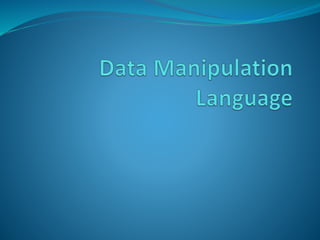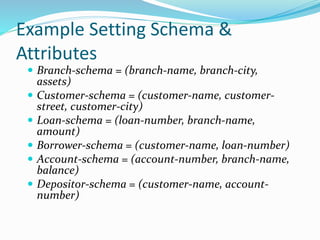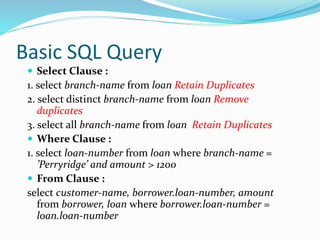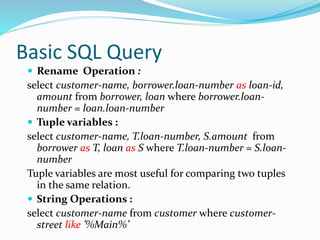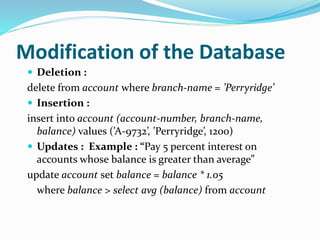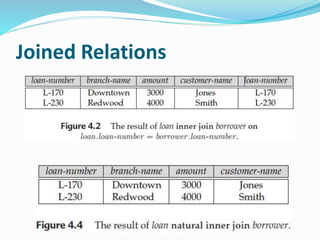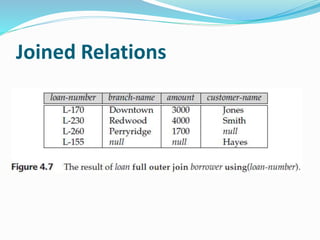SQL - Structured query language introduction
- 2. INTRODUCTION SQL (Structured Query Language) is a computer language aimed to store, manipulate, and retrieve data stored in relational databases. IBM implemented the language, originally called Sequel, as part of the System R project in the early 1970s.. The first commercial relational database was released by Relational Software later becoming oracle.
- 3. INTRODUCTION The SQL language has several parts: Data-definition language (DDL). provides commands for defining relation schemas, deleting relations, and modifying relation schemas. Interactive data-manipulation language (DML). It includes also commands to insert tuples into, delete tuples from, and modify tuples in the database. View definition. includes commands for defining views. Transaction control. includes commands for specifying the beginning and ending of transactions.
- 4. INTRODUCTION Embedded SQL and dynamic SQL. define how SQL statements can be embedded within general-purpose programming languages, such as C, C++, Java, PL/I, Cobol, Pascal, and Fortran. Integrity. The SQL DDL includes commands for specifying integrity constraints that the data stored in the database must satisfy. Updates that violate integrity constraints are disallowed. Authorization (DCL). The SQL DDL includes commands for specifying access rights to relations and views.
- 6. DDL DDL - Data Definition Language: Statements used to define the database structure or schema. Some examples: CREATE - to create objects in the database ALTER - alters the structure of the database DROP - delete objects from the database RENAME - rename an object
- 7. Schema Definition in SQL Create table : Example : create table branch (branch-name char(15), branch-city char(30),assets integer, primary key (branch-name), check (assets >= 0)) Delete : Delete table : drop table r Delete tuples : Delete from r Alter table : Add Attribute : alter table r add AD Drop attribute : alter table r drop A
- 9. Data Manipulation Language DML- Data Manipulation Language: Statements used for managing data within schema objects. SELECT - retrieve data from the a database INSERT - insert data into a table UPDATE - updates existing data within a table DELETE - deletes all records from a table, the space for the records remain CALL - call a PL/SQL or Java subprogram
- 10. Example Setting Schema & Attributes Branch-schema = (branch-name, branch-city, assets) Customer-schema = (customer-name, customer- street, customer-city) Loan-schema = (loan-number, branch-name, amount) Borrower-schema = (customer-name, loan-number) Account-schema = (account-number, branch-name, balance) Depositor-schema = (customer-name, account- number)
- 11. Basic SQL Query Select Clause : 1. select branch-name from loan Retain Duplicates 2. select distinct branch-name from loan Remove duplicates 3. select all branch-name from loan Retain Duplicates Where Clause : 1. select loan-number from loan where branch-name = ’Perryridge’ and amount > 1200 From Clause : select customer-name, borrower.loan-number, amount from borrower, loan where borrower.loan-number = loan.loan-number
- 12. Basic SQL Query Rename Operation : select customer-name, borrower.loan-number as loan-id, amount from borrower, loan where borrower.loan- number = loan.loan-number Tuple variables : select customer-name, T.loan-number, S.amount from borrower as T, loan as S where T.loan-number = S.loan- number Tuple variables are most useful for comparing two tuples in the same relation. String Operations : select customer-name from customer where customer- street like ’%Main%’
- 13. Basic SQL Query Ordering the Display of Tuples : select distinct customer-name from borrower, loan where borrower.loan-number = loan.loan-number and branch- name = ’Perryridge’ order by customer-name select * from loan order by amount desc, loan-number asc
- 14. Set Operations Union Operation : find all customers having a loan, an account, or both (select customer-name from depositor) union (select customer-name from borrower) Removes Duplicates Intersect Operation : find all customers who have both a loan and an account (select distinct customer-name from depositor) intersect (select distinct customer-name from borrower) Removes Duplicates Except Operation : find all customers who have an account but no loan (select distinct customer-name from depositor) except (select customer-name from borrower)
- 15. Aggregate Functions avg, min, max, sum, count Example : “Find the average balance for each customer who lives in Harrison and has at least three accounts.” select depositor.customer-name, avg (balance) from depositor, account, customer where depositor.account-number = account.account- number and depositor.customer-name = customer.customer-name and customer-city = ’Harrison’ group by depositor.customer-name having count (distinct depositor.account-number) >= 3
- 16. Nested Subqueries Set Membership : Example : find those customers who are borrowers from the bank and who appear in the list of account holders select distinct customer-name from borrower where customer-name in (select customer-name from depositor) Set Comparison : Example : Find the names of all branches that have assets greater than those of at least one branch located in Brooklyn. select branch-name from branch where assets > some (select assets from branch where branch-city = ’Brooklyn’) >some : greater than at least one member
- 17. Views Find for each branch the sum of the amounts of all the loans at the branch. create view branch-total-loan(branch-name, total-loan) as select branch-name, sum(amount) from loan groupby branch-name
- 18. Complex Queries Derived Relations : Example : “find the maximum across all branches of the total balance at each branch.” select max(tot-balance) from (select branch-name, sum(balance) from account group by branch-name) as branch-total (branch-name, tot-balance) with Clause : Example : find accounts with the maximum balance; if there are many accounts with the same maximum balance, all of them are selected. with max-balance (value) as select max(balance) from account select account-number from account, max-balance where account.balance = max-balance.value
- 19. Modification of the Database Deletion : delete from account where branch-name = ’Perryridge’ Insertion : insert into account (account-number, branch-name, balance) values (’A-9732’, ’Perryridge’, 1200) Updates : Example : “Pay 5 percent interest on accounts whose balance is greater than average” update account set balance = balance * 1.05 where balance > select avg (balance) from account
- 20. Joined Relations
- 21. Joined Relations
- 22. Joined Relations
- 23. Joined Relations
Editor's Notes
- #3: IBM developed the original version of SQL at its San Jose Research Laboratory (now the Almaden Research Center).The Sequel language has evolved since then, and its name has changed to SQL (Structured Query Language).
- #4: The SQL DML includes a query language based on both the relational algebra and the tuple relational calculus.
- #8: where r is the name of an existing relation, A is the name of the attribute to be added, and D is the domain of the added attribute.
- #12: Similarly, we can use the not between comparison operator. SQL uses the logical connectives and, or, and not—rather than the mathematical symbols ∧, ∨, and ¬ —in the where clause. The from clause by itself defines a Cartesian product of the relations in the clause. Notice that SQL uses the notation relation-name.attribute-name, as does the relational algebra, to avoid ambiguity in cases where an attribute appears in the schema of more than one relation. We could have written borrower.customer-name instead of customername in the select clause. However, since the attribute customer-name appears in only one of the relations named in the from clause, there is no ambiguity when we write customer-name.
- #13: SQL provides a mechanism for renaming both relations and attributes. Ex. Find the names of all branches that have assets greater than those of at least one branch located in Brooklyn. select distinct T.branch-name from branch as T, branch as S where T.assets > S.assets and S.branch-city = ’Brooklyn’ Percent (%): The % character matches any substring. Underscore ( _): The _ character matches any character.
- #14: By default, the order by clause lists items in ascending order.
- #15: If we want to retain all duplicates, we must write union all in place of union Opposites Union : union all Intersect : intersect all Except : except all
- #16: Group by clause: Tuples with the same value on all attributes in the group by clause are placed in one group. Having clause : state a condition that applies to groups rather than to tuples. Count clause : to count the number of tuples in a relation. priority Where clause>having clause
- #17: Opposites : in : not in Alternate way to write second query : select distinct T.branch-name from branch as T, branch as S where T.assets > S.assets and S.branch-city = ’Brooklyn’ SQL also allows < some, <= some, >= some, = some, and<> some comparisons. As an exercise, verify that = some is identical to in, whereas <> some is not the same as not in.