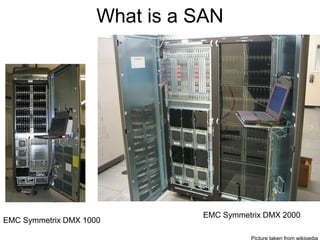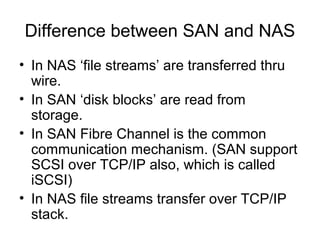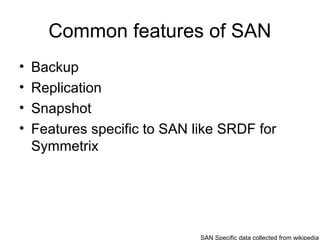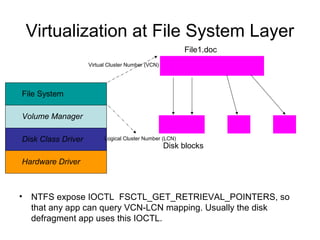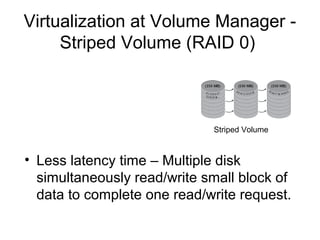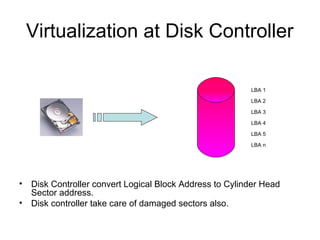Storage virtualization citrix blr wide tech talk
- 1. Storage Virtualization Sisimon Soman
- 2. Study by IDC/EMC • By 2010 nearly 1000 Exabytes (equal to 1000 billion Gigabytes) of digital information will created. • If printed on paper, we can wrap earth 16 times using that paper. • The total amount of digital information doubles in 18 months. Numbers collected from EMC.com which is available for public
- 3. Types of Storage • Classify into three according to the access mechanism between server and storage. – Direct Attached Storage (DAS) – Network Attached Storage (NAS) – Storage Area Network (SAN)
- 4. Direct Attached Storage (DAS) SCSI • Disk(s) directly connected to the machine. • Most simple/common storage. • Example: Our Laptops, Desk tops etc
- 5. Network Attached Storage Servers LAN LAN NAS box • Uses CIFS/NFS protocol to access files. • Similar to a remote shared folder. • Client side redirector forward the file requests to NAS box. • Example: EMC Celerra, NetApp FAS
- 6. NAS - Module diagram Server Application NAS Box User Space Kernel Space File System Redirector CIFS Protocol Layer File System CIFS Protocol Layer TCP/IP Stack Volume Manager TCP/IP Stack NIC Driver Disk Driver NIC Driver LAN LAN
- 7. What is a SAN EMC Symmetrix DMX 2000 EMC Symmetrix DMX 1000
- 8. SAN Continued.. Servers Fibre Channel Switch SAN • Example : EMC Symmetrix, CLARiiON
- 9. SAN Architecture Disks GBs of memory in each controller Controllers/Storage Processors (It can be ACTIVE-ACTIVE or ACTIVE-PASSIVE) Fibre Channel Switch
- 10. Difference between SAN and NAS • In NAS ‘file streams’ are transferred thru wire. • In SAN ‘disk blocks’ are read from storage. • In SAN Fibre Channel is the common communication mechanism. (SAN support SCSI over TCP/IP also, which is called iSCSI) • In NAS file streams transfer over TCP/IP stack.
- 11. Common features of SAN • Backup • Replication • Snapshot • Features specific to SAN like SRDF for Symmetrix SAN Specific data collected from wikipedia
- 12. Storage Virtualization - Advantages • Hide the internal complexity of storage system. • Better Disk block usage – Study shows only 30-40% of disk space is used effectively. • Better Performance. • Scalability.
- 13. Taxonomy of Storage Virtualization • Virtualization at Host Operating system storage stack. • Switch/Appliance based Virtualization. • Virtualization at external storage array (SAN).
- 14. Storage Stack Application User Space Kernel Space File System Volume Manager Host Operating system Storage stack Disk Class Driver Hardware Driver Fibre channel adapter Fibre Channel cable Fibre channel Switch SAN
- 15. Virtualization at Operating Storage Stack • A typical Windows Storage stack (Not much difference in Linux flavor) IO Request flow thru each layer File System Volume Manager Disk Class Driver Hardware Driver
- 16. Virtualization at File System Layer File1.doc Virtual Cluster Number (VCN) File System Volume Manager Disk Class Driver Logical Cluster Number (LCN) Disk blocks Hardware Driver • NTFS expose IOCTL FSCTL_GET_RETRIEVAL_POINTERS, so that any app can query VCN-LCN mapping. Usually the disk defragment app uses this IOCTL.
- 17. HSM File System (Tiered Storage) Only 20-30% of actively used data RAM ($50/MB) SAN ($.5/MB) TAPE($.05/MB) • Ex: EMC DiskXtender
- 18. Virtualization at Volume Manager- Spanned Volume • Spanned Volume – Volume D is total 100MB which is spanned over Disk 1 and 2. Volume Manager adjust the physical address accordingly. • NTFS support expanding the volume dynamically, its block allocation information (bitmap) is just another file and which can expand. FAT cannot expand volume without formatting the data.
- 19. Virtualization at Volume Manager - Striped Volume (RAID 0) Striped Volume • Less latency time – Multiple disk simultaneously read/write small block of data to complete one read/write request.
- 20. Virtualization at Volume Manager - RAID 5 RAID 5 • Also know as Striped Volume with parity. • Fault tolerance is achieved by reserving an equivalent of one disk for keeping parity information. • Rotate the parity stripe to all disks - Avoid the possibility of parity disk become busy all time.
- 21. Virtualization at Disk Controller LBA 1 LBA 2 LBA 3 LBA 4 LBA 5 LBA n • Disk Controller convert Logical Block Address to Cylinder Head Sector address. • Disk controller take care of damaged sectors also.
- 22. Putting it all together Windows Storage Stack
- 23. Switch based Virtualization • Combine LUNs from one or more Arrays to a single virtual LUN and pass to host OS. • Take one big LUN from one Array, divide it and give to different host OS. • Security – One host can see certain LUNs only. • Vendors are adding more intelligence in switch level like advanced volume management, caching, QoS functions… • EMC Invista, IBM SAN Volume Controller
- 24. Switch level Virtualization Intelligent switch – Virtualize LUNs from different array IBM EMC HP HDX
- 25. Virtualization at SAN Virtual Disk Disk in the storage array
- 26. Questions ?