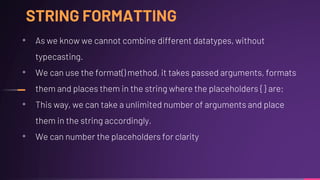strings in python (presentation for DSA)
- 2. GROUP MEMBERS ╸ xxxxx ╸ xxxxx ╸ xxxxx ╸ xxxxx ╸ xxxxx 2
- 3. 3
- 4. CONTENTS ╸ >>> Introduction ╸ >>> Definition ╸ >>> Creating ╸ >>> Indexing ╸ >>> Slicing ╸ >>> Concatenation ╸ >>> String Formatting ╸ >>> Escape Characters ╸ >>> String Methods 4
- 5. INTRODUCTION Initially when we started of learning about python, we dealt more with numbers, technically integers; But, in our real world, we tend to use a lot of sentences than just numbers. All these so called sentences are what we call “strings”. 5
- 6. DEFINITION 6 ᴓ Python string is the collection of the characters surrounded by single quotes, double quotes, or triple quotes. ᴓ The computer does not understand the characters; internally, it stores manipulated character as the combination of the 0's and 1’s. ᴓ Unlike some other languages, python doesn’t support char datatype, so strings can be assumed as a list of char. ᴓ Each character is encoded in the ASCII or Unicode character. So we can say that Python strings are also called the collection of Unicode characters.
- 7. CREATING A STRING : 7 OUTPUT : • A string can be used directly into the print statement as well… • As python has inbuilt ‘str’ datatype, when use the python script to find database, it outputs as ‘str’
- 8. INDEXING IN A STRING 8 • Each element of a string can be accessed and dealt with separately using the concept of indexing. • Square brackets can be used to access the elements of a string. Find the output for the above code snippet ^^^ Again all these are the concept of considering ‘str’ as list of ‘char’. With this same concept, we can even loop through all the characters in a particular string.
- 9. SLICING OF STRINGS 9 We can return a range of characters by using the slice syntax / operation We need to specify the start index and the end index, separated by a colon, to return the part of the string Remember index values always start from zero (0) For Example; OUTPUT We can also use the indices to print characters in a particular pattern. We need to add another value called a step value next to the stop value. If required even negative index can be used.
- 10. STRING CONCATENATION ╸ To concatenate more than a string, we can simply use + operator ╸ Example ; 10
- 11. STRING FORMATTING • As we know we cannot combine different datatypes, without typecasting. • We can use the format() method, it takes passed arguments, formats them and places them in the string where the placeholders { } are; • This way, we can take a unlimited number of arguments and place them in the string accordingly. • We can number the placeholders for clarity
- 13. ESCAPE CHARACTERS 13 To insert characters that are illegal in a string, use an escape character An escape character is a ‘ ‘ backslash followed by the character you want to insert For an example, if you want to use quotations inside a string, the interpreter will misunderstand and throw an error, Instead use the escape characters just before the required character to avoid that. ERROR ; CORRECTION ;
- 14. Some of the common escape characters used are mentioned below ; 14 >>> ’ - to use a single quote >>> ” - to use a double quote >>> n - to start in a new line >>> t - to leave a tab space >>> b - to do a backspace >>> ooo - to use a octal value >>> xhh - to use a hexadecimal value
- 15. STRING METHODS 15 Unlike other programming languages, python provides a huge catalogue of features and inbuilt operations to make the job easier;
- 16. 16 capitalize() – converts the first character to upper case upper() – converts a string into upper case lower() – converts a string into lower case title() – converts the first character of every word to upper case strip() – removes all the spaces to the left and right of a string startswith() – returns true, if string starts with a specified value split() – splits the string at the specified separator and returns a list replace() – replaces a specified value with another value isalpha() – returns true, if all the characters are alphabets isupper() – returns true, if all the characters are in upper case islower() - returns true, if all the characters are in lower case count() – returns the number of times a specified character occurs
- 17. CREDITS and REFERENCES Special thanks to all the people who made and released these awesome resources for free: ╸ Presentation template by SlidesCarnival ╸ Photographs by Unsplash ╸ Illustrations by Pixsellz ╸ Images by Google Images ╸ Content by javatpoint.com and w3schools.com 17
- 18. We appreciate everyone for spending your valuable time and attention … : ) 18 THANK YOU !