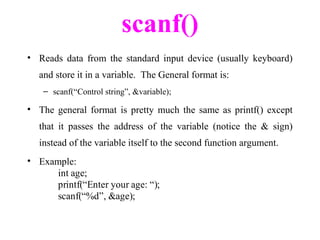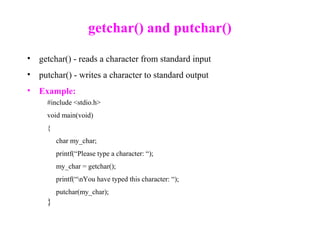Structure of a C program
- 1. Structure Of a C Program David Livingston J, [email protected] & Staff members of Department of CE/IT, M.S.P.V.L PC
- 2. Structure of a C program #include <stdio.h> void main (void) { printf(“nHello Worldn”); } Preprocessor directive (header file) Program statement #include <stdio.h> #define VALUE 10 int global_var; void main (void) { /* This is the beginning of the program */ int local_var; local_var = 5; global_var = local_var + VALUE; printf (“Total sum is: %dn”, global_var); // Print out the result } } Preprocessor directive Global variable declaration Comments Local variable declaration Variable definition
- 3. Preprocessor Directives • The first statement to be checked by the compiler • Preprocessor Directives always preceded with ‘#’ sign • They contain information to the compiler which are required by the compiler during compilation. • There are a few compiler directives. But only 2 of them will be discussed here. – #include <stdio.h> • Tells the compiler to include the file stdio.h during compilation • Anything in the header file will be included a part of the program – #define VALUE 10 • Tells the compiler to substitute the word VALUE with 10 during compilation
- 4. Preprocessor Directives #define PI 3.141592654 main() { ….. perimeter = 2*PI*radius; area = PI*radius*radius; …... } main() { ….. perimeter = 2* 3.141592654 *radius; area = 3.141592654 *radius*radius; …... } The result of the compilation is the same for both C program (One with #define and the other without it). Which one is preferred (less typing)? Which one is more readable? The one with constant definition using #define preprocessor directive. Before compilation, the pre-processor will replace all PI with 3.141592654.
- 5. Comments • Comment means explanations or annotations that are included in a program for documentation and clarification purpose. • Comments are completely ignored by the compiler during compilation and have no effect on program execution. • Comments starts with ‘/*’ and ends with ‘*/’ • Some compiler support comments starting with ‘//’
- 6. Basic Data Types • There are 3 Basic data types in C: – int (used to declare numeric program variables of integer type) – char (used to declare character variable) – double (used to declare floating point variable) • In addition, there are float, void, short, long, etc. • Variables are declared before they are used in a program. Declaration specifies the type of a variable. – Example: int local_var; • Once defined variables are used for storing a value.
- 7. Variable • A variable can be declared globally or locally. • A globally declared variable can be accessed from any part of the program. • A locally declared variable can only be accessed from inside the function in which the variable is declared.
- 8. Statements • A specification of an action to be taken by the computer as the program executes is called a Statement. • In the previous example, there are 2 lines following variable declaration that terminate with semicolon ‘;’ are statements: global_var = local_var + VALUE; printf (“Total sum is: %dn”, global_var); • Each line is a statement that end with a semicolon is a
- 9. Basic Functions • A C program consists of one or more functions that contain a group of statements which perform a specific task. • A C program must at least have one function: the function main. • We can create our own function or use the functions that has been declared in C library (called Predefined function). • In order to use Predefined functions, we have to include the appropriate header file (example: stdio.h).
- 10. • In this section, we will learn a few functions that are pre-defined in the header file stdio.h • These functions are: – printf() – scanf() – getchar() & putchar() • In addition to those functions, we will also learn about Format Specifier and Escape Sequence which are used with printf() and scanf().
- 11. printf() • Used to send data to the standard output (usually the monitor) to be printed according to specific format. • General format: – printf(“control string”, variables); • Control string is a combination of text, format specifier and escape sequence. • Example: – printf(“Thank you”); – printf (“Total sum is: %dn”, global_var); • %d is a format Specifier • n is an escape sequence
- 12. Format Specifier No Format Specifier Output Type Output Example 1 %d Signed decimal integer 76 2 %i Signed decimal integer 76 3 %o Unsigned octal integer 134 4 %u Unsigned decimal integer 76 5 %x Unsigned hexadecimal (small letter) 9c 6 %X Unsigned hexadecimal (capital letter) 9C 7 %f Integer including decimal point 76.0000 8 %e Signed floating point (using e notation) 7.6000e+01 9 %E Signed floating point (using E notation) 7.6000E+01 10 %g The shorter between %f and %e 76 11 %G The shorter between %f and %E 76 12 %x Character ‘7’ 13 %s String ‘76' Tells the printf() function the format of the output to be printed put.
- 13. Escape Sequence Escape Sequence Effect a Beep sound b Backspace f Formfeed (for printing) n New line r Carriage return t Tab v Vertical tab Backslash ” “ sign o Octal decimal x Hexadecimal O NULL Escape sequence is used in the printf() function to do something to the output.
- 14. scanf() • Reads data from the standard input device (usually keyboard) and store it in a variable. The General format is: – scanf(“Control string”, &variable); • The general format is pretty much the same as printf() except that it passes the address of the variable (notice the & sign) instead of the variable itself to the second function argument. • Example: int age; printf(“Enter your age: “); scanf(“%d”, &age);
- 15. getchar() and putchar() • getchar() - reads a character from standard input • putchar() - writes a character to standard output • Example: #include <stdio.h> void main(void) { char my_char; printf(“Please type a character: “); my_char = getchar(); printf(“nYou have typed this character: “); putchar(my_char); }
- 16. The End Thank U