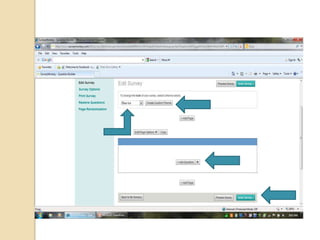Survey monkey tutorial
- 1. Survey Monkey TutorialCreate professional surveys with ease…
- 2. Sign in to create an account…
- 3. Creating a survey…Once you are signed in, click the Create Survey button located on the top right of all of the pages in your account to open the create survey page.Or click on a previous survey to modify /edit. ..
- 4. Survey Options…There are 3 different options you can use to create a new survey. Select one of those options to apply to your new survey form.1)Create a new survey from scratch – will create a blank survey form that you can use to add your own questions2)Copy an existing survey – can be used to create a copy of a survey form you have already created3)Use a Survey Template – will allow you to select from a list of pre-designed survey forms that can be customize to fit your needs.Click the Design Survey button once you’ve chosen you template.
- 5. Now you are ready to create a survey. You have 3 options:Create a new survey
- 6. Copy an existing survey
- 7. Use an expert survey template
- 8. Choose your survey, and click DESIGN SURVEYThe DESIGN SURVEY page allows you to change the look of your survey. The BLUE ICE drop down menu will allow you to change your page color.By clicking CREATE CUSTOM THEME BOX, this will allow you to create and modify your own custom theme. You can change the font, color and design of your survey.Click on ADD QUESTION to create your survey question.From the drop down menu you will choose your question type.Choose a display formatEnter your survey question in the question text boxEnter your answer choice options for multiple choice questionsClick on SAVE CHANGESClick ADD QUESTION to add more questions
- 10. Your created survey question will look like this…
- 11. Add Pages…When you create a survey, the default Edit Survey page opens to page #1. Click the Add Page Before/After button to add a new page to your survey. In this page you can choose to insert a title for your page and include text for an introduction or description of the page. Click the Split Page Here button before any question to create a page break in your survey and divide the questions onto separate pages.
- 12. Now let’ s collect your survey responses.Click on COLLECT YOUR RESPONSESYou canCreate a link to send in your own email message or to place on a webpage
- 13. Upload your own emails and have Survery Monkey send a survey invitation
- 14. Embed your survey on your website
- 15. Share your survey on FacebookNow let’s analyze your survey resultsClick on ANALYZE RESULTS to see your survey results in a response percentage and response count.
- 16. Move and Copy Pages…You have the ability to copy or move pages and questions within a design. While in the Edit Survey mode, there is a Move and Copy button associated with each question or page. Move questions/pages:Select the Move button associated with the question/page you want to move.Click the Move Question Here button in the design where you want to place it.This button is located above or below an existing question. (Follow the same principle to move a page. The Move Page Here button is located above each page.) Copy questions/pages: Select the Copy button associated with the question/page.The Paste Question Here button appears above and below each question. Just click on the button where you want to paste that question.
- 17. Survery Monkey can be used in schools to create surveys aboutSchool violence
- 18. School safety
- 20. Bullying
- 21. Programs
- 22. Extra curricular activitiesTA-DA!!You’ve just created your own survey using Survey Monkey!!