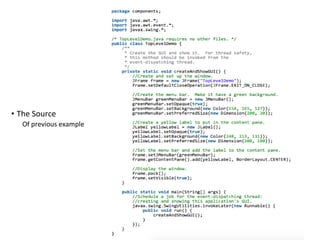Swing components & MVC Architecture
- 1. Swing Components 1. What are Swing Components 2. Top Level Containers 3. General Purpose Containers 4. Basic Controls 5. Uneditable Information Displays 6. Interactive Displays of Highly Formatted Information
- 2. * Swing components are basic building blocks of an application. * Swing has a wide range of various components, including buttons, check boxes, sliders, and list boxes. 1. What are Swing Components
- 3. 1. Top Level Containers * Every program with a Swing GUI must contain at least one top-level Swing container that provides the support that Swing components need to perform their painting and event handling. * Swing provides three generally useful top-level container classes: 1. JFrame 2. JDialog 3. JApplet. * Each JFrame object implements a single main window, and each JDialog implements a secondary window (a window that's dependent on another window). Each JApplet object implements an applet's display area within a browser window.
- 4. When using these classes, you should keep these facts in mind: • To appear onscreen, every GUI component must be part of a containment hierarchy. Each containment hierarchy has a top-level container as its root. • Each top-level container has a content pane that, generally speaking, contains the visible components in that top-level container's GUI. • You can optionally add a menu bar to a top-level container. The menu bar is positioned within the top-level container, but outside the content pane.
- 5. Here's a picture of a frame created by an application. The frame contains a green menu bar (with no menus) and, in the frame's content pane, a large blank, yellow label.
- 6. • The Source Of previous example
- 7. 2. General Purpose Containers
- 8. 1. Typically used to collect Basic Controls (JButton, JChoiceBox…) 2. Added to layout of top-level containers JPanel JFrame
- 10. 4. Uneditable Information Displays
- 11. 5. Interactive Displays of Highly Formatted Information
- 12. MVC Architecture