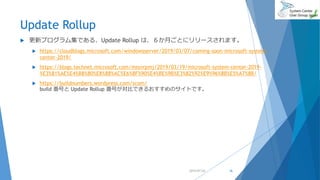System Center Operations Manager 2019
- 1. SCUGJ 第20回勉強会 System Center Operations Manager 2019 Microsoft MVP Cloud and Datacenter Management System Center Users Group Japan 指崎 則夫 Norio Sashizaki 2019年7月20日
- 3. 自己紹介 指崎則夫(さしざきのりお) http://sashiz.seesaa.net → http://sashiz.wordpress.com → http:// sshzk.blogspot.com https://www.facebook.com/norio.sashizaki @sshzk http://www.slideshare.net/noriosashizaki/ https://www.flickr.com/photos/96255846@N04/albums →→→ SCUGJ運営スタッフ Microsoft MVP Cloud and Datacenter Management Windows Server 2012 R2、System Center 2012 R2 、 Windows Server 2016、OMS、 System Center 2016 Operations Manager、S2D/Azure Stack HCI、Azure Stack、Windows Admin Centerな どなど 写真撮影 風景、花、サーフィンの写真撮影 https://www.flickr.com/photos/96255846@N04/albums ガンプラ… 2019/07/20 2
- 4. デモ環境 2018/09/01 Windows Server 2016 AD DC Windows Admin Center, SCOM 2016 Windows Server 2016 S2D SSG-140-SH Windows Server 2019 Hyper-V Servers My Home Windows 10 Pro Windows Server 2016 AD DC Windows Server 2019 S2D Windows Admin Center HA 3 自宅NW VPN Windows Admin Center SCOM 2019
- 5. アジェンダ リリースの変遷 System Center 2019 System Center Operations Manager 2019 SCOM での監視 新機能 SCOM アーキテクチャ 用語 ハードウェア要件 Server OS 要件 SQL Server 要件 照合順序 Management server/Gateway server要件 Operations Manager reporting server 要件 Web Console 要件 Web Browser 要件 Client OS 要件 Operations Console 要件 Operations Console 画面構成 Web Console 画面構成 アカウント要件 SCOM エージェント Linux エージェント プロダクトキーの入力 In-place upgrade Update Rollup 管理パック ハイブリッド連携 まとめ 2019/07/20 4
- 6. リリースの変遷 System Center 2016 (SCOM 2016) System Center Semi-Annual Channel System Center 2019 (SCOM 2019) 2019/07/20 5 Semi- Annual Channel の採用 参考) https://www.atmarkit.co.jp/ait/articles/1903/22/news016.html LTSCに戻りました Semi- Annual Channel の廃止
- 7. 6 System Center 2019 Virtual Machine Manager Operations Manager Data Protection Manager Orchestrator Service Manager 参考) https://blogs.technet.microsoft.com/mssvrpmj/2019/03/19/microsoft-system-center-2019- %E3%81%AE%E4%B8%80%E8%88%AC%E6%8F%90%E4%BE%9B%E3%82%92%E9%96%8B%E5%A7%8B/ 2019/07/20
- 8. System Center Operations Manager 2019 2019/07/20 7
- 9. System Center Operations Manager 2019 OS、デバイス、サービス、ミドルウェア、アプリケーション、Azure、Azure Stack の監視 エージェント エンドポイント クラウドとの連携が強化 Azureサービスが持つ監視機能と統合されたパフォーマンスと警告の監視できます。例 えば下記の機能です。 Log Analyticsのログ解析機能 Service Map Application InsightsのWebアプリ監視機能 2019/07/20 8 参考) https://docs.microsoft.com/ja-jp/system-center/scom/whats-new-in-om?view=sc-om-2019 https://blogs.technet.microsoft.com/mssvrpmj/2019/03/19/microsoft-system-center-2019- %E3%81%AE%E4%B8%80%E8%88%AC%E6%8F%90%E4%BE%9B%E3%82%92%E9%96%8B%E5%A7%8B/ https://www.atmarkit.co.jp/ait/articles/1903/22/news016.html
- 11. System Center Operations Manager 2019 新機能 サービスログオンのサポート 対話型ログオン権限をの使用を回避 WebコンソールがHTML5ベース HTML 5 Web コンソール - クライアント ブラウザー Silverlightは、下位互換性として使えます。 モニターで始動するアラートの利便性が向上 通知とサブスクリプションの機能強化 Linux と UNIX の監視で管理サーバーのフェールオーバーに 対応 Linux エージェント インストールの変更 エージェントによって始動するメンテナンス モードの改善 SQL Always On で予定メンテナンス モードを有効にする機 能 Microsoft Monitoring Agent のオペレーティング システム 新しい Linux オペレーティング システム サポート SQL Server 2017 サポート SCOM 2016以降からの一括アップグレード サーバー証明書エラーの URL 監視拡張 Linux の更新と推奨事項機能 最新のアプリケーション サーバーのサポート 複数のブラウザーでクライアント側の監視のサポート アプリケーション パフォーマンス監視のサポート強化 エージェントのインストールまたは修復中に APM コンポー ネントを構成する Linux のログのローテーション Operations Manager と Service Manager コンソールの共存 OpenSSL 1.1.0 バージョンのサポート UNIX/Linuxエージェントで、擬似 FS の自動検出と列挙のド ロップ Linux の監視で、Fluentd を使用 Visual Studio 2017 での System Center Visual Studio Authoring Extension (VSAE) のサポート SDK クライアントのパフォーマンスの強化 Linux の Kerberos のサポート Service Map の統合 オペレーション コンソールからのプロダクト キーの入力 2019/07/20 10 参考) https://docs.microsoft.com/ja- jp/system-center/scom/whats- new-in-om?view=sc-om-2019 Operations Manager version 1801 and 1807 の新機能も 2019に含まれています。
- 12. SCOM 管理グループ SCOM エージェント (Microsoft Monitoring Agent) SCOM アーキテクチャ 2019/07/20 11 Web console server Operations console Management server Data warehouse database Operational database 管理パック 参考) https://docs.microsoft.com/ja-jp/system-center/scom/key-concepts?view=sc-om-2019 Reporting server
- 13. SCOM アーキテクチャ用語 役割 説明 Management server 管理グループの管理と、データベースとの通信の起点です。 オペレーション コンソールを開いて管理グルー プに接続すると、その管理グループの管理サーバーに接続されます。 環境の規模に応じて、1 つの管理グルー プは、 1 台のみの管理サーバーか、複数の管理サーバーで構成できます。 管理パック アプリケーションとサービスの監視設定が含まれます。 管理パックが管理グループの System Center Operations Manager にインポートされると、既定の構成と管理パックで定義されたしきい値に基づいて直ちに オブジェクトの監視が開始されます。 Operational database 管理グループのすべての構成データを格納している SQL Server データベースで、管理グループによって収集、 処理された監視データをすべて保存します。 オペレーション データベースに保持されるデータは、短期的な (既定では 7 日間の) データです。 Data warehouse database 監視データやアラート データを履歴目的で保存する SQL Server データベースです。 Operations Manager デー タベースに書き込まれたデータは、データ ウェアハウス データベースにも書き込まれるため、レポートには、 常に現在の最新データが含まれています。 データ ウェアハウス データベースは、データを長期間保持します。 Reporting server SQL Server Reporting Services によるレポートを提供します。 Operations console アラートと監視データを表示および処理し、監視の構成を管理および編集し、レポートを生成および表示し、 管理グループの設定を管理し、ニーズに合わせてカスタマイズした個人用ワークスペースを構築できます。 Web console server Operations console のすべての機能はありませんが、監視ビューと個人用ワークスペース ビューだけにはアク セスできます。 Microsoft Monitoring Agent コンピューターにインストールされるサービスの 1 つです。 エージェントは、データの収集、サンプル デー タと定義済み値の比較、アラートの生成、応答の実行を行います。 管理サーバーは、構成を受信して、その構 成を監視対象コンピューター上のエージェントに配信します。2019/07/20 12
- 14. ハードウェア要件 Operations Manager Server Role System Center Operations Manager 2016 System Center Operations Manager 2019 x64 Processor (min) Memory (min) Disk space (min) x64 Processor (min) Memory (min) Disk space (min) Management Server 4-Core 2.66 GHz CPU 8 GB 10 GB 4-Core 2.66 GHz CPU 8 GB 10 GB Gateway Server managing up to 2000 agents 4-Core 2.66 GHz CPU 8 GB 10 GB 4-Core 2.66 GHz CPU 8 GB 10 GB Gateway Server in resource pool managing up to 500 network devices 8-Core 2.66 GHz CPU 32 GB 10 GB 8-Core 2.66 GHz CPU 32 GB 10 GB Gateway Server in resource pool managing up to 100 UNIX/Linux computers 4-Core 2.66 GHz CPU 4 GB RAM 10 GB 4-Core 2.66 GHz CPU 4 GB RAM 10 GB Web Console server 4-Core 2.66 GHz CPU 8 GB 10 GB 4-Core 2.66 GHz CPU 8 GB 10 GB SQL Server Reporting Services server 4-Core 2.66 GHz CPU 8 GB 10 GB 4-Core 2.66 GHz CPU 8 GB 10 GB 2019/07/20 13 Minimum 要件は、変更なし!
- 15. Server OS 要件 Component System Center Operations Manager 2016 System Center Operations Manager 2019 Windows Server 2012 R2 Standard, Datacenter Windows Server 2016 Standard, Datacenter Windows Server Core 2016 Windows Server 2016 Standard, Datacenter Windows 2016 Server Core Windows Server 2019 Standard, Datacenter Windows Server 2019 Server Core Operations Manager Management Server yes yes yes yes yes yes yes Operations Manager Gateway Server yes yes yes yes yes yes yes Operations Manager Web Console yes yes yes yes Operations Manager ACS Collector yes yes yes yes Operations Manager Operations console yes yes yes yes (with FOD) yes yes (with FOD) Operations Manager Operational, Data Warehouse, ACS database yes yes yes yes yes yes yes Operations Manager Reporting server yes yes yes yes 2019/07/20 14
- 16. SQL Server 要件 Component System Center Operations Manager 2016 System Center Operations Manager 2019 SQL Server 2017 and Service Packs yes SQL Server 2016 and Service Packs yes yes SQL Server 2014 and Service Packs yes SQL Server 2012 and Service Packs yes 2019/07/20 15
- 17. SQL Server 照合順序 SQL Server collation SQL_Latin1_General_CP1_CI_AS Windows collation Latin1_General_100_CI_AS French_CI_AS French_100_CI_AS Cyrillic_General_CI_AS Chinese_PRC_CI_AS Chinese_Simplified_Pinyin_100_CI_AS Chinese_Traditional_Stroke_Count_100_ CI_AS Japanese_CI_AS Japanese_XJIS_100_CI_AS Windows collation の続き Traditional_Spanish_CI_AS Modern_Spanish_100_CI_AS Latin1_General_CI_AS Cyrillic_General_100_CI_AS Korean_100_CI_AS Czech_100_CI_AS Hungarian_100_CI_AS Polish_100_CI_AS Finnish_Swedish_100_CI_AS 2019/07/20 16
- 18. Management server/Gateway server 要件 System Center Operations Manager 2016 System Center Operations Manager 2019 Windows PowerShell version 2.0か Windows PowerShell version 3.0 が必要 Windows Remote Management を有効化 NET Framework 4 or .NET Framework 4.5 が必要 Windows PowerShell version 2.0か Windows PowerShell version 3.0 が必要 Windows Remote Management を有効化 NET Framework 4 or .NET Framework 4.5 が必要 2019/07/20 17
- 19. Operations Manager reporting server 要件 System Center Operations Manager 2016 System Center Operations Manager 2019 SQL Server Agent を自動起動 Microsoft SQL Server Reporting Services が必要 Remote Registry Service を有効化、自動起動 NET Framework 4 or .NET Framework 4.5が必要 SQL Server Agent を自動起動 Microsoft SQL Server Reporting Services が必要 Remote Registry Service を有効化、自動起動 NET Framework 4 or .NET Framework 4.5が必要 2019/07/20 18
- 20. Web Console 要件 System Center Operations Manager 2016 System Center Operations Manager 2019 Display Name Name ------------ ---- [X] Web Server (IIS) Web-Server [X] Web Server Web-WebServer [X] Common HTTP Features Web-Common-Http [X] Default Document Web-Default-Doc [X] Directory Browsing Web-Dir-Browsing [X] HTTP Errors Web-Http-Errors [X] Static Content Web-Static-Content [X] Health and Diagnostics Web-Health [X] HTTP Logging Web-Http-Logging [X] Request Monitor Web-Request-Monitor [X] Performance Web-Performance [X] Static Content Compression Web-Stat-Compression [X] Security Web-Security [X] Request Filtering Web-Filtering [X] Windows Authentication Web-Windows-Auth [X] Application Development Web-App-Dev [X] .NET Extensibility 3.5 Web-Net-Ext [X] .NET Extensibility 4.6 Web-Net-Ext45 [X] ASP.NET 3.5 Web-Asp-Net [X] ASP.NET 4.6 Web-Asp-Net45 [X] ISAPI Extensions Web-ISAPI-Ext [X] ISAPI Filters Web-ISAPI-Filter [X] Management Tools Web-Mgmt-Tools [X] IIS Management Console Web-Mgmt-Console [X] IIS 6 Management Compatibility Web-Mgmt-Compat [X] IIS 6 Metabase Compatibility Web-Metabase Display Name Name ------------ ---- [X] Web Server (IIS) Web-Server [X] Web Server Web-WebServer [X] Common HTTP Features Web-Common-Http [X] Default Document Web-Default-Doc [X] Directory Browsing Web-Dir-Browsing [X] HTTP Errors Web-Http-Errors [X] Static Content Web-Static-Content [X] Health and Diagnostics Web-Health [X] HTTP Logging Web-Http-Logging [X] Request Monitor Web-Request-Monitor [X] Performance Web-Performance [X] Static Content Compression Web-Stat-Compression [X] Security Web-Security [X] Request Filtering Web-Filtering [X] Windows Authentication Web-Windows-Auth [X] Application Development Web-App-Dev [X] .NET Extensibility 3.5 Web-Net-Ext [X] .NET Extensibility 4.7 Web-Net-Ext45 [X] ASP.NET 3.5 Web-Asp-Net [X] ASP.NET 4.7 Web-Asp-Net45 [X] ISAPI Extensions Web-ISAPI-Ext [X] ISAPI Filters Web-ISAPI-Filter [X] Management Tools Web-Mgmt-Tools [X] IIS Management Console Web-Mgmt-Console [X] IIS 6 Management Compatibility Web-Mgmt-Compat [X] IIS 6 Metabase Compatibility Web-Metabase 2019/07/20 19
- 21. Web Console 要件 System Center Operations Manager 2016 System Center Operations Manager 2019 Display Name Name ------------ ---- [X] .NET Framework 3.5 Features NET-Framework-Features [X] .NET Framework 3.5 (includes .NET 2.0 and 3.0) NET-Framework-Core [X] .NET Framework 4.6 Features NET-Framework-45-Features [X] .NET Framework 4.6 NET-Framework-45-Core [X] ASP.NET 4.6 NET-Framework-45-ASPNET [X] WCF Services NET-WCF-Services45 [X] HTTP Activation NET-WCF-HTTP-Activation45 [X] TCP Port Sharing NET-WCF-TCP-PortSharing45 [X] Windows Process Activation Service WAS [X] Process Model WAS-Process-Model [X] Configuration APIs WAS-Config-APIs Display Name Name ------------ ---- [X] .NET Framework 3.5 Features NET-Framework-Features [X] .NET Framework 3.5 (includes .NET 2.0 and 3.0) NET-Framework-Core [X] .NET Framework 4.7 Features NET-Framework-45-Features [X] .NET Framework 4.7 NET-Framework-45-Core [X] ASP.NET 4.7 NET-Framework-45-ASPNET [X] WCF Services NET-WCF-Services45 [X] HTTP Activation NET-WCF-HTTP-Activation45 [X] TCP Port Sharing NET-WCF-TCP-PortSharing45 [X] Windows Process Activation Service WAS [X] Process Model WAS-Process-Model [X] Configuration APIs WAS-Config-APIs http or https binding http or https binding 2019/07/20 20 捕捉) https://docs.microsoft.com/en-us/system-center/scom/system-requirements?view=sc-om-2019#microsoft-monitoring-agent-operating- system に記載の Web Server (IIS) Support は指定しなくてかまいません。(そもそも項目が無い) HTTP Activation が上記システム要件から抜けているのでご注意ください。
- 22. Web Browser 要件 Component System Center Operations Manager 2016 System Center Operations Manager 2019 Internet Explorer version 11 Microsoft Edge version 40 and later Google Chrome version 61 and later Firefox version 56 and later Internet Explorer version 11 Microsoft Edge version 40 and later Google Chrome version 67 and later Operations Manager Web Console yes yes yes yes yes yes yes 2019/07/20 21
- 23. Client OS 要件 Component System Center Operations Manager 2016 System Center Operations Manager 2019 Windows 7 Windows 8 Windows 8.1 Windows 10 Windows 10 Operations Manager Operations Console yes yes yes yes yes 2019/07/20 22
- 24. Operations Console 要件 Client OS と Server OS の要件に準ずる 2019/07/20 23 System Center Operations Manager 2016 System Center Operations Manager 2019 Windows PowerShell version 2.0か Windows PowerShell version 3.0 が必要 Microsoft Report Viewer 2015 runtime が必要(Microsoft System CLR Types for Microsoft SQL Server 2014も必要) Windows PowerShell version 2.0か Windows PowerShell version 3.0 が必要 Microsoft Report Viewer 2015 runtime が必要(Microsoft System CLR Types for Microsoft SQL Server 2014も必要)
- 25. Operations console 画面構成 2019/07/20 24 ②ナビゲーションペイン ツールバー ①ナビゲーションボタン ③アイテムの表示ペイン ④詳細表示ペイン ⑤タスクペイン
- 26. Operations console 画面構成 名称 説明 ツールバー 検索、スコープ、表示ペインへの検索フィールド表示を切り替え、タ スクペインの表示を切り替え ナビゲーションペイン ナビゲーションボタンで選択した項目をツリー表示 ナビゲーションボタン SCOMで使用したい機能を切り替え アイテムの表示ペイン ナビゲーションペインで選択したアイテムの表示 詳細表示ペイン アイテムの表示ペインで選択したアイテムを詳細表示 タスクペイン アイテムの表示ペインで選択したアイテムに対して、対応可能な操作 を表示、実行 2019/07/20 25
- 27. Operations console 画面構成 ナビゲーションボタン/ ワークスペース名称 説明 監視 [監視]は、オペレーター、ネットワーク、システム エンジニア、サービス デスクのプライマリ ワークスペー スです。 このワークスペースは、基本的に、Operations コンソールと Web コンソールの両方で同じです。 [監視]を開くと、分散アプリケーションとコンピューターのヘルス、およびメンテナンス モードのオブジェク トの概要が表示されます。 [監視]には多くのビューとダッシュボードがあり、環境の状態を表示することができます。 作成 [作成]のオプションを使用すると、新しい監視シナリオを作成できます。 これにより、既存の管理パックの監 視を変更または追加したり、管理パックのないアプリケーション用に新しく管理パックを作成したりできます。 モニターやルールの参照、カスタマイズは、こちらでできます。 レポート レポートを特定の条件に合うようにカスタマイズするために選択できる複数のレポート ライブラリを含む、 幅広いレポート機能が搭載されています。 管理 デバイス管理、管理パック、ネットワーク管理、通知、製品コネクタ、実行構成、セキュリティ、設定といっ た、SCOM 自体の管理を行います。 個人用ワークスペース 監視を個人用にカスタマイズできます。 2019/07/20 26 参考) 下記より、引用 https://docs.microsoft.com/ja-jp/system-center/scom/manage-using-monitoring-workspace?view=sc-om-2019 https://docs.microsoft.com/ja-jp/system-center/scom/manage-using-authoring-workspace?view=sc-om-2019 https://docs.microsoft.com/ja-jp/system-center/scom/manage-using-reporting-workspace?view=sc-om-2019 https://docs.microsoft.com/ja-jp/system-center/scom/manage-using-admin-workspace?view=sc-om-2019 https://docs.microsoft.com/ja-jp/system-center/scom/manage-consoles-my-workspace?view=sc-om-2019
- 28. Web console 画面構成 2019/07/20 27
- 29. アカウント要件 2019/07/20 28 Linux エージェン トをインストール するなら追加! *1 必ず追加! 必ず追加! *1:「証明書の署名操作が正常に完了しませんでした」 →UNIX/Linux MPエージェントのインストール時に証明書の登録でローカル管理者権限が必要 https://sshzk.blogspot.com/2013/12/system-center-2012-r2-operations_13.html https://sshzk.blogspot.com/2015/08/system-center-2016-technical-preview-3.html
- 30. アカウント要件 全サービスアカウントは、Log on as a Service 権限が必要! Agent のインストールアカウントも、Log on as a Service 権限が必要! 2019/07/20 29 Agent のインストールアカウントに、 Log on as a Service 権限がないと どうなるか、デモします! 参考)Security changes in SCOM 2019 – Log on as a Service https://kevinholman.com/2019/03/14/security-changes-in-scom-2019-log-on-as-a-service/
- 31. アカウント要件 SCOM エージェントに、Log on as a Service 権限を割り当てるにはどうするか グループポリシー管理用テンプレート用のセントラルストアに、admx および admlをコピー 2019/07/20 30
- 32. アカウント要件 SCOM エージェントに、Log on as a Service 権限を割り当てるにはどうするか GPO を構成 2019/07/20 31
- 33. SCOM エージェント (Microsoft Monitoring Agent → Azure Log Analytics Agent) 2019/07/20 32 System Center Operations Manager 2016 System Center Operations Manager 2019 Windows Server 2019, Windows Server 2016, Windows Server 2016 Nano Server, Windows Server 2012 R2, Windows Server 2012, Windows Server 2008 R2 Service Pack 1, Windows Server 2008 Service Pack 2, Windows 10, Windows 8 Enterprise, Windows 8 Pro, Windows Embedded POSReady 2009, Windows 7, Windows Embedded Standard 7 Service Pack 1 Windows Server 2019, Windows Server 2016, Windows Server 2016 (Nano Server 含まず), Windows Server 2012 R2, Windows Server 2012, Windows 10 *1) Windows 7 SP1 Later %SYSTEMDRIVE% が NTFS でフォーマットされていること Windows PowerShell version 2.0か Windows PowerShell version 3.0 が必要 .NET Framework 3.5 以降が必要 %SYSTEMDRIVE% が NTFS でフォーマットされていること Windows PowerShell version 2.0か Windows PowerShell version 3.0 が必要 .NET Framework 3.5 以降が必要 *1)Azure Log Analytics エージェントを使用してログ データを収集する https://docs.microsoft.com/ja-jp/azure/azure-monitor/platform/log-analytics-agent
- 34. Linux エージェント 2019/07/20 33 System Center Operations Manager 2016 System Center Operations Manager 2019 IBM AIX 7 (Power) HP-UX 11i v3 IA64 Red Hat Enterprise Linux Server 5 Red Hat Enterprise Linux Server 6 Red Hat Enterprise Linux Server 7 Red Hat Enterprise Linux Server 7 (Power) Solaris 10 SPARC Solaris 10 x86 Solaris 11 SPARC Solaris 11 x86 Solaris UTF-8 Support SUSE Linux Enterprise Server 11 SUSE Linux Enterprise Server 12 Universal Linux (Debian package) Universal Linux (RPM package) IBM AIX 7.1 IBM AIX 7.2 Red Hat Enterprise Linux Server 7 Red Hat Enterprise Linux Server 7 (Power) Solaris 10 SPARC Solaris 11 SPARC Solaris UTF-8 Support SUSE Linux Enterprise Server 12 SUSE Linux Enterprise Server 12 (Power) SUSE Linux Enterprise Server 15 openSUSE Leap 15 Universal Linux (Debian package) Universal Linux (RPM package) 捕捉) https://sshzk.blogspot.com/2013/12/system-center-2012-r2-operations_13.html https://sshzk.blogspot.com/2014/05/sshsystem-center-operations-manager_24.html https://sshzk.blogspot.com/2015/09/linux-agent-for-scom.html
- 35. プロダクトキーの入力 Set-SCOMLicense によって、プロダクトキーを入力しなくても OK です。 2019/07/20 34
- 36. In-place upgrade System Center 2016 System Center 1801 System Center 1807 2019/07/20 35 参考) https://docs.microsoft.com/en-us/system-center/scom/system-requirements?view=sc-om-2019#in-place-upgrade
- 37. Update Rollup 更新プログラム集である、Update Rollup は、6か月ごとにリリースされます。 https://cloudblogs.microsoft.com/windowsserver/2019/03/07/coming-soon-microsoft-system- center-2019/ https://blogs.technet.microsoft.com/mssvrpmj/2019/03/19/microsoft-system-center-2019- %E3%81%AE%E4%B8%80%E8%88%AC%E6%8F%90%E4%BE%9B%E3%82%92%E9%96%8B%E5%A7%8B/ https://buildnumbers.wordpress.com/scom/ build 番号と Update Rollup 番号が対比できるおすすめのサイトです。 2019/07/20 36
- 38. 管理パック (1/2) https://docs.microsoft.com/ja-jp/system-center/scom/manage-overview-management- pack?view=sc-om-2019 より引用 各管理パックには次の部分のいずれかまたはすべてが含まれていることがあります。 管理されたコンポーネントの各種要素の状態を追跡するよう、エージェントに指示を送るモニ ター。 パフォーマンス データや検出データの収集やアラートやイベントの送信などを行うよう、エー ジェントに指示を送るルール。 エージェントまたはコンソールが実行可能なアクティビティを定義する、タスク。 オペレーターが診断や問題解決できるよう、テキストでアドバイスを出すナレッジ。 このコンポーネントの監視や管理用にカスタマイズしたユーザー インターフェイスを提供する、 表示。 この管理されたコンポーネントに関する情報を報告するための特定の方法を定義する、レポート。 監視されるべきオブジェクトを特定する、オブジェクト検出。 異なるコンピューターの異なるアカウントでさまざまなルール、タスク、モニター、検出を実行 することを可能にする、実行プロファイル。 2019/07/20 37
- 39. 管理パック (2/2) Microsoft 製の管理パックは、下記の一覧 を参照してください。 Microsoft Management Packs https://social.technet.microsoft.com/wi ki/contents/articles/16174.microsoft- management-packs.aspx 有志がまとめたMicrosoft 製以外も含んだ 一覧は、下記の一覧を参照してください。 System Center Management Pack Catalog https://systemcenter.wiki/ 2019/07/20 38
- 43. ハイブリッド連携 サービスマップの組み方 2019/07/20 42 サービスプリンシ パルの作成 •方法:リソースにアクセスできる Azure AD アプリケーションとサービス プリンシ パルをポータルで作成する https://docs.microsoft.com/ja-jp/azure/active-directory/develop/howto-create- service-principal-portal Azure で Service Map を構成する •Azure で Service Map を構成する https://docs.microsoft.com/ja-jp/azure/azure-monitor/insights/service-map- configure SCOM との統合 •サービス マップと System Center Operations Manager の統合 https://docs.microsoft.com/ja-jp/azure/azure-monitor/insights/service-map- scom
- 44. まとめ SCOM 2019 は、LTSC Update Rollup は、半年ごとにリリース SCOM アーキテクチャは、従来通り SQL Server 2017のサポート Sliverlight を使わない HTML 5 Web Console サービスアカウント、エージェントインストールアカウントで、Log on as a Service 権限が必要 ハイブリッド連携 サービスマップ Azure SPNの作り方を確認 使用できるリージョンに注意 2019/07/20 43
- 45. 参考 Operations Manager の基本概念 https://docs.microsoft.com/ja-jp/system-center/scom/key-concepts?view=sc-om-2019 System requirements for System Center Operations Manager 2016 https://docs.microsoft.com/en-us/system-center/scom/system-requirements?view=sc-om-2016 SQL Server Design Considerations https://docs.microsoft.com/en-us/system-center/scom/plan-sqlserver-design?view=sc-om-2016 Supported UNIX and Linux operating system versions https://docs.microsoft.com/en-us/system-center/scom/plan-supported-crossplat-os?view=sc-om-2016 System requirements for System Center Operations Manager https://docs.microsoft.com/en-us/system-center/scom/system-requirements?view=sc-om-2019 SQL Server Design Considerations https://docs.microsoft.com/en-us/system-center/scom/plan-sqlserver-design?view=sc-om-2019 Supported UNIX and Linux operating system versions https://docs.microsoft.com/en-us/system-center/scom/plan-supported-crossplat-os?view=sc-om-2019 Operations Manager の管理パックに含まれている内容 https://docs.microsoft.com/ja-jp/system-center/scom/manage-overview-management- pack?view=sc-om-2019 2019/07/20 44
- 46. 参考 オペレーション コンソールと Web コンソールを比較する https://docs.microsoft.com/ja-jp/system-center/scom/manage-consoles-comparison?view=sc-om- 2019 実行アカウントに対してサービス ログオンを有効にする https://docs.microsoft.com/ja-jp/system-center/scom/enable-service-logon?view=sc-om-2019 方法:リソースにアクセスできる Azure AD アプリケーションとサービス プリンシパルをポータルで作 成する https://docs.microsoft.com/ja-jp/azure/active-directory/develop/howto-create-service-principal- portal サービス マップと System Center Operations Manager の統合 https://docs.microsoft.com/ja-jp/azure/azure-monitor/insights/service-map-scom Azure で Service Map を構成する https://docs.microsoft.com/ja-jp/azure/azure-monitor/insights/service-map-configure System Center Management Pack for Microsoft Azure Stack https://www.microsoft.com/en-us/download/details.aspx?id=55184 2019/07/20 45
Editor's Notes
- #8: プライベートクラウドとパブリッククラウドの管理と自動化を行うための製品構成 Virtual Machine Manager ネットワーク、ストレージリソースを含んだ仮想システム(プライベートクラウド)の全体管理 仮想マシンの迅速な作成 サーバーアプリケーションの仮想化(サービスの仮想化) 仮想化環境の柔軟な運用 仮想環境の移行と障害対策 Data Protection Manager 容易なバックアップと復元 ファイルサーバー クライアント 仮想化環境 Exchange Server SharePoint SQL Server Orchestrator ITプロセスの自動化と可視化 データセンターに対するワークフロー管理を提供 生成、移行、監視に関する自動化を提供 Service Manager 変更と障害管理のベストプラクティステンプレート(Microsoft Operations Framework)によりITサービスのプロセスを最適化 障害、問題、変更または資産履歴を厚生管理データベースに統合 アラートによる問題の自動生成とSystem Center製品間の連携 異なるIT管理システム間の知識の統合と、レポートおよび分析の提供 https://blogs.technet.microsoft.com/mssvrpmj/2019/03/19/microsoft-system-center-2019-%E3%81%AE%E4%B8%80%E8%88%AC%E6%8F%90%E4%BE%9B%E3%82%92%E9%96%8B%E5%A7%8B/
- #9: https://docs.microsoft.com/ja-jp/system-center/scom/manage-consoles-comparison?view=sc-om-2019
- #14: https://docs.microsoft.com/ja-jp/system-center/scom/key-concepts?view=sc-om-2019 https://docs.microsoft.com/ja-jp/system-center/scom/manage-overview-management-pack?view=sc-om-2019 https://docs.microsoft.com/ja-jp/system-center/scom/manage-consoles-comparison?view=sc-om-2019
- #25: Microsoft System CLR Types for Microsoft SQL Server 2014 SP2 でも OK
- #40: 各々のリンククリックしておいて、実際の画面を見せる




















![Web Console 要件
System Center Operations Manager 2016 System Center Operations Manager 2019
Display Name Name
------------ ----
[X] Web Server (IIS) Web-Server
[X] Web Server Web-WebServer
[X] Common HTTP Features Web-Common-Http
[X] Default Document Web-Default-Doc
[X] Directory Browsing Web-Dir-Browsing
[X] HTTP Errors Web-Http-Errors
[X] Static Content Web-Static-Content
[X] Health and Diagnostics Web-Health
[X] HTTP Logging Web-Http-Logging
[X] Request Monitor Web-Request-Monitor
[X] Performance Web-Performance
[X] Static Content Compression Web-Stat-Compression
[X] Security Web-Security
[X] Request Filtering Web-Filtering
[X] Windows Authentication Web-Windows-Auth
[X] Application Development Web-App-Dev
[X] .NET Extensibility 3.5 Web-Net-Ext
[X] .NET Extensibility 4.6 Web-Net-Ext45
[X] ASP.NET 3.5 Web-Asp-Net
[X] ASP.NET 4.6 Web-Asp-Net45
[X] ISAPI Extensions Web-ISAPI-Ext
[X] ISAPI Filters Web-ISAPI-Filter
[X] Management Tools Web-Mgmt-Tools
[X] IIS Management Console Web-Mgmt-Console
[X] IIS 6 Management Compatibility Web-Mgmt-Compat
[X] IIS 6 Metabase Compatibility Web-Metabase
Display Name Name
------------ ----
[X] Web Server (IIS) Web-Server
[X] Web Server Web-WebServer
[X] Common HTTP Features Web-Common-Http
[X] Default Document Web-Default-Doc
[X] Directory Browsing Web-Dir-Browsing
[X] HTTP Errors Web-Http-Errors
[X] Static Content Web-Static-Content
[X] Health and Diagnostics Web-Health
[X] HTTP Logging Web-Http-Logging
[X] Request Monitor Web-Request-Monitor
[X] Performance Web-Performance
[X] Static Content Compression Web-Stat-Compression
[X] Security Web-Security
[X] Request Filtering Web-Filtering
[X] Windows Authentication Web-Windows-Auth
[X] Application Development Web-App-Dev
[X] .NET Extensibility 3.5 Web-Net-Ext
[X] .NET Extensibility 4.7 Web-Net-Ext45
[X] ASP.NET 3.5 Web-Asp-Net
[X] ASP.NET 4.7 Web-Asp-Net45
[X] ISAPI Extensions Web-ISAPI-Ext
[X] ISAPI Filters Web-ISAPI-Filter
[X] Management Tools Web-Mgmt-Tools
[X] IIS Management Console Web-Mgmt-Console
[X] IIS 6 Management Compatibility Web-Mgmt-Compat
[X] IIS 6 Metabase Compatibility Web-Metabase
2019/07/20 19](https://image.slidesharecdn.com/20190720scugjscom201901-190720232947/85/System-Center-Operations-Manager-2019-20-320.jpg)
![Web Console 要件
System Center Operations Manager 2016 System Center Operations Manager 2019
Display Name Name
------------ ----
[X] .NET Framework 3.5 Features NET-Framework-Features
[X] .NET Framework 3.5 (includes .NET 2.0 and 3.0) NET-Framework-Core
[X] .NET Framework 4.6 Features NET-Framework-45-Features
[X] .NET Framework 4.6 NET-Framework-45-Core
[X] ASP.NET 4.6 NET-Framework-45-ASPNET
[X] WCF Services NET-WCF-Services45
[X] HTTP Activation NET-WCF-HTTP-Activation45
[X] TCP Port Sharing NET-WCF-TCP-PortSharing45
[X] Windows Process Activation Service WAS
[X] Process Model WAS-Process-Model
[X] Configuration APIs WAS-Config-APIs
Display Name Name
------------ ----
[X] .NET Framework 3.5 Features NET-Framework-Features
[X] .NET Framework 3.5 (includes .NET 2.0 and 3.0) NET-Framework-Core
[X] .NET Framework 4.7 Features NET-Framework-45-Features
[X] .NET Framework 4.7 NET-Framework-45-Core
[X] ASP.NET 4.7 NET-Framework-45-ASPNET
[X] WCF Services NET-WCF-Services45
[X] HTTP Activation NET-WCF-HTTP-Activation45
[X] TCP Port Sharing NET-WCF-TCP-PortSharing45
[X] Windows Process Activation Service WAS
[X] Process Model WAS-Process-Model
[X] Configuration APIs WAS-Config-APIs
http or https binding http or https binding
2019/07/20 20
捕捉)
https://docs.microsoft.com/en-us/system-center/scom/system-requirements?view=sc-om-2019#microsoft-monitoring-agent-operating-
system
に記載の Web Server (IIS) Support は指定しなくてかまいません。(そもそも項目が無い)
HTTP Activation が上記システム要件から抜けているのでご注意ください。](https://image.slidesharecdn.com/20190720scugjscom201901-190720232947/85/System-Center-Operations-Manager-2019-21-320.jpg)





![Operations console 画面構成
ナビゲーションボタン/
ワークスペース名称
説明
監視
[監視]は、オペレーター、ネットワーク、システム エンジニア、サービス デスクのプライマリ ワークスペー
スです。 このワークスペースは、基本的に、Operations コンソールと Web コンソールの両方で同じです。
[監視]を開くと、分散アプリケーションとコンピューターのヘルス、およびメンテナンス モードのオブジェク
トの概要が表示されます。
[監視]には多くのビューとダッシュボードがあり、環境の状態を表示することができます。
作成
[作成]のオプションを使用すると、新しい監視シナリオを作成できます。 これにより、既存の管理パックの監
視を変更または追加したり、管理パックのないアプリケーション用に新しく管理パックを作成したりできます。
モニターやルールの参照、カスタマイズは、こちらでできます。
レポート
レポートを特定の条件に合うようにカスタマイズするために選択できる複数のレポート ライブラリを含む、
幅広いレポート機能が搭載されています。
管理
デバイス管理、管理パック、ネットワーク管理、通知、製品コネクタ、実行構成、セキュリティ、設定といっ
た、SCOM 自体の管理を行います。
個人用ワークスペース 監視を個人用にカスタマイズできます。
2019/07/20 26
参考) 下記より、引用
https://docs.microsoft.com/ja-jp/system-center/scom/manage-using-monitoring-workspace?view=sc-om-2019
https://docs.microsoft.com/ja-jp/system-center/scom/manage-using-authoring-workspace?view=sc-om-2019
https://docs.microsoft.com/ja-jp/system-center/scom/manage-using-reporting-workspace?view=sc-om-2019
https://docs.microsoft.com/ja-jp/system-center/scom/manage-using-admin-workspace?view=sc-om-2019
https://docs.microsoft.com/ja-jp/system-center/scom/manage-consoles-my-workspace?view=sc-om-2019](https://image.slidesharecdn.com/20190720scugjscom201901-190720232947/85/System-Center-Operations-Manager-2019-27-320.jpg)