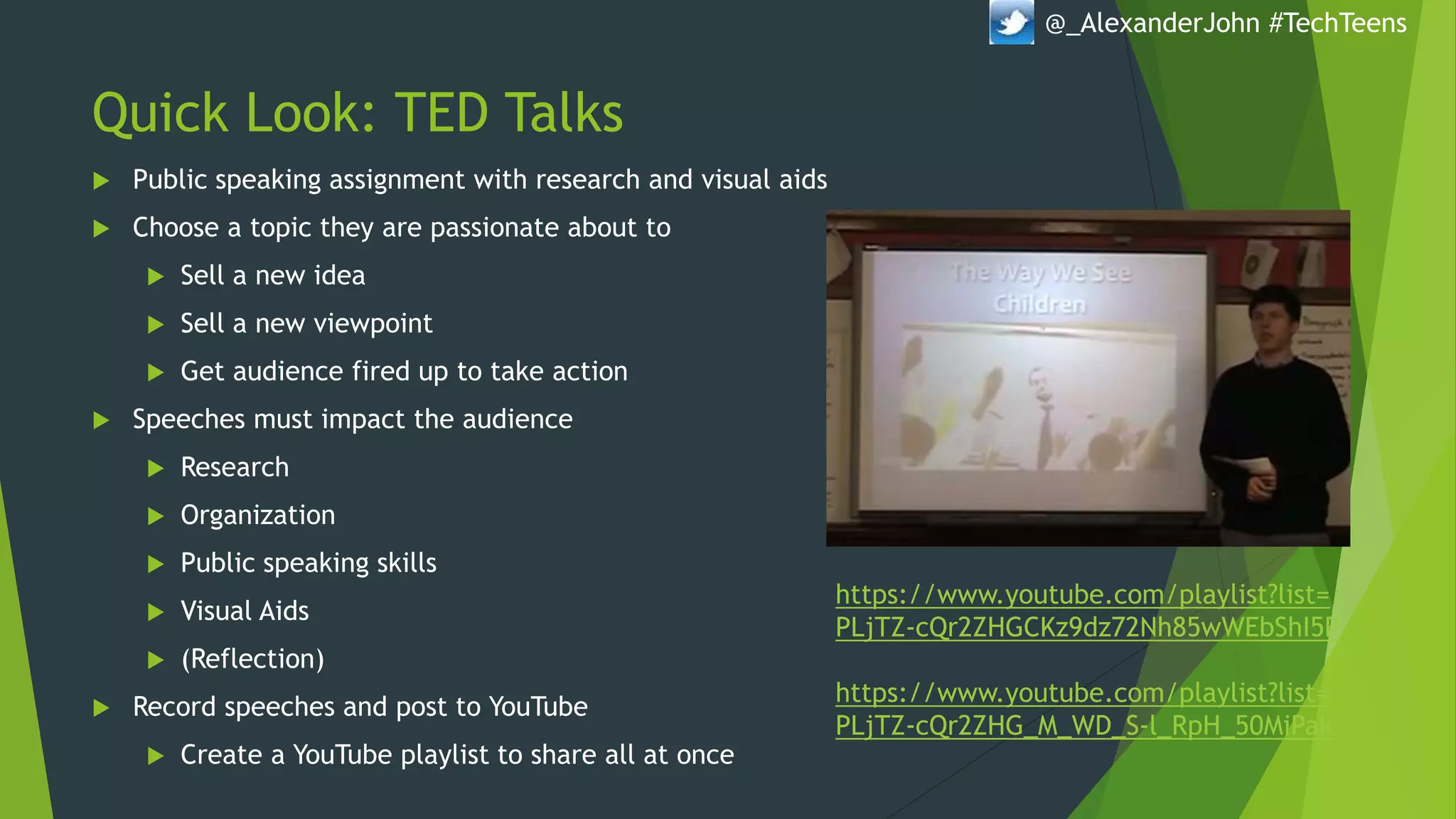The document presents best practices and personal experiences for enhancing online discussions and technology use in classroom settings by Alexander Davidson, a teacher at the University of Detroit Jesuit High School and Academy. It emphasizes the importance of explicit teaching of technology skills to students and outlines strategies for fostering meaningful online discussions by providing clear expectations and structured activities. The presentation also includes various interactive technology tools and lesson ideas to engage students in collaborative learning environments.