Temperature sensor with a led matrix display (arduino controlled)
- 1. Arduino Final Project By: Mhmoud Salama. Hussam Hamdy.
- 2. Main Project • To make a temperature sensor that outputs the reading as a scrolling message on a LED matrix. • We used a LED matrix which is a common anode 8x8 display. • Wired on breadboards.
- 3. Main Concept • Use of two shift registers (2x 74HC595) to pass the encoded-charachter data serially from the arduino as a parallel output to the rows and Columns of an 8x8 LED matrix. • The arduino handles the scrolling of the message and the periodic time-multiplexing of rows and columns (refresh rate = 100Hz), using a periodic interrupt, to which the function “screenUpdate” is attached. • So , we calibrated the sensor using a potentiometer through the serial monitor window. • then the complete circuit is connected.
- 5. 74HC595-Shift Registers -- An 8-bit shift register with Serial to parallel capability. -- We use two of them, Each one controlling eight rows/columns.
- 6. LM335-Temperature Sensor • Calibration: -- We connect the calibration circuit , and connected it’s output as an analogue input to the arduino. -- With a potentiometer, and a small code... we used the serial monitor of arduino to fine-tune the sensor to give an acceptable reading (28 C for average room temperature).
- 7. CODE • #include <TimerOne.h> • #include <charEncodings.h> // Each charachter and it’s (8x8 LED matrix)-mapped code. • // BASIC PIN CONFIGURATION • // AND DECLARATIONS • //Pin connected to Pin 12 of 74HC595 (Latch) • int latchPin = 8; • //Pin connected to Pin 11 of 74HC595 (Clock) • int clockPin = 12; • //Pin connected to Pin 14 of 74HC595 (Data) • int dataPin = 11; • // pin for the potentiometer to control the scrolling speed • int potPin = 5; • // pin for reading the temperature • int tempPin = 4; • // this is the gobal array that represents what the matrix • // is currently displaying • uint8_t led[8];
- 8. CODE • void setup() • { //set pins to output • pinMode(latchPin, OUTPUT); • pinMode(clockPin, OUTPUT); • pinMode(dataPin, OUTPUT); • pinMode(potPin, INPUT); • pinMode(tempPin, INPUT); • analogReference(INTERNAL); • // attach the screenUpdate function to the interrupt timer • // Period=10,000micro-second /refresh rate =100Hz • Timer1.initialize(10000); • Timer1.attachInterrupt(screenUpdate); • }
- 9. CODE • //Continuous LOOP • void loop() • { • long counter1 = 0; • long counter2 = 0; • char reading[10]; • char buffer[18]; • if (counter1++ >=100000) { • counter2++; • } • if (counter2 >= 10000) { • counter1 = 0; • counter2 = 0; • } getTemp(reading); displayScrolledText(reading); }
- 10. The (displayScrolledText ) Function • void displayScrolledText(char* textToDisplay) • { • int textLen = strlen(textToDisplay); • char charLeft, charRight; • // scan through entire string one column at a time and call • // function to display 8 columns to the right • for (int col = 1; col <= textLen*8; col++) • { • • // if (col-1) is exact multiple of 8 then only one character • // involved, so just display that one • if ((col-1) % 8 == 0 ) • { • char charToDisplay = textToDisplay[(col-1)/8]; • • for (int j=0; j<8; j++) • { • led[j] = charBitmaps[charToDisplay][j]; • } • } • else • { • int charLeftIndex = (col-1)/8; • int charRightIndex = (col-1)/8+1; • charLeft = textToDisplay[charLeftIndex];
- 11. • // check we are not off the end of the string • if (charRightIndex <= textLen) • { • charRight = textToDisplay[charRightIndex]; • } • else • { • charRight = ' '; • } • setMatrixFromPosition(charLeft, charRight, (col-1) % 8); • } • int delayTime = analogRead(potPin); • delay (delayTime); • } •}
- 12. • void shiftIt(byte dataOut) { • // Shift out 8 bits LSB first, • // on rising edge of clock • boolean pinState; • //clear shift register read for sending data • digitalWrite(dataPin, LOW); • // for each bit in dataOut send out a bit • for (int i=0; i<=7; i++) { • //set clockPin to LOW prior to sending bit • digitalWrite(clockPin, LOW); • // if the value of DataOut and (logical AND) a bitmask • // are true, set pinState to 1 (HIGH) • if ( dataOut & (1<<i) ) { • pinState = HIGH; • } • else { • pinState = LOW; • } • //sets dataPin to HIGH or LOW depending on pinState • digitalWrite(dataPin, pinState); • //send bit out on rising edge of clock • digitalWrite(clockPin, HIGH); • digitalWrite(dataPin, LOW); • }
- 13. • //stop shifting • digitalWrite(clockPin, LOW); • } • boolean isKeyboardInput() { • // returns true is there is any characters in the keyboard buffer • return (Serial.available() > 0); • } • } • // terminate the string • readString[index] = '0'; • }
- 14. • void setMatrixFromPosition(char charLeft, char charRight, int col) { • // take col left most columns from left character and bitwise OR with 8-col from • // the right character • for (int j=0; j<8; j++) { • led[j] = charBitmaps[charLeft][j] << col | charBitmaps[charRight][j] >> 8-col; • } • } • void screenUpdate() { • uint8_t col = B00000001; • for (byte k = 0; k < 8; k++) { • digitalWrite(latchPin, LOW); // Open up the latch ready to receive data • shiftIt(~led[7-k]); • shiftIt(col); • digitalWrite(latchPin, HIGH); // Close the latch, sending the registers data to the matrix • col = col << 1; • } • digitalWrite(latchPin, LOW); • shiftIt(~0 ); • shiftIt(255); • digitalWrite(latchPin, HIGH); • }
- 15. • void getTemp(char* reading) { • int span = 20; • int aRead = 0; • long temp; • char tmpStr[10]; • // average out several readings • for (int i = 0; i < span; i++) { • aRead = aRead+analogRead(tempPin); • } • aRead = aRead / span; • temp = ((100*1.1*aRead)/1024)*10; • reading[0] = '0'; • itoa(temp/10, tmpStr, 10); • strcat(reading,tmpStr); • strcat(reading, "."); • itoa(temp % 10, tmpStr, 10); • strcat(reading, tmpStr); • strcat(reading, "C"); • }





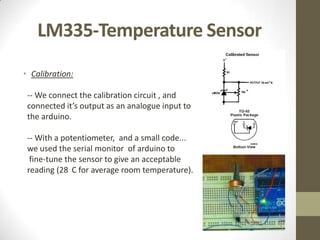
![CODE
• #include <TimerOne.h>
• #include <charEncodings.h> // Each charachter and it’s (8x8 LED matrix)-mapped code.
• // BASIC PIN CONFIGURATION
• // AND DECLARATIONS
• //Pin connected to Pin 12 of 74HC595 (Latch)
• int latchPin = 8;
• //Pin connected to Pin 11 of 74HC595 (Clock)
• int clockPin = 12;
• //Pin connected to Pin 14 of 74HC595 (Data)
• int dataPin = 11;
• // pin for the potentiometer to control the scrolling speed
• int potPin = 5;
• // pin for reading the temperature
• int tempPin = 4;
• // this is the gobal array that represents what the matrix
• // is currently displaying
• uint8_t led[8];](https://image.slidesharecdn.com/temperaturesensorwithaledmatrixdisplayarduinocontrolled-120914165450-phpapp01/85/Temperature-sensor-with-a-led-matrix-display-arduino-controlled-7-320.jpg)

![CODE
• //Continuous LOOP
• void loop()
• {
• long counter1 = 0;
• long counter2 = 0;
• char reading[10];
• char buffer[18];
• if (counter1++ >=100000) {
• counter2++;
• }
• if (counter2 >= 10000) {
• counter1 = 0;
• counter2 = 0;
• }
getTemp(reading);
displayScrolledText(reading);
}](https://image.slidesharecdn.com/temperaturesensorwithaledmatrixdisplayarduinocontrolled-120914165450-phpapp01/85/Temperature-sensor-with-a-led-matrix-display-arduino-controlled-9-320.jpg)
![The (displayScrolledText ) Function
• void displayScrolledText(char* textToDisplay)
• {
• int textLen = strlen(textToDisplay);
• char charLeft, charRight;
• // scan through entire string one column at a time and call
• // function to display 8 columns to the right
• for (int col = 1; col <= textLen*8; col++)
• {
•
• // if (col-1) is exact multiple of 8 then only one character
• // involved, so just display that one
• if ((col-1) % 8 == 0 )
• {
• char charToDisplay = textToDisplay[(col-1)/8];
•
• for (int j=0; j<8; j++)
• {
• led[j] = charBitmaps[charToDisplay][j];
• }
• }
• else
• {
• int charLeftIndex = (col-1)/8;
• int charRightIndex = (col-1)/8+1;
• charLeft = textToDisplay[charLeftIndex];](https://image.slidesharecdn.com/temperaturesensorwithaledmatrixdisplayarduinocontrolled-120914165450-phpapp01/85/Temperature-sensor-with-a-led-matrix-display-arduino-controlled-10-320.jpg)
![• // check we are not off the end of the string
• if (charRightIndex <= textLen)
• {
• charRight = textToDisplay[charRightIndex];
• }
• else
• {
• charRight = ' ';
• }
• setMatrixFromPosition(charLeft, charRight, (col-1) % 8);
• }
• int delayTime = analogRead(potPin);
• delay (delayTime);
• }
•}](https://image.slidesharecdn.com/temperaturesensorwithaledmatrixdisplayarduinocontrolled-120914165450-phpapp01/85/Temperature-sensor-with-a-led-matrix-display-arduino-controlled-11-320.jpg)

![• //stop shifting
• digitalWrite(clockPin, LOW);
• }
• boolean isKeyboardInput() {
• // returns true is there is any characters in the keyboard buffer
• return (Serial.available() > 0);
• }
• }
• // terminate the string
• readString[index] = '0';
• }](https://image.slidesharecdn.com/temperaturesensorwithaledmatrixdisplayarduinocontrolled-120914165450-phpapp01/85/Temperature-sensor-with-a-led-matrix-display-arduino-controlled-13-320.jpg)
![• void setMatrixFromPosition(char charLeft, char charRight, int col) {
• // take col left most columns from left character and bitwise OR with 8-col from
• // the right character
• for (int j=0; j<8; j++) {
• led[j] = charBitmaps[charLeft][j] << col | charBitmaps[charRight][j] >> 8-col;
• }
• }
• void screenUpdate() {
• uint8_t col = B00000001;
• for (byte k = 0; k < 8; k++) {
• digitalWrite(latchPin, LOW); // Open up the latch ready to receive data
• shiftIt(~led[7-k]);
• shiftIt(col);
• digitalWrite(latchPin, HIGH); // Close the latch, sending the registers data to the matrix
• col = col << 1;
• }
• digitalWrite(latchPin, LOW);
• shiftIt(~0 );
• shiftIt(255);
• digitalWrite(latchPin, HIGH);
• }](https://image.slidesharecdn.com/temperaturesensorwithaledmatrixdisplayarduinocontrolled-120914165450-phpapp01/85/Temperature-sensor-with-a-led-matrix-display-arduino-controlled-14-320.jpg)
![• void getTemp(char* reading) {
• int span = 20;
• int aRead = 0;
• long temp;
• char tmpStr[10];
• // average out several readings
• for (int i = 0; i < span; i++) {
• aRead = aRead+analogRead(tempPin);
• }
• aRead = aRead / span;
• temp = ((100*1.1*aRead)/1024)*10;
• reading[0] = '0';
• itoa(temp/10, tmpStr, 10);
• strcat(reading,tmpStr);
• strcat(reading, ".");
• itoa(temp % 10, tmpStr, 10);
• strcat(reading, tmpStr);
• strcat(reading, "C");
• }](https://image.slidesharecdn.com/temperaturesensorwithaledmatrixdisplayarduinocontrolled-120914165450-phpapp01/85/Temperature-sensor-with-a-led-matrix-display-arduino-controlled-15-320.jpg)